Occasionally, depending on the issue you are having, EMC support or EMC engineering may request that you provide your NetWorker binary build details. This isn’t necessarily the same as the version information, since patches will obviously have different build details.
Usually they just say something along the lines of “can you run what filename and return the output?” or something along those lines. Well, what isn’t always a useful command depending on the Unix environment you’re on, and I’m even seeing some sites where it’s not installed (e.g., Solaris platforms where the /usr/ccs area doesn’t exist).
So, it’s handy to know how to retrieve this information without the benefit of what. It’s actually easy. For Unix, all you need to do is:
# strings /path/to/file | grep '@('
For example, if I wanted to know the build details for /usr/sbin/save on my laptop, I’d run:
[Sun May 10 07:12:30]
preston@archon ~
$ strings /usr/sbin/save | grep '@('
@(#) Product: NetWorker
@(#) Release: 7.5.1.Build.269
@(#) Build number: 269
@(#) Build date: Fri Mar 20 23:05:02 PDT 2009
@(#) Build arch.: darwin
@(#) Build info: DBG=0,OPT=-O2 -fno-strict-aliasing
This is all the information that support/engineering are going to be after when they’re wanting the build number of a binary, so knowing how to use strings and grep to retrieve it gives you a solution that will work on every Unix platform.
On Windows, you can readily find the build information by right-clicking the binary, choosing Properties, and then going to the “Version” tab. You’ll get something like the following:
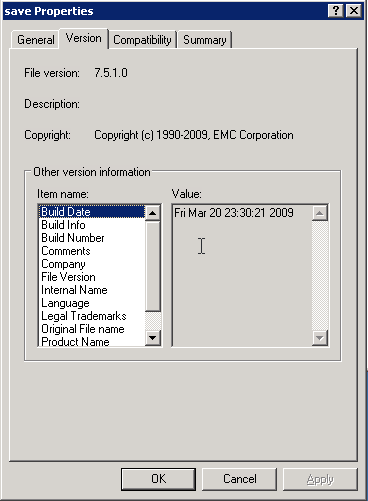
You can see in the above screenshot that the first three information sections are “Build Date”, “Build Info” and “Build Number” – clicking on each of those will give you the information you need to provide.