VTLs are fast, right? There’s no physical media loads or unloads associated with tape loads and unloads, after all.
That’s the way the problem normally starts. I’ve periodically seen companies with VTLs make the assumption that just because there’s no correlation between tape load/unload operations and physical media operations, it’s safe to dial down the autochanger sleep times for load and unload operations.
If you’re not sure what I’m talking about, they’re here:
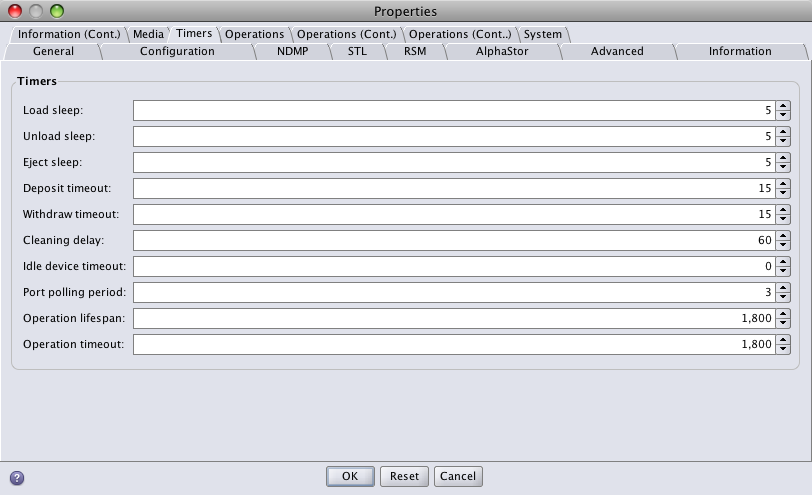
So, given there’s no physical media to be loaded/unloaded, or robot head to do the loading/unloading, the temptation is to dial down the sleep timers to 1, or even 0.
The problem with this is the assumption that being all software, a VTL is so insanely fast that it doesn’t need any timers associated with its operations.
So, inevitably, what I’ve seen when the load/unload sleep timers are dialled down too low, is that odd autochanger errors start to creep into operations – typically when there’s a bunch of virtual tapes requiring labelling/recycling, or there’s a lot of virtual tapes being loaded/unloaded during busy backup operations.
I’d therefore make the following recommendations:
- Never set the load or unload sleep timers to 1 or 0, even if basic testing shows it to be OK.
- To determine appropriate settings, drop the timers from their default of 5 to 4 and see how backups run for a few days. If there are no issues you can repeat down to 3 seconds, then 2 seconds, but as per the above, don’t go below 2.
While backup performance is (as much as anything) about shaving off critical seconds here and there, making those time savings at the risk of introducing issues, particularly issues that come up most under load, should be avoided at all times.