One of the areas where administrators have been rightly able to criticise NetWorker has been the lack of reporting or auditing options to do with recoveries. While some information has always been retrievable from the daemon logs, it’s been only basic and depends on keeping the logs. (Which you should of course always do.)
NetWorker 7.6 however does bring in recovery reporting, which starts to rectify those criticisms. Now in the enterprise reporting section, you’ll find the following section:
- NetWorker Recover
- Server Summary
- Client Summary
- Recover Details
- Recover Summary over Time
Of these reporting options, I think the average administrator will want the bottom two the most, unless they operate in an environment where clients are billed for recoveries.
Let’s look at the Recover Summary over Time report:
This presents a fairly simple summary of the recoveries that have been done on a per-client basis, including the number of files recovered, the amount of data recovered and the breakdown of successful vs failed recovery actions.
I particularly like the Recover Details report though:
(Click the picture to see the entire width.)
As you can see there, we get a per user breakdown of recovery activities, when they were started, how long they took, how much data was recovered, etc.
These reports are a brilliant and much needed addition to NetWorker reporting capabilities, and I’m pleased to see EMC has finally put them into the product.
There’s probably one thing still missing that I can see administrators wanting to see – file lists of recovery sessions. Hopefully 7.(6+x) would see that report option though.

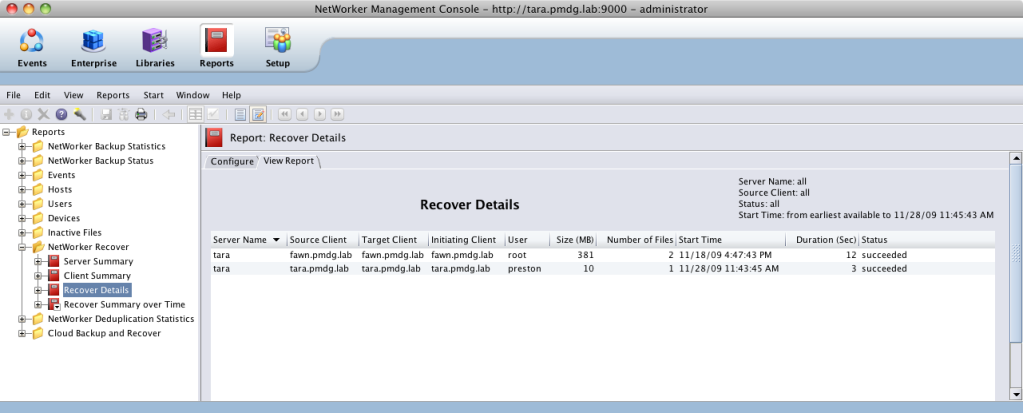
Hi Preston,
This, along with the extended monitoring features, looks great! Do you know whether this comes with the NWC, so that we would only have to upgrade the server’s NWC module rather than having to upgrade the whole networker server part (server and nwc runs on the same machine), too?
Cheers
This functionality is within NMC, so all you need to update is NMC and the client it runs on to 7.6.
For many platforms running a higher version NMC than the server or client version on the same machine is problematic.
Is there recovery logs logged whether success or failed besides daemon? There is no indication if it was successful like group completion (green tick or red x) besides Recover Session info…if it was successful or failed, are they logged somewhere? If it is left overnight, the only was is to check if the restore is available on destination…
The core recovery reporting is now in NMC.
Some versions of the client will write recovery logs in the client nsr/logs directory, but otherwise the server’s daemon* files will just simply contain notifications of users starting to browse, starting to recover, finished recovering and finished browsing.