While there’s no native NetWorker management app for the iPad (or iPod Touch/iPhone), there are some management options available for you. On the Windows front, there are RDP clients that I’m told work quite well, though I’ve never got around to buying them myself. On the Unix front, if you’ve got an iPad and a NetWorker server, you should make sure to invest in iSSH. iSSH is a fantastic tool that I bought ages ago for the iPhone and it has continually evolved and added full iPad support for no extra charge.
Using it I can obviously get full ssh access to a Unix NetWorker server, meaning I can do any command I want – including nsrwatch:
Additionally though, if you’re prepared to setup a VNC server – either on your own computer (as I did with my laptop) or on an appropriate server, you can also run NMC remotely:
It’s not entirely elegant, but lacking an actual management app, it’s a useful stop-gap measure.
Incidentally, if you’re looking for my general thoughts on the iPad, you can find them here on my personal blog.
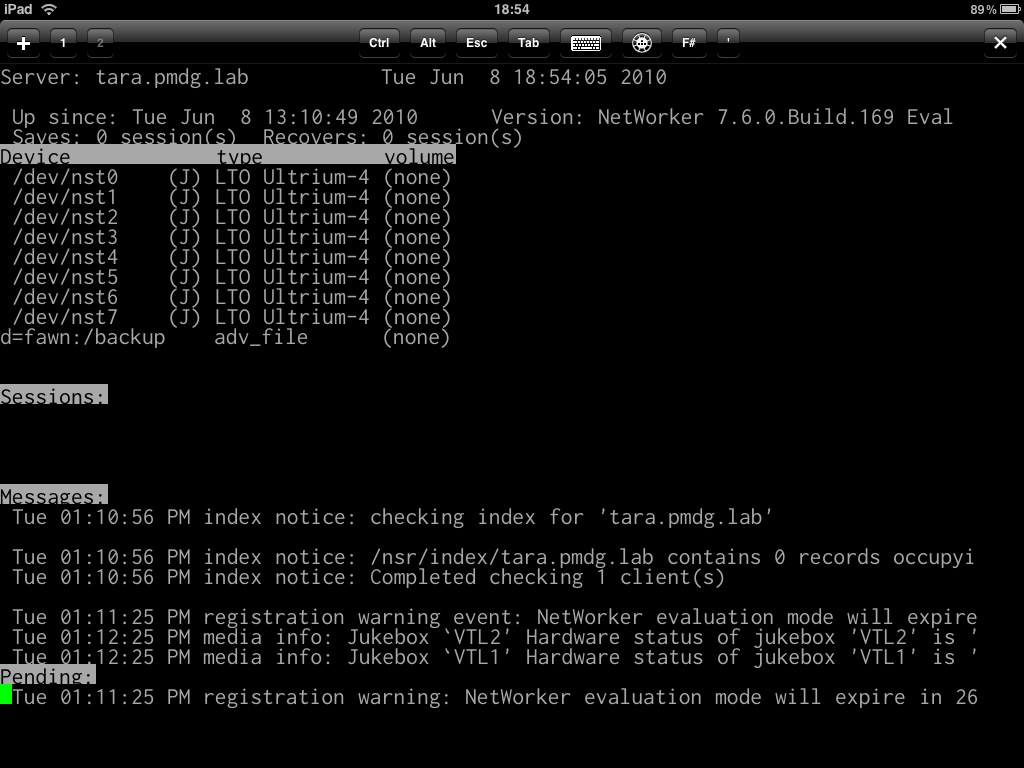
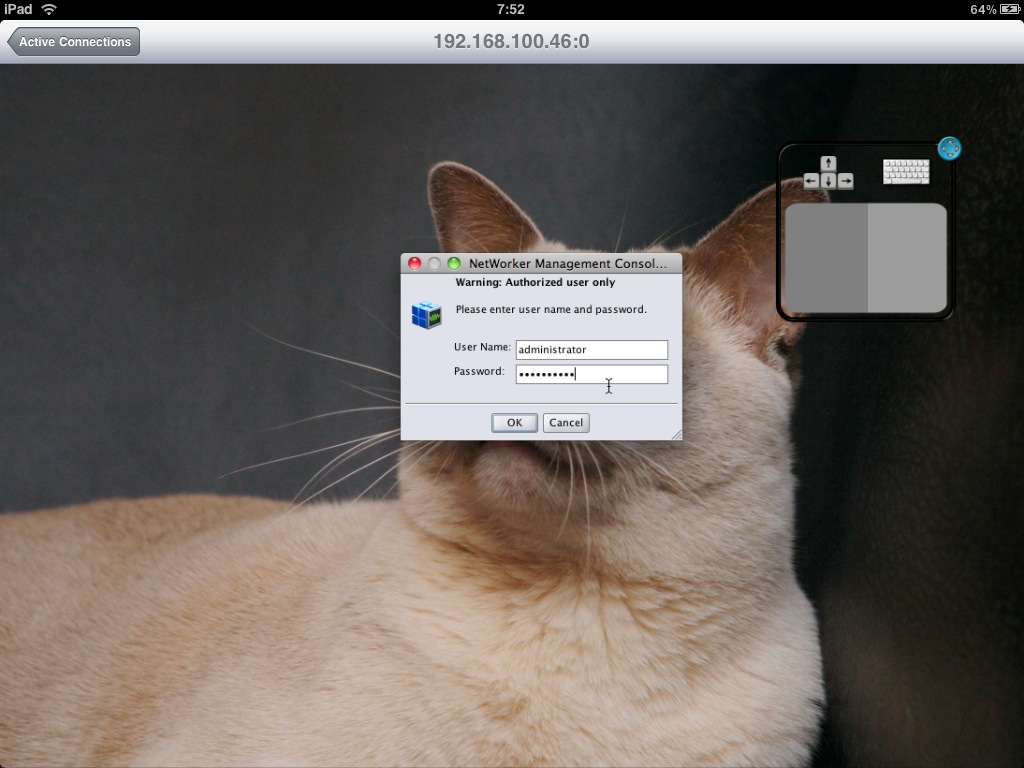
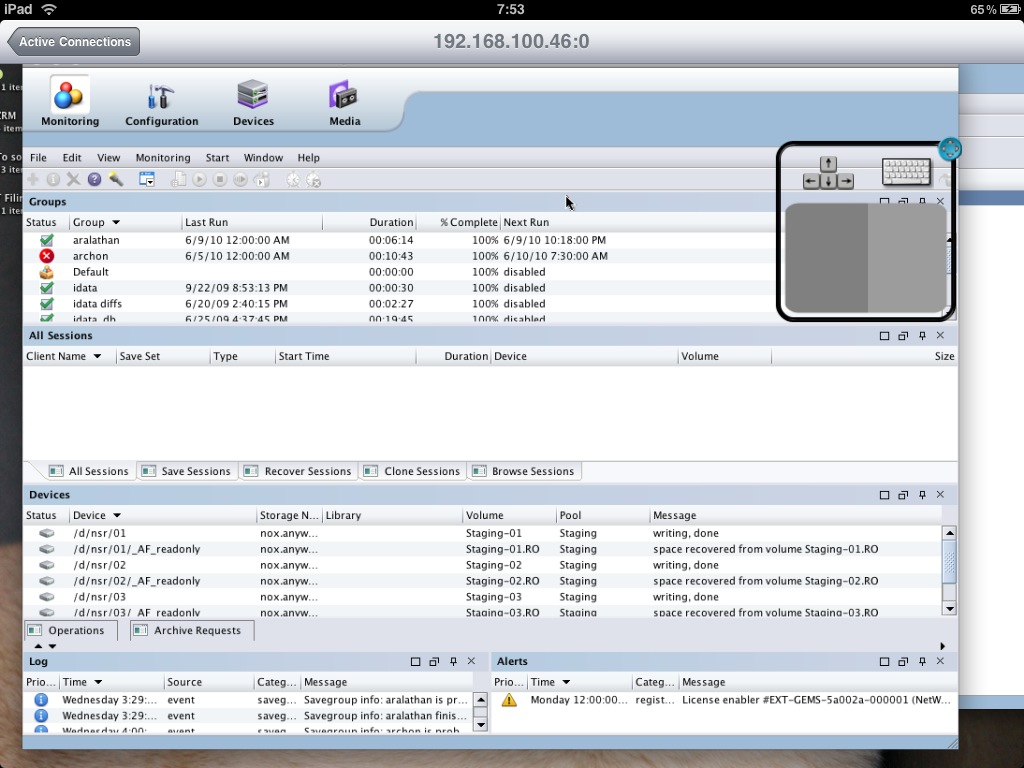
Instead of using nsradmin there is also a handy perl tool (however needs Curses module) on nsrmonitor that looks like nsrwatch but then much more powerful.
For example it doesn’t cut of the names of the tape drives and list them all.
Got it to work under Ubuntu but not yet under Cygwin as perl under Cygwin does not have Curses by default.
Preston,
Cool ! Thanks for sharing…maybe I can use this as a way to get one in here…for “testing” purposed, of course.
Cheers,
Skip
Just ask Chuck Hollis if he can bring his in, so long as he can borrow it off his family long enough (http://chucksblog.emc.com/chucks_blog/2010/05/what-ipads-did-to-my-family.html).