Within backup there are typically two tape rotation policies. One policy applies to short term backups, and the other to longer term backups. If we were looking at an ‘average’ company, this would be something like:
- Short term backups written and rotated over a 4-6 week period of weekly fulls and daily incrementals/differentials;
- Long term backups written as monthly fulls, and then stored for 7-10 years.
Everyone seems to easily understand the short term backup tape rotation policy, which resembles the following:
However, there’s some confusion over how the long term tape rotation policy works. In particular, most organisations seem to think it looks like the following:
To be certain, your long term tape rotation policy could look like the above, but in doing so you may as well state “our long term rotation policy is dependent on luck”.
As we know, backup and data protection is not about trusting to luck, and so a long term tape rotation policy should in fact resemble the following:
As you can see, there’s a significant difference between the perceived and actual long term tape lifecycle, and this centres around ensuring long-term recoverability of the data that’s been backed up. In particular, this involves:
- Periodically pulling older tapes out of storage;
- Testing the tapes;
- If there is a concern, or the tape has reached a maximum determined age:
- Migrate the required data written to the old tape onto new media;
- Secure erasure or destruction of the old media.
- Otherwise, returning the tape to storage.
If your organisation’s long-term tape lifecycle looks more like the former, rather than the latter diagram, then you need to look at adjusting it as soon as possible. Failure to do so can readily result in the unpleasant situation of recoveries failing due to significantly aged media that are past their ‘best-by’ date.
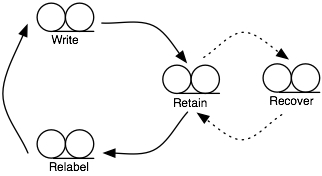
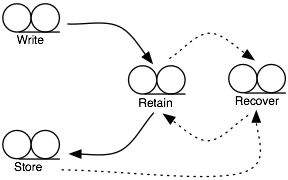
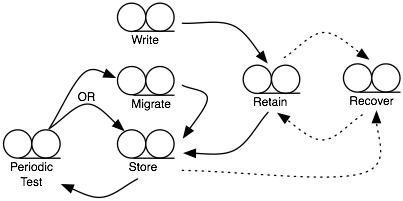
Hi Preston.
Have you checked out the DataDomain archiver product? EMC is saying “Tape Sucks” rather loud these days. The DD archiver is supposed to be the replacement of tapes.
Do you think the DD archiver technology can replace the need for tapes?
Regards,
Johannes
Hi Johannes,
While I admire EMC’s tenacity at the “tape is dead” meme, I don’t think it’s any closer today than it was however many years ago it was started. The use for tape has shifted, but only in extreme conditions could an archiver completely replace tape, and even then I’d question its cost or carbon effectiveness.
Cheers,
Preston.