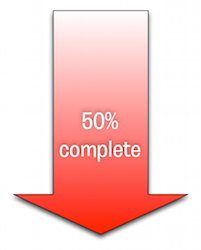I’ve admitted in the past I’m a bit of a data hoarder. That’s partly come from the reasonably abysmal download speeds you get in Australia unless you’re lucky enough to be on the relatively small fibre-connected portion of the National Broadband Network. (Even now, my average “best” download speed peaks at about 1.8MB/s at home.) Sure, businesses get better download speeds, but overall we’re definitely an Internet-hungry country.
So that tendency to “download once, keep forever” has stuck with me since I first got connected to the ‘net. And that definitely holds true for NetWorker software downloads.
Which begs the question – do you keep all your NetWorker downloads?
I generally advocate allocating a centralised share somewhere within the organisation to hold locally downloaded copies of the software, and to keep it well organised. This serves a few key purposes:
- For Windows in particular, switching cumulative release versions (e.g., 8.2.0.3 to 8.2.0.4) requires you to uninstall your current version and install the new version. For optimum results, you should always run the uninstall from the original version.
- Consistency – if you’re rolling out NetWorker to a bunch of new hosts over the course of a couple of months, to keep trouble-shooting consistent you’ll likely want to keep the versions consistent as well.
- Roll-back – sometimes it becomes necessary to roll back a cumulative release version, minor version or maybe even a service pack. Having that version on hand makes it much easier.
- Patches – if you happen to have a situation where support issue you a patch binary, you’ll want to make sure you keep those patches somewhere safe rather than relying on remembering they’re installed.
- Space savings – you may take up a little more disk space by retaining older versions of the software, but usually that’s an order of magnitude or two less than the cumulative effect of a variety of teams and projects retaining their own local copies (…because there’s no central share…)
As a matter of example, I have 40+ iterations of NetWorker 8.x on my home NAS at the moment consuming around 100GB of space. Adding a large number of 7.x releases, that comes to around 180GB. If 180GB is a serious imposition to your storage requirements (particularly if you’ve got tiered NAS storage!), then you’ve likely got other problems within your organisation you need to more urgently address.
Keep (and organise) those NetWorker downloads. If you have been keeping them but they’ve been haphazardly organised until now, spend a little while sorting them out and storing them by version. It may be a little bit of work up-front, but over time the benefits will outweigh the storage requirements.