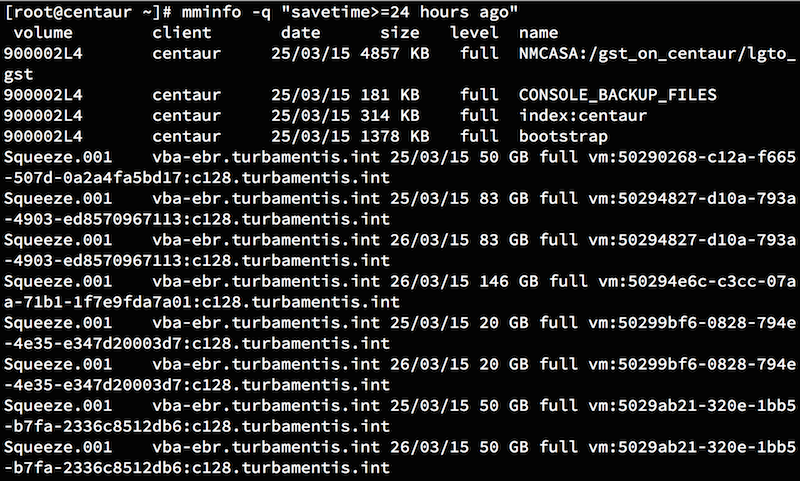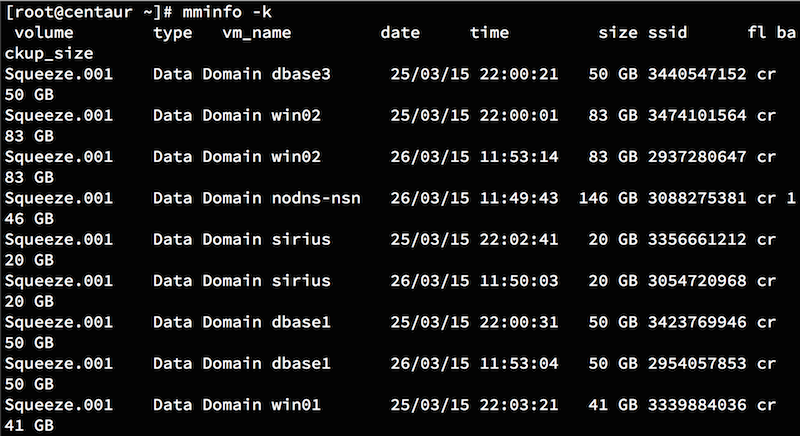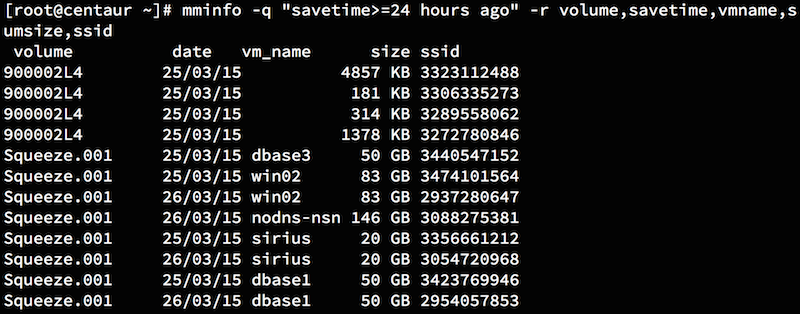If you’ve been backing up your virtual machines with VBA, you’ve probably hit that moment when you’ve run an mminfo query and seen output looking like the following:
As you can see, that’s not the most effective way to see virtual machine names – vm:<id> doesn’t allow you to easily match it back to the virtual machine in question.
However, not all is lost. With VBA backups came a couple of new options. The first one is a “VBA backups” style report, using the command:
# mminfo -k
Using mminfo -k you’ll get a very tailored output focused entirely on your VBA backups, and it’ll resemble the following:
That’s a really good way of seeing a quick listing of all your VBA-based virtual machine backups, but if you’re wanting a way of reconciling in normal mminfo output, you can also make use of a new mminfo report field, vmname. For example:
(In the above command I could have used name and vmname in order to reconcile vm:<id> entries to virtual machine names, but elected not to for brevity.)
There you have it – a couple of quick and easy ways of quickly seeing details of your virtual machine backups via mminfo.