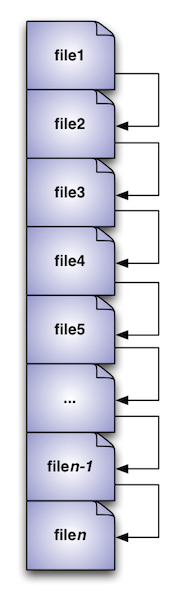“Miss Eliza Bennet, let me persuade you to follow my example, and take a turn about the room. — I assure you it is very refreshing after sitting so long in one attitude.”
Jane Austin: Pride and Prejudice.
The NetWorker savegrp command has a lot of different command line options, but one which falls into that useful-for-debugging category for me has always been the -n option. This allows you to invoke the save commands for a group (or a single client in the group) in walk/don’t do mode.
While filesystems have become considerably more capable at self-repair and resilient towards minor corruption, there was a time in the past where you could encounter an operating system crash as a result of attempting to access a particularly corrupt file or part of the filesystem. Backups, of course, want to walk all the filesystems (unless you direct them otherwise), and so being able to see what NetWorker might do during a backup was helpful to diagnose such issues. (Even if it meant one more crash.)
These days, if a host being backed up by NetWorker via a filesystem agent gets a lot of changes during a day, you might simply be interested in seeing just how many files are going to be backed up.
The command is pretty straight forward:
# savegrp -nv [-c client] groupName
For instance, consider the following execution:
[root@orilla ~]# savegrp -nv -c mondas Servers
90528:savegrp: mondas:All level=incr
7236:savegrp: Group will not limit job parallelism
83643:savegrp: mondas:All started
savefs -s orilla -c mondas -g Servers -p -n -l full -R -v
mondas:/ level=incr, vers=pools, p=4
mondas:/d/01 level=incr, vers=pools, p=4
mondas:/boot level=incr, vers=pools, p=4
mondas:/d/backup level=incr, vers=pools, p=4
90491:savegrp: mondas:All succeeded.
83647:savegrp: Servers mondas:All See the file /nsr/logs/sg/Servers/832077 for command output
83643:savegrp: mondas:/ started
save -s orilla -g Servers -n -LL -f - -m mondas -t 1430050510 -o MODIFIED_ASOF_TIME:timeval=1430050506;RENAMED_DIRECTORIES:index_lookup=on;BACKUPTIME:lookup_range=1429877707:1430050510; -l incr -W 78 -N / /
83643:savegrp: mondas:/d/01 started
save -s orilla -g Servers -n -LL -f - -m mondas -t 1430050508 -o MODIFIED_ASOF_TIME:timeval=1430050506;RENAMED_DIRECTORIES:index_lookup=on;BACKUPTIME:lookup_range=1429877710:1430050508; -l incr -W 78 -N /d/01 /d/01
83643:savegrp: mondas:/boot started
save -s orilla -g Servers -n -LL -f - -m mondas -t 1430050507 -o MODIFIED_ASOF_TIME:timeval=1430050506;RENAMED_DIRECTORIES:index_lookup=on;BACKUPTIME:lookup_range=1429877709:1430050507; -l incr -W 78 -N /boot /boot
83643:savegrp: mondas:/d/backup started
save -s orilla -g Servers -n -LL -f - -m mondas -t 1430050509 -o MODIFIED_ASOF_TIME:timeval=1430050506;RENAMED_DIRECTORIES:index_lookup=on;BACKUPTIME:lookup_range=1429877708:1430050509; -l incr -W 78 -N /d/backup /d/backup
77562:savegrp: job (832078) host: mondas savepoint: / had WARNING indication(s) at completion
90491:savegrp: mondas:/ succeeded.
83647:savegrp: Servers mondas:/ See the file /nsr/logs/sg/Servers/832078 for command output
90491:savegrp: mondas:/boot succeeded.
83647:savegrp: Servers mondas:/boot See the file /nsr/logs/sg/Servers/832080 for command output
90491:savegrp: mondas:/d/01 succeeded.
83647:savegrp: Servers mondas:/d/01 See the file /nsr/logs/sg/Servers/832079 for command output
90491:savegrp: mondas:/d/backup succeeded.
83647:savegrp: Servers mondas:/d/backup See the file /nsr/logs/sg/Servers/832081 for command output
83643:savegrp: mondas:index started
save -s orilla -S -g Servers -n -LL -f - -m orilla -V -t 1429878349 -l 9 -W 78 -N index:147f6a46-00000004-5457fce2-5457fce1-0016b3a0-02efe8cc /nsr/index/mondas
128137:savegrp: Group Servers waiting for 1 jobs (0 awaiting restart) to complete.
90491:savegrp: mondas:index succeeded. 83647:savegrp: Servers mondas:index See the file /nsr/logs/sg/Servers/832082 for command output * mondas:All savefs mondas: succeeded. * mondas:/ suppressed 2038 bytes of output.
...snip...
You’ll see there the output reaches a point where NetWorker tells you “suppressed X bytes of output”. That’s a protection mechanism for NetWorker to prevent savegroup completion notifications growing to massive sizes. However, because we’ve used the verbose option, the output is captured – it’s just directed to the appropriate log file for the group. In this case, the output (underlined above) tells me I can check out the file /nsr/logs/sg/Servers/832078 to see the details of the root filesystem backup for the client mondas.
Checking that file, I can see what files would have been backed up:
[root@orilla Servers]# more /nsr/logs/sg/Servers/832078 96311:save: Ignoring Parallel savestreams per saveset setting due to incompatibl e -n/-E option(s) 75146:save: Saving files modified since Sun Apr 26 22:15:06 2015 /var/log/rpmpkgs /var/log/secure /var/log/audit/audit.log /var/log/audit/ /var/log/lastlog /var/log/cron /var/log/wtmp /var/log/maillog /var/log/ /var/run/utmp /var/run/ /var/lock/subsys/ /var/lock/ /var/spool/clientmqueue/qft3QI22Tg020700 /var/spool/clientmqueue/dft3QI22Tg020700 /var/spool/clientmqueue/ /var/spool/cups/tmp/ /var/spool/cups/ /var/spool/anacron/cron.daily /var/spool/anacron/ /var/spool/
...snip...
This command only works for filesystem backups performed by the core NetWorker agent. It’s not compatible for instance, with a database module or VBA – but regardless, it is the sort of debugging/analysis tool you should be aware of. (Forewarned is forearmed, and forearmed is a lot of arms… Ahem.)
Check out savegrp -n on a client/group when you have time to familiarise yourself with how it works. It’s reasonably straightforward and is a good addition to your NetWorker utility belt.