NetWorker 9 introduces a new action that can be incorporated into workflows, Check Connectivity. You can use this prior to a backup action to confirm that you have connectivity to a host before starting the backup. Now, you may think this is a little odd, since NetWorker effectively checks connectivity as part of the backup process, but that’s if you’re looking at Check Connectivity on a per-host basis. Used optimally, Check Connectivity allows you to easily streamline the process of confirming that all hosts are available before starting the backup.
This option is important when we consider multi-host applications and services within environments where it’s actually deemed critical that the backup either run for everything or nothing. That way you can’t (in theory) capture logically inconsistent backups of the environment – for example, getting a backup of an application server but not the database that runs in conjunction with it.
In the example policy below I’ve created a simple workflow that does the following:
- Checks client connectivity
- If that’s successful:
- Executes a backup of the hosts in question to the AFTD_Backup pool
- Clones those backups to the AFTD_Clone pool
I’ll step through the check connectivity activity so you can see what it looks like:
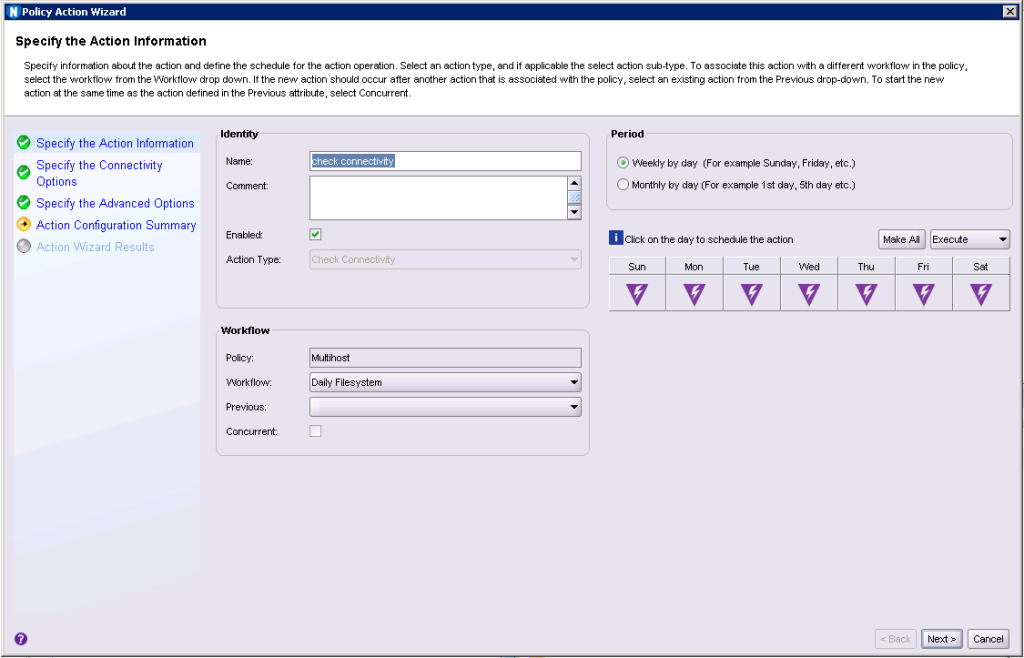
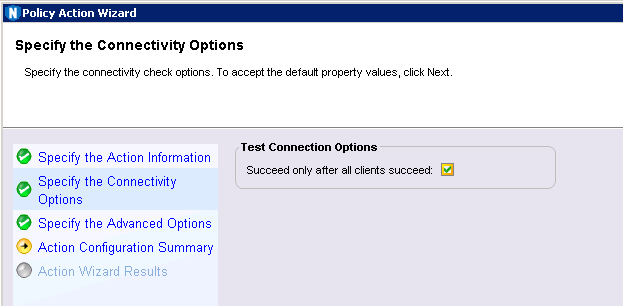
This is probably the most important option in the check connectivity action: “Succeed only after all clients succeed” – in other words, the action will fail if any of the clients we want to backup can’t be contacted.
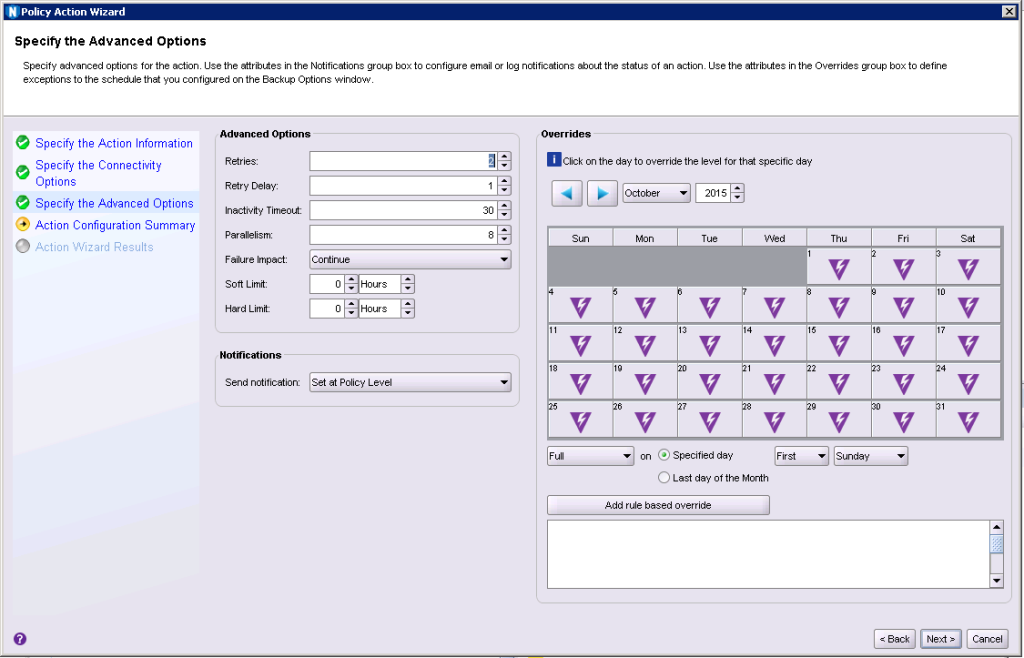
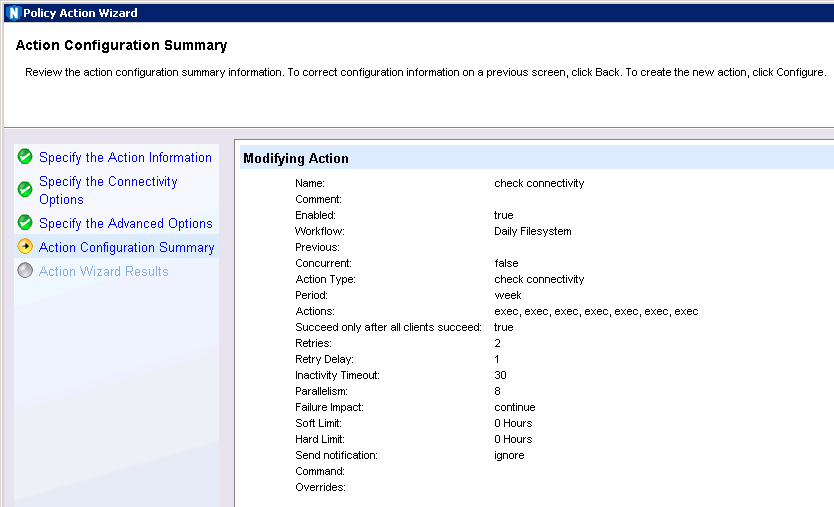
It’s a pretty simple action, as you can see.
Zooming in on a little on the workflow visualisation, you’ll see it in more detail here:
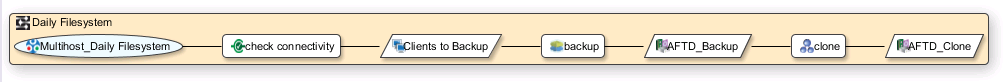
By the way, I’m loving the option to edit components of the workflow and actions from the visualisation, i.e.:
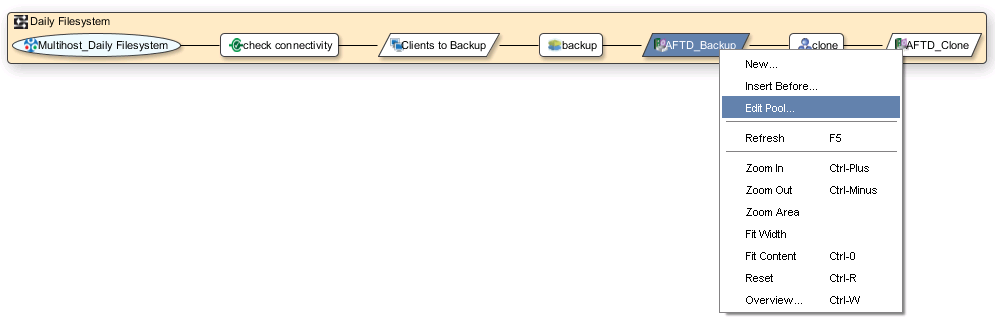
In order to test and demonstrate the check connectivity action, I configured 6 backup clients:
- test01
- test02
- test03
- test04
- test05
- test06
On the first test, I made sure NetWorker was running on all 6 clients, and the backup/clone actions were permitted to execute after a successful connectivity test:
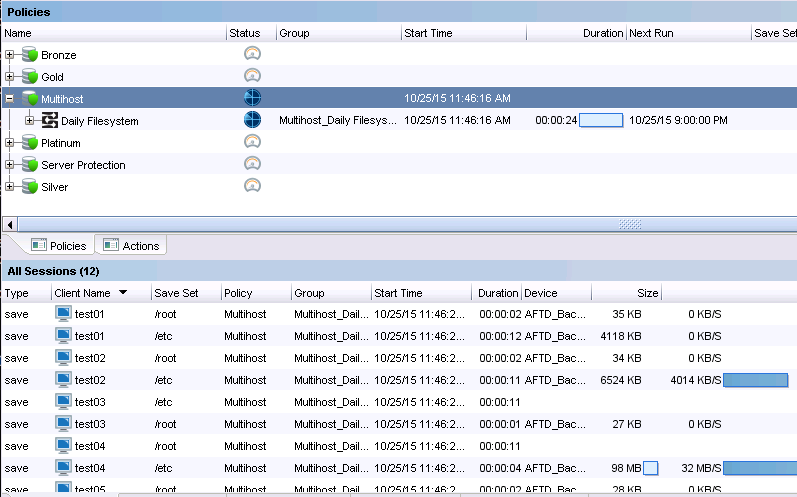
Now, after that finished, I shutdown the NetWorker services on one of the clients, test06, to see how this would impact the check connectivity action:
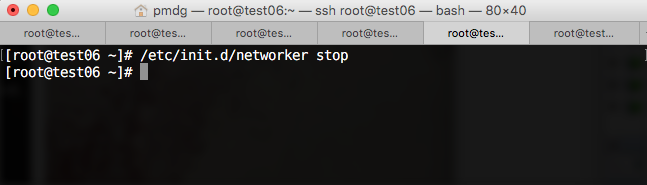
With NetWorker stopped, the workflow failed as a result of the connectivity check failing for one of the hosts. The high level failure looked like this:
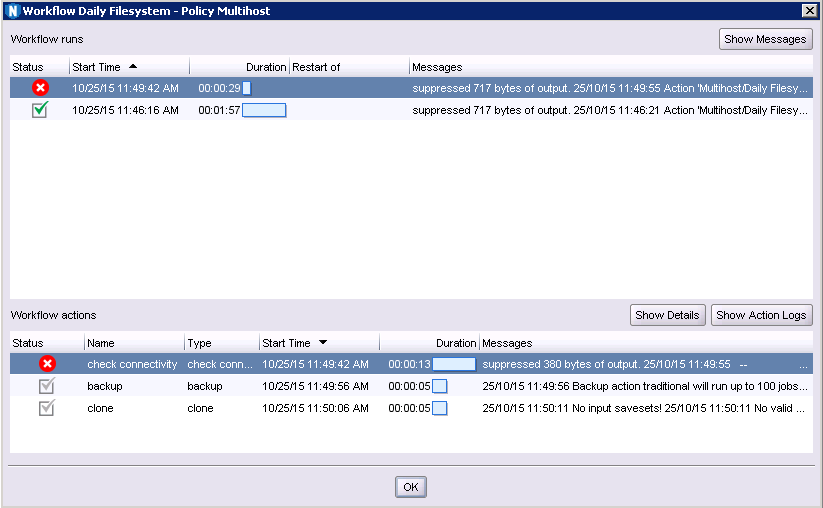
Double-clicking on the check connectivity action results in the Monitoring view of NMC showed me the following:
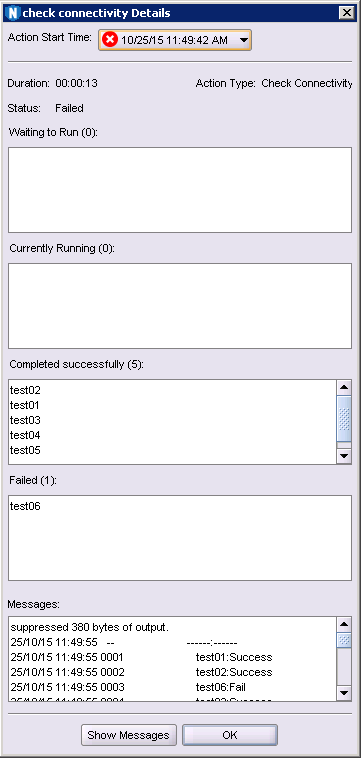
To see the messages in more detail I just copied and pasted it into Notepad, which revealed the full details of the connectivity testing:
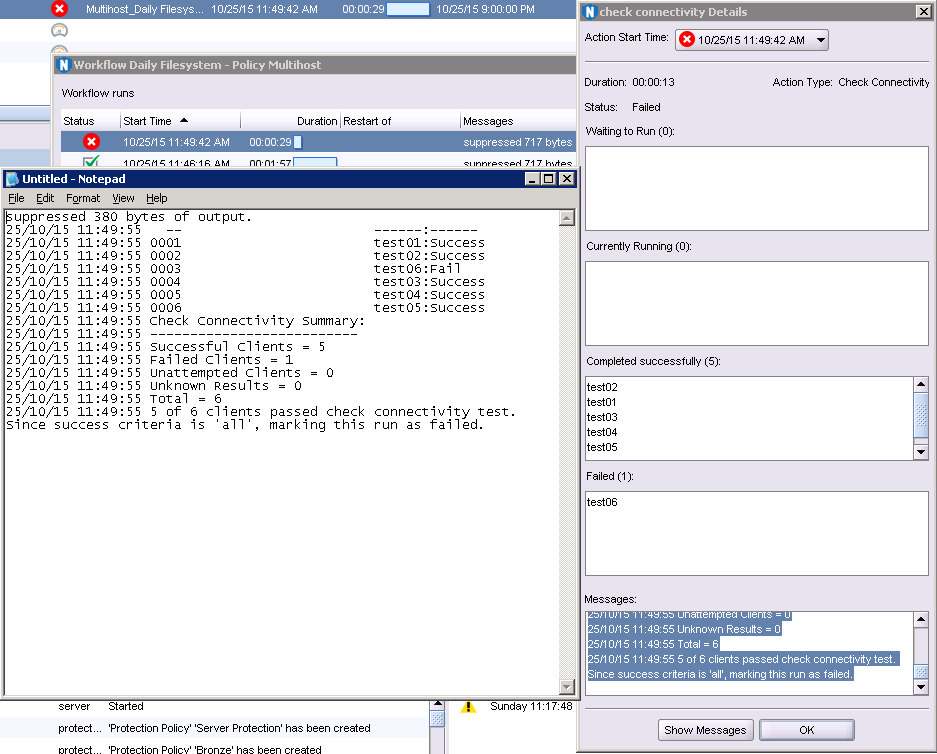
And there you have it. For sure, I’ve done this sort of multi-host connectivity testing in the past using NetWorker 8 and 7 (actually, even using NetWorker 6), but it’s always required nesting savegroups where the parent savegroup executes a pre-command to check via rpcinfo the availability of each host in the child savegroup before using nsradmin to invoke the child savegroup. It’s a somewhat messy approach and requires executing at least some form of backup in the parent savegroup (otherwise NetWorker declares the parent group a failure). The new functionality is simple, straight forward and is easily incorporated into a workflow.
If you have the requirement in your environment to ensure all or no clients in a group backup, this is an excellent reason to upgrade to NetWorker 9. If you’re already on NetWorker 9, keep an eye out for where you can incorporate this into your policies and workflows.
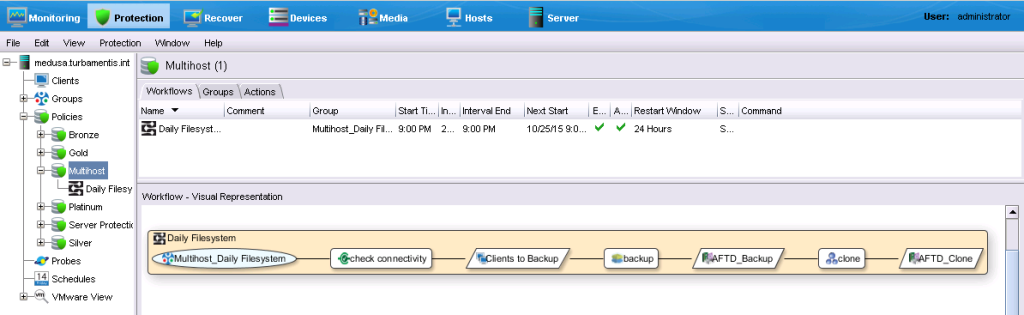
Hello!
Check Connectivity action is only for server-client check, is it? What will happen if the connectivity between server and client is ok, but client can’t write to AFTD?
You are right, check connectivity is about confirming the client and server can communicate; it doesn’t check whether each client can communicate with an applicable device.