At the start of the week we saw NetWorker 8.2 SP3 released. Now, you might think given NetWorker 9 is out there’s no new features in NetWorker 8.2 SP3, but you’d be wrong.
NetWorker 9 is a jump – it’s a change of processes and it’s a new way of going about configuring your backups. I’m seeing more details every day of people having great experiences with NetWorker 9, but backup is one of those areas where change can often come slowly, so 8.2 still gets a lot of attention. So if you’re the sort of business that needs the features in NetWorker 9 you can dive in, but if you want to hang back for a little while yet, 8.2 will have you covered for a while yet.
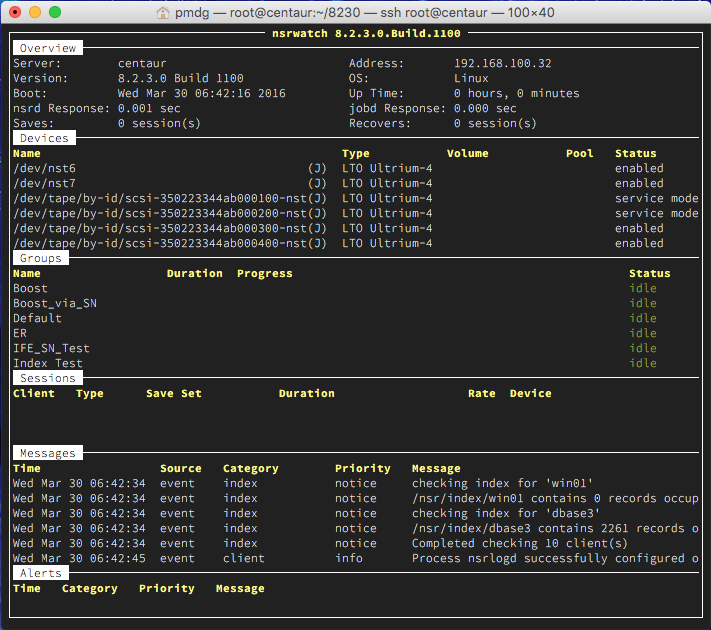
OK, I admit I’m a bit of an nsrwatch junkie. Unless I have to setup a Windows NetWorker server I’ll setup NetWorker on Linux every time. (But at heart I’m still a Unix system administrator. It was the Unix integration that drove me to Mac OS X, after all.)
There’s a lot of good new features in NetWorker 8.2 SP3 but I have to admit given my CLI-junkie status, I just love the update to nsrwatch. For me this handy little utility has saved me thousands or more times from having to launch a full GUI, and if you’ve ever seen how many windows I end up having active on my screens at the same time you’ll understand why that’s a good thing.
The good old nsrwatch utility now gives you a lot more control over what you see on-screen. You can resize panels or even turn them off and setup an environment variable to make that your default view. You can switch between different views – e.g., all devices (seen above), mounted devices and active devices:
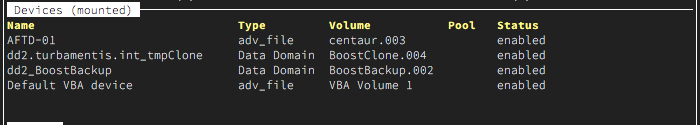
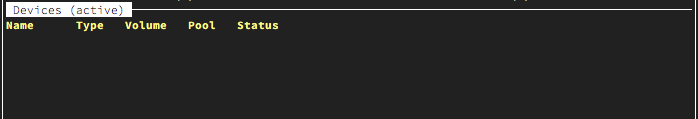
You also get control options directly embedded into nsrwatch now:
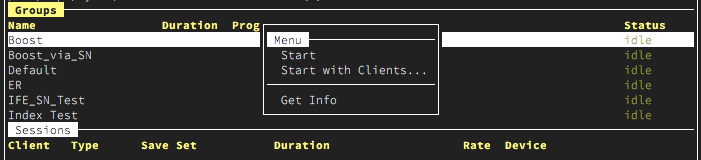
All up, a great set of changes. I was lucky enough to try out some of the options while they were under development, so I’ve been looking forward to talking about it for some time now!
That’s not the only features in NetWorker 8.2 SP3 though – but it did really appeal to my I’ve-been-using-NetWorker-for-20-years inner-geek – so it’s time to move on to the rest of the enhancements!
Server Capability
There’s big changes under the hood in SP3 – the media catalogue has been migrated to SQLite to take advantage of the huge performance increases this gave in NetWorker 9 – and it’ll make the migration path to NetWorker 9 a little more streamlined as well. This may sound like a minor change, but the switch to SQLite is really important; the old format media database was great and stable, but it had limits on the amount of concurrent operations you could do. SQLite is great and stable and a lot more capable of supporting a number of concurrent operations.
The server daemons have had some tweaks as well – a bunch of issues that could lead to a server hang situation have been quashed, and the number of DNS reverse lookups performed has been pared down. The DNS caches used in a bunch of NetWorker daemons are now populated from nsrd to improve lookup performance as well. Also if you’ve got a lot of storage nodes in your environment, there are options to do a staggered start of the storage node manager daemons to improve startup performance.
Data Domain
8.2 SP3 includes support for DDOS 5.7 with an update of Data Domain libraries to 3.1. This will align it to some new options coming out soon, not to mention the Data Domain High Availability option introduced in the last month for the DD9500. (One of the other things it’ll align to I can blog about in a few days, hopefully.)
There’s performance enhancements for Clone Controlled Replication (CCR) as well, allowing for boosts (no pun intended) in the performance of cloning operations between two Data Domain systems under NetWorker control.
SP3 also introduces support for Distributed Segment Processing and all other Boost goodness into the Mac OS X client. That means if you’ve got some Mac clients within your NetWorker environment they’ll now get all of the Boost advantages you see everywhere else.
Updated Support
There’s a whole bunch of platforms and options that have had support added in this release. Check out the new VBA appliances if you’re backing VMware, too – you’ll definitely want to take advantage of updates there. But it’s not just VMware backups. This version of NetWorker also adds support for:
- LTO7 tape drives
- Mac OS X 10.11 El Capitan
- SAP HANA SPS 11
- Snapshot Management for NetApp SnapVault and SnapMirror ‘C-mode’ operations – creation, replication, restore and rollover
- Hitachi NAS token based backups
- Isilon Fast Incremental – Making backup of really large filesystems a whole lot easier
- SQL Server AlwaysOn availability groups in a Failover Cluster (great way of offloading backups in SQL Enterprise Server environments)
- MySQL 5.7.9/MySQL Enterprise Backup 4
In Summary
You won’t see the same sorts of massive features lists in a service pack release as you do in a full new release, but that being said 8.2 SP3 packs some wallop for your environment if you’re still in the 8.2 tree – or using an earlier version still. In addition to all the standard fixes that go into any service pack, rolled up from previous service packs and cumulative releases, 8.2 SP3 has been fine tuned for performance and scaleability and will ensure those customers not yet ready to upgrade to NetWorker 9 have an excellent platform to settle onto.
You can find the 8.2 SP3 binaries in the downloads section of the NetWorker product support page, and you can access the release notes directly from this link.
Superb Stuff.
Excellent Article, provides details about improvements with respect nsrwatch and NetWorker Performance improvements
Happen go thru release notes NW 823 also supports DFC on AIX . Good to add this point in the blog
Does Networker 8.2.3 support windows 2003 servers
You can install NetWorker 8.1.x on Windows 2003 systems. NetWorker 8.2 was released after Microsoft ended support for Windows 2003 Servers, so NetWorker 8.2 is not supported on Windows 2003. That being said, you can backup a Windows 2003 server running 8.1.x using a NetWorker 8.2.x NetWorker server. (Or indeed, a NetWorker 9 server.)
Hi,
I have Question, NetWorker 8.2 SP3 support IBM AIX 7.2 version?
Hi Choi,
Your first check for compatibility by using the online compatibility guide – http://compatibilityguide.emc.com:8080/CompGuideApp/
For 8.2 I can see compatibility for AIX 6.1 and 7.1, though AIX 7.2 is not mentioned yet. AIX 7.2 is cited as being compatible with NetWorker 9 however. I’d suggest touching base with your local EMC DPS pre-sales engineer and asking if you can get AIX 7.2 support for 8.2 SP3 investigated.
Otherwise NetWorker 9 is certainly an option.
Cheers,
Preston.
I noticed that in my case on rhel nsrwatch doesn’t not translate characters right so I have frame made our of letters after upgrade (horizontal line is q, vertical is x and so on). With previous version this was not the case.
Try setting NCURSES_NO_UTF8_ACS=1 in your environment.