I’ve been working my way through a pretty intense cold the last few days. To avoid spending the entire weekend playing Minecraft while I convalesce, I downloaded the newly released Data Domain Virtual Edition to start refreshing my lab. With DDVE including a performance tester, I was curious to see what my current lab setup would yield. (Until I finish updating my server, my lab is VMware ESX running within VMware Fusion on my late-2015 iMac. With 32GB of RAM and Thunderbolt-2 RAID, it’s serviceable but hardly ideal.)
I should point out – the title of this blog article is slightly inaccurate. It took me less than 30 minutes to install DDVE including filing a change request* – but it did take me about two hours to download the OVA file, thanks to ADSL speeds. The OVA is just 1.2GB in a zip file though, so if you’re not using internet based on RFC 1149 you should find it coming down very quickly.
Installing DDVE is such a cinch there’s no excuse not to have one running in your lab already! (Here’s the download link. Don’t forget to mosey along to the support.emc.com site as well and download the Installation guide for DDVE.)
Once the DDVE OVA was installed and my DNS was prepped, it was an incredibly straight forward install.
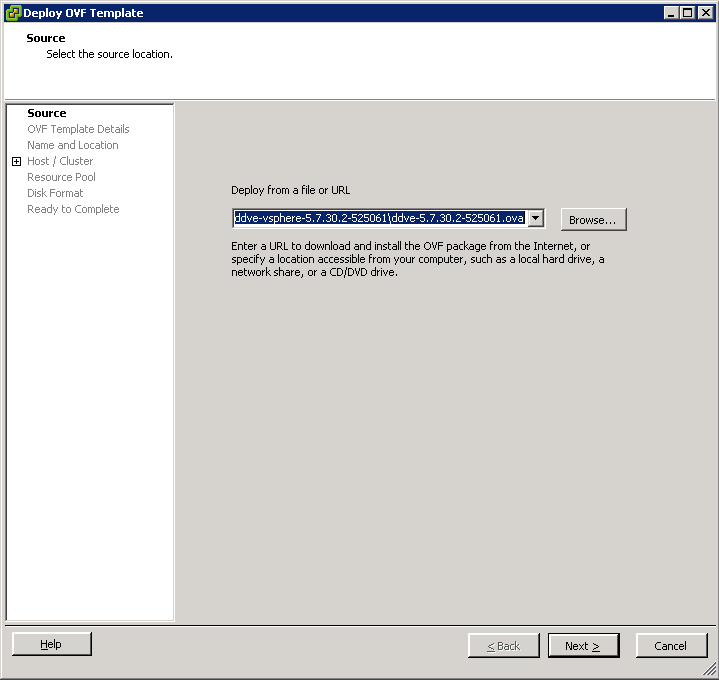
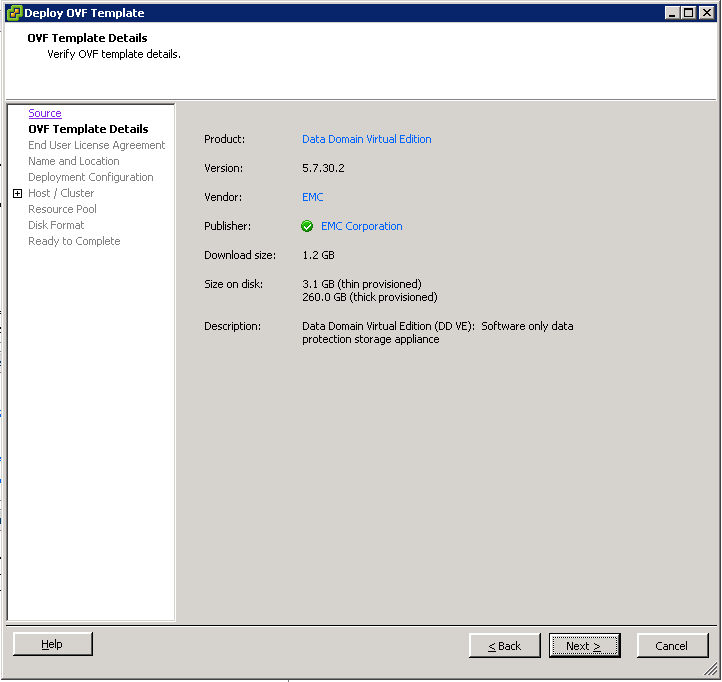
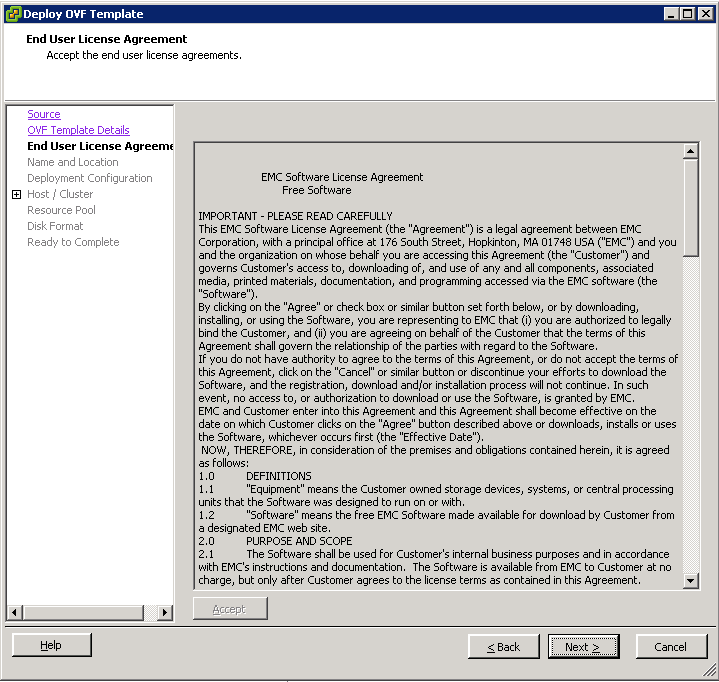
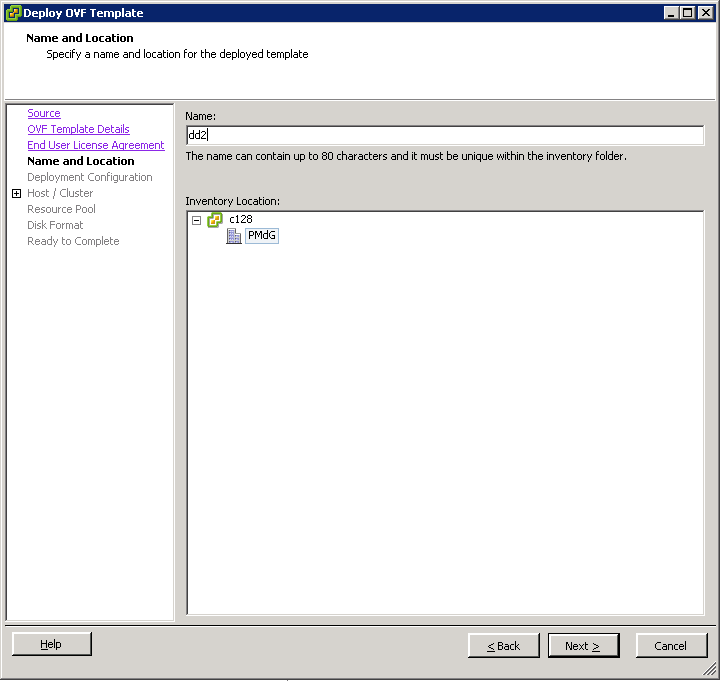
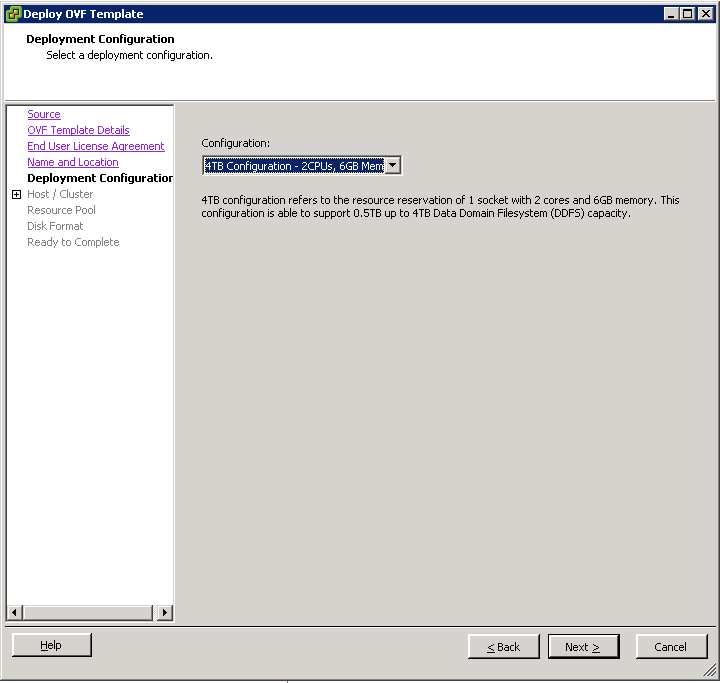
(Being the “free and frictionless” version, I chose the option for the 4TB configuration – there are a few tiers of options, and the 4TB option covers everything from the free 0.5TB through to the 4TB option.)
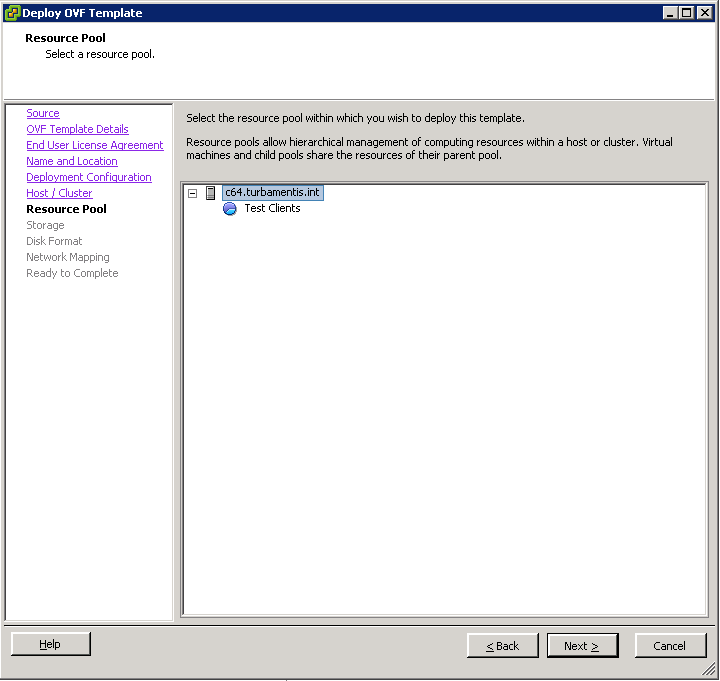
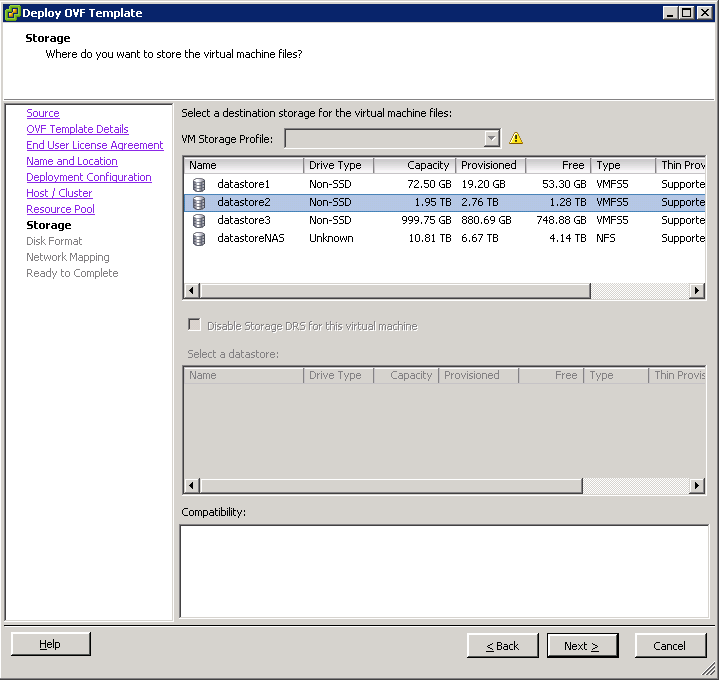
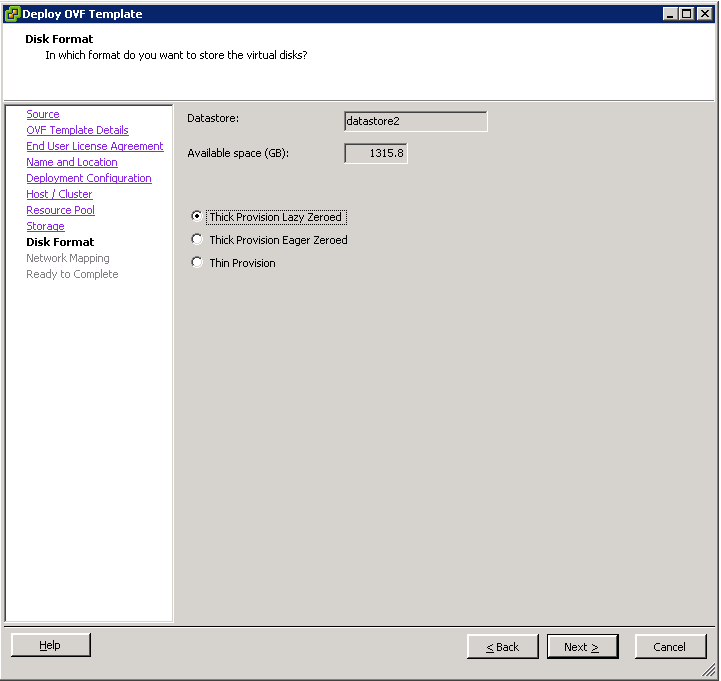
If you’re deploying DDVE for production use, or for earnest testing, you really should deploy it with thick provisioning (recommended in the install guide). Because I’m doing this just in my home lab, I switched over to thin provisioning, which I’ve done in the past and had adequate home testing performance.
After the OVA was deployed I edited the virtual machine before powering it up, adding a 500GB virtual disk (again for my purposes, thinly provisioned – you should use thick). The “free and frictionless” version of DDVE does not expire, but is limited to 0.5TB. (Even at this size, it’s actually quite generous once deduplication sizes come into play.)
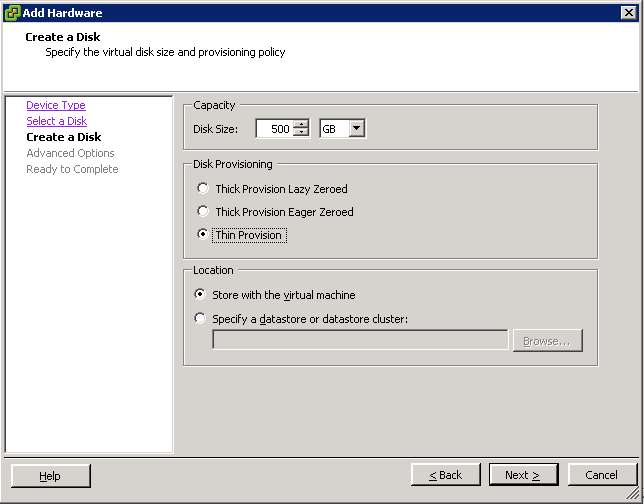
Once the deployment was completed, I did something I’ve never done with a Data Domain before – elected to use the GUI configuration. This consisted of providing enough networking configuration to allow a web-browser connection to the DDVE, and then once logged in I could start configuring it graphically.
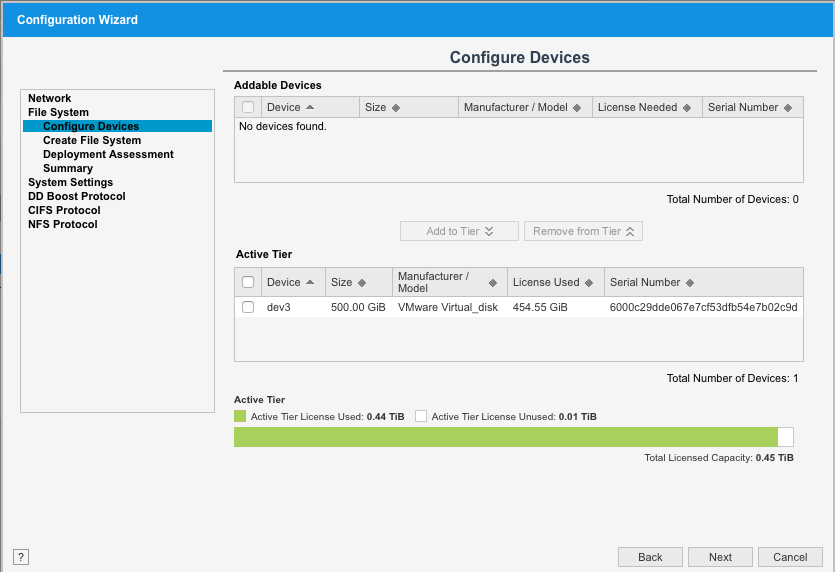
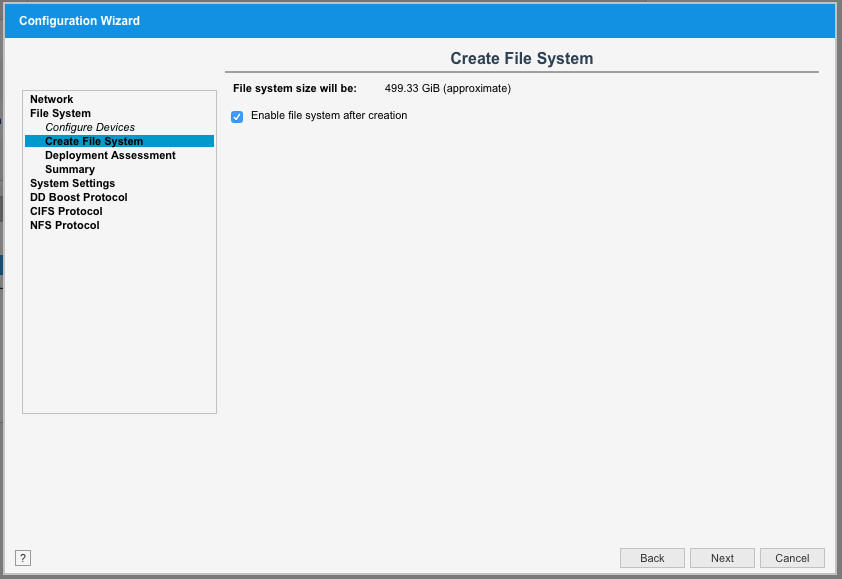
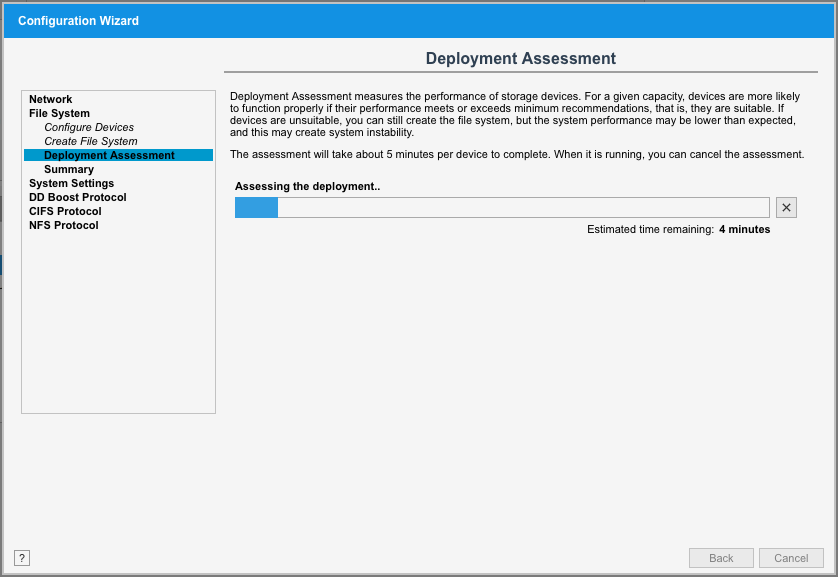
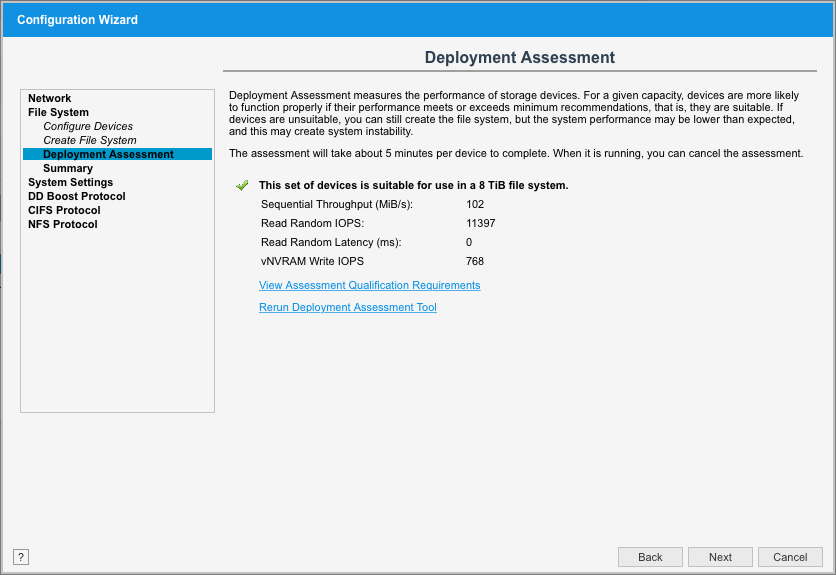
I was pretty stoked by this! Not only did my DDVE deployment assessment pass, but it passed by flying colours. That’s on a late 2015 iMac running DDVE within VMware ESX within VMware Fusion sitting on a 4 x 2TB 7200 RPM drives in a Thunderbolt-2 RAID-5 enclosure. (When I’ve done DDVE tests in the past on my iMac I’ve actually got great performance out of it so I’m not surprised, but it’s great to see the test results.)
It was just a few short steps after that and I had a Data Domain fully up and running, fully virtualised within my network.
In coming posts I’ll walk through connecting NetWorker to Data Domain and show some performance results of this setup, but I felt it worthwhile stepping through just how simple and easy it is to get a Data Domain setup in your environment now thanks to DDVE. If you’ve not worked with Data Domain before, there’s never been a better time to give it a go!
—
* The change request, roughly put, was to shout up the stairway, “Hey, I’m going to restart DNS for a few seconds for some hostname updates. Is that OK?”
Yes even I deployed it and works like a charm . Capacity can be increased till 16TB . Quite fantastic for small enterprise .