This post is a little off-topic, I’ll admit that in advance.
But I wanted to add a bit of a message from my sponsor. You may not realise it, but throughout all the years I’ve been blogging about NetWorker, there’s been a secret sponsor working in the background paying all the site fees, domain fees, and yes, even subsidising the articles.
Never fear, it’s not nefarious: the sponsor is me.
But sometimes it’s not as easy to write. Or type. Or draw diagrams. Or anything else for that matter.
I’ve been dealing with RSI (or whatever the current trendy term for it) for the last 18 years or thereabouts. It comes in great waves and troughs. Periodically I’ll beat it back effectively into remission and I’ll go a year or more without having a twinge. At other times I find it difficult to sleep at night* because of the continual dull ache or pain, or wake up with my hands numb.
Lots of people have RSI stories. I’ve even told a few myself in the past, but since I’m going through a particularly savage period of it again at the moment, I thought it was timely for me to mention the key things that help me out when I’m going through the worst of it:
- Avoid pain killers.
- Get a decent keyboard and mouse.
- Ensure you’ve got an ergonomic chair and desk and working arrangement.
- Use appropriate guards or splints during the worst of it.
- Seek physiotherapy or other suitable medical treatment.
- Stretches.
- Rest.
Let me explain each of those things.
Avoid Pain Killers
The first time I had serious RSI – in the late 90s – I ignored it for possibly the first six months or so. Ibuprofen+Codeine was my friend and worked very well to take away the pain and let me keep working. But guess what happens when you’re doing that? You’re just masking the problem and exacerbating it by using hands and arms that are already suffering. In this case, pain is good – it’s reminding you of your limits and to not push them. These days if I take any I usually limit it to when I’m heading to bed just to avoid too much pain overnight. (Standard medical disclaimer – talk to your doctor, don’t listen to me on painkillers.)
Get a decent keyboard (and mouse)
The mouse is a simple one for me. I find a mouse I can use without my hand cramping and that’s enough. Your own mileage may vary.
Keyboards though: keyboards are where I’ll extoll a few points.
First, if anyone tells you to use anything like a Microsoft Ergonomic keyboard, run for the hills. They clearly have no clue what they’re talking about. These are not only useless, but they’re in my opinion they are dangerous. They encourage a “resting arms” posture, but then have you moving your hands energetically (and at all the wrong angles) in that posture.
If you’ve only got mild RSI your key (no pun intended…maybe) requirements will be:
- Either minimum key resistance (e.g., a cherry-red key-style gaming keyboard) or
- Minimum key travel (the “chiclet” style popularised by certain iDevices – be careful though it’s not a heavy key mechanism in disguise, like some of Logitech’s monstrosities)
With these keys under your fingers, you’re positioning yourself for minimum impact on your fingers and hands.
However, if you’re going through serious RSI, you will likely need a serious keyboard. And for me the most serious keyboard you can get is the Kinesis Ergo Advantage2:
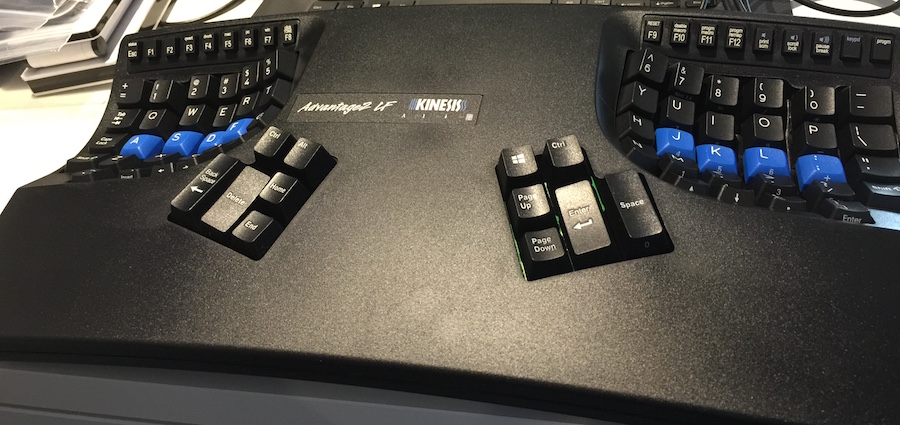
This really is the mother of all keyboards when it comes to RSI. It’s designed to minimise the effort and stretch required to type. The halves of the keyboard are well spaced – in fact, if you’re not ahem amply proportioned like I am, you’ll likely find your arms pretty much at 90º angles to your sides as you’re typing. The most important aspect of the keyboard is the concave cavities. Think about how your fingers naturally move: if you hold your hands out, flat in front of you, bend your fingers up, and then bend your fingers down. Unless you have very oddly jointed fingers indeed, you’ll find that you’re like pretty much every other human on the planet and can bend your fingers down for a very large freedom of movement, and can barely bend your fingers up at all.
Yet most keyboards require you to flex your fingers up. This isn’t helpful for reducing strain on the fingers, hands and tendons. By having the keys in a concave/bowl section, the Kinesis allows you to comfortably type in a way which is most natural for finger movements. And the thumb key sections are simple to use, spreading out the load between your fingers and your thumbs nicely while also allowing your thumbs to reach their keys more naturally. (The modifier keys – CTRL/Alt/Option/Windows/Command – can be rearranged and remapped depending on the type of computer you’re plugging into, and you’ll even get the alternate modifiers. So on a Windows machine you use the arrangement featured above, and on a Mac you’d use an arrangement of Left: CMD/Option, Right: Ctrl/Option.)
Like a programmer or gaming keyboard, the Kinesis also allows you to program macros, so you can more easily do certain repetitive tasks. And it can work as fast as you can – I can readily type at 130wpm+ on my Kinesis without batting an eye-lid. Years ago when I first got one, it only took me a few days to acclimatise, and a couple of weeks to build back up to full speed. (And if you’re a Dvorak typer, you can adjust the keyboard to suit.)
I’m now back to having an Advantage in the office and at home. I have an Advantage 1 at home, and an Advantage 2 in the office for when I’m working. Between them I’m reducing a significant amount of strain from my body.
Ergonomic Chair/Working Arrangement
Like it or not, you can’t get away without actually having a good look at the positions in which you work and whether you’re working appropriately. Sometimes what feels comfortable is not good for us, and sometimes you have to be prepared to sit a little more upright or a little more attentively to reduce the strain you’re placing on your body. If you can get a workplace assessment, that’s one way to go about it, otherwise talk to a physiotherapist or someone along those lines for some tips that are most appropriate for you.
But, here’s the rub: there’s no ‘one size fits all’ approach to sitting when it comes to work. You need to listen to your back and arms. Sitting stiffly upright and determined not to move so you stay within the espoused ‘ideal’ position is just as likely to cause problems as perpetually slouching. You need to work out your options in consultation with medical specialists, not just people who have completed a 4 week course in a self-certified industry.
Guards and Splints
For me there’s no avoiding it: when my RSI is in full-force, I need to have guards or splints on my hands to prevent myself from straining or moving incorrectly. Some people swear by rigid guards, but I tend to swear at them. (Actually, if you have crippling RSI your physician may recommend rigid guards.) But otherwise, what you’ll likely want is something that provides some support for your hands while gently reminding you not to flex in the wrong way.
Here’s another product I recommend: IMAK SmartGloves**:

These come in two varieties – one with thumb support, and one without. They’re reversible too so you can use them on either hand. They have a soft yet semi-rigid foam support along the top of the wrist down over the arm to the edge of the glove, and in the version with thumb supports, they also have the same sorts of foam on top of and to the outside of the thumb. IMAK know their stuff. The gloves even include a padded section under the palm to prevent you from resting your hand in a bad position while you’re typing.
(If your RSI is particularly bad you can even wear them while you’re sleeping.)
Seek physiotherapy or other suitable medical treatment
Yeah, I’m not kidding about this. You’re not a superhero and your body likely is not going to recover from this unless you come up with a treatment programme. All the keyboards and splints in the world are not going to make your RSI go away if you don’t treat it like a medical condition – which, I might add, it is.
Stretches
Typing and mouse work are not natural activities for the human body. (And I’m not talking natural in some chest thumping whack-job way, just basic history of human development.) Athletes stretch before and after exercise to avoid straining themselves while they’re pushing their bodies, and this is effectively no different. You’re driving your body and muscles to do things it wasn’t really designed to do, so you need to take care of it while you’re doing those activities. That means forcing yourself regularly to take breaks and stretch. Not just stand and walk around, but stretch your hands, arms and wrists. See the point above about medical treatment/physio? I won’t give you stretches because that’s exactly the sort of thing you should be getting as guidance from a medical expert. But trust me, stretches are essential to recovery, and as I’ve found out in my latest bout of RSI, avoiding a recurrence.
Rest
Pretty much a natural flow-on from stretching, you need to rest as well. Really smart muscle development aids will recommend you push yourself one day and rest the next day to give your muscles time to adjust and develop. Yet for many of us, we use computers all day at work, then come home and … use computers all night as well.
It’s been a hard and unpleasant reminder for me, but I’ve spent the last month practically doing nothing with my hands of a night time. (And guess what? When you push your RSI too far, even doing nothing hurts.) That means I’ve barely been touching a computer of a night time, or even reading. Yes, holding a book or an eBook has not been comfortable for me as well.
Rest. It doesn’t mean: type slower, or use your Smart Phone instead of your computer, it means rest. Take time away from using your hands and let them recover.
In Summary
The easiest mistake you can make with RSI is to think “it’ll fix itself”. It doesn’t. Unless you’ve just given yourself a mild strain, RSI doesn’t fix itself if you don’t change what you’re doing. (You’ll note I didn’t mention in any of the above using voice interfaces. Because I have an odd accent as a hangover from my speech impediment (and an Australian accent at that) I’ve found most voice recognition systems to be average at best. There’s also various studies suggesting you end up straining your voice. And also, if you’re like me and work in open plan offices, voice interfaces just aren’t an option anyway.)
If you’re dealing with minor RSI, you may find one or two of the items above will give you enough information to resolve your problem. If you’re suffering serious RSI though, you’ll likely need to consider most of the above – and if I haven’t made myself clear enough, I cannot recommend more highly the Kinesis Advantage Keyboard and IMAK SmartGloves. They have literally saved my hands, and consequentially my career, multiple times over the last 20 years.
—
* Or rather, more difficult than usual to sleep. I’m not a good sleeper, and never have been.
** Yeah, that’s a white gold wedding ring on my right hand. That’s because I’m still a second class citizen and unable to marry my partner of almost 20 years in Australia.