I’d like to take a little while to talk to you about licensing. I know it’s not normally considered an exciting subject (usually at best people think of it as a necessary-evil subject), but I think it’s common to see businesses not take full advantage of the potential data protection licensing available to them from Dell EMC. Put it this way: I think if you take the time to read this post about licensing, you’ll come away with some thoughts on how you might be able to expand a backup system to a full data protection system just thanks to some very handy licensing options available.
When I first started using NetWorker, the only licensing model was what I’d refer to as feature based licensing. If you wanted to do X, you bought a license that specifically enabled NetWorker to do X. The sorts of licenses you would use included:
- NetWorker Base Enabler – To enable the actual base server itself
- OS enablers – Called “ClientPack” enablers, these would let you backup operating systems other than the operating system of the NetWorker server itself (ClientPack for Windows, ClientPack for Unix, ClientPack for Linux, etc).
- Client Count enablers – Increasing the number of clients you can backup
- Module enablers – Allowing you to say, backup Oracle, or SQL, or Exchange, etc.
- Autochanger enablers – Allowing you to connect autochangers of a particular slot count (long term NetWorker users will remember short-slotting too…)
That’s a small excerpt of the types of licences you might have deployed. Over time, some licenses got simplified or even removed – the requirement for ClientPack enablers for instance were dropped quite some time ago, and the database licenses were simplified by being condensed into licenses for Microsoft databases (NMM) and licenses for databases and applications (NMDA).
Feature based licensing is, well, confusing. I’d go so far as to suggest it’s anachronistic. As a long-term NetWorker user, I occasionally get asked what a feature based licensing set might look like, or what might be required to achieve X, and even for me, having dealt with feature based licenses for 20 years, it’s not fun.
The problem – and it’s actually a serious one – with feature based licensing is you typically remain locked, for whatever your minimum budget cycle is, into what your backup functionality is. Every new database, set of clients, backup device or special requirement has to be planned well in advance to make sure you have the licenses you need. How often is that really the case? I’m into my 21st year of working with backup and I still regularly hear stories of new systems or projects coming on-line without full consideration of the data protection requirements.
In this modern age of datacentre infrastructure where the absolute requirement is agility, using feature-based licensing is like trying to run on a treadmill that’s submerged waist-deep in golden syrup.
There was, actually, one other type of NetWorker licensing back then – in the ‘old days’, I guess I can say: an Enterprise license. That enabled everything in one go, but required yearly audits to ascertain usage and appropriate maintenance costs, etc. It enabled convenient use but from a price perspective it only suited upper-echelon businesses.
Over time to assist with providing licensing agility, NetWorker got a second license type – capacity licensing. This borrowed the “unlimited features” aspect of enterprise-based licensing, and worked on the basis of what we refer to as FETB – Front End TB. The simple summary of FETB is “if you did a full backup of everything you’re protecting, how big would it be?” (In fact, various white-space components are typically stripped out – a 100 GB virtual machine for instance that’s thickly provisioned but only using 25GB would effectively be considered to contribute just 25 GB to the capacity.)
The beauty of the capacity license scheme is that it doesn’t matter how many copies you generate of your data. (An imaginary BETB (“Back End TB”) license would be unpleasant in the extreme – limiting you to the total stored capacity of your backups.) So that FETB license applies regardless of whether you just keep all your backups for 30 days, or whether you keep all your backups for 7 years. (If you keep all your backups for 7 years, read this.)
A FETB lets you adjust your backup functionality as the business changes around you. Someone deploys Oracle but you’ve only had to backup SQL Server before? Easy, just install NMDA and start backing Oracle up. The business makes the strategic decision to switch from Hyper-V to VMware? No problem – there’s nothing to change from a licensing perspective.
But, as I say in my book, backup and recovery, as a standalone topic is dead. That’s why Dell EMC has licensing around Data Protection Suite. In fact, there’s a few different options to suit different tiers of organisations. If you’ve not heard of Data Protection Suite licensing, you’ve quite possibly been missing out on a wealth of opportunities for your organisation.
Let’s start with the first variant that was introduced, Data Protection Suite for Backup. (In fact, it was originally just Data Protection Suite.) DPS for Backup has been expanded as other products have been released, and now includes:
Think about that – from a single wrapper license (DPS for Backup), you get access to 6 products. Remember before when I said the advantage of NetWorker capacity licensing over ‘feature’ licensing was the ability to adapt to changes in the business requirements for backup? This sort of license expands on that ability even more so. You might start today using NetWorker to protect your environment, but in a year’s time your business needs to setup some remote offices that are best served by Avamar. With DPS for Backup, you don’t need to go and buy Avamar licenses, you just deploy Avamar. Equally, the strategic decision might be made to give DBAs full control over their backup processes, so it makes sense to give them access to shared protection storage via Data Domain Boost for Enterprise Applications (DDBEA), instead of needing to be configured for manual backups in NetWorker. The business could decide to start pushing some long term backups from NetWorker out to Cloud object storage – that’s easy, just deploy a CloudBoost virtual machine because you can. You can mix and match your licenses as you need. Just as importantly, you can deploy Data Protection Advisor at the business layer to provide centralised reporting and monitoring across the entire gamut, and you can take advantage of Data Protection Search to easily find content regardless of whether it was NetWorker or Avamar that protected it.
Data Protection Suite for Backup is licensed – like the NetWorker Capacity model – via FETB. So if you license for say, 500 TB, you can slice and dice that however you need between NetWorker, Avamar and DDBEA, and get CloudBoost, DPA and DP-Search rolled in. Suddenly your backup solution is a much broader data protection solution, just thanks to a license model!
If you’re not an existing NetWorker or Avamar site, but you’re looking for some increased efficiencies in your application backups/backup storage, or a reduction in the capacity licensing for another product, you might instead be interested in DPS for Applications:
Like DPS for Backup, DPS for Applications is a FETB capacity license. You get to deploy Boost for Enterprise Apps and/or ProtectPoint to suit your requirements, you get Data Protection Advisor to report on your protection status, and you also get the option to deploy Enterprise Copy Data Management (eCDM). That lets you set policies on application protection – e.g., “There must always be 15 copies of this database”. The application administration team can remain in charge of backups, but to assuage business requirements, policies can be established to ensure systems are still adequately protected. And ProtectPoint: whoa, we’re talking serious speed there. Imagine backing up a 10TB or 50TB database, not 20% faster, but 20 times faster. That’s ProtectPoint – Storage Integrated Data Protection.
Let’s say you’re an ultra-virtualised business. There’s few, if any, physical systems left, and you don’t want to think of your data protection licensing in terms of FETB, which might be quite variable – instead, you want to look at a socket based licensing count. If that’s the case, you probably want to look at Data Protection Suite for Virtual Machines:
DPS for Virtual Machines is targeted for the small to medium end of town to meet their data protection requirements in a richly functional way. On a per socket (not per-core) license model, you get to protect your virtual infrastructure (and, if you need to, a few physical servers) with Avamar, using image based and agent-based backups in whatever mix is required. You also get RecoverPoint for Virtual Machines. RecoverPoint gives you DVR-like Continuous Data Protection that’s completely storage independent, since it operates at the hypervisor layer. Via an advanced journalling system, you get to deliver very tight SLAs back to the business with RTOs and RPOs in the seconds or minutes, something that’s almost impossible with just standard backup. (You can literally choose to roll back virtual machines on an IO-by-IO basis. Or spin up testing/DR copies using the same criteria.) You also get DPA and DP-Search, too.
There’s a Data Protection Suite for archive bundle as well if your requirements are purely archiving based. I’m going to skip that for the moment so I can talk about the final licensing bundle that gives you unparalleled flexibility for establishing a full data protection strategy for your business; that’s Data Protection Suite for Enterprise:
Data Protection Suite for Enterprise returns to the FETB model but it gives you ultimate flexibility. On top of it all you again get Data Protection Advisor and Data Protection Search, but then you get a raft of data protection and archive functionality, all again in a single bundled consumption model: NetWorker, Avamar, DDBEA, CloudBoost, RecoverPoint for Virtual Machines, ProtectPoint, AppSync, eCDM, and all the flavours of SourceOne. In terms of flexibility, you couldn’t ask for more.
It’s easy when we work in backup to think only in terms of the main backup product we’re using, but there’s two things that have become urgently apparent:
- It’s not longer just about backup – To stay relevant, and to deliver value and results back to the business, we need to be thinking about data protection strategies rather than backup and recovery strategies. (If you want proof of that change from my perspective, think of my first book title vs the second – the first was “Enterprise Systems Backup and Recovery”, the second, “Data Protection”.)
- We need to be more agile than “next budget cycle” – Saying you can’t do anything to protect a newly emerged or altering workload until you get budget next year to do it is just a recipe for disaster. We need, as data protection professionals, to be able to pick the appropriate tool for each workload and get it operational now, not next month or next year.
Licensing: it may on the outset appear to be a boring topic, but I think it’s actually pretty damn exciting in what a flexible licensing policy like the Data Protection Suite allows you to offer back to your business. I hope you do too, now.
Hey, you’ve made it this far, thanks! I’d love it if you bought my book, too! (In Kindle format as well as paperback.)

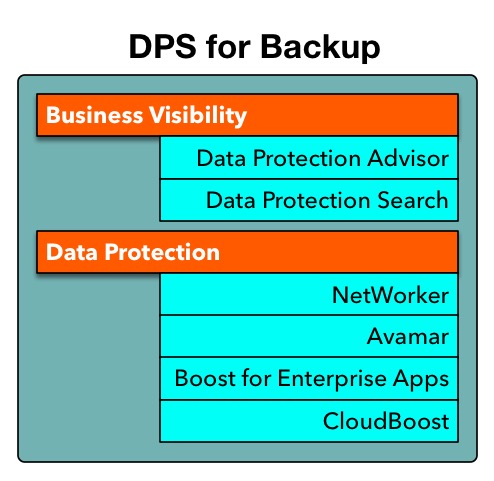
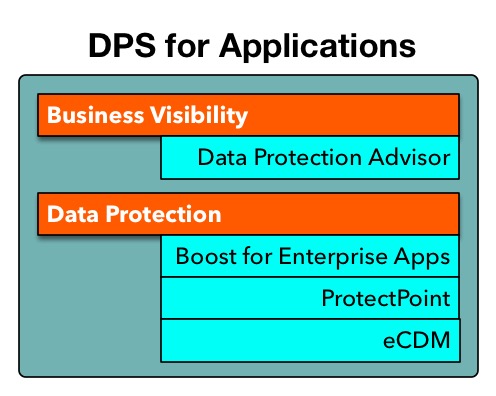
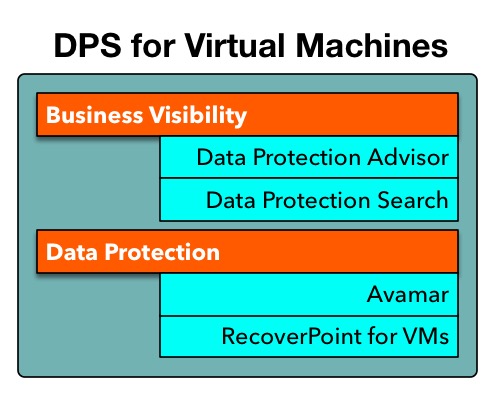
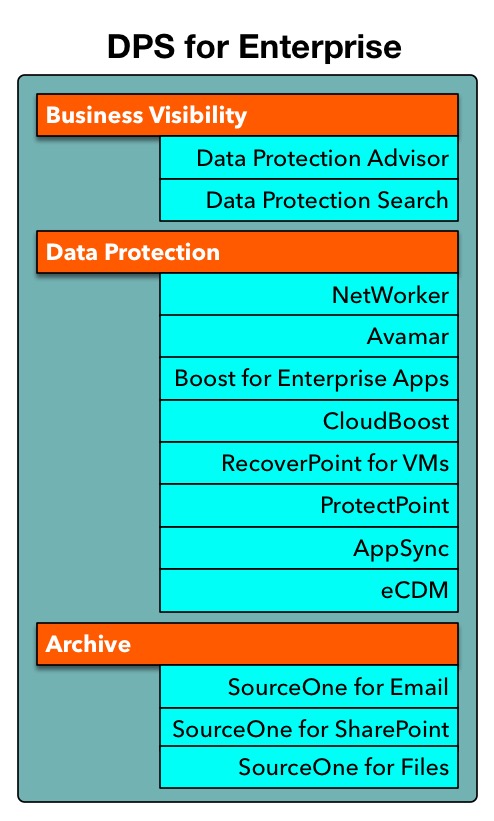
A long standing question how about FETB (using the quickscripts )is calculated : If I protect one VM , which has onboard something that need to be agent protected , does it count twice ?
a 3 TB exchange vm , backed up with NMM count as 3 or 6 TB ?
That would count once. It’s the same data being protected. (If performing a manual FETB calculation this usually requires working with the systems engineer/sales team to help identify the duplicate data.)
seems fair.
But the quickscripts/Mitrend are smart enough to spot this?
No, it can’t identify content within VMs vs content backed up outside of VMs. That needs to be calculated manually.