8-Bit Memories
On November 15, 2020, I ordered a Raspberry Pi 400 kit. I’ve mentioned the order date because I finally received it on Thursday 4 February, 2021. It’s fair to say that 82 days is the longest I’ve waited for a computer since I first dreamed of replacing my Vic-20 with a Commodore 64.
Which is perhaps appropriate, because this computer definitely hearkens back to the days of 8-bit computing where the computer and keyboard were an all-in-one affair – all you needed to bring to the party was a TV and a tape drive, or if you were particularly lucky, a floppy disc drive.
I don’t technically need this computer, but I geekishly wanted it because it was such a reminder of my C64 days. Endless hours of an evening playing Bards Tale III or developing software in Pascal (yes, I had a Pascal compiler for my C64) are forever etched in my memory. (In fact, even though I work for Dell EMC, I’ll admit the only computer-related t-shirt I have in my wardrobe is a Commodore-64 themed shirt. I should note this is because no marketing team, no matter which company they hail from, produces t-shirts of an appropriate size for people of my girth.)
But when I saw the Raspberry Pi 400 photos, with a compact keyboard housing the entire computer, I knew this was a kit system I had to have. “We wants it”, I may have thought Gollumishly to myself as I placed the order.
I ordered from Little Bird Australia, and to be fair to them, it seems their distributor in the UK dropped the ball, literally sending the kits over via the slowest ship they could find. I’ve ordered several things from Little Bird and they’ve always been exceptional – and even with the delays here they kept me informed of progress.
Pi x 64
Of course, any modern computer will run rings around a Commodore 64. That said, I’ll admit there’s a lag when typing this blog post in the browser which I’d find intolerable on any other computer, yet I find pleasingly reminiscent of using GEOS 2.x to type senior high school essays on.
The Pi 400 comes with 4GB of RAM and a Quad-Core 64-bit ARM processor, running of course the Raspberry Org take on Linux:
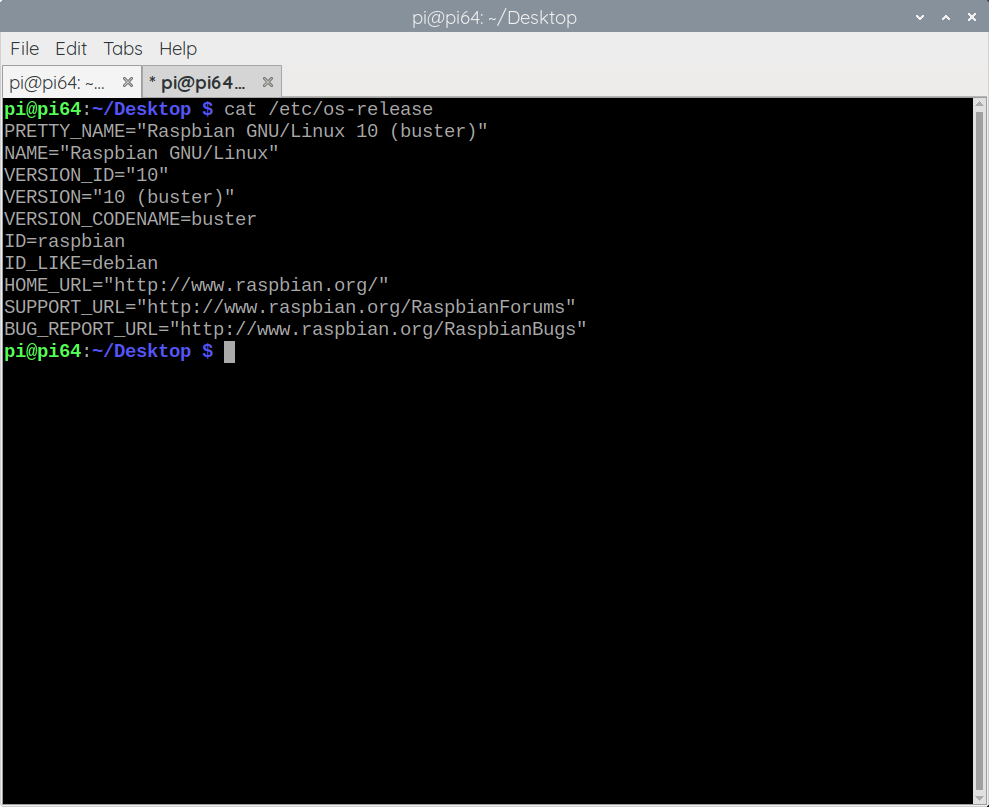
With 4 cores and 4GB of RAM it’s zippy within a well-managed set of expectations. (That is, you’re not going to be editing 4K video on this machine.) You can find a comprehensive list of specs here. Linux calculates 324 BogoMIPS for the Pi 400, compared to 89.6 for the Pi 3 I’ve had for a few years now.
Raspberry Pi 400 Appearance
Visually, it’s a cute little system, but it’s clearly built on a budget and isn’t going to win any awards for exceptional appearances.
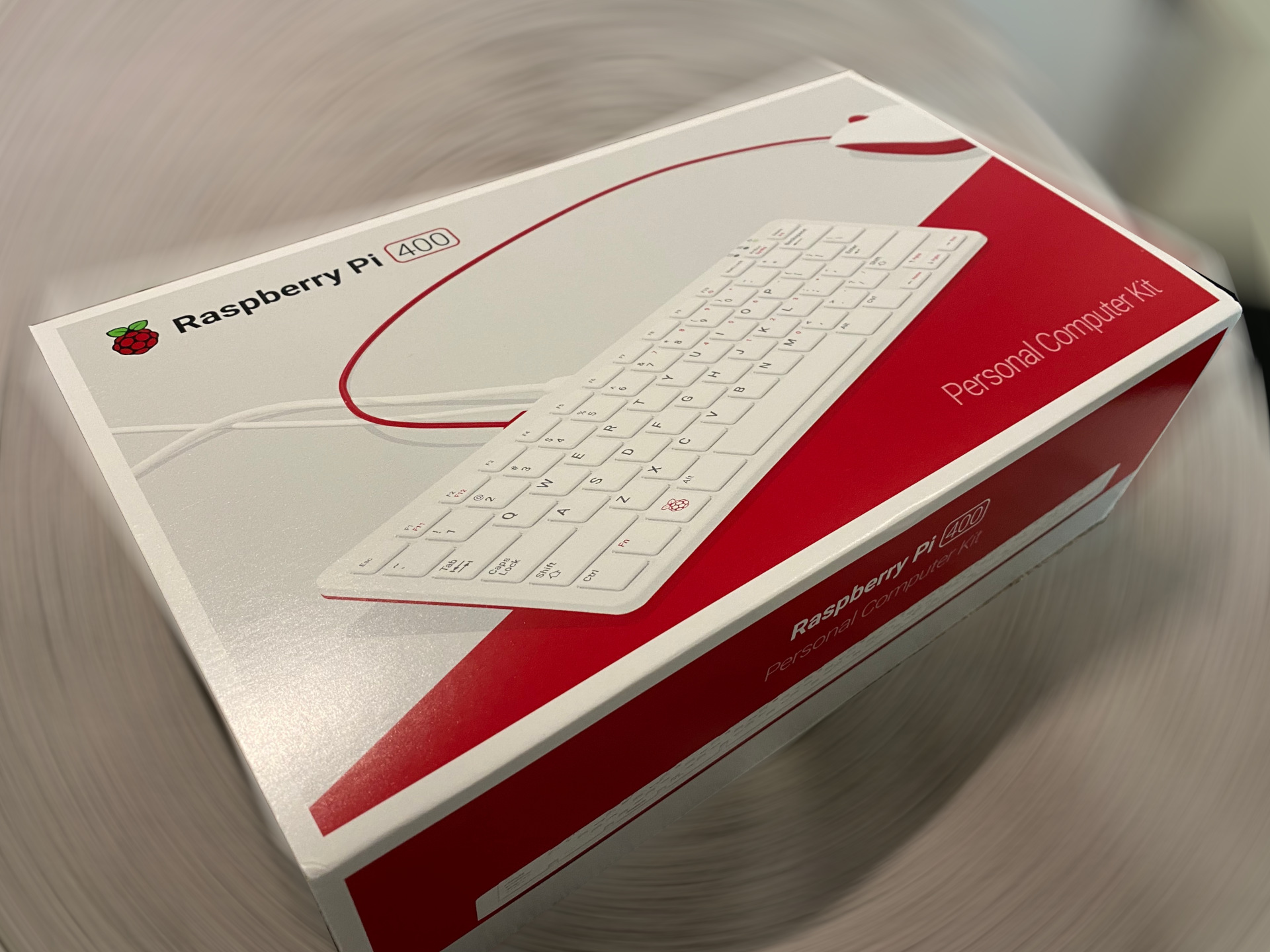
In the box, you’ll get:
- The computer
- A power-pack (which plugs into the 1 x USB-C port on the back of the machine)
- A Raspberry-Pi branded 2-button mouse
- A micro-HDMI to HDMI cable
- A kid’s themed instruction manual and programming/electronics guide
One thing I hadn’t realised is that the Pi 400 doesn’t come with any on-board audio options. There’s no small tinny speaker under the keyboard, because there’s no speaker at all. There is also no 3.5mm headphone jack (I say this as I glance at my Pi 3 to confirm it did indeed come with a headphone jack). It does have Bluetooth and can supposedly pair with most Bluetooth speakers, but my JBL Flip 4 was not interested in playing along, so I’ve ordered a USB to 3.5mm audio adaptor (“Which will probably arrive in time for Christmas!” my husband opined when I told him) – so at this point, I can’t say how the Pi 400 handles audio.
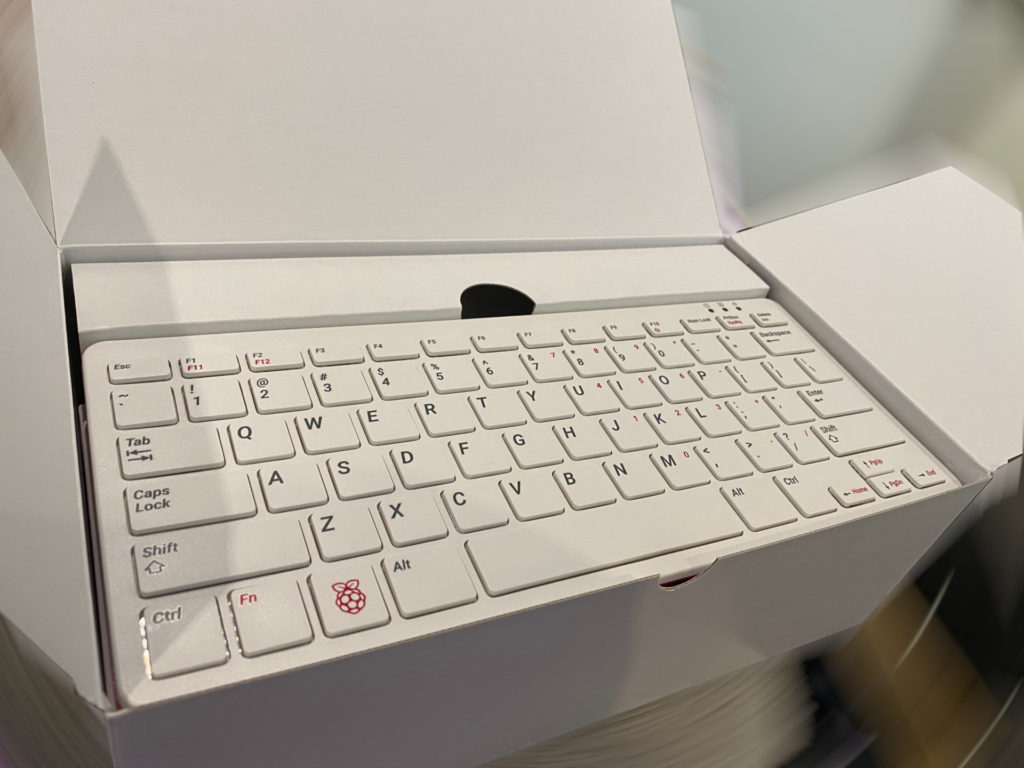
While the Pi 400 is of a theme like the C64, it’s a very petite form factor compared to 8-bit computer designs, as you’d expect. (Things have come a long way, after all.)
There’s no weight to this at all. At 385 grams, you could pick this up and carry it around to your heart’s content without straining your wrists.


All the connectivity options on the Pi 400 are on the rear of the system. They are:
- 1 x gigabit ethernet
- 1 x USB-2 port
- 2 x USB-3 ports
- 1 x USB-C (for power)
- 2 x mini-HDMI (capable of 4K output)
- SDXC slot for OS
- 40-pin GPIO expansion slot
In addition to gigabit ethernet, it also has WiFi supporting up to 802.11n, which I’m using to reduce the number of cables on my desk for the system. As you might expect, on the desk it looks small – it would be easy for someone to assume it is just the keyboard:

I’ve plugged my Pi 400 into a Dell P2421D monitor, running 2560×1440 @ 60Hz. (I love the P2421D – at 24″ the 2560×1440 resolution is crisp and enjoyably bright.)
Hobby Work, Not Work-Work
Other than taking the photos themselves, every part of this blog post I’ve done using the Pi 400. So I transferred them at their native resolution of 4032 x 3024 to the Pi, installed Gimp, blurred the background (I am not a professional deep etcher, and my husband was busy, so I opted for a basic blur) and shrunk them to a more casual size. If it wasn’t for a “making the point” exercise, I’d have transferred to a faster machine for the image processing as it was somewhat tedious.
Normally I’d look for something like Geekbench to do a performance comparison, but that’s not available on the Pi, so instead I chose something appropriate for the hobbyist developer nature of the system. I downloaded the gloriously geeky Mandelbrot-shaped Python script that generates Mandelbrot Fractals and gave it a spin on both the Pi 400 and my current home desktop, a 3.2Ghz 6-core Mac Mini i7 with 64GB of RAM.
Yes, there is a wee performance difference there.
I left the script configured as-is, which generates a 1500 x 1000 uncompressed bitmap of approximately 4.5 MB. I’ve uploaded a (GIMP-exported) JPG version of the resulting image below:
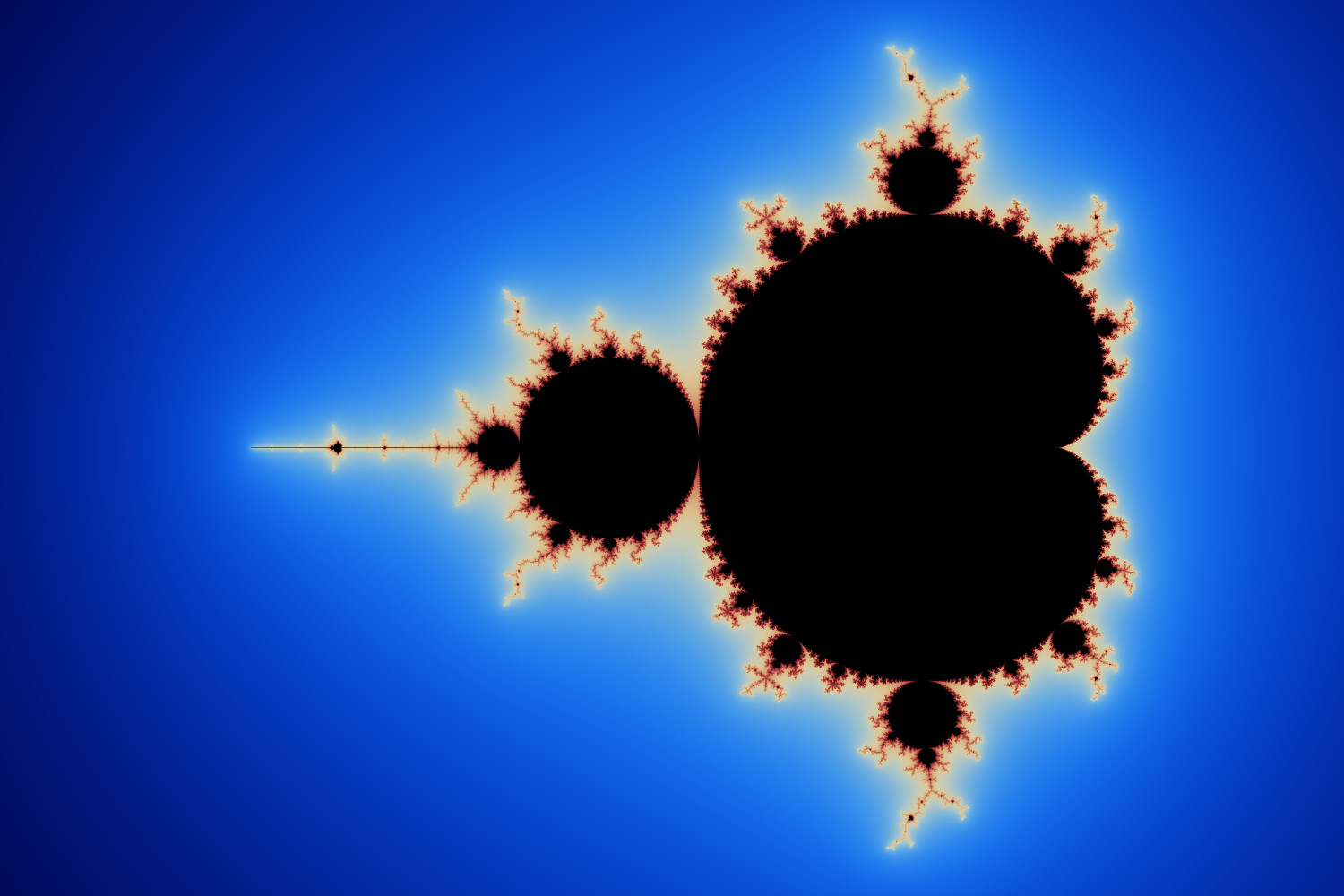
The Python script isn’t the zippiest way to generate a Mandelbrot, but my desktop Intel system generated it in 2 minutes and 14 seconds. The Pi 400 delivered the same calculated image in 8 minutes and 56 seconds.
Comparing to the Pi 3 though, it’s come a long way in terms of performance. My Pi 3 with 1GB of RAM takes considerably longer to run the same script. In fact it took 45 minutes to generate the same Mandelbrot, so by comparison 8 minutes and 46 seconds isn’t exactly a slouch.
That is the sum total of my bench-marking experiments. It’s definitely slower than a modernish Intel processor. But for a hobbyist computer without expectations of smoking performance, it’s not the end of the world either – particularly when you compare to the 3.
The Pi 400 is undoubtedly a hobbyist computer, and an 8-bit veteran’s precious. But it’s not a serious work-horse. That keyboard lag I mentioned typing this article much earlier, that was giving me nostalgic memories of GEOS 2.x on the C64? It’s now just a little bit irritating. And I get it’s caused by the weight of modern web browsers and editing a blog, but it’s still noticeably slow. (Proof in point: I typed all the bold text without seeing any of it, and had to stop/wait for the Pi to catch up with me.)
But, realistically you’re not going to buy this to do long-form blogging on.
If you’re wanting something you can hack away on, playing with sensors, other programmable electronics and coding, it’s a pretty neat little package. While I don’t have kids, I can well imagine (particularly given the great instruction manual) that kids who want to get into programming and electronics would have a hell of a good time using the Pi 400. Like other Raspberry Pi systems, it comes with a variety of tools and languages to help you do that exploration, including some nice code-editing apps, such as Geany:
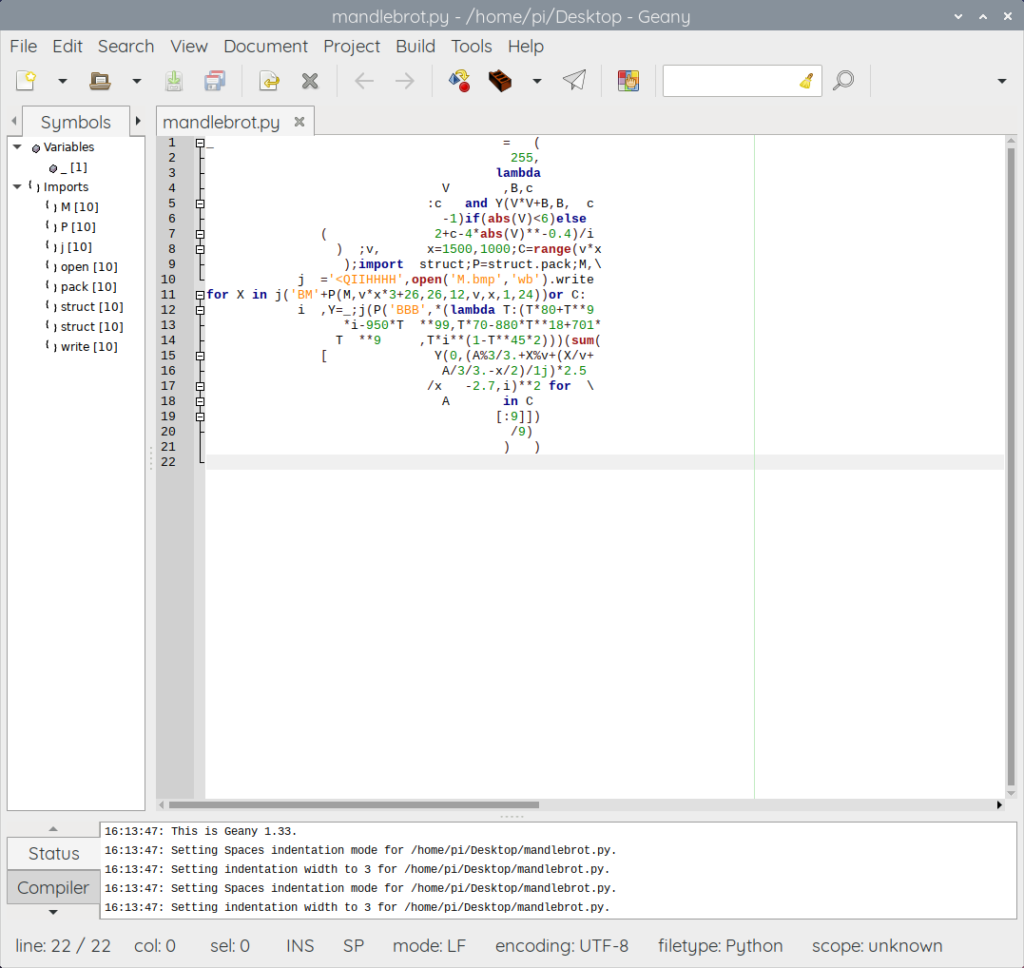
If you’re into hobbyist electronics/coding or like me grew up on 8-bit computing, the Pi 400 seems like a lot of fun. I’d love to say more at this point, but having waited 82 days for it to arrive, I’ve only had it now for a couple of days and I’m still kicking the tyres, so to speak.
But it’s definitely going to be a lot of fun.

1 thought on “Dreaming of 8-Bit: The Raspberry Pi 400”