For the most part we run standard backups once every 24 hours – daily. A lot of the time if you need to meet recovery point objectives smaller than this, you’ll be looking at complimenting backups with snapshot, CDP, etc.
However, sometimes snapshots and other high-availability options aren’t really what we want – we just want to be able to run a backup more frequently than 24 hours, and have it run automatically. (For instance, on particularly busy Oracle systems, you might want archived redo logs backed up every 4 hours, with logs deleted after 2 backups.)
Thankfully, NetWorker supports this (and has done for quite some time), via the interval setting in groups. By default, this is set to “24:00” – 24 hours. It can however be set to a smaller value, which will trigger the group to run more frequently.
Before we consider smaller intervals, lets first revisit the key timing settings involved in a traditional group:
- Start Time – The time the group is configured to run. (Defaults to 03:33*).
- Interval – How often the group is configured to run. (Defaults to 24 hours).
- Restart Window – How many hours after the start time will the group, if restarted, only re-run those savesets that failed or never ran, instead of re-running the entire group. (Defaults to 12 hours.)
Now, all these options are still used (and required) under higher frequency backups, with their meaning as follows:
- Start Time – When the group is first run. This can be anything within a standard 24 hour window.
- Interval – How often the group will re-run. This is not affected by when the group finishes.
- Restart Window – Same as for standard interval backups.
So, let’s go back to that sample requirement – Oracle archived redo log backups run every 4 hours. Let’s consider setting up a new group that does this, with the backups starting at 00:01 initially, then running every 4 hours after that – i.e.,
- 00:01
- 04:01
- 08:01
- 12:01
- etc
Here’s what this group configuration would look like in NMC:
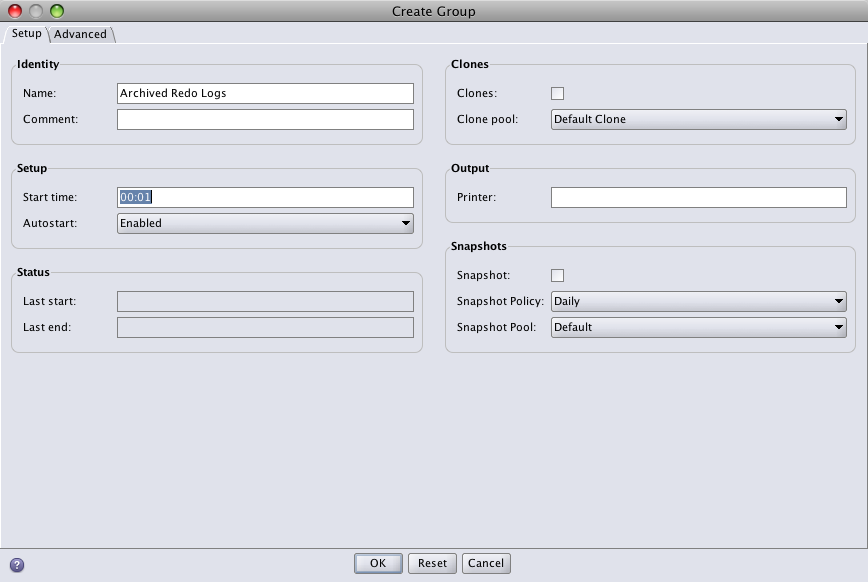
In the first pane, it looks fairly standard – setting a start time of 00:01, and enabling autostart. It’s the second pane where things are a little different:
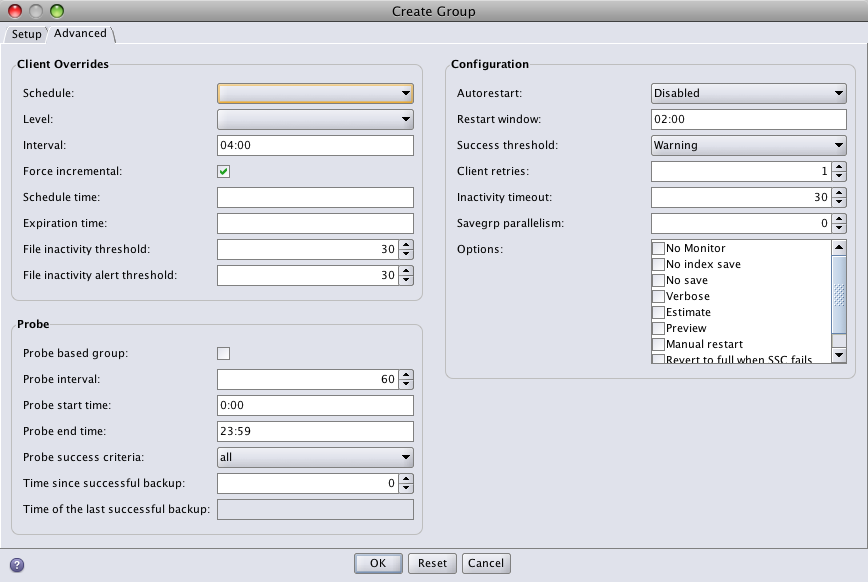
Here, we set the interval to 4 hours, and the restart window to 2 hours.
—
* I’m told that there were some ‘fun’ numbers used by early NetWorker programmers. E.g., one of the original index checks used to run every ? weeks (or more correctly, every 22/7 weeks). It’s possible that the critical situation engineer who told me this may have been pulling my leg however. I do think though that given how so many people dislike backups, 03:33 may have been chosen as a start time as a play on 6:66!
Hi Preston
Im fairly new to networker and this blog but wanted to post this question as I am at a loss.
I am trying to set this up in my own environment I have setup the exact same options that were in the post (apart from I have set the interval up for 01:00) when it is time to run the job it changes the time to check the run in another hour this keeps happening and the job never runs. Not sure what I am doing wrong? there is no error messages not even a notification to say it has tried to run.
I am running networker 7.6.sp2 and havent found any know issue with this on emc’s site any help would be appreicated.
Interesting problem, I’ve not seen that before. What’s being logged at that point?