Within NetWorker, data (savesets) can go through several stages in its lifecycle. Here’s a simple overview of those stages:
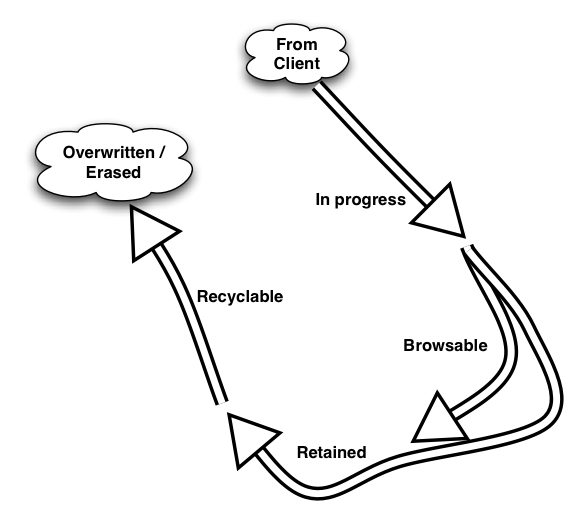
The first stage, obviously, is when data is initially being written – the “in progress” stage.
After the backup completes, data enters two stages – a browsable period and a retention period. These periods may have 100% overlap, or they may be distinctly different. For instance, the “standard” browse/retention policies chosen by NetWorker when you create a new client are:
- Browse period – 1 month
- Retention period – 1 year
A common mistake people make with NetWorker is to assume that the retention period starts when the browse period finishes; in actual fact, the retention and browse period start at the same time, but the browse period can finish before the retention period. So using that standard setting as an example, the saveset is browsable for the first 1 month of the 12 months that it is retained – it is not the case that the saveset is browsable for 1 month, then retained for another 12.
Once data is no longer within the retention period, and there are no backups that depend on it still within the retention period, data is considered to be recyclable.
When data is recyclable:
- If it is on tape:
- The data will remain available until the media is recycled. This will only happen once all the backups on the media is also recyclable, and either the administrator manually recycles the media or NetWorker re-uses it.
- If it is on a disk backup unit (ADV_FILE) device:
- The data will be erased from the disk backup unit the next time a volume clean operation is run, or nsrim is run (either as a overnight standard event by NetWorker, or manually via nsrim -X).
This isn’t the “whole picture” for data lifecycle within NetWorker, but it is a good brief overview to give you an idea of how data is managed within the environment.