So a new version of NetWorker has come out, or is coming out, and it’s been decided that you’re going to upgrade, but you want a few tips for making that upgrade as painless as possible. Here’s my 5 rules for upgrading NetWorker:
- Read the release notes. If you’re not going to read the release notes, you are better off staying on your current version, no matter what issues you’re having. I can’t stress enough the importance of reading the release notes and having a thorough grasp of:
- What has changed?
- What are the known issues with the current release?
- What were the resolved issues between the current release and the release you’re currently running?
- Do a bootstrap and index backup if upgrading between major or minor releases. If going between service packs on the same release, you can skip the index backup so long as your backups have been successful lately, but ensure you still do a bootstrap backup.
- Unload all tapes (physical or virtual) in jukeboxes before the upgrade. You’ll see why shortly.
- Upgrade in this order:
- Storage node(s) on the day of the upgrade, before the NetWorker server
- Server on the day of the upgrade, after the storage node(s)
- Client(s) later, at suitable times
- After the upgrade but before the NetWorker services are restarted on the storage node(s) and server, delete the nsr/tmp directory on those hosts.
Obviously standard caveats, such as following any additional instructions in the release notes or upgrade notes should of course be followed, but sticking to the above rules as well can save a lot of hassle over time. I’ve noticed over the years that a odd, random problems following upgrades can be solved by clearing the nsr/tmp directory on the server and storage nodes. If there’s no tapes in the jukeboxes when the services first start after the upgrade, there’s less futzing for NetWorker to take care of before it’s fully up and running, too.
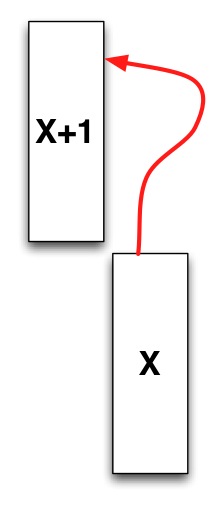
You advise upgrading the snodes before the server? I’ve always done server first, immediately followed by snodes (I have 9). Why do you recommend the reverse?
I prefer to upgrade the storage nodes first because that way after I’ve done each storage node, and cleaned out the /nsr/tmp directory on that host, I can start the NetWorker daemons and they can be ready and waiting for the NetWorker server daemons to start, rather than the server polling non-running storage nodes while they’re being upgraded. Overall I’ve found it makes for cleaner startup scenarios.
Thanks for the guide Preston….Just 1 Q to clarify, when you update the networker version, you will uninstall and install fresh….after install of new version, how the networker refer back to the configs? do you keep a copy of current mm/res folders and paste back after update? 7.6.3 supports the “upgrade” but how abt versions prior that EMC recommends uninstall and install…
Thanks for your time….
Hi Thi,
For Unix packages, you generally should do an uninstall and reinstall. (Definitely required for Solaris; while an ‘upgrade’ is supported on Linux, there’s a long-running bug in the rpm upgrade script for NetWorker that sees /etc/init.d/networker deleted and not recreated!)
For Windows, it’s up to you whether you uninstall and reinstall, or just upgrade. If you uninstall, you’ll be prompted as to whether you wish to keep the mm/res/index/etc folders – make sure you answer yes.
If you have uninstalled, you just simply make sure you install back into the same location as previously; if NetWorker sees those files in place, it will use them.
Cheers,
Preston.