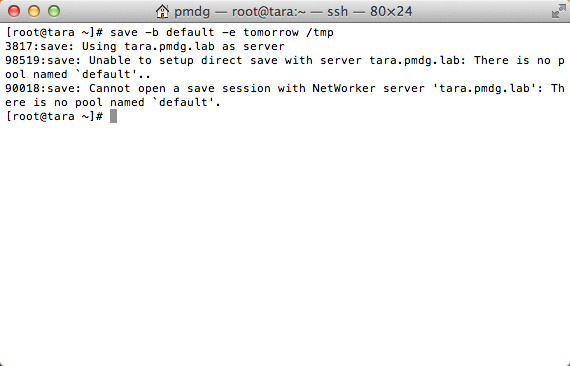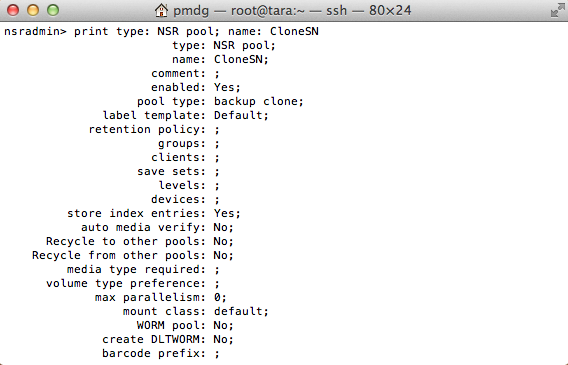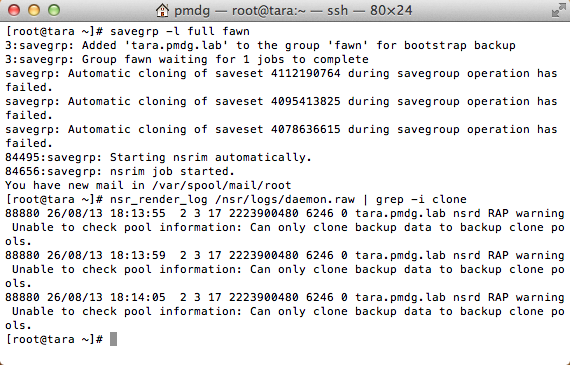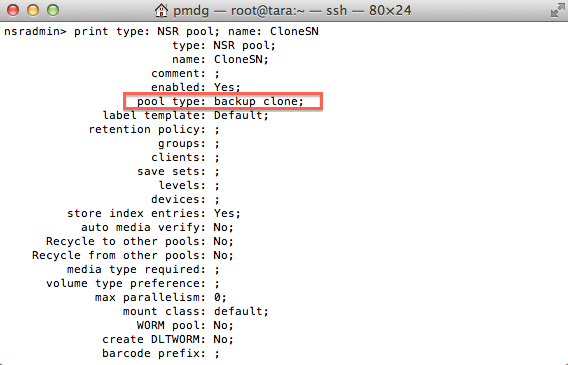When you’re working with NetWorker on the command line, it’s important to be aware that NetWorker is case sensitive. Sometimes, it’s perfectly obvious:
Now, we all know there’s a default pool in NetWorker, right? Wrong. It’s the Default pool, and NetWorker treats pool names case sensitively. When you’ve been using NetWorker for a while, you get used to that one pretty quickly.
Here’s a pool I created the other day in a hurry using nsradmin while running some tests against my lab NetWorker server over a VPN. Since I was in a hurry, I didn’t bother to launch NMC:
The astute long term NetWorker users amongst you will have already spotted my error. I’ll explain what I did wrong in a moment.
I had a storage node called ‘fawn’ and I wanted to do a backup and clone test against it, so I setup a group for it with the following key properties:
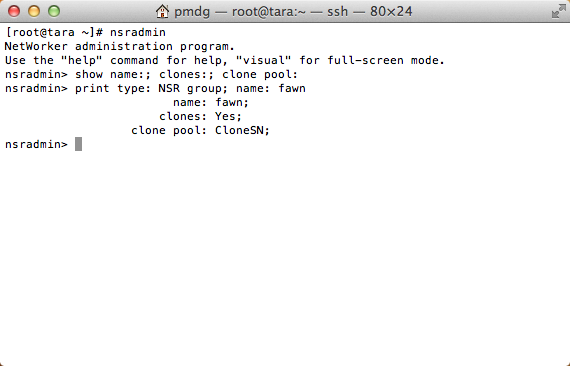 However, when I ran the group, it terminated with the following error:
However, when I ran the group, it terminated with the following error:
Have you spotted the error? I’ll point it out to you:
That’s right: I didn’t create a pool of type Backup Clone, I created a pool of type backup clone. While NetWorker recognised it enough to allow me to configure it as the clone pool for a group, nsrclone balked at it. If you want proof:
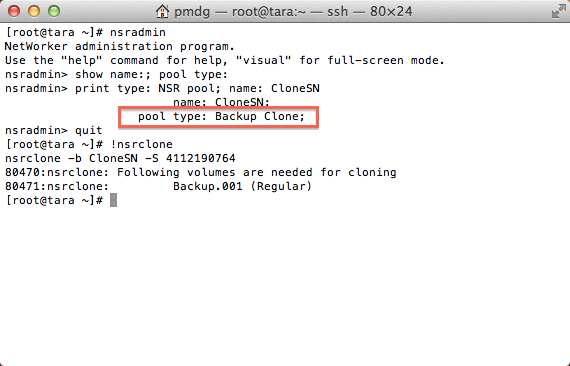 With the pool type changed to the correct capitalisation, the clone successfully ran, first go*.
With the pool type changed to the correct capitalisation, the clone successfully ran, first go*.
So there you have it – a subtle example of where case sensitivity can come into play in NetWorker. You may use NetWorker for 10 years before you come across it, but it’s definitely worth knowing about it.
—
* No, I’m not going to explain how I changed the pool type. I would never do it in a production server, and nor should you!