A question I get asked from time to time is “How do I do X in NetWorker?”, and by how, I mean what’s the order of steps, rather than a general description.
To me, the configuration steps in NetWorker are often quite minimal compared to the operational and organisational processes that typically should be followed to ensure an appropriately maintained system. Configuring a new client is a perfect example of this, so below is the procedure I normally recommend following:
- Determine if there are any databases or applications on the host that require module-based backups.
- Determine if there is anything on the host that should be excluded from backup.
- Determine any special retention requirements (vs ‘default’ retention requirements used in the business).
- Determine if any SLAs require integration between backup and other data protection processes (e.g., with snapshots, replication targets, etc.)
- Check OS and application versions against the compatibility guide if they’re not standard/already known versions.
- Ensure the backup system has sufficient capacity for bringing the client on-board.
- Determine what tests are to be applied to this client to confirm it’s successfully brought on-board.
- Determine whether any backup software to be installed will require an OS or application restart – for example:
- NMM with GLR might require reboots (and if .Net needs to be installed, 2 reboots may be required).
- Oracle and other databases may require restarting for library linking.
- Determine if any firewalls will need to be adjusted to allow for backup traffic.
- Confirm forward/reverse lookups between all appropriate hosts – for example:
- New client and backup server
- New client and storage node(s)
- New client and IP backup storage (e.g., Data Domains)
- Confirm network connectivity between all appropriate hosts.
- File change requests or work plans as appropriate within the organisation, supplying appropriate installation/back-out plans, peripheral configuration activity (e.g., changing firewalls, etc.)
- Confirm change approval and schedule.
- Install filesystem client.
- Install database module (if required).
- Configure filesystem backups in NetWorker.
- Test filesystem backups in NetWorker and remediate.
- Configure database backups.
- Test database backups and remediate.
- Integrate client instances with appropriate retention policies and schedules.
- Confirm successful next-day operation of automated backups.
- Add client into any custom reporting (should fold automatically into standard reporting).
- Close off change as required.
Depending on your environment, those processes may change a bit – or they may even be less formal, but cutting corners in data protection can easily lead to a mishap, so if you’re looking for a procedure for adding a client, you could do a lot worse than the one above.
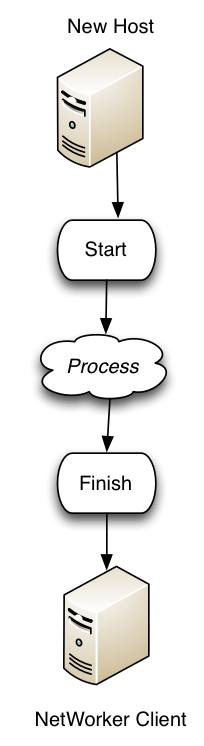
Hi Mate,
You forgot a point, depending software modules being installed and activated, the licensing one (client/SN/modules) 😉
Super bullet list by the way!
Sure lot of people are under-estimating data manager job … for most, just boring day2day creating lun or click-click-click to setup backup job !
Chees
Th
Good point! You can tell I’ve already become used to capacity licenses! 🙂 Thanks for the feedback.
Another point that might be missed – credentials and dependencies for application/database backups?
So one step could be running the “configuration checker” for Microsoft applications and go through the manual for other pre-reqs before installation.
But as I’m typing this right now, I realise this list could go on forever and that was probably not what was intended…
great work Preston! 🙂