One of the great new features in NetWorker is the integration of Instant Access, whereby virtual machines backed up with the VBA appliance to Data Domain systems may be instantly accessed from the Data Domain without needing to actually recover them. This allows you to quickly startup a failed service even as you’re migrating the virtual machine to a production datastore, or pull one or two essential files out of the virtual machine without needing to resort to a file level recovery.
To see this in action, I configured a lab virtual machine for backups then did an Instant Access operation on it.
In the above screen shot, I picked a VM that hadn’t been used for VBA backups previously, test03, and added it to the Data Domain backup policy, DDBackup. I was then able to run the policy to get a brand new backup of the VM:
Of course, because the virtual machine was a plain CentOS Linux install, much like other Linux VMs that had been backed up, the first full backup was still remarkably quick. Once that was completed, the bulk of the work shifted across to the vSphere Web Client:
You’ll need to follow your standard enterprise operational practices for logon, obviously. In this case being a lab server I’m using the virtual vCenter Appliance, and I logged on as the root user. Next stop, the EBR plugin:
Once logged in, go to Restore and drill down to the virtual machine backup instance you want to recover:
With the virtual machine backup instance selected, if the backup target was a Data Domain running the right DDOS (5.4 or higher), you’ll be able to initiate the Instant Access option:
The Instant Access wizard is pretty straight forward and doesn’t really require much thought, other than what the ‘restored’ virtual machine will be named and where in the cluster it’ll be made available:
Having nominated the name and location you can continue onto final confirmation of the operation:
When ready, you can complete Finish and before you know it, you’ll see this:
Now, here’s the kicker. By the time you’ve clicked OK and switched back to say, the vSphere Windows client, your VM will likely be waiting for you:
There it is in the ‘Test Clients’ pool. It really takes almost no time at all: Instant access is not a lie. You can see the temporary datastore that the VBA appliance has provided for the recovery if you go up to your storage resources, too:
In this case, because the virtual machine I ‘restored’ wasn’t running any services that publish their presence, it was safe to run both virtual machines at the same time, since the ‘restored’ virtual machine gets reconfigured to use DHCP, thus getting a different IP address to the original:
In the above, the top console is for the original virtual machine, and the bottom console is for the one made available via Instant Access.
At this point, you’ve got a couple of options – you can either pull out the files you want from the virtual machine using normal operating system access techniques, or you can keep the virtual machine running and migrate it to a production datastore. The migration works in the same way as any normal VMware migration runs, so for this case I just powered down the virtual machine and removed it from Inventory:
Once you’ve done that, your only other task is to drop the temporary datastore so that VBA cleans up after itself. I’ve found the simplest way to do this is to switch back to the Web GUI and go to do another instant restore of the same virtual machine. This will trigger the following prompt:
At that point, you can just hit Unmount, then subsequently cancel the operation.
And there you have it – Instant Access. It really is that quick and simple.
Hey, now you’ve finished this article, would you mind quickly filling in the NetWorker Usage Survey if you haven’t already done so? It’ll only take 5 minutes of your time. You can get to the survey here.
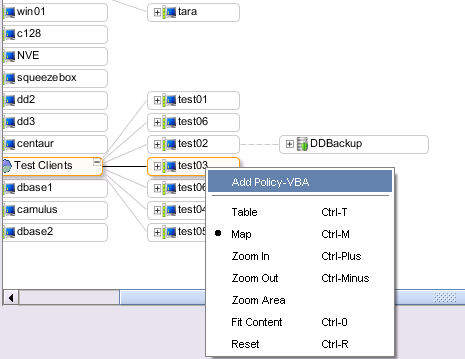
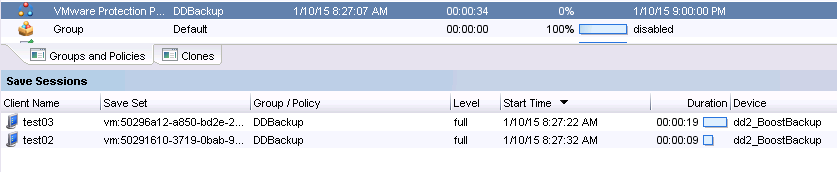
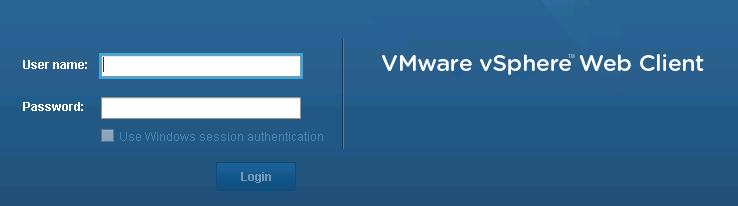
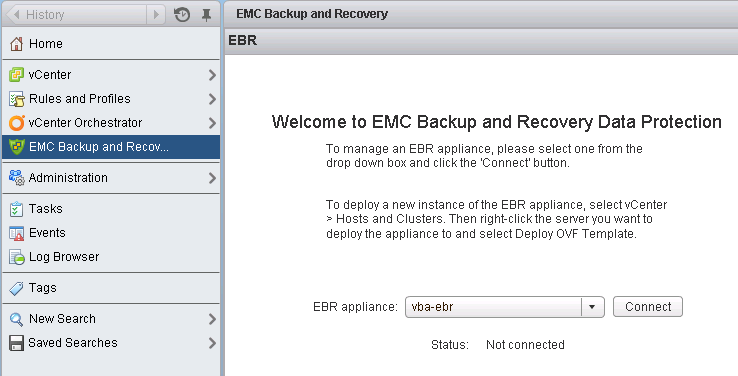
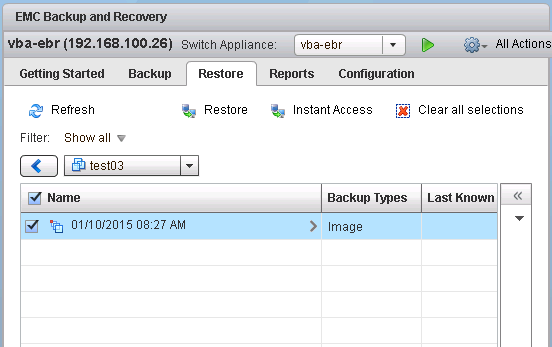
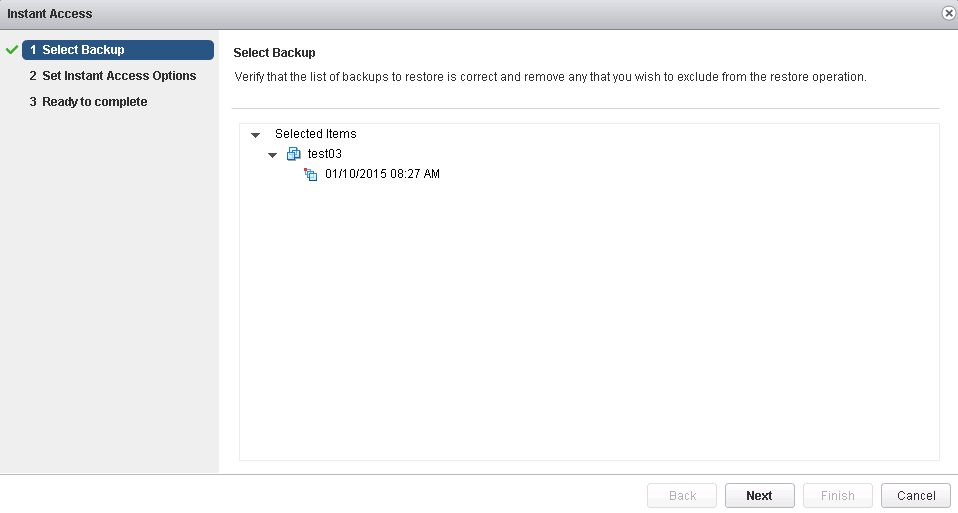
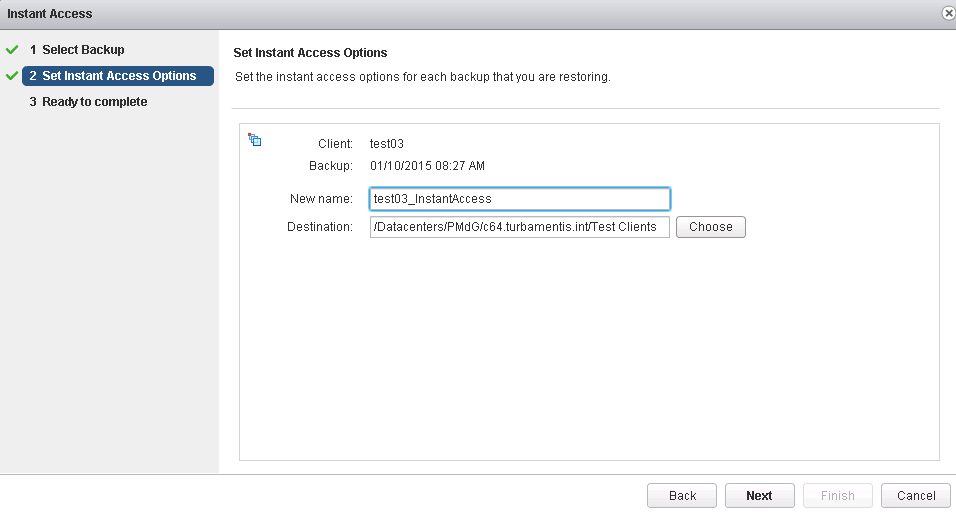
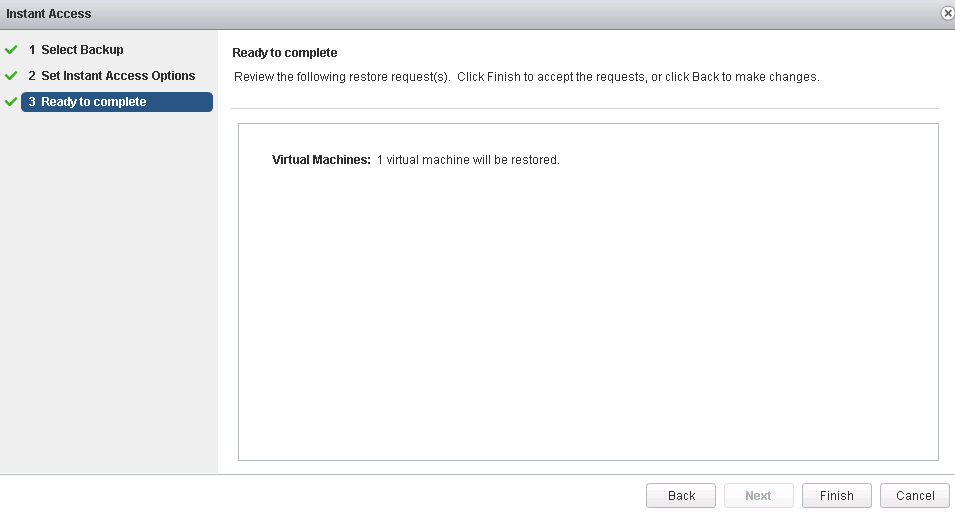
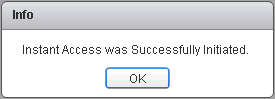
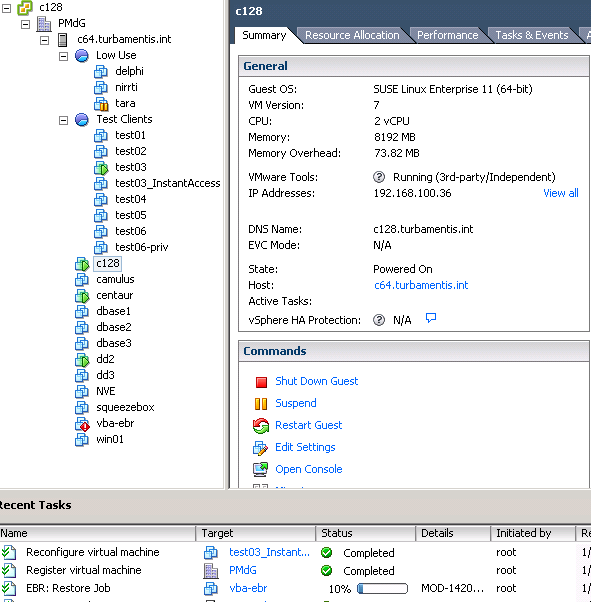
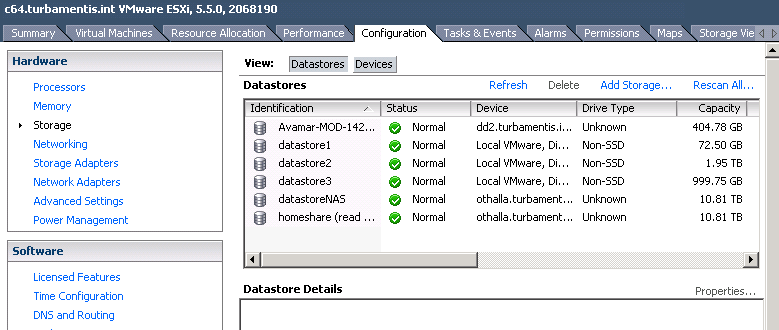
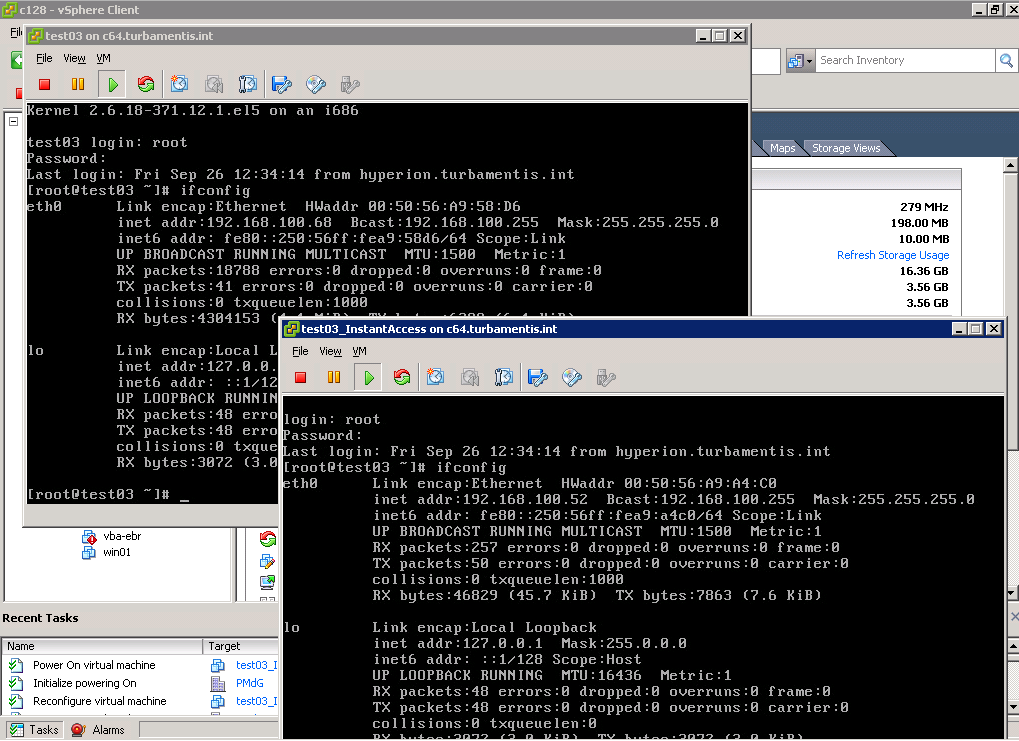
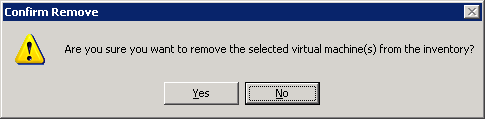
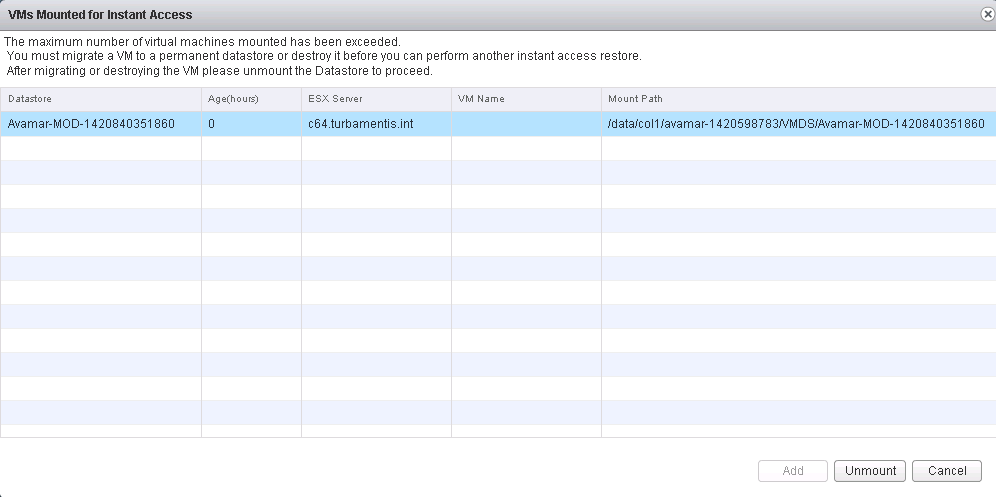
1 thought on “NetWorker 8.2 and VBA Instant-Access”