As mentioned in my introductory post about it, NetWorker 9 introduces the option to perform Block Based Backups (BBB) for Linux systems. (This was introduced in NetWorker 8 for Windows, and has actually had its functionality extended for Windows in v9 as well, with the option to now perform BBB for Hyper-V and Exchange systems.)
BBB is a highly efficient mechanism for backing up without worrying about the cost of walking the filesystem. Years ago I showed just how much filesystem density can have a massive detrimental impact on the performance of a backup. While often the backup product is blamed for being “slow”, the fault sits completely with operating system and filesystem vendors for having not produced structures that scale sufficiently.
BBB gets us past that problem by side-stepping the filesystem and reading directly from the underlying disk or LUN. Instead of walking files, we just have to traverse the blocks. In cases where filesystems are really dense, the cost of walking the filesystem can increase the run-time of the backup by an order of magnitude or more. Taking that out of the picture allows businesses to protect these filesystems much faster than via conventional means.
Since BBB needs to integrate at a reasonably low level within a system structure in order to successfully operate, NetWorker currently supports only the following systems:
- CentOS 7
- RedHat Enterprise Linux v5 and higher
- SLES Linux 11 SP1 and higher
In all cases, you need to be running LVM2 or Veritas Volume Manager (VxVM), and be using ext3 or ext4 filesystems.
To demonstrate the benefits of BBB in Linux, I’ve setup a test SLES 11 host and used my genfs2 utility on it to generate a really (nastily) dense filesystem. I actually aborted the utility when I had 1,000,000+ files on the filesystem – consuming just 11GB of space:
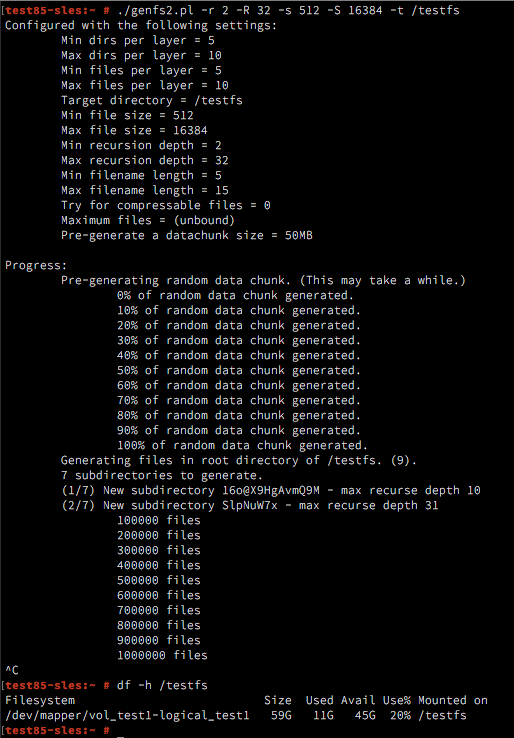
I then configured a client resource and policy/workflow to do a conventional backup of the /testfs filesystem. That’s without any form of performance enhancement. From NetWorker’s perspective, this resulted in about 8.5GB of backup, and with 1,178,358 files (and directories) total took 36 minutes and 37 seconds to backup. (That’s actually not too bad, all things considered – but my lab environment was pretty much quiesced other than the test components.)
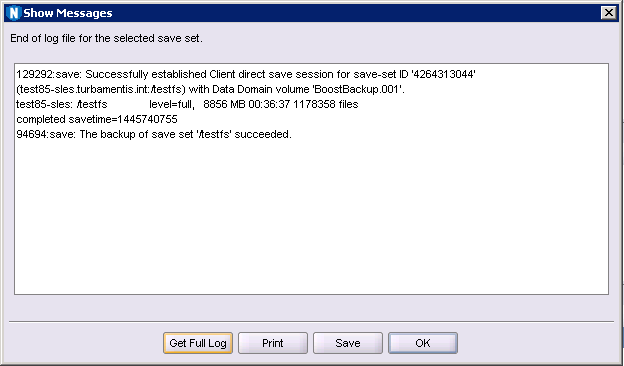
Next, I switched over to parallel savestreams – which has become more capable in NetWorker 9 given NetWorker will now dynamically rebalance remaining backups all the way through to the end of the backup. (Previously the split was effectively static, meaning you could have just one or two savestreams left running by themselves after others had completed. I’ll cover dynamic parallel savestreams in more detail in a later post.)
With dynamic parallel savestreams in play, the backup time dropped by over ten minutes – a total runtime of 23 minutes and 46 seconds:
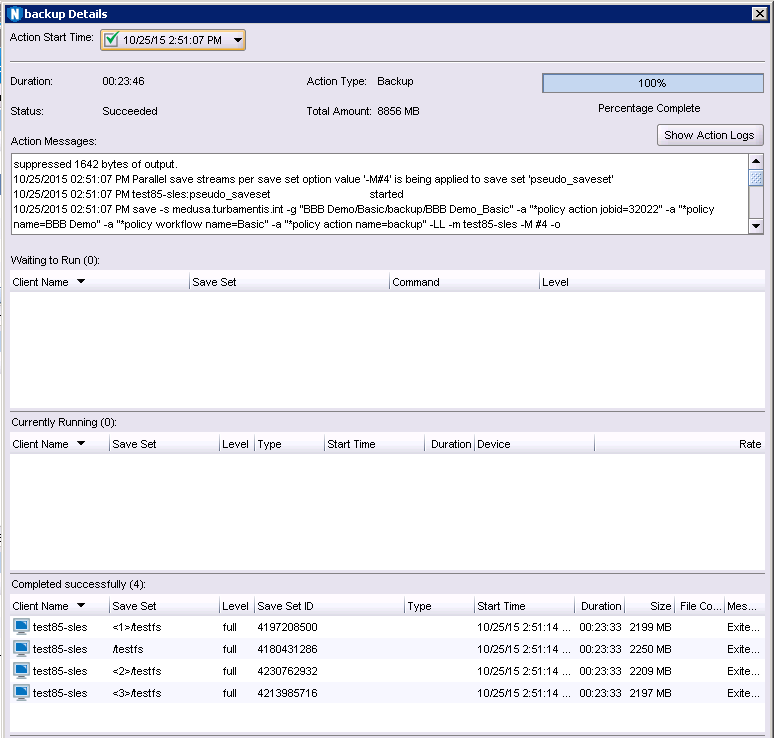
The next test, of course, involves enabling BBB for the backup. So long as you’ve met the compatibility requirements, this is just a trivial checkbox selection:
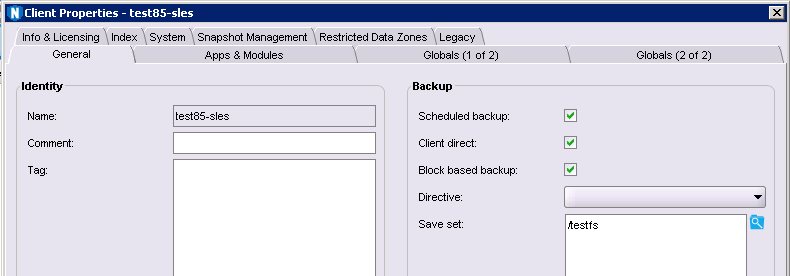
With BBB enabled the workflow executed in just 6 minutes and 48 seconds:
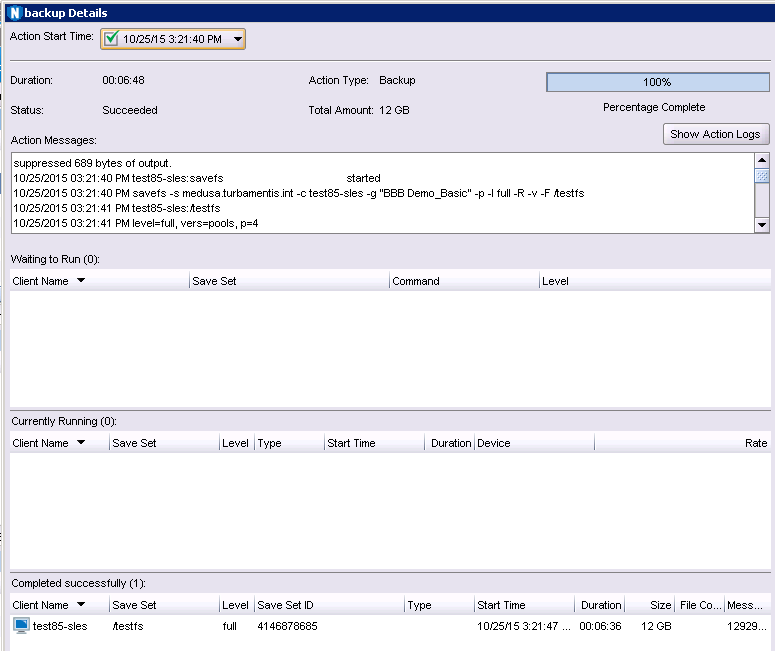
That’s a substantially shorter runtime – the backups have dropped from over 36 minutes for a single savestream to under 7 minutes using BBB and bypassing the filesystem. While Dynamic Parallel Savestreams did make a substantial difference (shaving almost a third from the backup time), BBB was the undisputed winner for maximising backup performance.
One final point – if you’re doing BBB to Data Domain, NetWorker now automatically executes a synthetic full (using the Data Domain virtual synthetic full functionality) at the end of every incremental backup BBB you perform:
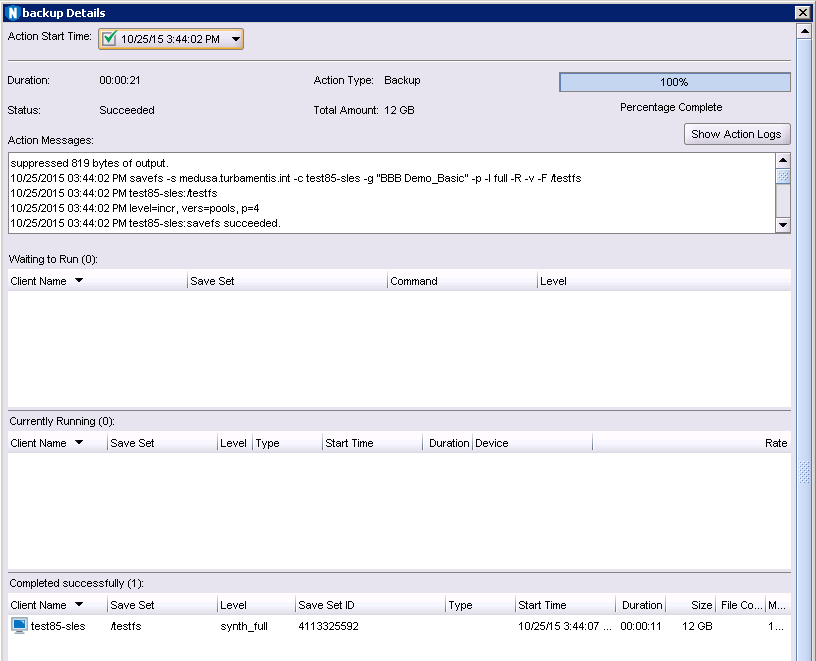
The advantage of this is that recovery from BBB is trivial – just point your recovery process (either command line, or via NMC) at the date you want to recover from, and you have visibility of the entire filesystem at that time. If you’re wondering what FLR from BBB looks like on Linux, by the way, it’s pretty straight forward. Once you identify the saveset (based on date – remember, it’ll contain everything), you can just fire up the recovery utility and get:
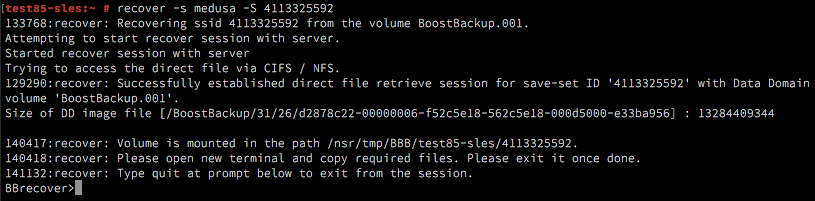
Logging in using another terminal session, it’s just a simple case of browsing to the directory indicated above and copying the files/data you want:
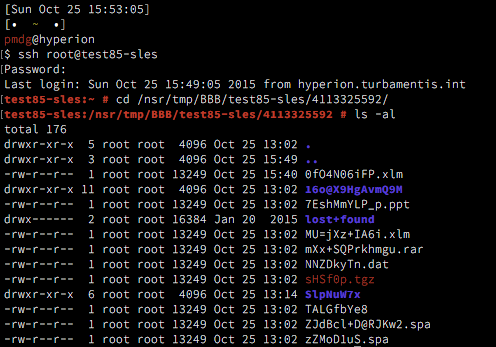
And there you have it. If you’ve got highly dense Linux filesystems, you might want to give serious thought towards upgrading to NetWorker 9 so you can significantly increase the performance of their backup. NetWorker + Linux + BBB is a winning combination.
Hi Preston,
thank you for the review of BBB for Linux. Can you tell me if it is possible to search for single files or is there no index?
Or is the NMC able to mount the Image and search for single files?
Regards
Andi
Hi Andreas,
Since the goal of BBB is to speed up the backups for ultra-dense filesystems by skipping the filesystem, no there’s no index created for the backup. However, NMC can also mount the backup and browse it (in addition to command line mounting). Also, remember that since the command line mount actually sets the backup up as a loop-back style mount on the filesystem, you can just as easily (if you want) run a find command against the pseudo-mountpoint established by the client.
Cheers,
Preston.