We’ve just had our long, long weekend in Australia.
Back in the days of tape libraries, there used to be a golden rule for working out the absolute minimum number of slots you needed in a library: it had to be enough to get you through the Easter long weekend without needing a refill. At 4 days (good Friday, the weekend, then a Monday public holiday), it’s always been guaranteed as the longest period of time you might go without operators.
I don’t have any tape libraries to play with over this long weekend (thank goodness!), but that meant I had time to upgrade my PowerProtect Data Manager server to 19.4.
Now, 19.4 has a bunch of great new features, including:
- SAP HANA support, featuring:
- Self-self and centralised protection policies.
- HANA GUI and CLI backup/recovery integration.
- Control over retention policies, replication and cloud tiering of HANA backups.
- Enhanced Kubernetes support – enabling protection of incremental persistent volumes for containers using VMware’s Cloud Native Storage.
- An enhanced automated upgrade process.
- Launch access to Cloud Snapshot Manager from the PowerProtect Central SaaS dashboard.
- Support for first-class disks with vSphere CNS storage for Kubernetes.
- Performance/scaling enhancements:
- Up to 10,000 SQL virtual machines protected by the policy engine
- Up to 1,000 Oracle databases protected by the policy engine
- Improved agent framework and on-boarding process
- VMware enhancements:
- PPDM is now available in the VMware Cloud Marketplace
- File-level restore support within the vSphere Client portlet for PPDM
- A variety of storage management enhancements.
- Enhanced Oracle backup support.
If you’re already running PPDM, you may not be aware just how seamless the upgrade process is. So below, I’ve linked to a video I recorded showing the end-to-end process. (The only thing I didn’t show was downloading the upgrade package from the support site.) As always, you can click the link below to go to YouTube to watch the video, if you’d prefer.
Happy upgrading!
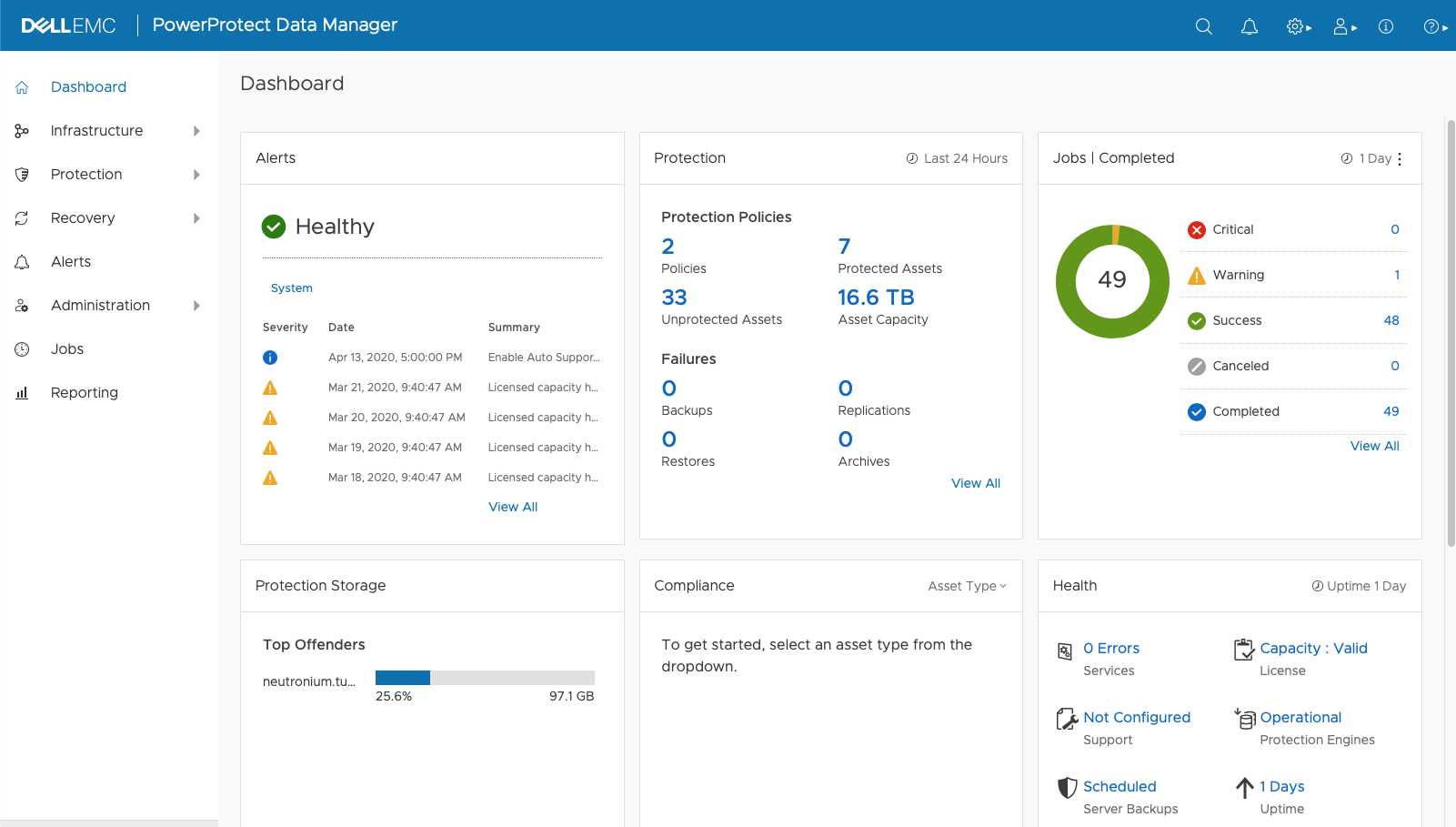
1 thought on “Say Hello to PowerProtect Data Manager 19.4”