NetWorker version 19.9 was released in May 2023, and in this post I’ll take a look at the new features in this release.
Virtualisation Support
There are a raft of new features under NetWorker virtualisation support, including:
- NetWorker Virtual Edition (NVE) is now supported in the Oracle Cloud compute service.
- vProxy support has been expanded in the media database, allowing you to query for totalvmdiskutil and occupiedvmdiskutil, which between them allow you to query the guest virtual machine size. (Don’t forget to update your vProxies.)
- The Linux BRTFS filesystem is now supported by vProxy for file level recovery from image level backups.
- Parallel backup of multiple VMDKs for a single VM is now supported. Previously if a virtual machine had multiple virtual disks, these would be backed up serially. Now you can stream multiple VMDKs at the same time for each VM as you’re backing it up.
- vCloud Director 10.4 is now supported.
- You can deploy NVE as a storage node rather than a server, if you’d like to keep a full NVE environment.
Faster Cloning – Twinning
NetWorker has introduced support for Backup Twinning when your backup and clone targets are PowerProtect DD devices. In this situation, the NetWorker Client, using the Boost API, reads the data once from during the client backup operation and sends it simultaneously to the backup target and the clone target. Using backup twinning, your cloning finishes when your backup finishes, giving you a much faster time to completion and quicker generation of your offsite copies.
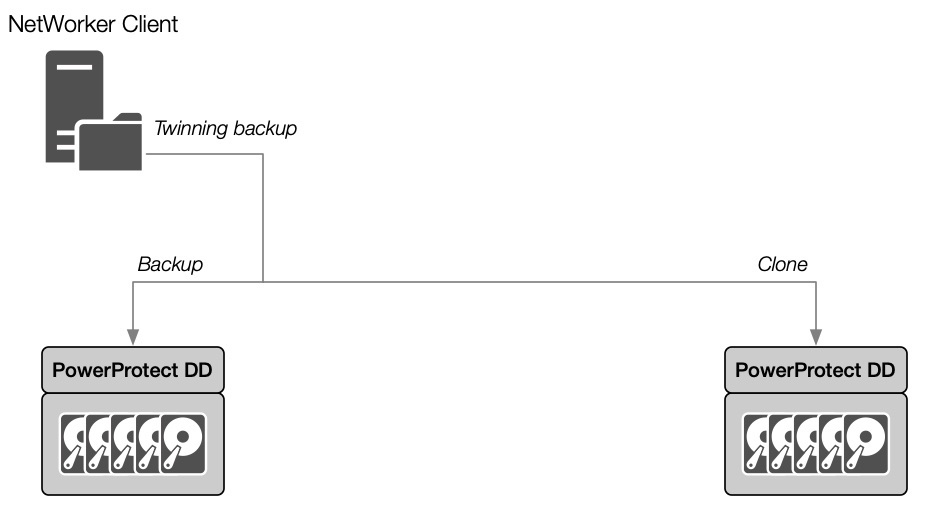
(Twinning is available for a number of modules as well, including SAP HANA, Microsoft SQL Server and Sybase.)
Core Service Updates
Core NetWorker services have received several updates as well, including:
- Easier import of clients and backups from another NetWorker server – New commands called nsrimportmmdb and nsrimportclient allow you to import media database information (i.e., backup metadata) and clients from one NetWorker server onto another. Like previous options with the NetWorker volume move command, this makes it easier to merge NetWorker datazones.
- NetWorker storage nodes will now automatically issue alerts if a volume moves into the scan needed category.
- The number of Data Domain Boost devices you can configure per storage node has increased from 31 to 160 – giving you plenty of scope to support very large environments.
Backup Operations
In addition to the backup twinning I mentioned earlier, with NetWorker 19.9, you have the following additional backup operations available to you:
- You can apply retention lock to client-initiated (self-service) backups. Previously NetWorker required backups to be server-initiated for retention lock to be be applied. This now makes retention lock available even if you’re running highly customised backup configurations. Retention lock for client-initiated backups also covers the a number of key database modules, including Informix, Oracle, and Microsoft SQL Server.
- Support for NFSv4 (4.1/4.2) for target (AFTD) devices. These updated NFS protocols allow you to write files that are larger than 16TB, which means you can now write very large savesets to AFTD devices.
NetWorker Web and REST API
- The NetWorker Web UI (NWUI) now supports configuration of both traditional and capacity licenses.
- You can control the state of the server via NWUI (e.g., put it into maintenance mode).
- You can access registration and licensing detail via the REST API.
- You can access and control the server state via the REST API.
Wrapping up
In addition to the items I’ve outlined above, there are also a number of security updates, including a new version of Apache Tomcat, and a number of AuthC.
As always, you can access everything to do with NetWorker from the product support page, here.

1 thought on “What’s new in NetWorker 19.9?”