One of the things I’ve learned as a product manager – particularly given a lot of my focus is on user experience (UX) – is that it’s not sufficient to consider an action or activity as either a one-off, or in isolation. Yes, an activity should, by itself, be easy to perform, relatively satisfying (or at the minimum, not a negative experience), and fit for purpose. But the actions we do with a system – the interactions we have with it – should be evaluated in the context of all our interactions with that system, too.
The motto for this of course is: “death by a thousand paper cuts”. Something that might be useful when evaluated only by itself, but when evaluated against all the other mildly irritating things across an entire system though, it might be seen as something quite different.
And there’s no-where more obvious for this than notifications on smart phones, tablets and wearables – because as soon as you build up a few applications that generate notifications, you end up with a system that generates nagifications. What’s a nagification? It’s a notification that you either don’t need or in some other way feels more like you’re being pestered than prompted.
In that, nagifications are an emergent property of a system that supports notifications: the individual notifications, taken on their own might indeed do their job at keeping you up to date for their specific application, but when they synergistically combine the emergent property of the system overall can be very different; what had been a delighter becomes an annoyer.
Another thing that springs to mind is prisoner’s dilemma, but not the classic variety where it’s just two prisoners. This is like the flying-in-economy variety where all you need is a few inconsiderate people putting their chairs back all the way and everyone is stuck in an uncomfortable position; but instead it’s all about app makers thinking it’s OK for them to abuse notifications because What They Are Sending Is Very Important.
Some applications are well behaved, of course. Increasingly though it seems these applications are in the minority. Some are particularly misbehaved. Uber springs to mind on this – if you have Uber Eats and Uber on your phone (as a user, not a driver/delivery agent) you can sometimes get 6 or more notifications in a day. But they’re not notifications for actions you triggered; no, notifications for Uber are just a form of advertising: “Hey, got the munchies?” asks Uber Eats. “Special fares now”, advises Uber. “Saturday night’s a great night for going out!” says Uber, while Uber eats wants you to know that Saturday night is a great night for staying in and ordering from that restaurant whose menu you perused in the app 9 weeks ago. And so to escape being nagged, you turn off notifications entirely for Uber and Uber Eats except for when you actually use them. If then.
Social Media of course is the other Big Vomiter of nagifications. Facebook, Instagram, etc., love the option to pepper you with notifications; it’s ironic with Facebook for instance that you can turn notifications for Messenger off (because why would you want to get notifications on every device?), but then have the notifications routed through regular Facebook because That Might Be Something You Really Need To See.
And don’t get me started on LinkedIn. (Yes, I know I’m veering into Old Man Shouts at Cloud territory here, but LinkedIn deserves to be kicked in the posterior.) LinkedIn will always find another reason to message you. It starts innocuously, of course. “Your connection just posted about getting a new job”, or “A connection commented on your post”. Phew. All seemingly normal and apropos of the sorts of notifications you might want from a professional networking service. But then the random stuff starts sneaking in too. “Someone you’re not connected to posted an article you might like to read”, “Someone you’re not connected to commented on a post made by someone else you’re not connected to”, or “There’s a janitorial position available in Ulaanbaatar that we think you might be interested in based on a job advertisement you weren’t interested in for a role that doesn’t match anything in your profile but you accidentally opened when we sent you a notification three weeks ago”.
Such is LinkedIn’s pernicious and histrionic need for keeping you engaged that they’ve become a nagification engine all on their own. You can see just how ridiculous they’ve become by perusing Settings & Privacy > Notifications under your LinkedIn account.
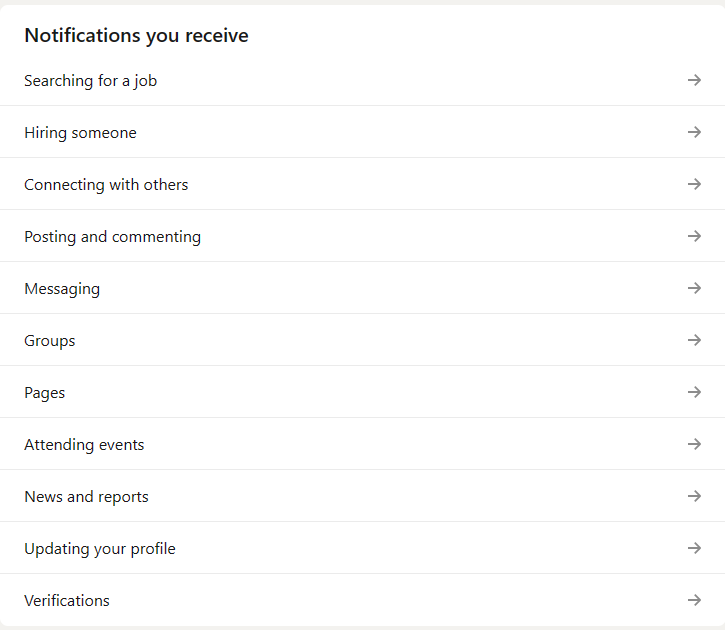
But these are only the categories under which notification settings are provided, not the actual notification options themselves. Each category leads to its own maze of other notification options:
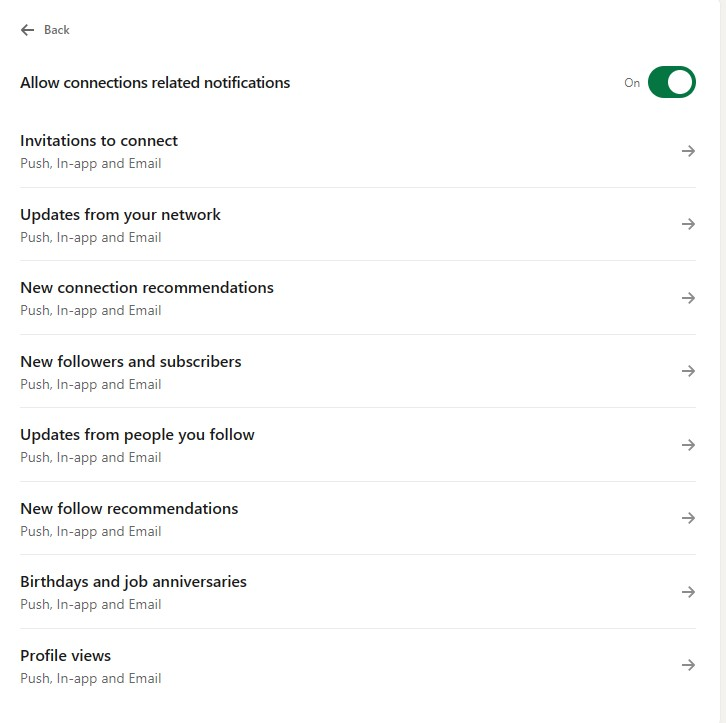
And it just goes on and on and on:
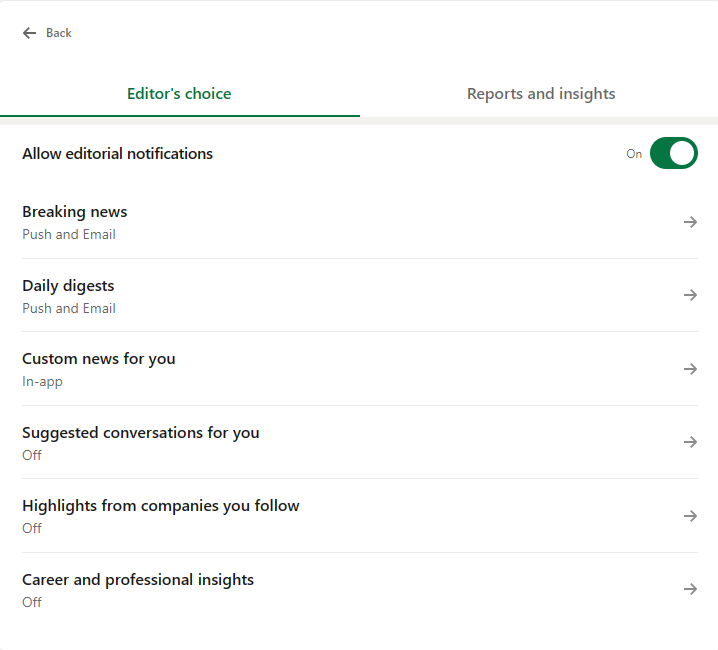
Left to its own devices, LinkedIn will find a way to notify you of Things You Should Know About many times a day. Ironically for a professional network, regardless of whether that interrupts your work or not. I’ve seen less naggy behaviour from four year olds that spent all afternoon at a birthday party eating red lollies and cake non-stop.
You might hope that the device vendors are on your side, but not fully. Of course, both let you edit your notification settings, but Google’s Android lets apps turn on notifications without checking with you first, even while giving you a Do Not Disturb option. Apple’s iOS/iPadOS will let you define different Focus times where you can choose which app notifications get through, but Hey Did You Know That Apple TV+ Just Released A New Movie Featuring An Actor You Don’t Like But It Cost A Bucket To Produce? And heaven forbid if you’re on your longest move goal streak and the end of the week coincides with the end of the month. Bzzt, Apple Watch wants you to know you closed your Move ring today. And Apple Watch wants you to know that you’ve closed your Move ring every day this week. And Apple Watch wants you to know that you’ve closed your Move ring every day this month. And Apple Watch wants you to know that you’ve closed your Move ring for 1,075 days in a row. And Apple Watch wants you to know that you closed your Exercise ring today. And … well, you get the picture. These will generally be stacked (one interruption, multiple notifications), but even so, we’ve gone from delighter to annoyer.
And returning to my stated risk of becoming Old Man Shouts at Cloud, I know that you can tailor the notifications for every app; and yes, you can use options like Focus mode to give yourself a break, but you also have to sometimes stop and wonder about something that was initially heralded as being such a useful feature – when can still be a useful feature when evaluated instance by isolated instance – has cascaded into such a potent, interruptive nagging function.
The synergistic way that notifications have combined to exhibit an emergent behaviour of nagifications are a near perfect example to me of the importance of a holistic approach to user experience. It’s not enough to look at a specific interaction and ask yourself, “Will this be a positive, neutral or negative interaction for the user?” Unless that’s the only thing that the whole usable system is going to do, you have to look at the bigger picture – and not just one bigger picture, but multiple bigger pictures, each considering the system as a larger entity, almost like an onion-skin approach:
- What’s the user experience to get a single notification from a single application?
- What’s the user experience to get multiple notifications from a single application?
- What’s the user experience to get multiple notifications from multiple applications?
- What’s the user experience to get multiple notifications from multiple applications across multiple devices?
If we truly want to create a good user experience, it’s imperative to keep zooming out to see how any individual interaction works in the context of all the other interactions in the system. Otherwise we might end up with the next nagification experience.
