The last few months have been a little busy for me, so I’m a little behind in talking about the PowerProtect Data Manager 19.16 release. But, there’s definitely plenty to talk about in Data Manager 19.16, so let’s get stuck into it.
What’s New?
Security
Looking at the security front, there’s a number of updates, including:
- Application agents on Linux and Unix platforms now support being installed to run as a non-privileged user.
- Strict REST API validation is now enabled by default – making your automation more secure (and robust).
- Role-Based Access Control (RBAC) has been enhanced to support a user belonging to multiple AD or LDAP groups.
Pre and Post Scripts
Your protection policies can now have pre-scripts and post-scrips associated with them for the following workload types:
- Filesystem
- Exchange
- SQL Server
- Oracle
- SAP HANA
These allow you to get scripted extensions to your backup process, either before the backup runs, or after it completes. Using pre-scripts, you can extend the functionality of your backup processes in a myriad of ways – including coordinating database exports or dumps for databases that don’t have traditional agents (e.g., PostgreSQL and MySQL).
Quick Recovery
In Data Manager, Quick Recovery is a service that lets you backup data on a Data Manager system (let’s call it the QR Source) and replicate to metadata associated with those backups to another Data Manager system (we’ll call that the QR Target).
In the event of your QR Source system being down, you can use the QR target to recover from those backups; this allows you to perform maintenance or repairs on a Data Manager system while still facilitating recoveries.
Quick Recovery has been available for a while, of course, but with 19.16 it now supports all of the following workloads:
- Virtual Machine image-level
- Virtual Machine File Level Recovery
- Kubernetes namespaces and PVCs
- File systems (excluding system partitions/boot disks)
- Exchage Server
- SQL Server Application Direct
- Oracle
- SAP HANA
File Filters
Data Manager’s previous File Exclusion functionality has been substantially revamped and now features a comprehensive file filter engine for filesystem and NAS backups. This lets you build out inclusion or exclusion rules with boolean logic to maximally refine what you’re choosing to backup (or not) on systems.
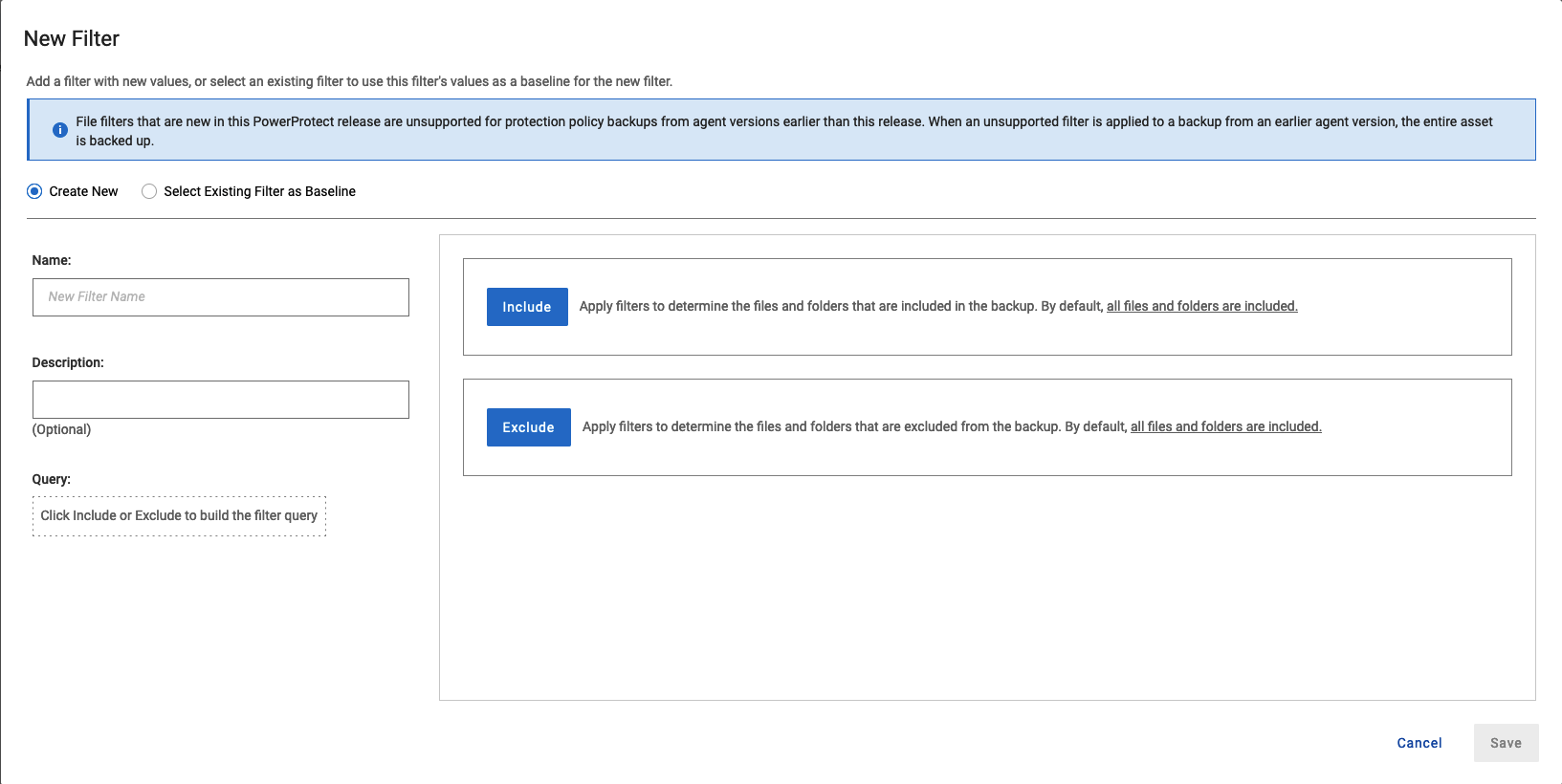
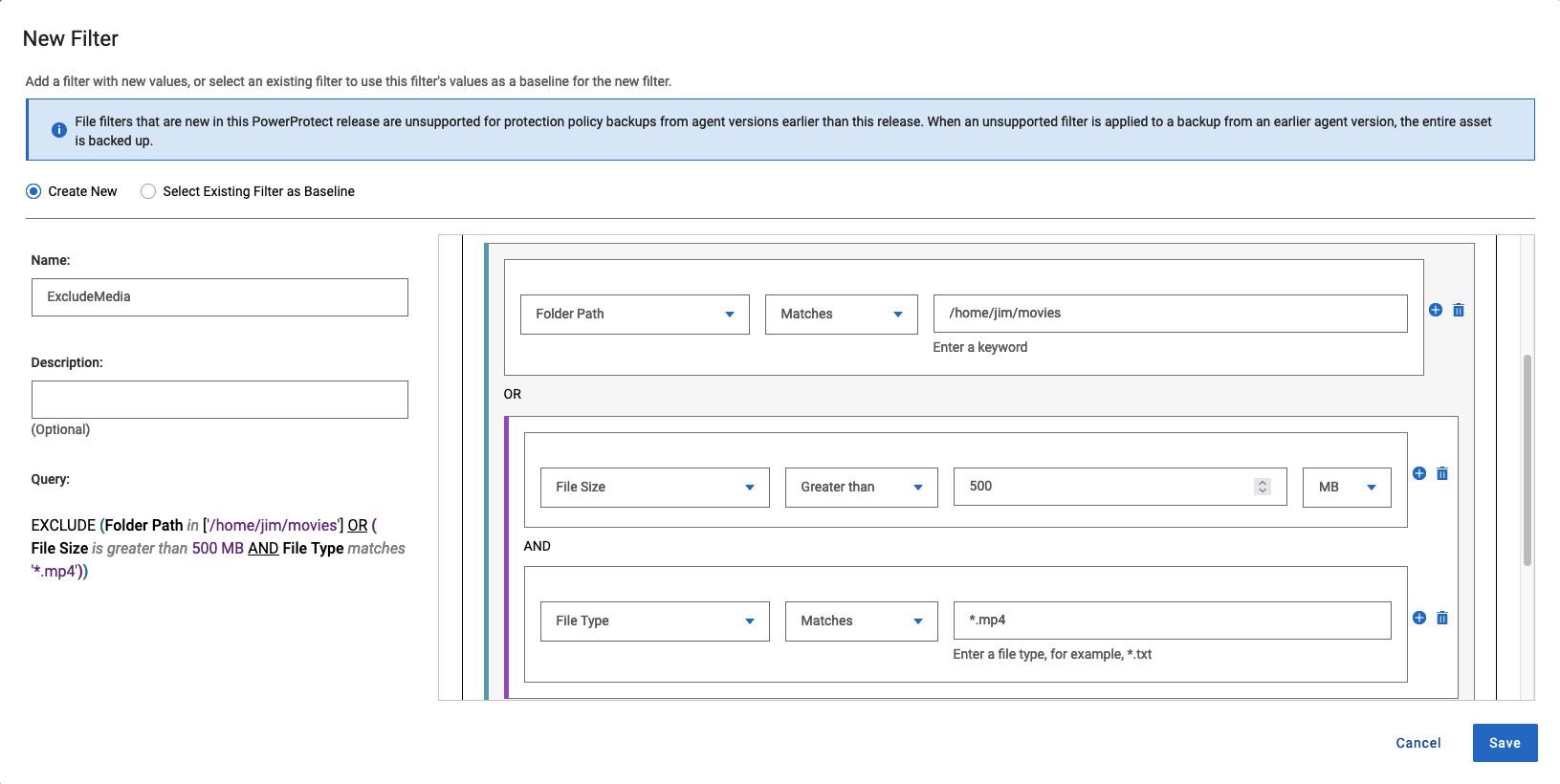
Workload Specific Enhancements
- Kubernetes:
- You can now enable parallelised backups for Kubernetes clusters. This lets you protect up to 5 PVCs in parallel per namespace. That combines with the setting for backup concurrency, which runs across namespaces. So the default concurrency allows you to protect 5 namespaces, and parallelisation allows you to backup 5 PVCs per namespace, meaning you could backup 25 PVCs at once. (You can tweak the concurrency setting, allowing you to backup in total up to 50 PVCs in parallel per cluster.)
- NAS:
- NAS backups now support NFS 4.1 and 4.2.
- Exchange Server:
- There’s now support for centralised Exchange backup and recovery from within the Data Manager UI. You’ve got the option to do centralised protection of standalone databases, DAGs, or multiple databases.
- SQL Server:
- SQL Server backups can now be run with a limited user account that doesn’t have administrative privileges.
- Oracle:
- If you’re using a PowerProtect DD system running DDOS 8.0 or later, you can configure Data Manager to disable Boost write compression for Oracle Application Direct backups – this is particularly useful if you’re doing backups of encrypted Oracle databases.
- For UI-executed restores, you can recover a database to the original source database, a target SID or an entirely new database name.
- You can enable database cleanup operations for Application Direct backups (previously supported just for Oracle Incremental Merge).
- Virtual Machines:
- Data Manager can now backup Data Domain Management Center (DDMC) assets for you.
- Introduction of the Distributed Resource Scheduler (DRS) for Instant Access and Restore-to-new-VM operations; using DRS, you’ll have a virtual machine restored to the most efficient vSphere host in your cluster.
- Restore-to-original now supported for deleted virtual machines. When you run this option, you’ll get the virtual machine back with the original UUID for the VM. (You can even execute this recovery if the original vSphere host or data location is unavailable.)
How-To Guides
How-to guides are included in a number of areas within the interface to provide step-by-step instructions. This can be particularly useful if it’s something you don’t have to do very often. For instance:
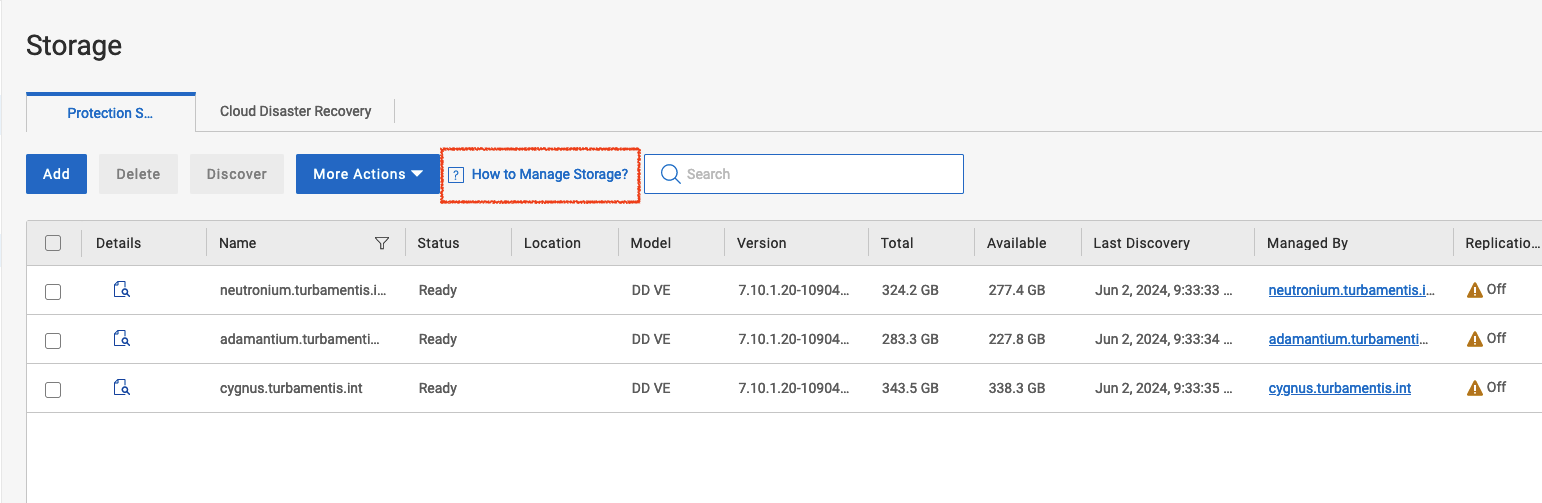
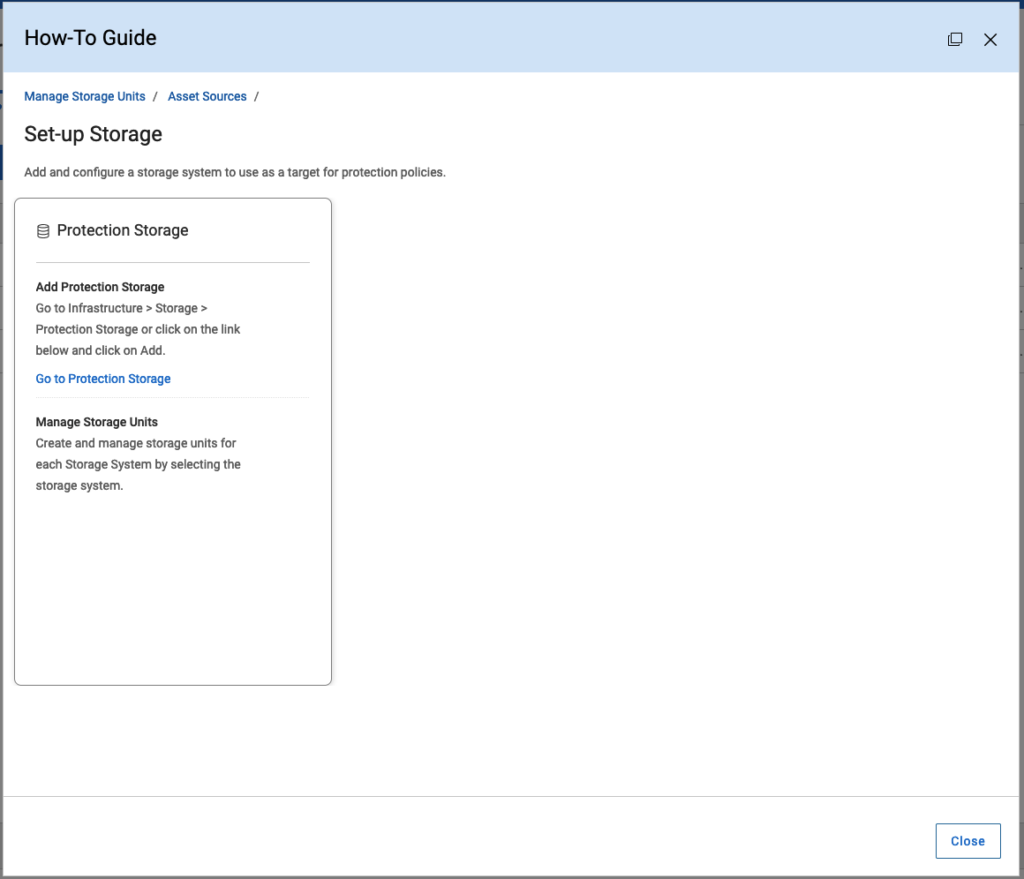
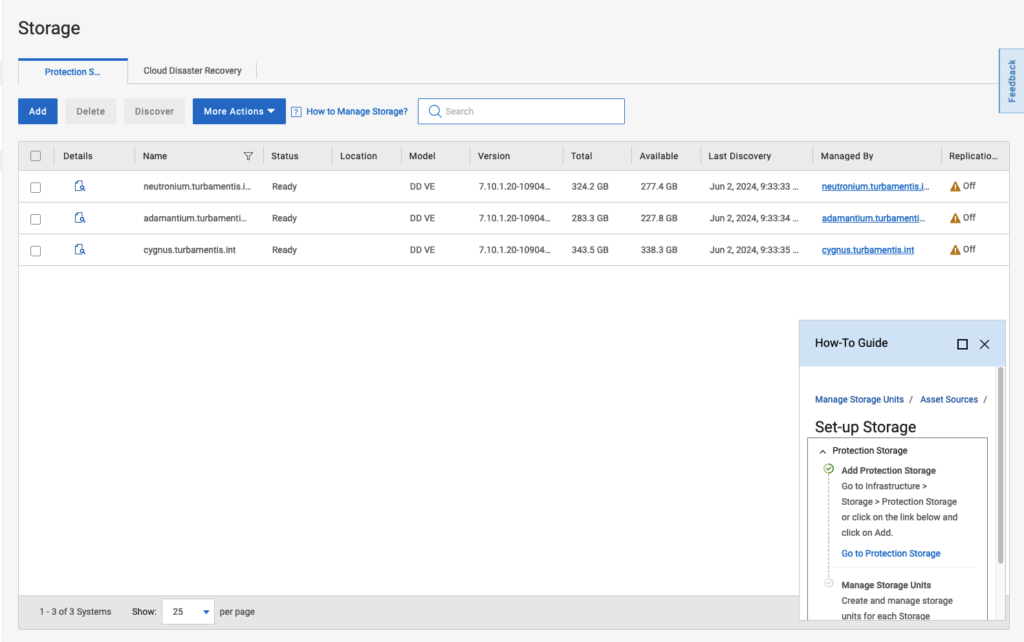
Copy Management
With 19.16 you also get a powerful copy management utility that lets you search for backup copies using a number of different filter options, and from there you can edit the retention period, delete copies, or remove them from the catalog if necessary.
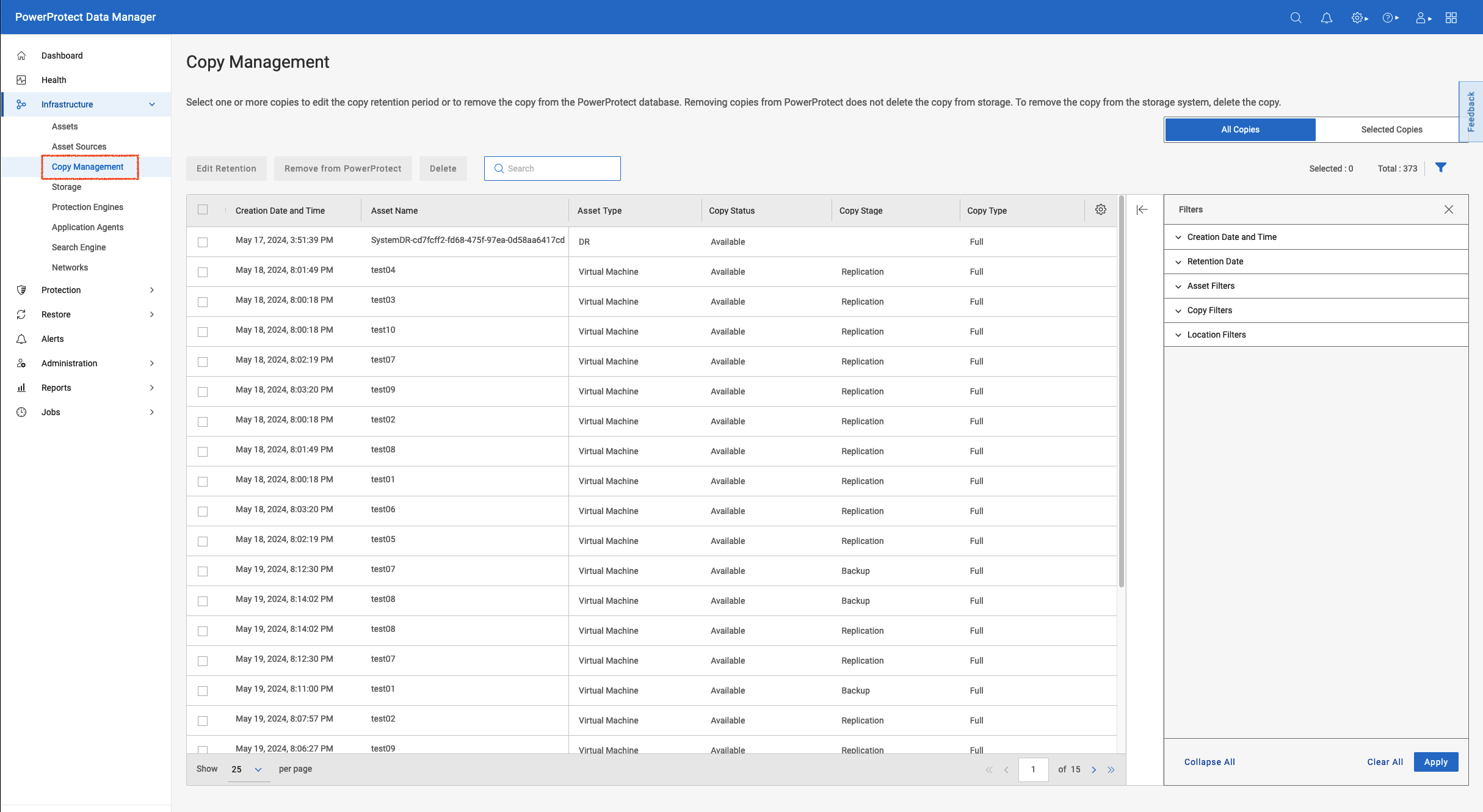
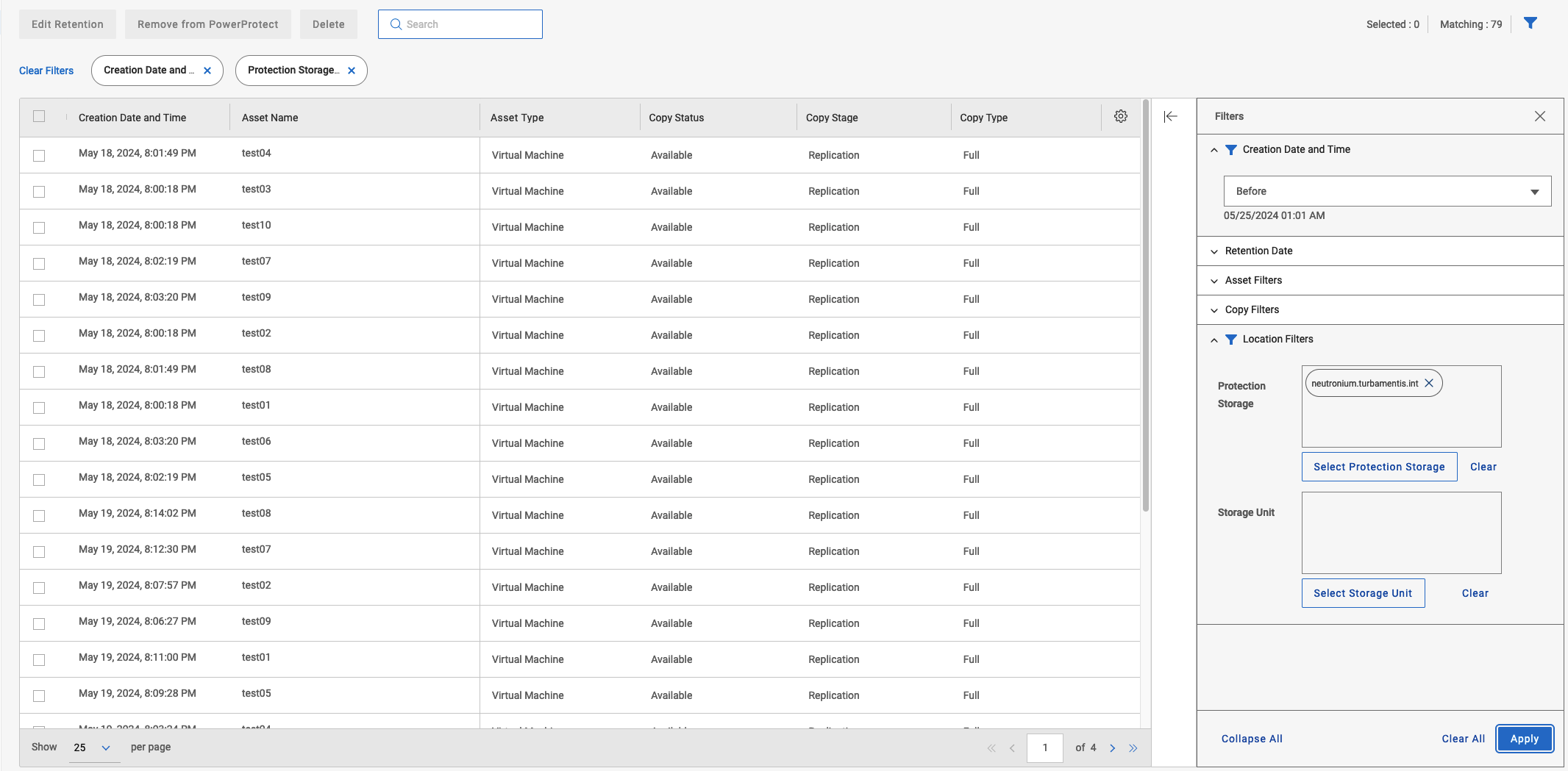
Wrapping Up
Data Manager 19.16 has delivered a plethora of enhancements to users. If you haven’t spun it up or updated to it, I’d strongly suggest you head over to the product landing page and get cracking.
