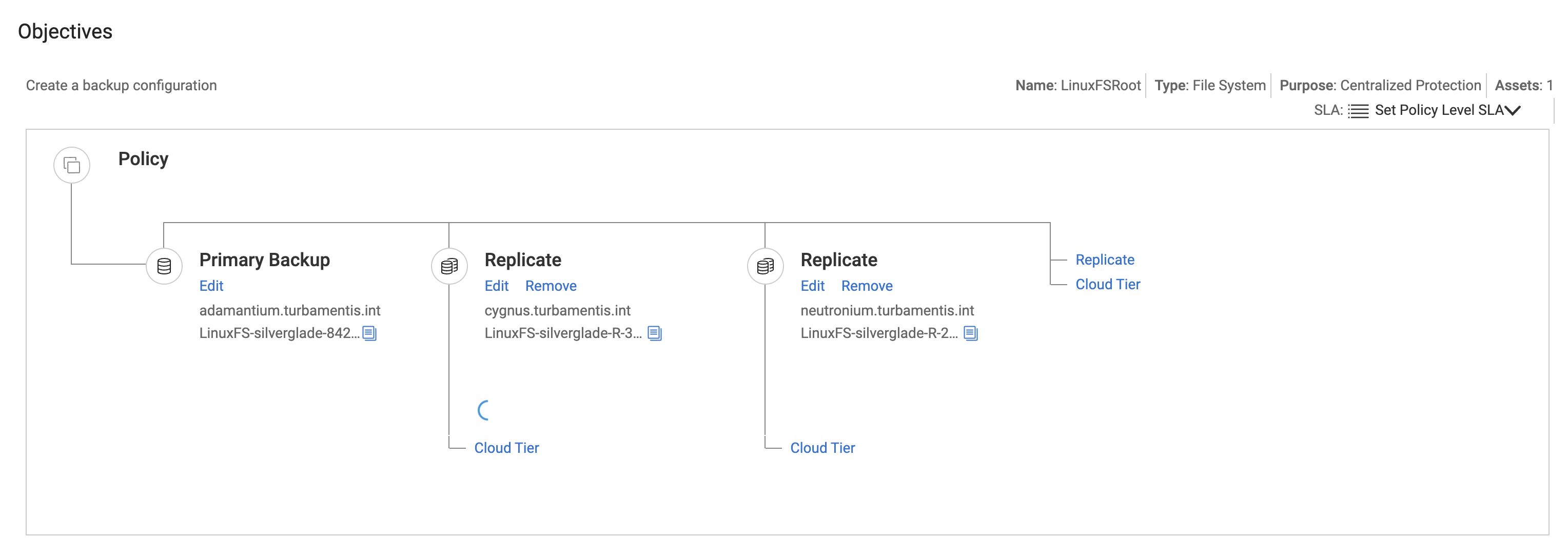Dark Mode in UIs
I’ve been thinking a lot recently about dark mode in UI design. Dark mode divides many people – and others come and go with it. From personal experience, I might turn dark mode on for a few weeks on an operating system or application, and then decide I’ve had enough.
Recently I’ve found myself wondering whether dark mode might be something that can be pitched as helping with accessibility. Digging into this, the consensus seems to be “no”. This is perhaps one of the best succinct summaries:
Let’s debunk this myth in a very short “too long, didn’t read”; while dark mode can improve readability for some users, it’s not true for everyone. Dark mode can also make things hard to read for a couple of people, including people with astigmatism, but also people navigating without a mouse (keyboard users) when the focus indicator is poorly handled, people with dyslexia, etc.
Dark Mode & Accessibility Myth, Stephanie Walter
In the broader article, Stephanie makes the clear point that if you’re going to offer dark mode, you have to offer standard/light mode options as well. And for that, I completely agree – not only do individual users have a preferred (or needed) way of viewing an interface, but this changes per their individual circumstances.
But I increasingly find myself wondering whether too much attention is placed on the interaction of dark mode and accessibility for general comprehension. Instead, I keep thinking about trials in Australia for “quiet hour” shopping:
Autism Spectrum Australia helped Coles to develop the Coles Quiet Hour program. It is designed to create a shopping environment that is more suitable for people on the autism spectrum. It aims to achieve this by providing a low-sensory shopping experience that is autism-friendly. The participating stores make changes such as dimming the lights as well as reducing in-store noise and distractions. Participating stores offer Coles Quiet Hour between 10.30 am and 11.30 am every Tuesday.
My gut feeling is that there needs to be more research on whether the option to switch into dark mode can help people who need low-sensory environments to work in. Maybe the evidence will come in that it doesn’t make a difference, but I remain a little concerned that the focus is too much on general visual activities and not broader considerations such as this.
Visualisation in Interfaces and Education
In my continuing journey of understanding when it comes to having aphantasia (the inability to visualise – no “mind’s eye”, so to speak), I’m gaining a more nuanced understanding about the importance of providing visualisation options in interfaces.
People crave detail – and I get this. In fact, my internal, so-called visualisation is based on detail. In simplistic terms, when I “visualise”, I’m thinking in bullet points. And detail is great, but the converse is true – it’s always important to provide the high level view in a way that can be easily grasped. I used to say for instance that if you can’t provide a simple diagram on the back of a restaurant napkin outlining how your data protection works, you’ve probably unnecessarily complicated it. Sure, the devil is always in the detail, but that high level perspective is critical for getting quick insights and making broader decisions.
So I’ve been thinking more of late about what a genius visualisation method the PowerProtect Data Manager objectives map is:
Someone remarked recently to me something along the lines (paraphrasing), “You create all these mind maps and you have aphantasia?” It turns out this may not be such a weird connection – something that’s been playing in my head as I make my way through a bunch of training modules. To be honest, I struggle with almost any ‘classroom’ style learning – I don’t need someone to read it out to me, I just want to sit and read the material, make copious notes, and then ask someone if I have a question. (Ironic, really, given I used to run training courses.) I find this an excellent summary of what it’s like for me to try to learn anything:
Students with aphantasia can still memorize and recall information. Information is just retrieved without images. In fact, some researchers, such as Dame Gill Morgan from England, believe the lack of mental images may enhance the ability to memorize, as memorization is necessary for recalling information. Just like a student who lacks background knowledge will need support in understanding what has never been experienced, students with aphantasia need to see pictures more frequently to implant the knowledge for future recall. They are typically visual learners and auditory or material that is just read to them is less likely to be absorbed as they cannot make a connection as easily.
Learning with Aphantasia, Misty Hance, July 3 2020, Graduate Programs for Educators.
Ironically, this comes back to another argument for accessibility in interfaces, learning, etc. That which helps someone with a special need can help anyone – more visualisations in interfaces and education are useful not only to people who have aphantasia, but anyone who just needs a bit more information to see “the big picture” because they’re tired, busy, distracted, etc.
Cloud Makes Sense (Until it Doesn’t)
While there are many reasons why you would consider putting services in the public cloud, you still have to keep an eye on the cost. “Cloud is cheap” is not the axiom that people once thought it was. 37Signals has been quite vocal about their processes of moving services out of the public cloud, and the message is clear: don’t assume cloud is cheaper, do the math – and keep doing the math. A decision made a year or two ago when you were just getting started and loads were wildly variable might look very different now that you’ve hit a steady state of operations and growth. (Or vice versa.)
The Ends and the Means
Many businesses are approaching AI and AI works in an ethical manner – but for some, it’s a wild west where the ends justify the means. An online petition being signed by creatives around the world sums up this as follows:
The unlicensed use of creative works for training generative AI is a major, unjust threat to the livelihoods of the people behind those works, and must not be permitted.
I’m feeling this personally, too. My book publisher, Taylor and Francis, has signed a sweeping AI partnership with Microsoft without consultation to the people behind the research and work:
Authors have expressed their shock after the news that academic publisher Taylor & Francis, which owns Routledge, had sold access to its authors’ research as part of an Artificial Intelligence (AI) partnership with Microsoft—a deal worth almost £8m ($10m) in its first year.
The agreement with Microsoft was included in a trading update by the publisher’s parent company in May this year. However, academics published by the group claim they have not been told about the AI deal, were not given the opportunity to opt out and are receiving no extra payment for the use of their research by the tech company.
Academic authors ‘shocked’ after Taylor & Francis sells access to their research to Microsoft AI, Matilda Battersby, The Bookseller, July 19 2024.
Some might say – “yes, but you signed a contract”. Well, that’s true. But there has been a long history between what can legally be done and what ought to be done, ethically.
I lament that the age of asking an artist to appear for free at a corporate gig, or perhaps do a painting for free, for the exposure is being morphed into outright creative exploitation at an astounding and global level by too many who believe the race to the top justifies IP theft that they would never countenance if it were their IP.
Ethical AI should always start with the question, “Are we entitled to use this data?”
Happy 40th Birthday, Excel
The Register reports that Microsoft Excel is 40 years old this week. That’s a pretty impressive anniversary for a product that still gets confused about what constitutes a date far too regularly, but all jokes aside, Excel is one of those products that practically runs some businesses. IT folk all around the world cringe at the idea of Microsoft Access being used as a real database within an organisation, but the hidden surprise in so many businesses and departments is how much operations circle around spreadsheet entries.