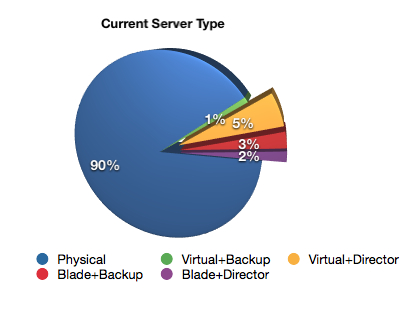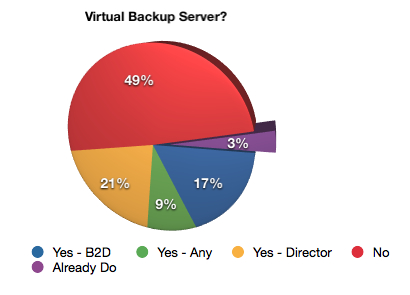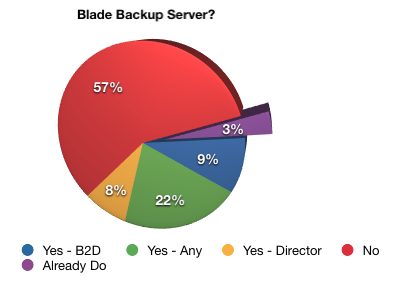Last month, I posted a survey with the following questions:
- What is your backup server (currently)?
- Physical server
- Virtual server, backing up directly
- Virtual server, in director mode only
- Blade server, backing up directly
- Blade server, director mode only
- Would you run a virtual backup server?
- Yes – backing up to disk only.
- Yes – backing up to any device.
- Yes – only as a director.
- No.
- Already do.
- Would you run a blade backup server?
- Yes – backing up to disk only.
- Yes – backing up to any device.
- Yes – only as a director.
- No.
- Already do.
Now, I did preface this survey with my own feelings at the time:
I have to admit, I have great personal reservations towards virtualising backup servers. There’s a simple, fundamental reason for this: the backup server should have as few dependencies as possible in an environment. Therefore to me it seems completely counter-intuitive to make the backup server dependent on an entire virtualisation layer existing before it can be used.
For this reason I also have some niggling concerns with running a backup server as a blade server.
Personally, at this point in time, I would never willingly advocate deploying a NetWorker server as a virtual machine (except in a lab situation) – even when running in director mode.
At the time of the survey, I already knew from a few different sources that EMC run virtualised NetWorker servers as part of their own environment, and are happy to recommend it. I however, wasn’t. (And let’s face it, I’ve been working with NetWorker for longer than EMC’s owned it.) That being said, I wasn’t looking for confirmation that I was right – I was looking for justifiable reasons why I might be wrong.
First, I want to present the survey findings, and then I’ll discuss some of the comments and where I now stand.
There were 122 respondents to the survey, and the answers were:
Did this number surprise me? Not really – by its very nature, backup operations and administration is about being conservative: keep things simple, don’t go bleeding edge, and trust what is known. As such, the majority of sites are running a physical backup server. Of the respondents, only 10% were running any form of virtualised backup server, regardless of whether that was a software or hardware virtualised server, and regardless of whether it was directly doing backups or backing up in director mode only.
So this question was a simple one – would you run a backup server that was virtual? Anyone who has done any surveys would claim (rightly so) that my leading questions into the survey may have coloured the results of the survey, and I’d not disagree with them.
Yet, let’s look at those numbers – less than 50% (admittedly only by a small margin) gave an outright “No” response to this question. I was pleased though that those who would run a virtualised backup server seemed to mirror my general thoughts on the matter – the majority would only do so in director mode, with the next biggest group being willing to backup to disk to the backup server, but not using other devices.
The final question asked the same about blade servers. To be fair to those using blade servers, this probably should have been prefaced with a question “Do you use blade servers in your environment already?”, since it would seem logical that anyone currently not using blade servers probably wouldn’t answer yes to this. But I was still curious – as you may be aware, I’ve had some questions about blade servers in the past; and other than offering better rack density I see them having no tangible benefits. (Then again, I am in a country that has no lack of space.)
The big difference between a software virtualised backup server and a hardware virtualised backup server though was that people who would run a backup server in a blade environment were more willing to backup to any device. That’s probably understandable. It smells like and looks like regular hardware, so it feels easier than say, a virtual machine accessing a physical tape drive does.
So, the survey showed me fairly much what I was expecting I’d see – a high level of users with physical backup servers. I was hoping though that I might see some comments from people who were either using, or considering using virtual servers, and get some feedback on what they found to be the case.
One of the best comments that came through was from Alex Kaasjager. He started with this:
I agree with you that a backup server (master, director) should be as independent as possible – and right for that specific reason, I’d prefer the server virtualised. Virtualisation solves the problem of a hardware, a hardware-bound OS, location and redundancy.
That immediately got my attention – and so Alex followed with these examples:
– if my hardware breaks (and it will at a certain point in time) I will have to keep a spare machine or go with reinstall-recovery, which, as you will agree, poses its own very peculiar set of problems
– the OS, regardless which one, is bound to the hardware, be it for licensing, MAC address, or drivers. A change in the OS (because of a move to another datacenter for example) may hurt (although it probably won’t, in all fairness)
– I can move my VM anywhere, to another rack, datacenter, or country without much hassle, I can copy, make a snap and even export it. Hardware will prevent this.
Of all the things I hadn’t considered, it was the simple ability to move your backup server between virtual servers wasn’t what I’d considered. Alex’s first point – about protection from hardware failure – is very cogent on its own, but being able to just move the backup server around without impacting any operations, or disrupting licenses – now that’s the kind of “bonus” argument I was looking for. (It’s why, for instance, I’ve advocated that if you’re going to have a License Manager server, you make that virtual.)
Another backup administrator (E. O’S) advocated:
It absolutely has to be in director mode as you describe. All the benefits of hardware abstraction and HA/FT that you get with VM are just as relevant to a critical an app as NetWorker, especially for storage mobility and expansion for a growing and changing datazone. Snapshots before major upgrades? Cloning for testing or redeployment to another site? Yes please. You have to be more confident than ever in your ability to recover NetWorker with bootstraps and indices (even onto a physical host if you need to, to solve your virtualisation layer dependency conundrum) if and when the time comes. Plan for it, practice it, and sleep easy.
The final part of what I’ve quoted there comes to the heart of my reservations of running NetWorker virtualised, even in a director role – how do you do an mmrecov of it? In particular, even when running as a backup director, the NetWorker server still has to back its own bootstrap information up to a local device. Ensuring that you can still recover from such a device would become of paramount importance.
I think the solution here is three-fold:
- (Already available) Design a virtualised backup server such that the risk of having to do a bootstrap recovery in DR is as minimal as possible.
- (Already available) Assuming you’re doing those bootstrap backups to disk/virtual disk, be sure to keep them as a separate disk file to the standard disk file for the VM, so that you can run any additional cloning/copying of that you want at a lower level, or attach it to another VM in an emergency.
- (EMC please take note) It’s time that we no longer needed to do any backups to devices directly attached to the backup server. NetWorker does need architectural enhancements to allow bootstrap backup/recovery to/from storage node devices. Secondary to this: DR should not be dependent on the original and the destination host having the same names.)
So, has this exercise changed my mind or reinforced my belief that you should always run a physical backup server?
I’m probably now awkwardly sitting on the fence – facing the “virtual is OK for director mode only” camp. That would be with strong caveats to do with recoverability arrangements for the virtual machine. In particular, what I’d suggest is that I would not agree with virtualising the backup server if you were in such a small environment that there’s no provisioning for moving the guest machine between virtual servers. The absolute minimum, for me, in terms of reliability of such a solution is being able to move the backup server from one physical host to another. If you can do that, and you can then have a very well practiced and certain recovery plan in the event of a DR, then yeah, I’m sold on the merits of having a virtualised backup director server.
(If EMC updated NetWorker as per that final bullet point above? I’d be very happy to pitch my tent in that camp.)
I’ve got a couple of follow-up points and questions I’ll be making over the coming week, but I wanted to at least get this initial post out.