A common question that you see fielded regularly is whether or not it’s “best practice” to have dedicated index pools.
To me, there’s only a couple of pros to having index backups in their own pools, and a lot of potential cons.
Pros
- In the event of needing to perform a total index restore, all index data will be on the same set of media.
- In more complex setups, it allows indices to be directed to specific devices, or storage nodes.
Cons
- In physical and virtual tape environments, it generates an artificial requirement for additional drives and media. Particularly in the realm of physical tape devices and media, this is odious (and costly); even in the realm of virtualised tape drives and media, it increases the likelihood of running up against storage node/device count limitations. That cost of course for physical media isn’t just limited additional tape drives and media, but all forms of handling – e.g., offsiting costs, operator costs, etc.
- Further, with physical tape, your available capacity decreases as you add pools, since any media which has been labelled into a particular pool can no longer be used for backups for another pool, until the tape has been recycled/relabelled. Thus, once say, an LTO-5 tape has been labelled for writing with the index pool, that’s 1.5TB of backup capacity that has been immediately sequestered from core data backups. (This typically isn’t an issue for VTLs where storage is thin-provisioned.)
- One final consideration for physical tape – having a dedicated index pool often means having larger slot counts to accommodate permanently having index media in the library. This isn’t required when indices are written to the active data pools, since you just factor for the standard media requirements.
- When working with full disk backup (advanced file type devices, Data Domain Boost, etc.), it increases the need for cloning and/or staging activities. (And again, the number of devices required increase.)
- More devices means more nsrmmd processes, which in turn means more memory requirements for the backup server and any affected storage node. Of course, this will be a relatively small impact, but it still must be considered as a ‘con’.
- While NetWorker has, over successive versions, become better at handling changes to pool configurations while backup activities are happening, it isn’t perfect. Artificially increasing the number of pools you’re running increases the risk you’ll want to make changes to pools while backups are being performed.
To me, all those “cons” add up to one conclusion – except under exceptional circumstances, it’s generally best practice to avoid having indices backed up to their own pool. Like all “rules”, there’ll be exceptions, but I’ll wager there are far fewer necessary exceptions to this than there are instances of it being done.
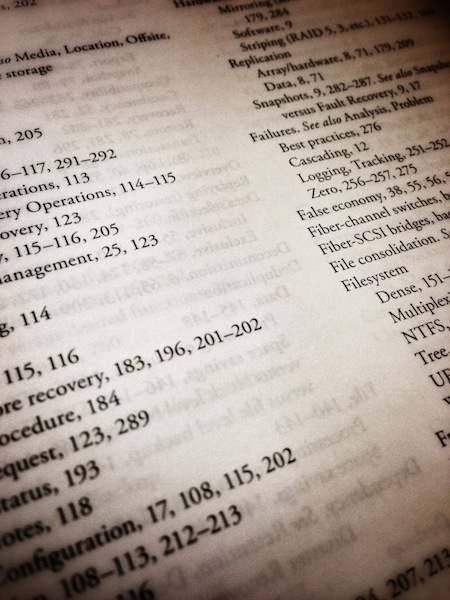
Surely another con is the possibility of losing all your current backed up indexes should the tape go bad? Another pro is that the index backups can take place when you specify.
For one of our customers, we separated index backups to a separate pool and backed them up at 14:00 each day. This was due to several reasons – lack of available tape drives during the backup window, sheer quantity of backups, lack of hardware investment (LTO drives were being used at a time when LTO5 drives were released), multiple backups for the same client (i.e. filesystem, multiple databases) which meant the index was backed up just once a day instead of as many as 6 times a day.
Of course, one could argue that a single index backup a day was itself a risk!
Newton’s third law of backups – for every advantage, there is an equal and opposite disadvantge.
Another pro might be for the people that are storing their tapes at an offsite vault. It would be helpful to have the index on a local tape instead of having to make multiple tape requests from your offsite secure storage vendor to recover your data. First one would need to recover the index data to figure out which tapes the requested data is on. And I do realize for a saveset recovery, I do not need the indexes.