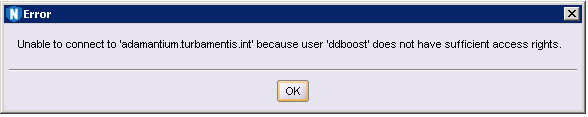So I got myself into a bit of a kerfuffle today when I was doing some reboots in my home lab. When one of my DDVE systems came back up and I attempted to re-mount the volume hosted on that Data Domain in NetWorker, I got an odd error:
device `X’ is marked as suspect
Now, that’s odd, because NetWorker marks savesets as suspect, not volumes.
Trying it out on the command line still got me the same results:
[root@orilla ~]# nsrmm -mv -f adamantium.turbamentis.int_BoostClone 155485:nsrd: device `adamantium.turbamentis.int_BoostClone' is marked as suspect
Curiouser curiouser, I thought. I did briefly try to mark the volume as not suspect, but this didn’t make a difference, of course – since suspect applies to savesets, not volumes:
[root@orilla ~]# nsrmm -o notsuspect BoostClone.002 6291:nsrmm: Volume is invalid with -o [not]suspect
I could see the volume was not marked as scan needed, and even explicitly re-marking the volume as not requiring a scan didn’t change anything.
Within NMC I’d been trying to mount the Boost volume under Devices > Devices. I viewed the properties of the relevant device and couldn’t see anything about the device being suspect, so I thought I’d pop into Devices > Data Domain Devices and view the device details there. Nothing different there, but when I attempted to mount the device from there, it instead told me the that the ‘ddboost’ user associated with the Data Domain didn’t have the rights required to access the device.
That was my Ahah! moment. To test my theory I tried to login as the ddboost user onto the Data Domain:
[Thu Sep 28 10:15:15] [• ~ •] pmdg@rama $ ssh ddboost@adamantium EMC Data Domain Virtual Edition Password: You are required to change your password immediately (password aged) Changing password for ddboost. (current) UNIX password:
Eureka!
I knew I’d set up that particular Data Domain device in a hurry to do some testing, and I’d forgotten to disable password ageing. Sure enough, when I logged into the Data Domain Management Console, under Administration > Access > Local Users, the ‘ddboost’ account was showing as locked.
Solution: edit the account properties for the ‘ddboost’ user and give it a 9999 day ageing policy.
Huzzah! Now the volume would mount on the device.
There’s a lesson here – in fact, a couple:
- Being in a rush to do something and not doing it properly usually catches you later on.
- Don’t stop at your first error message – try operations in other ways: command line, different parts of the GUI, etc., just in case you get that extra clue you need.
Hope that helps!
Oh, don’t forget – it was my birthday recently and I’m giving away a copy of my book. To enter the competition, click here.