In Australia for many people, Christmas comes twice a year. There’s the official Christmas, December 25, but there’s also Christmas in July. That’s where we get to say “brrr, it’s cold”, and pay to have people scrape ice from a freezer and sprinkle outside a window in order to pretend it’s snowing, out. Normally, I’m not much of a Christmas-in-July sort of person. I like the cold weather, to be sure, but to be honest, it’s just not Christmas for me until it’s 40º Celsius or hotter outside, the air conditioning is pumping out an antarctic blast, and you’ve cooked everything the day before to avoid running the oven.
Sometimes I do get into the Christmas in July feeling, and this year is one of them.
Why is that? Well, we’ve just released a bevy of beautiful data protection updates.
Data Protection Suite 18.1
Here’s the thing: version numbers should be more meaningful. I must admit, I used to mock Microsoft when they jumped from Windows NT 4 to Windows 2000, but at least if you hear a customer say “we’ve still got a Windows 2000 server”, you instantly know the year that the base version was released to general availability.
I’ve been working with NetWorker since v4, including some v3 clients, but there’s times even I scratch my head trying to remember when a particular version was released. So, since the data protection software from Dell EMC come under the Data Protection Suite banner, they’ve now been moved to a consistent version numbering standard. Year.Release. This is 2018, and it’s the first release for the year, so it’s 18.1. Easy. (We’ll worry about what to do in 2100 later. Well, someone else will, that is.)
I’m mentioning this here so that I don’t have to do a “oh and X is also getting the new numbering convention” in each topic below.
Avamar 18.1
What’s that? You’ve got Azure Stack? Well, you’ll want to spin up Avamar for that Azure Stack protection now. Cool stuff.
Avamar Virtual Edition (AVE) has been going to the gym, working out, and has come back to us in a 16TB version. So you can now deploy AVE in the previous 0.5TB, 1TB, 2TB and 4TB versions, as well as a whopping 16TB version. That’s great for situations where you’ve got fan-in replication from a bunch of small sites and you’re not at the point where you need a grid to land the data in your datacentre, but do need something more substantial than a 4TB AVE or 7.8TB individual data store node.
What’s more, AVE has climbed onto the KVM-train, and you can deploy into that virtual environment as well. Oh, that’s on top of also being able to deploy AVE directly out of the Azure Marketplace.
If you’re using Avamar with Data Domain and Cloud Tier, Avamar can run application restores as a direct read out of ECS, rather than pulling back as a cloud recall operation to the Data Domain first. How’s that work? Along the lines of the following:
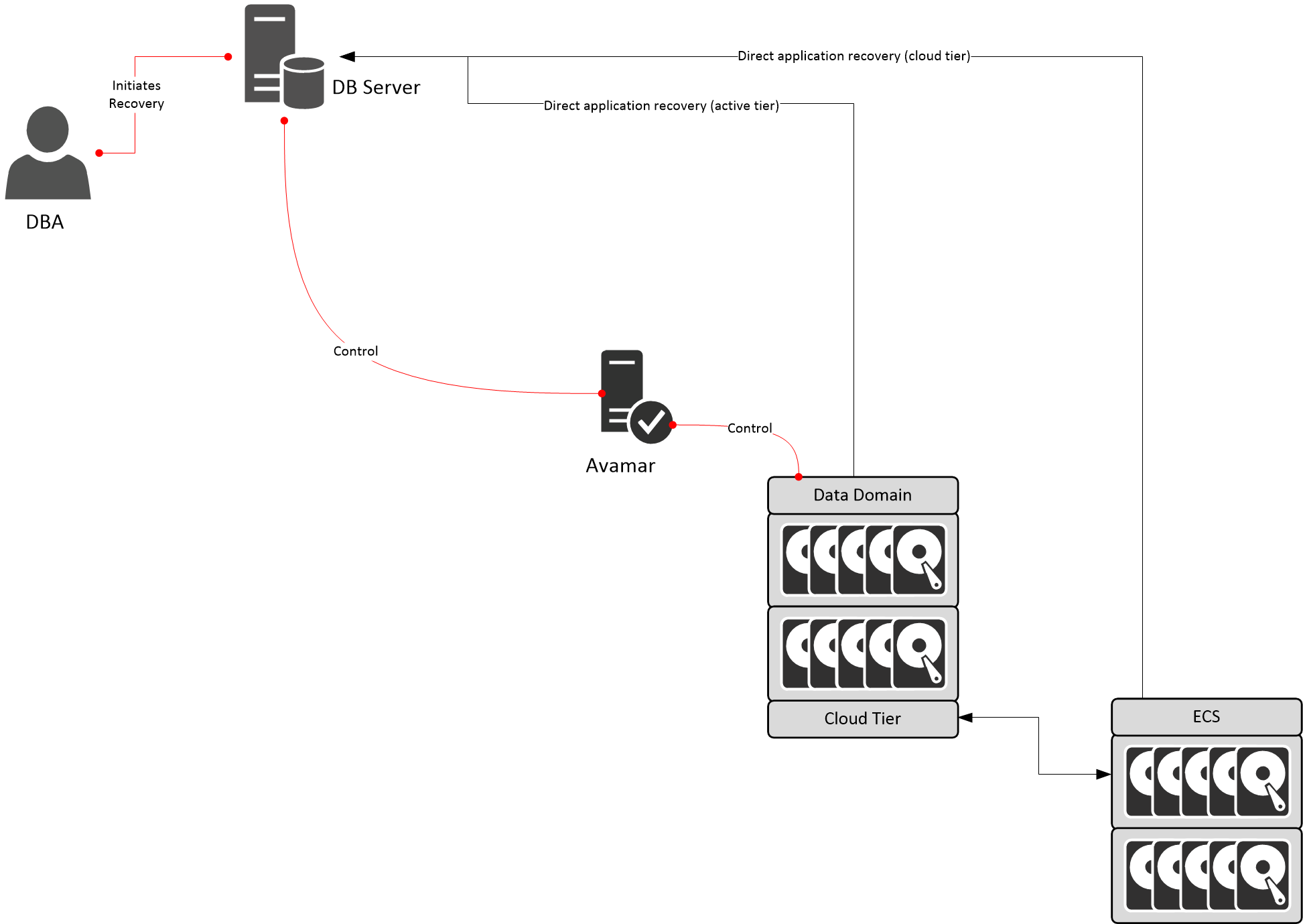
This process makes recoveries of long term application backups faster – by eschewing staging the data back to the Data Domain, the required data can start streaming directly back from ECS immediately.
There’s some other cool enhancements in Avamar 18.1 as well – the vCloud Director Data Protection Extension gets an update, there’s a bunch of security certificate and authentication features, and of course, the Data Domain Cloud DR functionality gets an update as part of the process.
Data Protection Advisor 18.1
DPA gets the start of a HTML5 interface, with some of the interface moving away from the previous DPA interface. That’s a move across the board of course, as we’ve seen with Avamar already moved across to a HTML5 interface. (We’ll expect to see more movement in DPA to a full HTML5 interface, of course. But for now, it’s partly there.)
With so much under the hood already, DPA hasn’t needed a lot of updates this time around – there’s some enhancements for NetBackup reporting: you can now report on storage lifecycle policies, including such information as job status, image lifecycle backlog, etc. There’s some improvements around TSM, and of course, DPA 18.1 understands Avamar 18.1 and NetWorker 18.1. There’s also some security updates, as well.
Data Protection Central 18.1
Data Protection Central is the new centralised starting point for a data protection administrator or team working with Dell EMC data protection equipment, and has been around for a while now. I covered it previously here, and the main focus of the DPC’s update in 18.1 is integration with the new HTML5 interfaces of products, as well as integration with single sign on (SSO), reducing the number of times you have to enter credentials.
Data Protection Search 18.1
What’s that, you want to be able to index your Avamar and IDPA protected VMware image level backups of Windows virtual machines? You got it.
At the back end, DP Search gets a big boost when it comes to deployment. You can do the entire deployment from within vSphere now, without having to run any scripts or command line options, and it gets an integrated OpenLDAP service rather than having to tie it into an external authenticcation system. Scaling the environment is now simpler, too: you can add additional nodes to a search cluster with minimum effort, and nodes are now multi-purpose, so you don’t need to worry about what role you’re deploying a node as. Search gets more auto-discovery functionality, too – though full content indexing of course is still a manual task; after all, it’s not something you should be trying to do on all your backups.
NetWorker 18.1
NetWorker gets quite the makeover as well. NMC is still there, but the HTML5 interface is starting to peek out – in this version you see elements of it focused on the virtual machine side of the data protection fence. You can use the Web UI to manage VMware vCenter servers and vProxy appliances. It can also be used to install the vCenter/vSphere plugin, as well as performing virtual machine recoveries, and monitoring those recoveries. Oh, thinking about the plugin, it’s there now for the HTML5 based Sphere Web Interface in the latest versions of vSphere, as well.
While I’m talking about virtualisation, let’s talk about dynamic policies. NetWorker dynamic policies can now be used with VMware folders (yes, both colours), meaning if you’re using folders to organise your VMware environment, NetWorker dynamic policies can be established to protect based on virtual machine locations in folders, too. It’s not just VMware virtualisation that gets a boost – NetWorker now understands Hyper-V resilient change tracking, which will give NetWorker added speed in backing up and recovering Hyper-V virtual machines.
The NetWorker REST API gets quite the update, too. If you’re integrating NetWorker into a portal within your environment, you’ll find with NetWorker 18.1 the REST API gets improvements to application supports, and file level recovery capabilities, too. File level recovery in the REST API now also supports recovery from standard client based filesystem backups, NDMP backup, and block based backup as well. Hey, you can even use the REST API to do an FLR out of a VMware image based backup to an entirely different VM if you want to.
Cloud doesn’t get left out with NetWorker 18.1: you can now manage a CloudBoost appliance on-premises, rather than via the CloudBoost management portal, and NetWorker Virtual Edition (NVE) can now be deployed in AWS and Azure, as well as on-premises. There’s also Azure Stack protection functionality for NetWorker, too.
Integration continues to be a strong point for NetWorker, with enhancements for:
- Performing multiple NAS snapshot rollovers simultaneously (i.e., cloning a NAS snapshot into NDMP backup)
- Integration with BoostFS, to allow NetWorker to coordinate backup activities for applications like MySQL and PostgreSQL (that means NetWorker’s fully aware of the backup files generated, and they’re recorded in savesets). If the database supports transaction log backups … so does NetWorker.
- Support for newer NetApp 9.3 NAS snapshots
- Support for both Retention Lock/Governance and Retention Lock/Compliance modes on the Data Domain.
- LTO-8 tape support.
If you’ve got active directory/LDAP within your environment, you can now configure integration between NetWorker and the external directory service again in NMC, with validation options included.
From a data security point of view, there’s now the option of having a policy retention setting. This effectively means that automatically created backups under an enabled policy will always keep a valid saveset for the retention policy period. This adds another layer of protection on top of standard retention periods, and I’m looking forward to digging into this one in more detail when I have my lab updated.
If you happen to be one of those organisations that can’t get reverse DNS lookups working, NetWorker 18.1 can now work without reverse DNS. I know lots of people have asked for this – personally, I think that reverse DNS is an essential part of DNS, and the fix is to actually get DNS configured correctly. (But, I’m a stickler for the rules, and DNS says you should do reverse resolution as well.) For all my griping that reverse DNS should always be configured, I do get that sometimes there’s just reasons why it can’t be, so this will come as great news to anyone working within an environment where reverse DNS isn’t something that can be controlled.
Data Domain
Data Domain systems get an update, too! It’s not just the software that matters of course, and the world’s best and most reliable deduplication system gets some great new features – I’ve broken these out below in DDOS vs DDVE.
DDOS 6.1.2
DDOS 6.1.2 … nothing much to see here, right? Wrong! This release is jam packed with extra features.
Let’s start by looking at BoostFS. BoostFS was introduced with DDOS 6 for Linux, and as you might recall, it works by embedding the Boost API into a shared folder from the Data Domain. This allows systems that don’t have direct integration with Data Domain Boost to still get the source-side deduplication benefits. So if you’re bringing in a some new whiz-bang database where the developers haven’t heard of ‘backup’, you’ll still be able to do just that. Conceptually, BoostFS works similar to the following diagram:
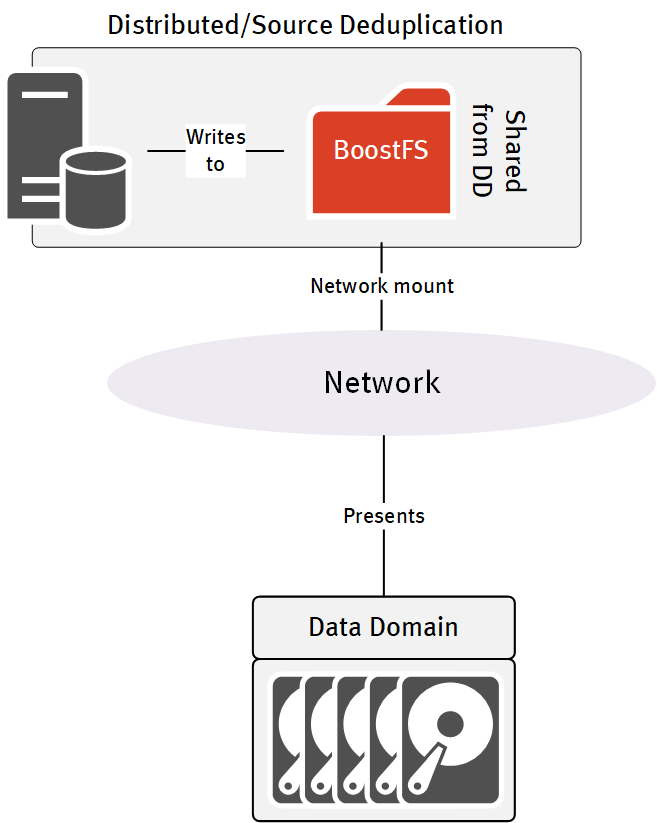
Oops, spoiler in the caption! That’s right, BoostFS is now available on Windows as well. According to the configuration guide for BoostFS for Windows, there’s a mix of supported systems, including MySQL, MongoDB, SQL Server (handy if your DBAs still insist on doing ‘dump and sweep’), and even CommVault, similarly to the Linux BoostFS client.
Another handy feature for BoostFS is read-compression. When enabled, this has the Data Domain compress data as it’s read for an accessing host, sending the compressed data across the network to the host to be decompressed. If you’re recovering databases or other systems that compress well, this can be a great time saving option. If you’re not familiar with that, the following diagram gives you a good high level view of the process.
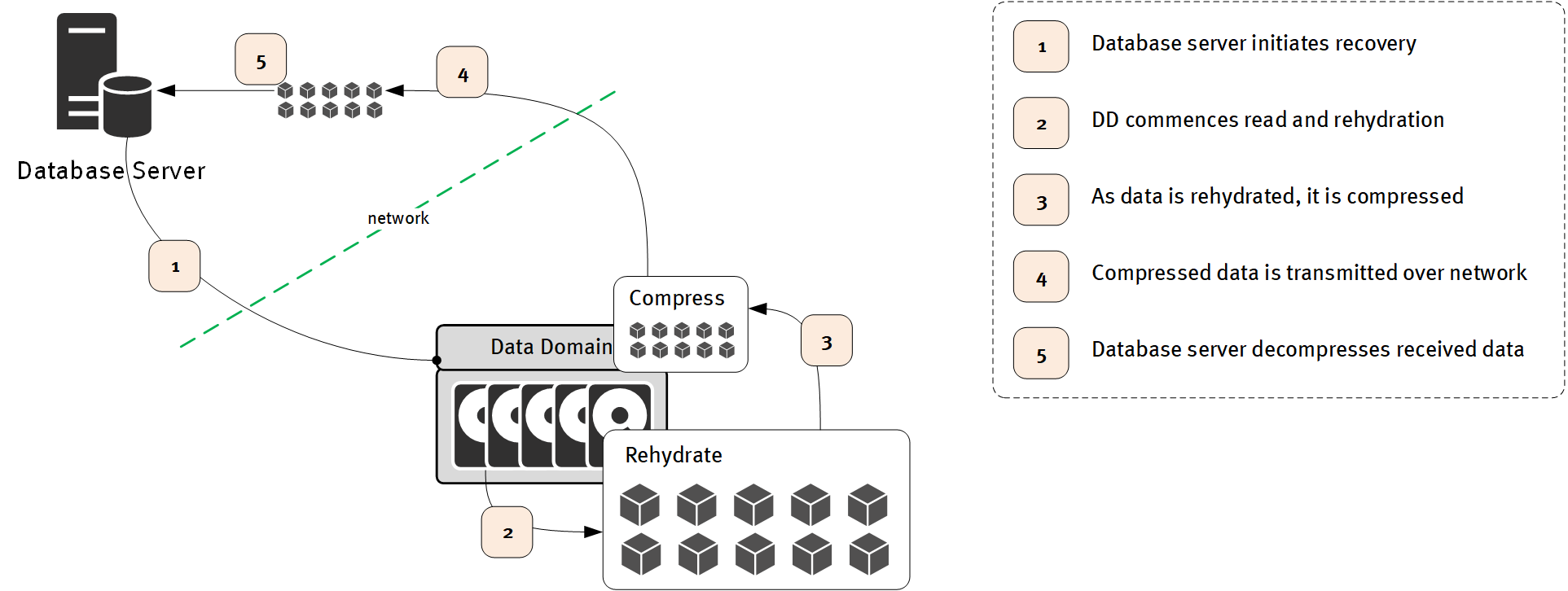
There’s more in DDOS 6.1.2 though than BoostFS updates!
If you’re using or interested in using Cloud Tier, there’s some improvements available for you there. Remember, Cloud Tier is about pushing your long term retention data off the active tier of the Data Domain onto object storage, and conceptually looks like the following:
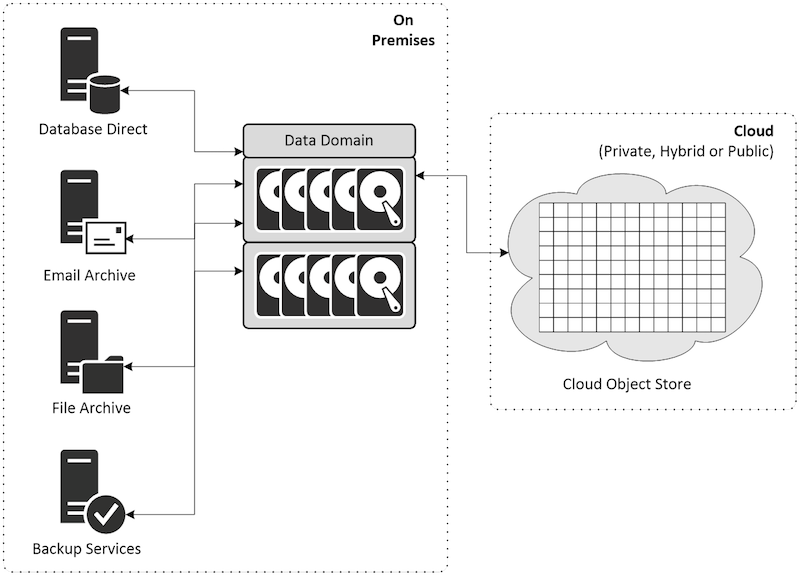
In DDOS 6.1.2, the object size used for Cloud Tier data movement has been increased for greater efficiency on metadata activities (both for ECS and public cloud object storage), and support is introduced for both AWS S3 Infrequent Access, and Azure Cool Storage.
There’s a variety of Data Domain systems now that take SSD – the 3300, 6300, 6800, 9300, 9500 and 9800, as well as DDVE. SSD was originally introduced for holding filesystem metadata, enabling high performance instant access functions. Now, SSD use has been expanded for caching, expanding the use cases, and doubling the performance it can give during operations.
The REST API gets an update as well; you can even provision DDVE in Cloud via REST!
There’s a bunch of other updates, but the last I’ll mention for now is that Data Domain Management Center can also be run in AWS and Azure, instead of just on-premises. The rest, I’ll cover in DDVE, below.
DDVE v4
Coinciding with the Data Domain OS update, we also get a new version of DDVE, v4. This brings the latest version of DDOS to Data Domain Virtual Edition, and introduces some pretty cool features.
The most important feature introduced (in my opinion at least) is the support of object storage for the active tier when running in public cloud. This is achieved by separating out the operating system, and metadata associated with deduplication, from the deduplication storage pool. The OS and metadata lands on block storage, but the active tier goes to object. Conceptually, it looks similar to the following:
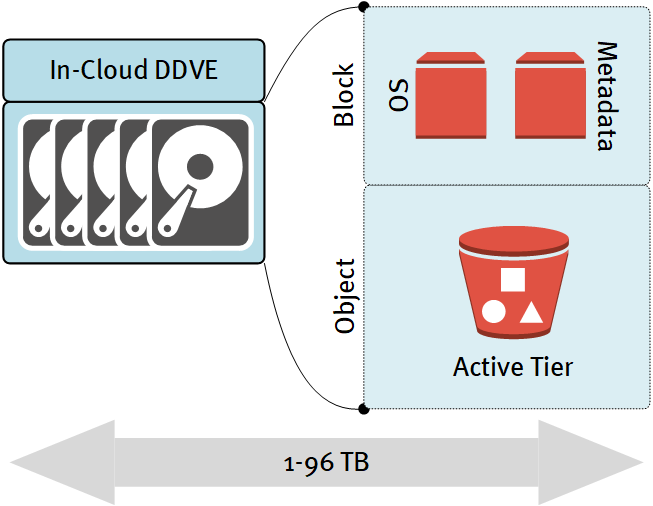
That arrow at the bottom is a none-too-subtle hint that with the use of object storage for the active tier, we can now grow DDVE in public cloud to a full 96 TB. The object storage needs to be regular S3, or Azure Hot Blob storage – but even so, given the cost difference between block storage and object storage in public cloud, and the likely deduplication savings you’ll get, it’s going to represent a fantastic economy of scale.
If you’ve got KVM within your environment, you can now also run DDVE on that hypervisor, too.
Wrapping Up
Have I said too much? There’s nothing more I can think of to say to you … wait, sorry, that’s Evita lyrics. (Sorry, I’ve got tickets to Evita in December and I’m already excited.)
July is an action packed month if you’re a Dell EMC data protection user (or for that matter, if you’re about to become one). Between NetWorker, Avamar, DDOS and DDVE, it really does feel like Christmas in July. So get cracking and check out what these new versions and features can bring to your data protection environment!
—
Oh, in case you’re wondering, yes, the computer in the photo is mine – it’s my writing laptop. It’s an Inspiron 7373 2-in-1, and it’s absolutely stunning.

NetWorker 18.1??? Is that name right? I thought we were on 9.2?
The updating version numbering was explained in the article, yes.