Introduction
There’s a general rule appearing in IT these days. There’s exceptions to every rule of course, but as a rule goes, it’s pretty reliable. It works like this:
If you think your organisation isn’t using public cloud, you’re probably incorrect.
Public cloud keeps popping up everywhere. Yes, there’s some businesses (and government organisations) whom, from a compliance requirement, can’t put anything in public cloud. But, by and large, there’s little bits of workloads popping up there all the time.
It’s one thing to put a workload in public cloud, but it’s another thing to make sure it’s getting protected. Thankfully, there’s some easy ways to address that.
Cloud Snapshot Manager
Cloud Snapshot Manager was introduced a while ago by Dell EMC, and provides an enterprise SaaS portal for you to be able to manage your AWS snapshots. Zero infrastructure deployment: just log on, connect CSM to your AWS environment and start defining/running protection policies. It’s the zero infrastructure part that’s important here: sure, deploying from a marketplace is a standard cloud process, but then it leaves you with more infrastructure you have to manage. You’re paying for the compute and RAM, you’re paying for the storage, and you’re having to manage upgrades, etc., as if it were just another server sitting in your datacenter.
You’re in the public cloud, so why not use true public cloud approaches? That’s the beauty of doing snapshot management from a SaaS portal.
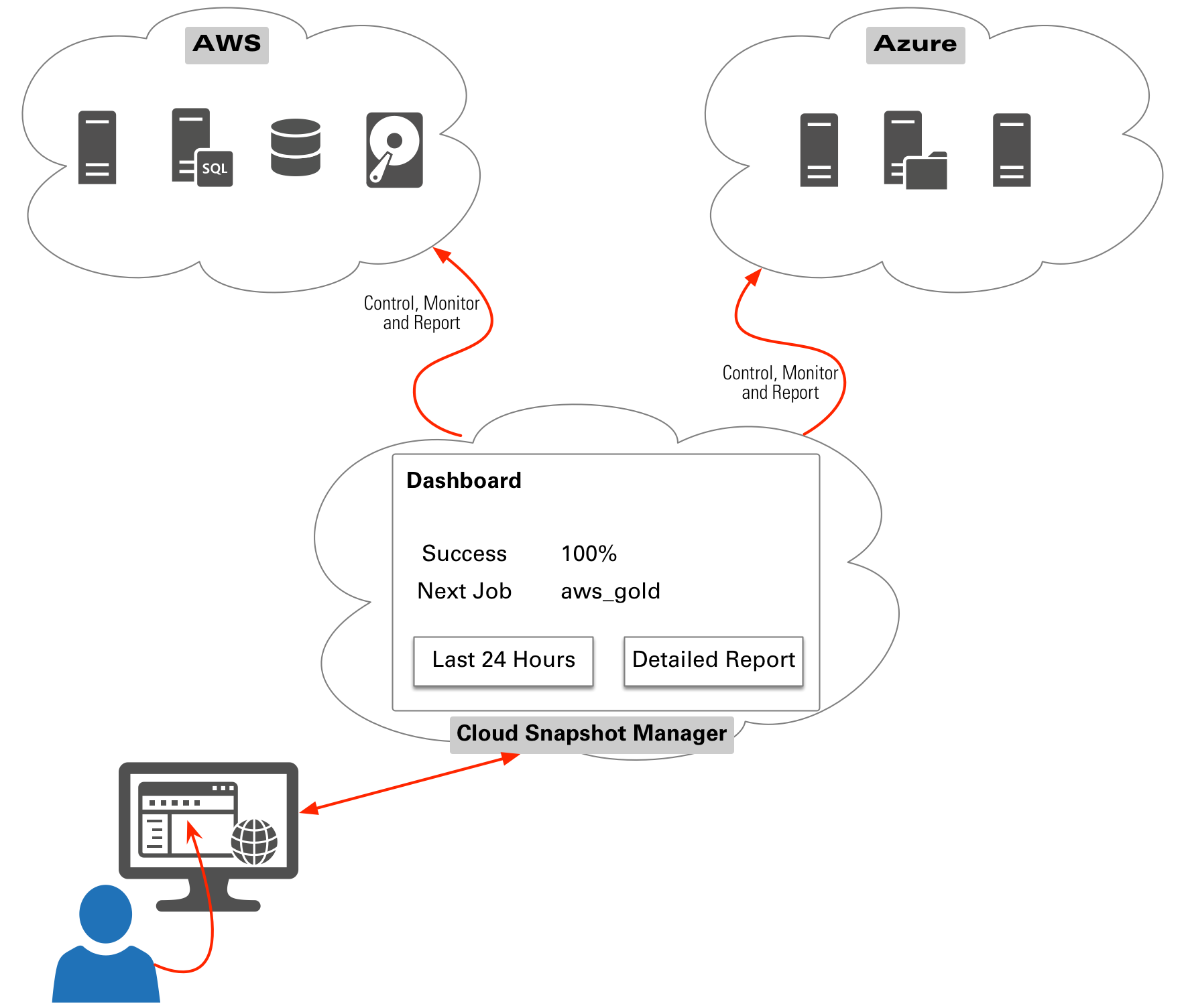
CSM isn’t just about AWS, it now covers Azure as well. And you get a single management console across both public cloud providers, getting to see a holistic view of reporting, monitoring, and management, regardless of which cloud your workload is sitting in. In a modern public cloud approach, where multi-cloud is important, this gives you a portal with zero infrastructure management for policy management, reporting, monitoring, compliance. You can go ‘old school’ and associate specific resources to specific policies, or you can use cloud tagging to automatically have resources in the public cloud providers automatically assigned to protection policies at run time. And perhaps most importantly for public cloud: you also get the snapshots automatically deleted based on retention policies you setup.
CSM isn’t about replacing the fundamental snapshot technology of AWS or Azure – why reinvent the wheel? But when it comes to cloud native protection options, public cloud tends to give you the car without the steering wheel: you have to get out and push it where you want it to go. CSM gives you the control that mature businesses need and want for data protection: easy to configure policies, remote replication of snapshots, automatic deletion of expired snapshots, orchestrated recovery, reporting and monitoring.
And now it’s available for Azure as well as AWS.
You can also try it for 14 days for free, and when you’re ready to subscribe, you just switch to the full license and keep everything you’ve done in your testing. If you want to see just how easy it is to use, check out this great ~5 minute demo video, too.
