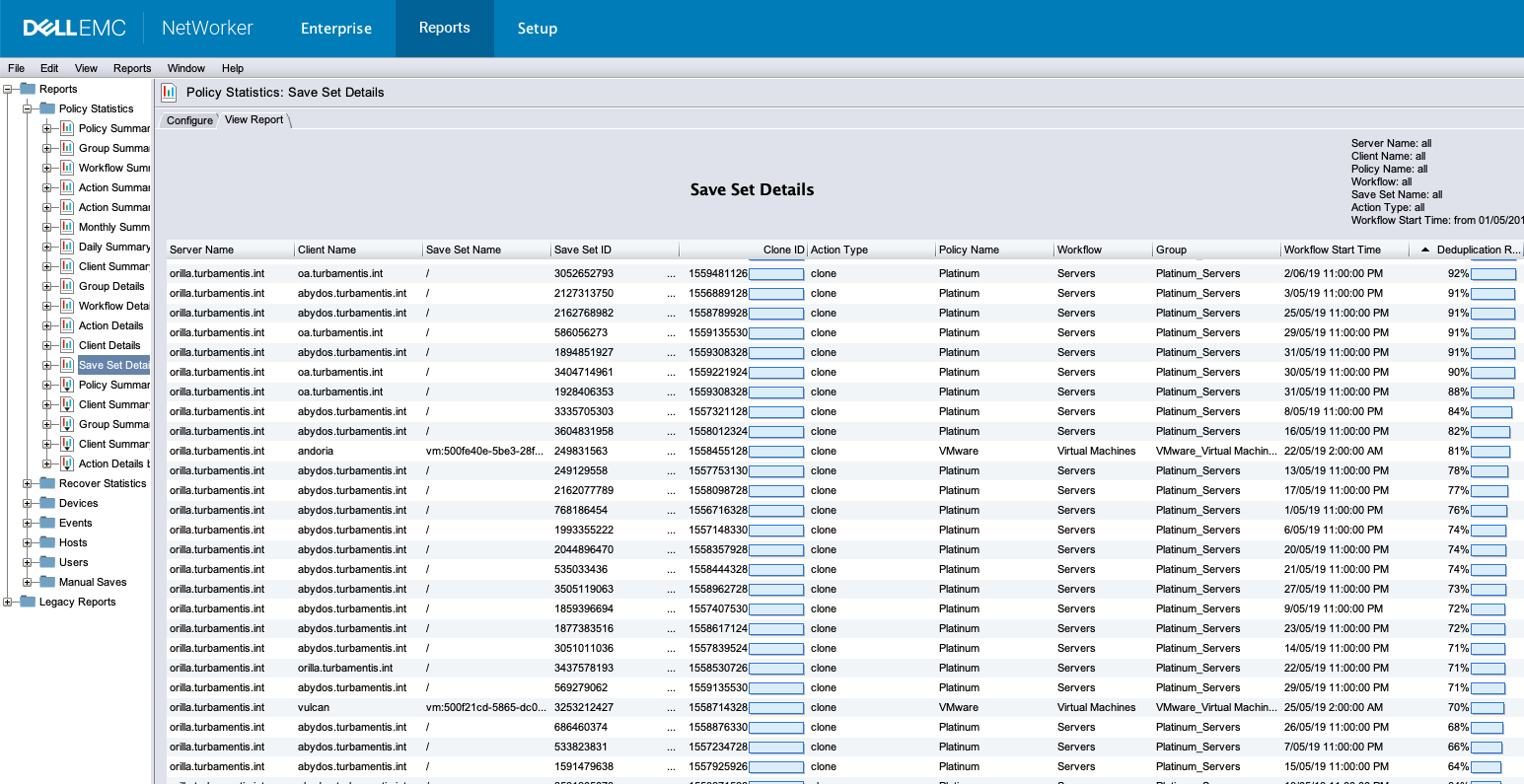Sometimes, backups don’t deduplicate as you’d expect them to. Someone, somewhere, decided that spare 5TB on a server would be a cool landing zone for a bunch of encrypted SQL database dumps, or something else that wasn’t ever planned for. But how do you see what’s going on?
The great thing is that it’s really easy to get a quick view of deduplication levels for backups via NetWorker’s NMC reporting.
To get a view for that, go to the NMC > Reports panel, and expand it out to Reports > Save Set Details:
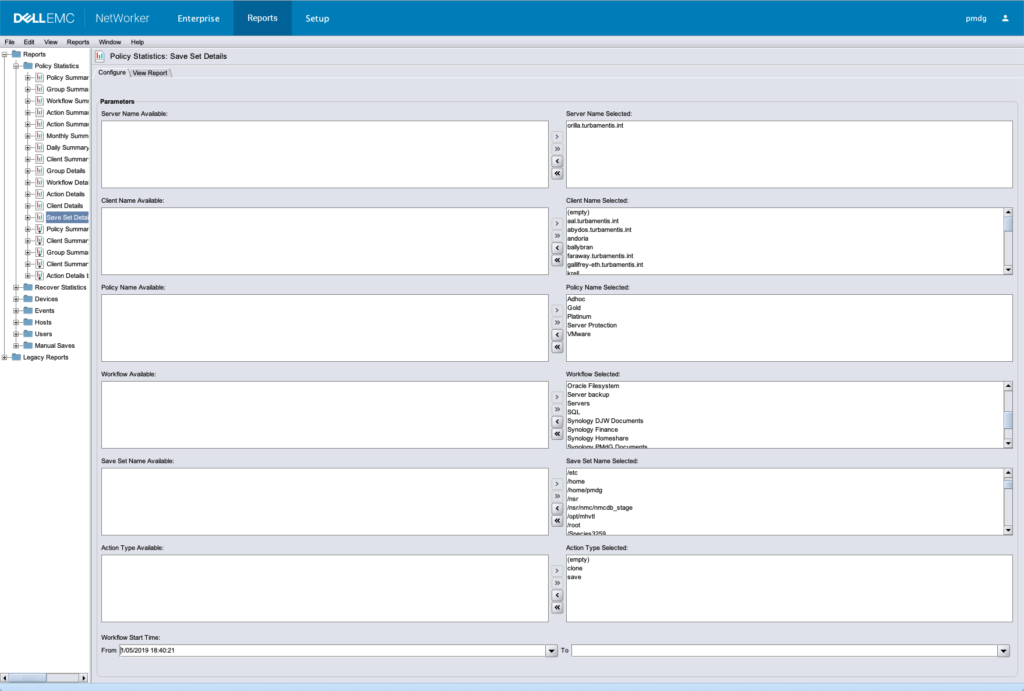
You can customise the details you want to look for here — in particular, you’ll want to scroll to the bottom and adjust the time range accordingly. By default, it’s just the last 24 hours, but if you want to see a few days, or a month, you’ll definitely want to expand it. Here’s an example report:
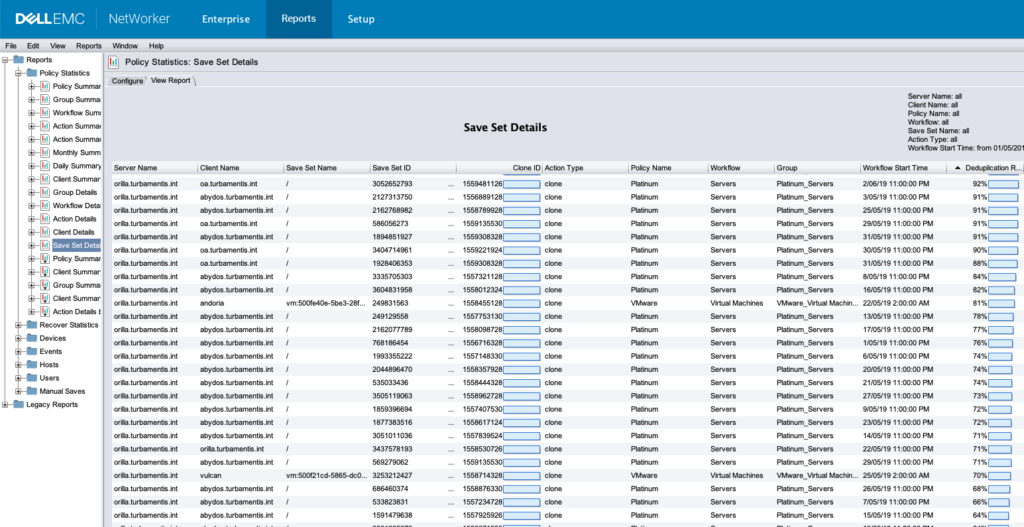
You’ll see here in this report there’s a “Deduplication R(atio)” column right off at the side. That’s the column that tells you the deduplication ratio that a specific saveset got. Pretty cool, huh? Well, by default, it’s actually at the end of the report. So what you’ll want to do if you need to access this regularly is to move it along to a more accessible column. That’s pretty easy, too: just right-click on any column title:
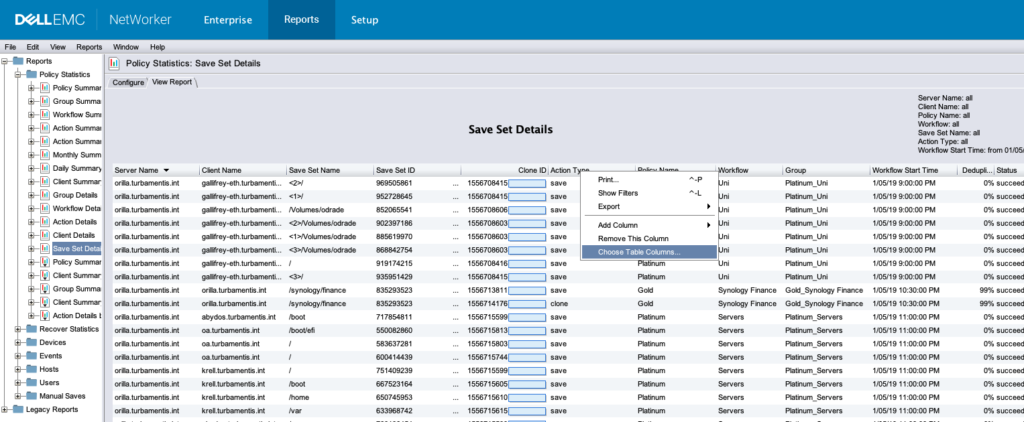
In my example, I moved the Deduplication Ratio up further, shown here:
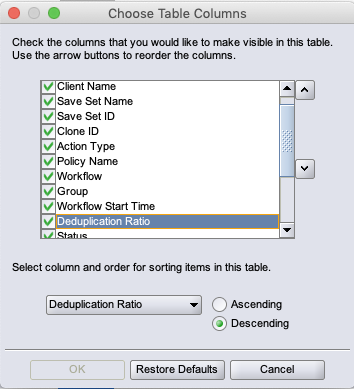
There you have it — easy access to a save set report showing deduplication ratios for individual backups!