I’m a two-phone person. I carry a phone for work, and my personal phone. Actually, both phones are mine because I like to have control over the work phone I use – currently I’m using a Nokia 9 PureView for work, and I just upgraded from an iPhone X to an iPhone 11 Pro Max for my personal phone.
This isn’t going to be a full-on review about the iPhone 11, or iOS 13, but there’s two things that irritate the hell out of me that I really need to mention. First in a personal capacity, and second in a professional.
The personal – Mail
I have multiple email accounts. I have some Gmail accounts, some iCloud accounts, and a couple of domain-specific accounts. I think having multiple email accounts is pretty symptomatic of the average person who has been on the Internet for an extended period of time, and I’ve been haunting this place in one form or another since I started University in 1992.
Sometimes when I get an email, I’m actually not sure which email address it’s coming to. The problem is, even on the 13th iteration of iOS, Mail still doesn’t want to tell me:
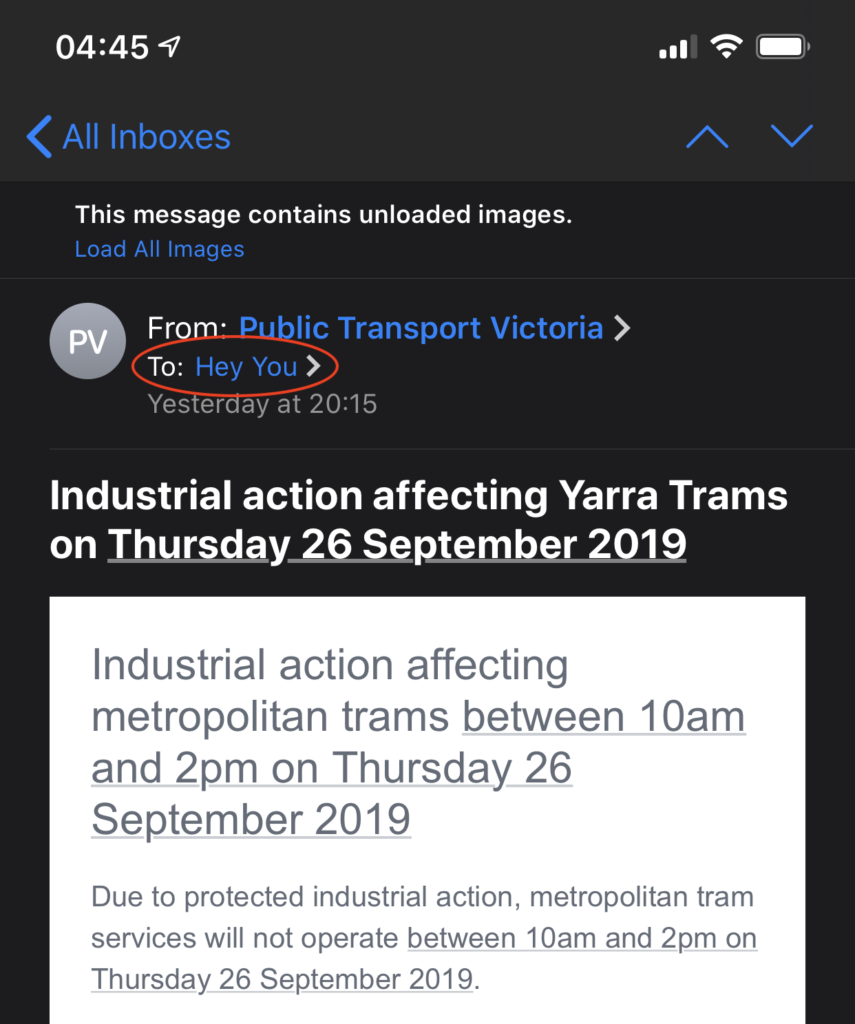
When you get an email you can ostensibly touch on the from area of the email to expand it out and see both from and to. (Yes, I did many years tell Siri to call me “hey you”. It works.)
But where you might think touching my name (“Hey you”) in the above might lead to showing me the email address the email was sent to, instead it just simply brings up my contact card, and has been doing so for as long as I can remember.
It’s annoying. Maybe someday, someone at Apple in the Mail team will get a second email address (well, beyond maildeveloper@mac.com maildeveloper@me.com maildeveloper@icloud.com) and realise just how tedious this is.
So yeah, that’s a personal annoyance with Mail/iOS after all these years.
The professional – Restore Does Not Mean What Apple Thinks It Means
There used to be a time when you’d plug your new iPhone and and your computer would say “do you want to restore this from your backup?” You’d click yes, and you’d be waiting, waiting, waiting, as all your photos, all your music, and all your apps — YES YOUR APPS — would copy across from the old phone backup to the new phone.
Yet at some point Apple decided that the iOS App Store is a backup for your apps. So now, even with the new transfer process (which I must say is more convenient – your iPhones, old to new, syncing wirelessly), your music gets copied, your photos get copied, your settings get copied, and your apps … get left to reinstall from the App store.
That’s all well and good until you’ve got apps that are no longer available in the app store. (Having only recently got real internet speeds, the App ‘restore’ process used to take me up to 6 to 12 hours to complete over ADSL. Lovely ‘new phone’ experience, that.)
I’m not talking here about apps that haven’t been updated and therefore don’t work on a new iOS. I have my iPhone X, upgraded to iOS, running the app perfectly. But, once all the transfers were done to the new iPhone 11, the app icon gets a little cloud-download symbol next to it, and clicking on it reveals a message that the app is no longer available in the app store, so I can’t install it.
This time around I lost three apps to this process. Yes, that probably means that within another iOS release or two I’d have lost the apps due to natural attrition, but I might have at least got some warnings from the OS when I used them “the developer needs to update this app for iOS 14”, or something like that.
Now, I don’t like to toot my own horn, so to speak: I don’t often explicitly say “listen to me, I’m an expert” — but Apple, listen to me, I’m an expert. I have books published on backup and recovery, on data protection more holistically, on data protection as it pertains to cloud, and I’ve been living data protection for the past 20+ years of my career. Apple, listen to me when I say this: reinstalling the app from your app store is not a restore.
So here’s an offer: if an Apple-employed iOS developer who works on this aspect of the operating system wants to understand backup and recovery more so create a true iPhone recovery process, I’ll send that developer a copy of Data Protection so they can learn more about the ethos and intricacies of data protection.
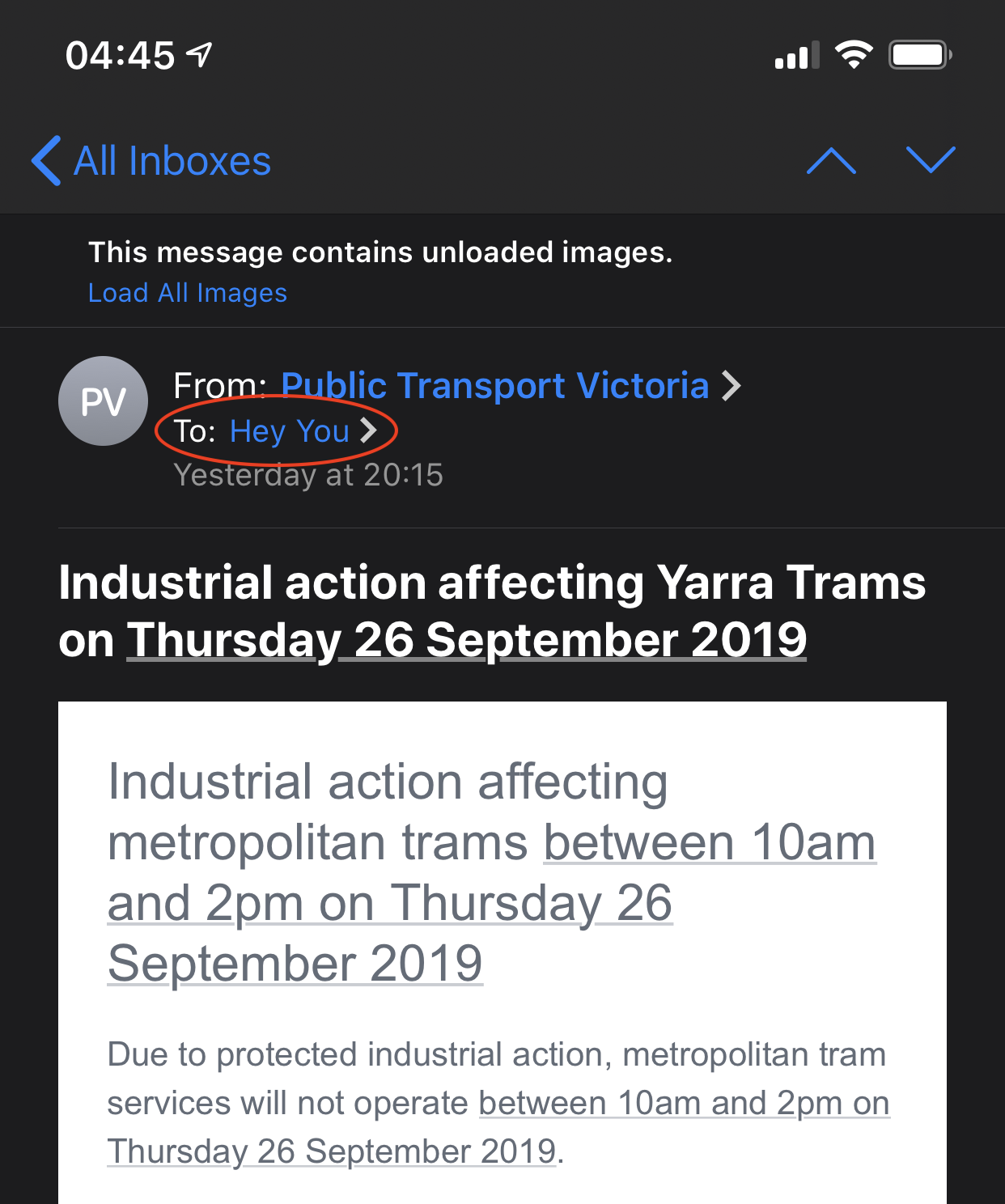
1 thought on “Two Things Apple Get Wrong Still With iOS”