With the release of Data Protection Software 19.2 comes NetWorker 19.2. There are some great new features in NetWorker 19.2, and in this blog, I’ll take you through some of them.

Work on the NetWorker HTML5 GUI (NWUI) continues apace. In this version of NetWorker, you have the ability to:
- Create/edit/manage clients
- Configure/manage probes
- Manage time policies
- Manage directives
- Manage restricted datazones
In fact, before I go too much further, I’ll show some client examples in the NWUI.
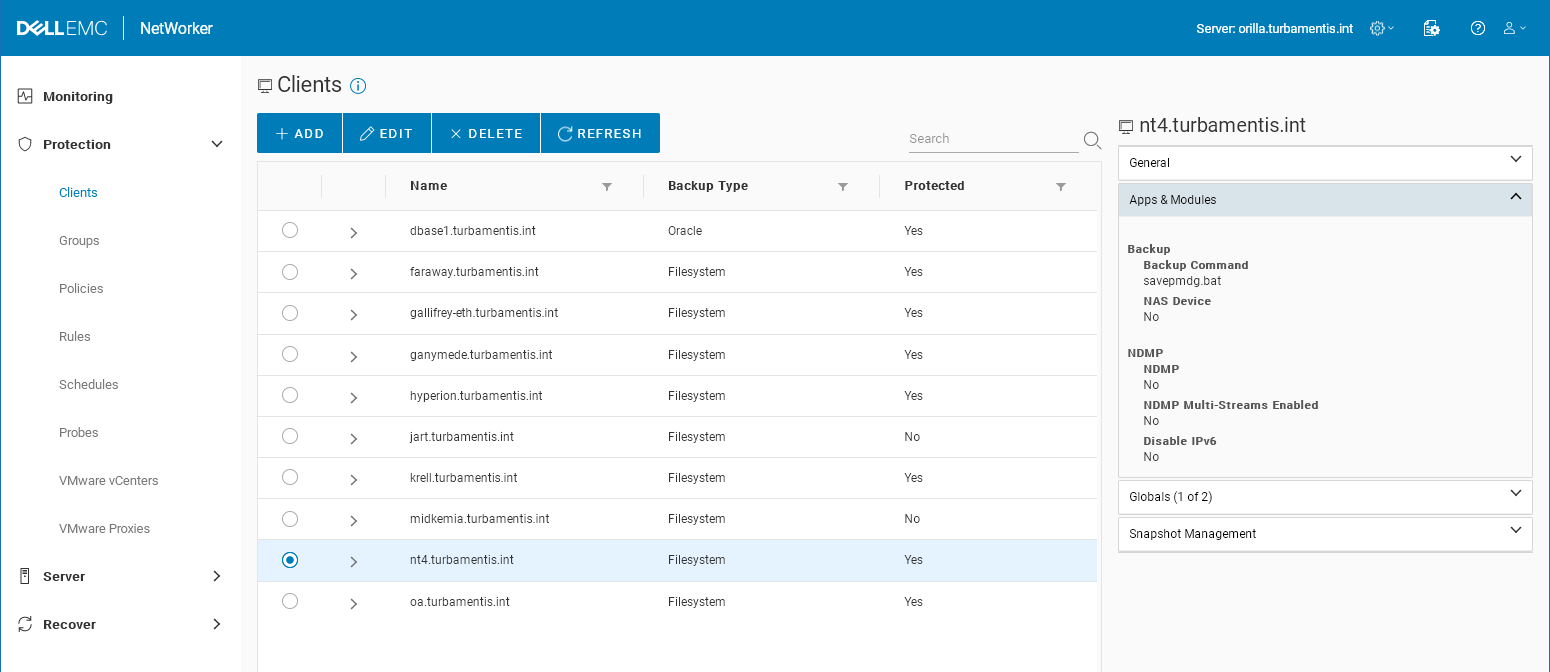
The first screen capture above shows the NWUI listing for a bunch of clients in my lab. From the ‘Clients’ view, you can add, edit or delete clients. (You’ll note a growing list under ‘Protection’ in the left-hand pane, too.)
Here’s a view of editing a NetWorker client:
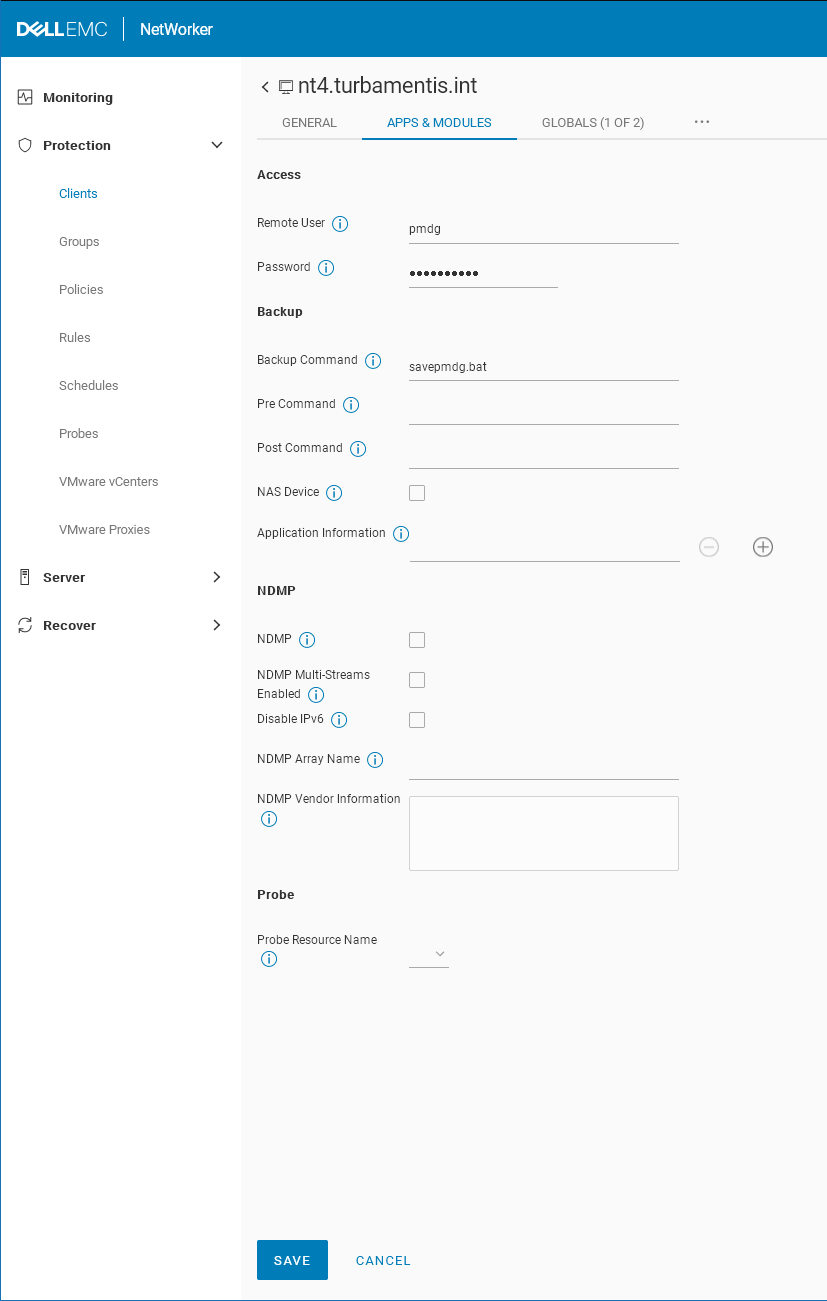
(Yes, that is an NT4 client sitting in my lab. I haven’t re-run any tests since upgrading to NetWorker 19.2, but I actually had an NT4 system running NetWorker 7.2 successfully backup to, and recover from a NetWorker 19.1 server. All I had to do was write a simple parser to interpret modern NetWorker save.exe arguments for old NetWorker clients. How’s that for longevity?)
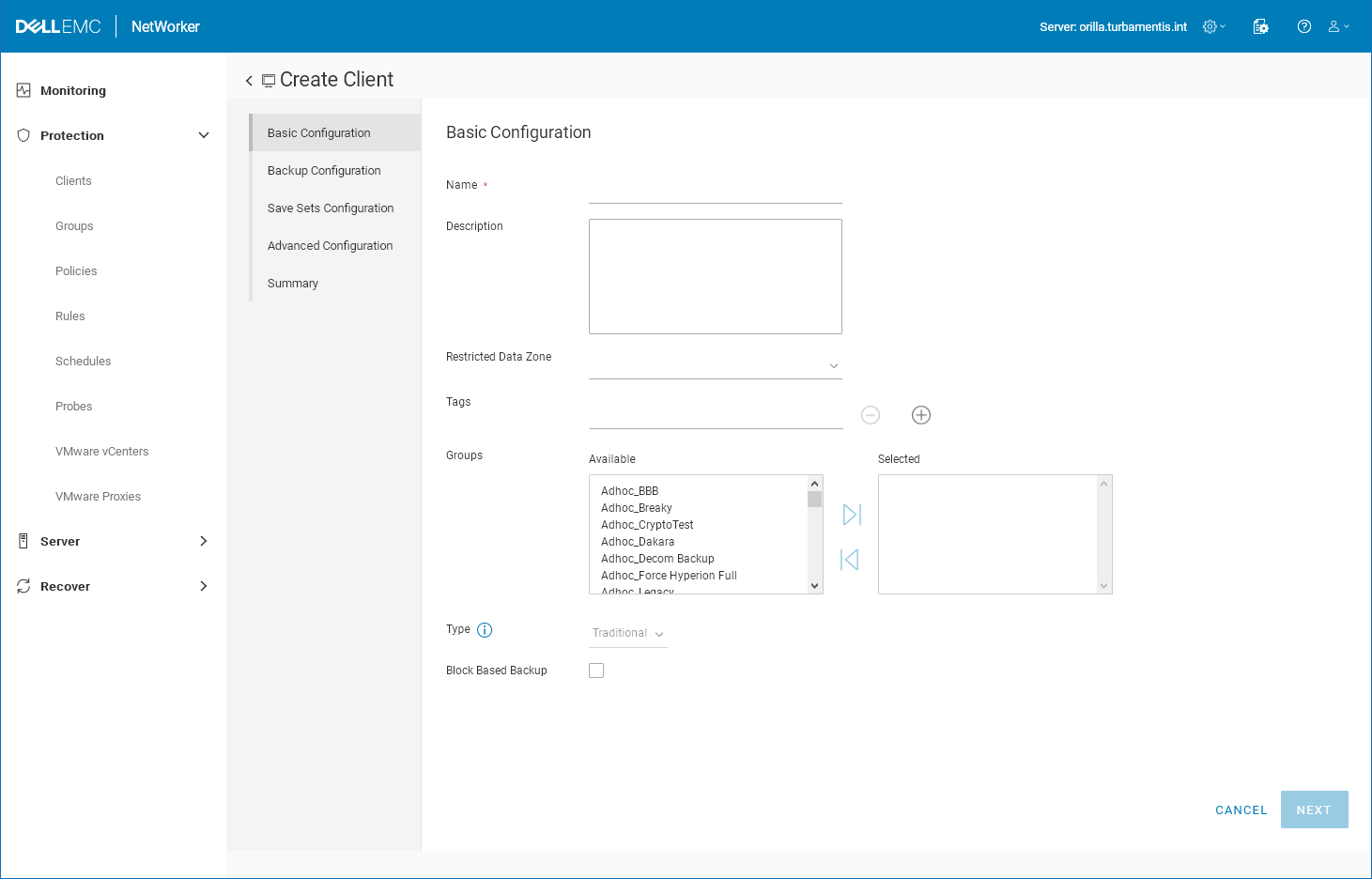
Above you can see the start of the client creation process. I must say as the NWUI work progresses I’m looking forward to full feature parity with NMC.
NetWorker 19.2 isn’t just about updates to the HTML5 interface though. There’s a raft of other interesting changes, such as:
- REST API: Support for SAP HANA/SAP HANA MDC configuration, backup and recovery via the REST API.
- Usage Data Reporting: Effectively, this is a ‘dial home’ service for NetWorker.
- Recovery performance enhancements: NetWorker filesystem recoveries can now split a recovery into multiple recovery requests to do a multi-stream recovery for faster performance. I can’t wait to try this out – I didn’t grab any stats on my NetWorker 19.1 server before I upgraded, so I’ll have to run up a test environment to check it out.
- vProxy supports fibre-channel for backup and recovery, now. Continuing on the vProxy side of things, NetWorker can now pull in the vProxy logs from the NMC server for you, making it easier to get access to them.
- Browse/retention separation: OK, OK, I’m still personally not a big fan of having separate browse and retention periods for backups, but I may be a vocal minority on that front. NetWorker 19.2 now has a CLI option to break out the browse and retention periods. But, here’s an example of it in action:
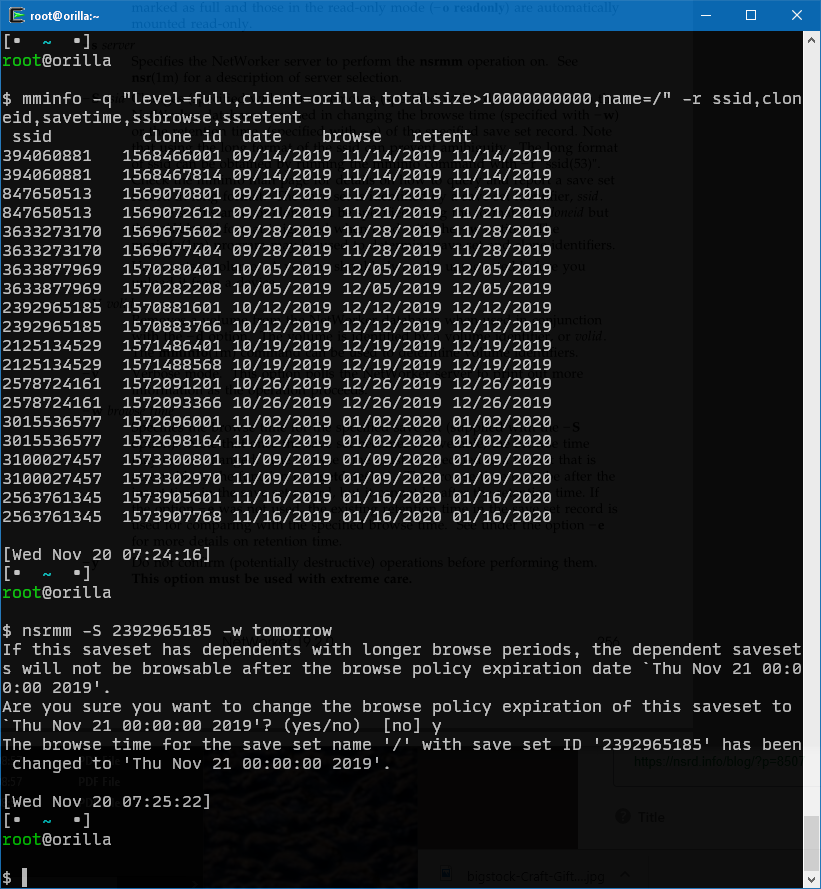
As per usual, you’ll find documentation for the update at the NetWorker support site. If you’ve not visited the support site recently, make sure you check it out – it’s been updated and it’s a lot easier now to drill down to specific product versions. Here’s a direct link for the core NetWorker release notes, and the modules release notes. (There are some great new features in the modules, too, which I haven’t had time to cover in this post.)
Looking better.
Yes Browse and Retention times? Who thought that up.
If I have a retention of 3 months then that should be the Browse time as well.
Why make something more complicated for complications sake.
The GUI is certainly in need of a proper work over. Cant resize windows properly. Always silly gaps between windows or lose the option to watch the error log. Just to start with 😉
Love all your posts and info, keep up the great work.
Hi, Will,
The request for separated browse & retention times comes from situations where the indices are quite large. For instance, if you’re creating a backup of a filesystem with 100,000,000 files, it’ll generate a large index for each full backup. In these instances some people would prefer to drop the browse index for older backups.
Cheers.
We had relied on a browse time of one year for our monthly backups that are retained for several years.
After Networker was upgraded to 19.2, the index file system started increasing because of this unwelcome change.
Good to see 19.2 allows browse time to be shorter than retention time like it used to.
Thank you for the details.
We are looking for a link to download the software (Networker v19.2 or later). The only thing we can find on the Dell Support website is a link to the documentation and not the software. Same results if we call or chat with support.
Running out of options. Would you know where to find the download link? Send it in the response to this post?
Many Thanks
Hi,
You can go to the NetWorker Product Page: Drivers, and select 19.2 from the radio button list.
Cheers,
Preston.