If you want a view of the front end TB (FETB) utilisation on your NetWorker server, you turn to the nsrcapinfo utility. By default, it looks at your backup history over the past 60 days and builds a model of FETB utilisation that’s output in XML format, such as the following:
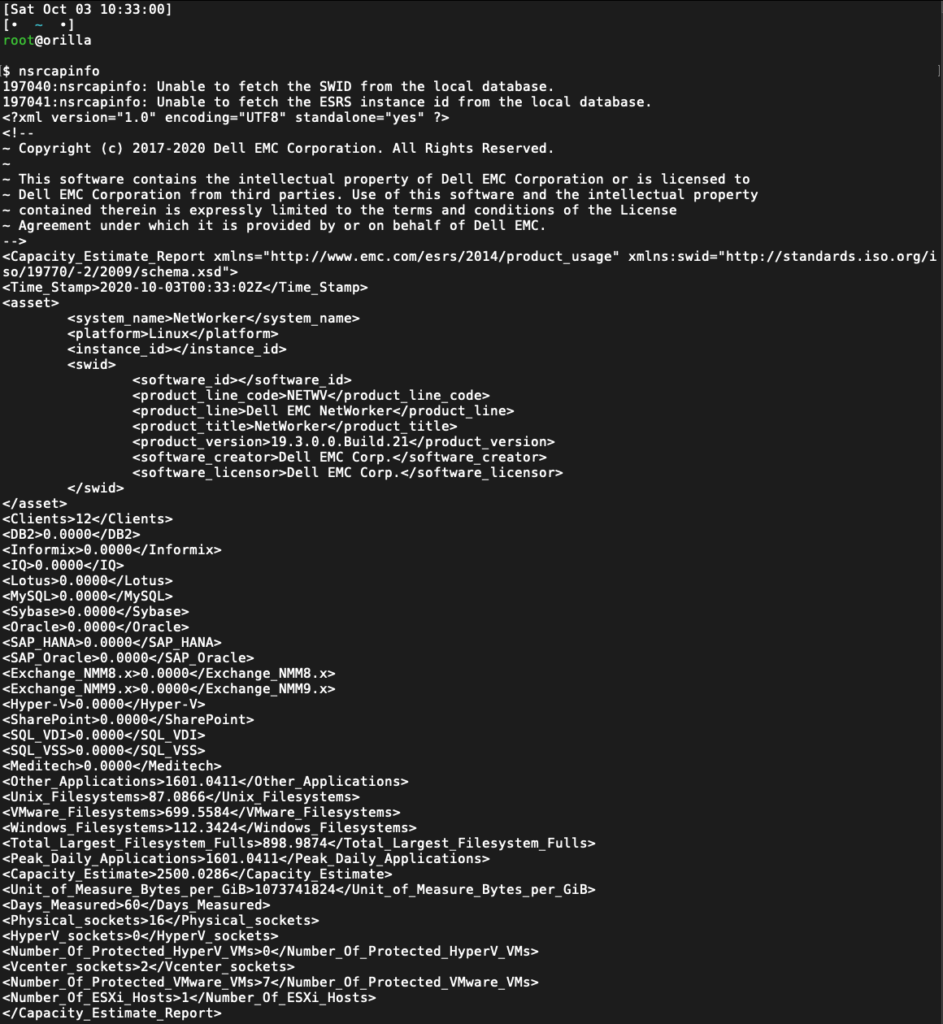
Don’t forget, nsrcapinfo reports in gibibytes. (I.e., 1 GiB = 1.073741824 GB.)
Yet that’s not the only reporting you can get from nsrcapinfo. In fact, it supports another 5 modes of reporting (with a roll-up ‘all’ mode). These modes are:
- clients
- savesets
- summary
- other_apps
- app_types
You can invoke these alternate reports by invoking nsrcapinfo with the -r reportType option. Let’s have a quick look at three of them.
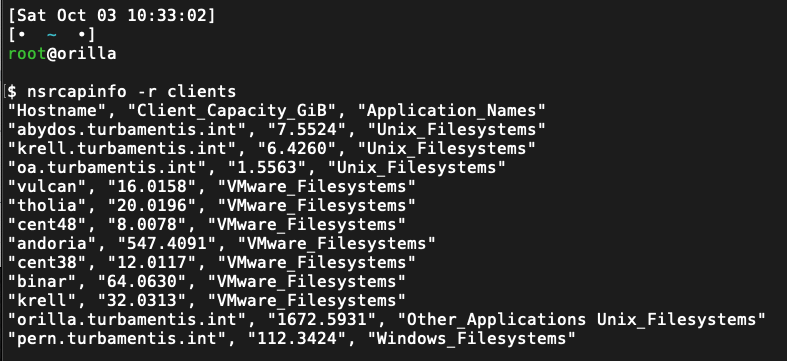
This version of the report gives you a comma separated list of all the clients in your datazone and the FETB calculated size for that client.
But what if you wanted a deeper level breakdown for each client? Well, that’s where you can dive into the savesets report. In this example, I’ve excluded my lab backup server from the output just because it has a lot of savesets I don’t want cluttering the output:
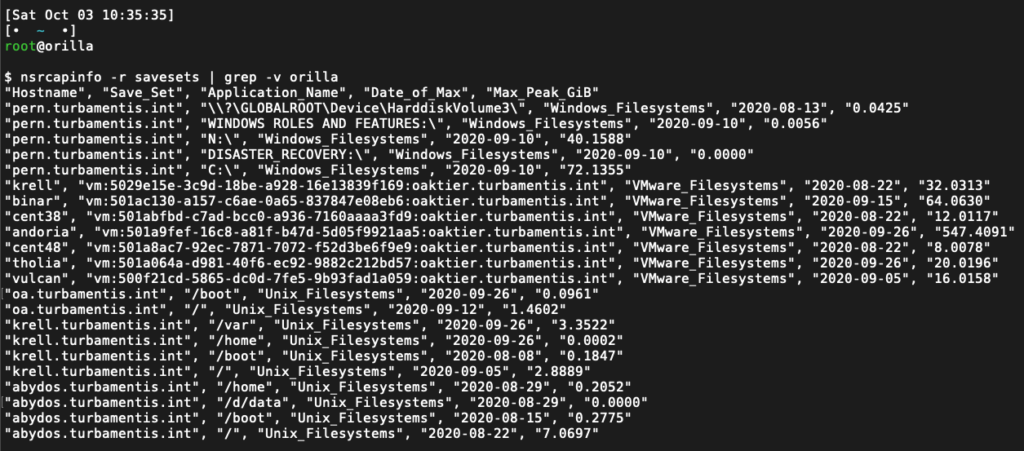
Here you get to see a CSV output of each saveset name for each client, with the peak GiB for that saveset in the evaluated time. (By default, 60 days.)
And finally for this article, here’s the summary report option:
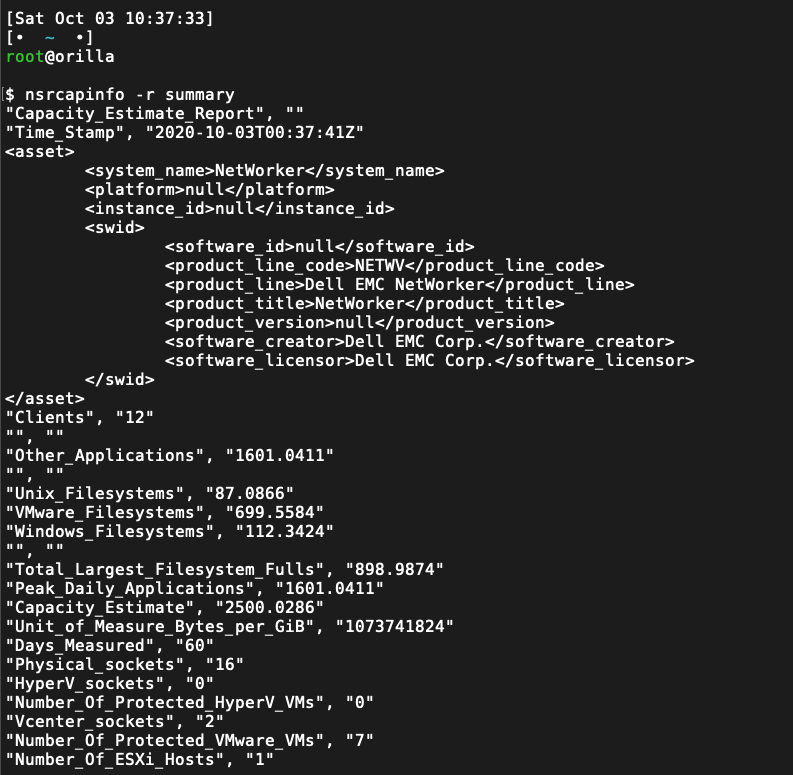
As the report type suggests, this is a useful mix of detail, including:
- Number of clients
- Types of data, and estimated sizes
- Various peak sizes
- Socket counts
- Number of protected virtual machines and ESX servers
So there you have it – nsrcapinfo puts some excellent capacity summary information at your fingertips, and not just for license review.
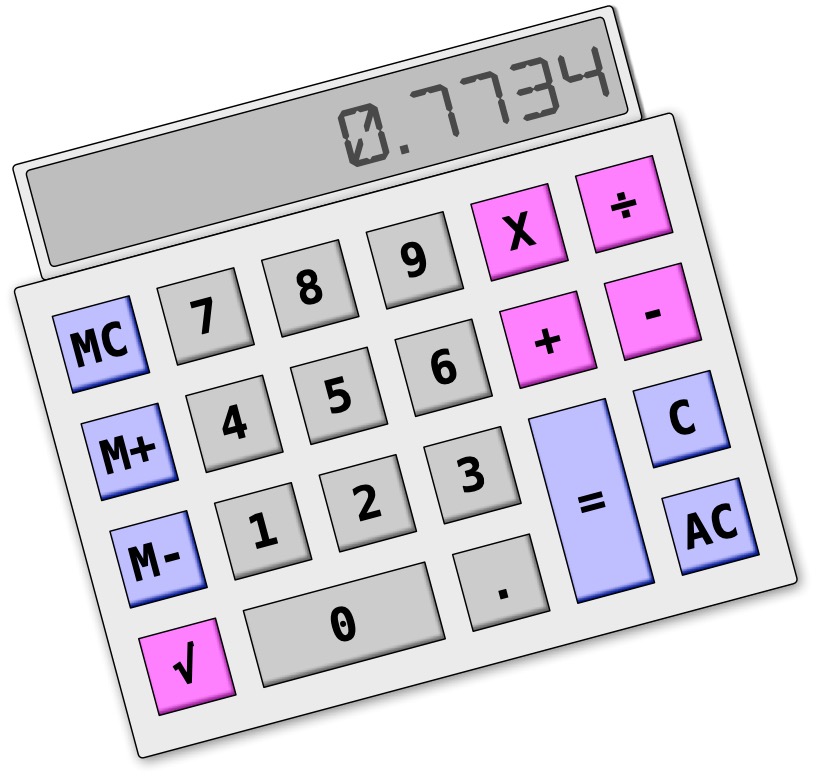
Hi Preston,
I’d be interested to know your experience of nsrcapinfo reliability in reporting socket counts, both physical and hyper-v/vcenter, and also number of protected VMs and ESX servers.
Can you trust these figures? Are there any caveats or gotchas?
I have had customers report issues in getting numbers that they say does not reflect their true environment and i was wondering how accurate nsrcapinfo is in this case. I tried raising a support call, but did not get very far – support couldn’t even tell me how this info was obtained (presumably mminfo).
Interested to know your thoughts.
thanks
Rob
Socket counts should be accurate for vCenter environments. I don’t actually have direct experience with HyperV because I see it so rarely these days. For standalone physical systems, NetWorker relies on the information from the operating system, which often leans towards a conflation between cores and sockets.