PowerProtect Data Manager 19.17 was released at the end of July, and it’s time to have a look at all the great new features you’ll find in it.
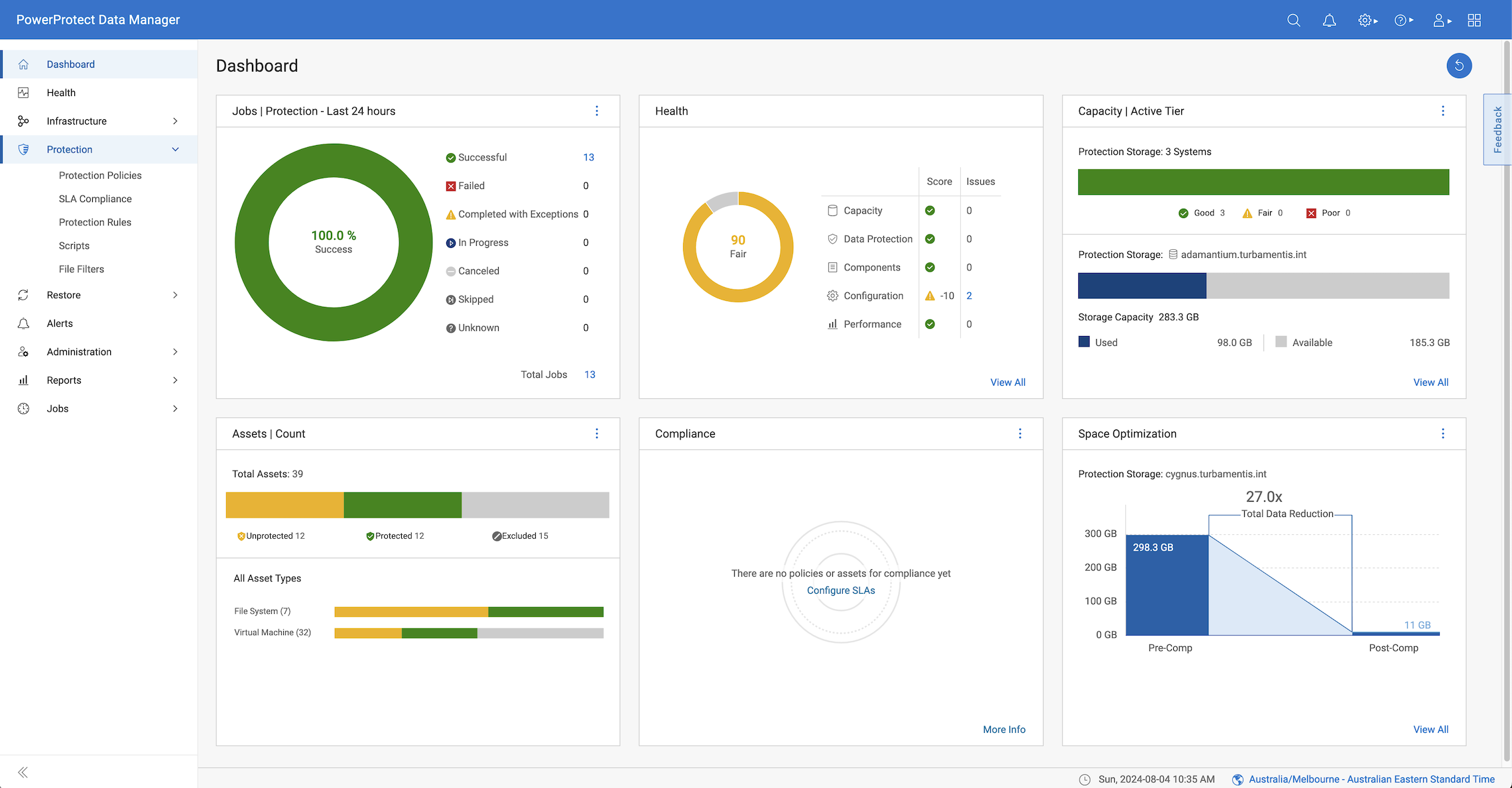
First up, let’s talk about Oracle, which gets a lot of love in this release, including:
- Support for Oracle on Windows. This covers the gamut – regular RMAN backups, pre and post scripts, Data Guard protection and Oracle Incremental Merge.
- Fully integrated support for Oracle Exadata systems protection.
- Support for Oracle App Optimised Compression. If you’ve got a PowerProtect DD system running DDOS 8.1 or higher, you can use Data Manager to enable app optimised compression for your Oracle backup storage units as part of the policy configuration.
- Detection and reporting within the UI for missing archive logs that are necessary for full recoverability.
This release also sees Quick Recovery expanded to cover Microsoft SQL Server AppAware backups and NAS backups – which means you’re now covered across all workloads.
While I’m on the subject of NAS, there are a number of enhancements on that front beyond Quick Recovery, including but not limited to:
- Automatic promotion of backups – if slice parameters are changed between backups, incremental backups are automatically uplifted to a full.
- Additional restore options – renamed restores without overwrite, and relocated restores to the original share.
There are a number of security enhancements in this release, including:
- Support has been added for CyberArk integration.
- Multi-factor authentication for file level restores from VMware image-based backups is now supported.
- CA certificates for the Data Manager server:
- The Root CA can now be replaced within the UI.
- The Root CA can now be replaced with an Intermediate CA.
- Pre- and post-backup scripts can now be created by the backup administrator role on the system (in addition to the admin role).
Storage direct integration has continued with this release with:
- Application-consistent protection for PowerStore block volumes in asset groups.
- PowerMax block volumes can now also be protected. This support covers crash-consistent and application-consistent backups, replication and cloud tiering, and the choice of restoring to either the original storage group or an alternate group.
Filesystem related agents get the following updates, too:
- Support has been added for operating systems running with Traditional Chinese and Spanish languages
- Linux block-based asset backups are now parallelised, aligning with current capabilities for Windows block-based backups.
And a couple of miscellaneous updates:
- Any hot-fixes that have been applied to the system will now show up in the Software Update window, under the Installed Hotfixes tab.
- You can now disable automatic VIB installation for ESXi hosts.
All that’s in addition to a variety of changed features and resolved items.
You can find all the documentation and details for the latest release of PowerProtect Data Manager over at the Dell product support page, here.
nice details Preston discussing each specific feature – enhancement. Well done my friend. Steve
One of the most important improvement:
new in Assets -> Virtual Machine:
Discovered Size
Licensed Size
Last Copy
Now IBBs via TSDM will not “fail” if a VM has a trad. snapshot.