Most businesses these days have a high level of virtualisation within their environments. I’m increasingly seeing environments that have achieved 90-95% or more virtualisation. When virtualisation was first introduced, there were all sorts of reasons why you wouldn’t virtualise, but those reasons are dwindling rapidly.
As environments become more virtualised, solutions that existed only at a hardware level can now move up the software stack, and make a profound difference to the granularity and flexibility with which we can work on our infrastructure. Backup and recovery is a great example on that front, but another is Continuous Data Protection, or CDP.
If you’ve had a Digital Video Recorder (DVR), you’ll probably appreciate CDP as it applies to virtual machines. Here’s a few sample scenarios:
- You need to be able to provide a 30 second recovery point objective (RPO) for a mission critical virtual machine within the same datacenter, or 2 minutes RPO if you have to failover to the other primary datacentre, 20 kilometres away
- You need to ensure your entire Sharepoint farm can be restarted, wholly consistent (SQL servers, file servers, web servers) with a 15 minute RPO at any point between your two datacentres
- At any point you need to spin up any of your virtual machines in an isolated test scenario within a few minutes of being asked for it
- You need your VMware administrators to coordinate any of the above without having to learn new tools
- You need to be able to do any of the above regardless of whatever underlying storage platform is driving your VMware environment.
This is where RecoverPoint for Virtual Machines (RP4VM) comes in.
RP4VM is not a backup product. It doesn’t pretend to be, and you shouldn’t try to coerce it into being one. It’s ideally suited to providing extreme granularity on your VMware recoverability for a period of days, not months or years. Your backup product provides the ability to recover from last night’s backup, last week’s backup, last month’s backup or last year’s backup, but it’s not really designed to allow you to do the following:
Architecturally, RP4VM is quite simple. From an administrative point of view, it has a plugin in the vSphere Web Interface. No new GUI to learn – if your VMware administrators are familiar with the vSphere Web Interface (and who wouldn’t), they’ll be familiar with the interface for RP4VM. Deployment is straight forward – you’ll deploy between 2 and 8 RecoverPoint appliances at each location (same number on each), and they’ll act in a cluster per site to ensure you don’t have a single point of failure. You then start setting up protection policies for your virtual machines, deciding whether you want them protected locally or remotely (or both!), synchronously or asynchronously, individually or in a collection called a consistency group. As you add virtual machines to the protection policies, RP4VM will automatically deploy an IO splitter onto any ESX server in the environment that’s needed. The IO splitter is used to automatically duplicate writes to virtual machines; as the write is received by the ESX server for a virtual machine, it’s simultaneously applied to the ESX datastore and written to the RP4VM journal for local storage and/or remote replication. (If a virtual machine is migrated from one ESX server to another, splitters will be deployed as required during the vMotion process.)
A fundamental aspect of RP4VM is write order consistency; as you add, delete or change content within virtual machines, those writes are all queued into the journal and replication process, ensuring that the virtual machine can be recovered at any point in time in an IO consistent manner. (You can even use application consistent bookmarking for databases, too.) When you combine this with consistency groups, that allows you to protect multiple virtual machines effectively in lock-step, you’ve got a powerful tool to offer the business extremely small recovery point and recovery time objectives.
Here’s another great thing about RP4VM: it’s included automatically in Data Protection Suite for Virtual Machines, the socket based licensing model. That’s on top of NetWorker or Avamar, Data Protection Advisor and Data Protection Search, all wrapped up in a cheap license system factored around the number of CPU sockets in your environment (sockets, not cores), rather than a Front End TB (FETB) capacity license.
There’s an awesome video showing how easy it is to deploy and work with RP4VM here. It was put together by Idan Kentor – he may be an expert in RP4VM, but you’ll see as you watch the process that you don’t have to be in order to get it running within your environment. And there’s a great bonus of course to getting RP4VM deployed in your environment: the next time there’s a major issue, you’ll probably earn yourself hero status.
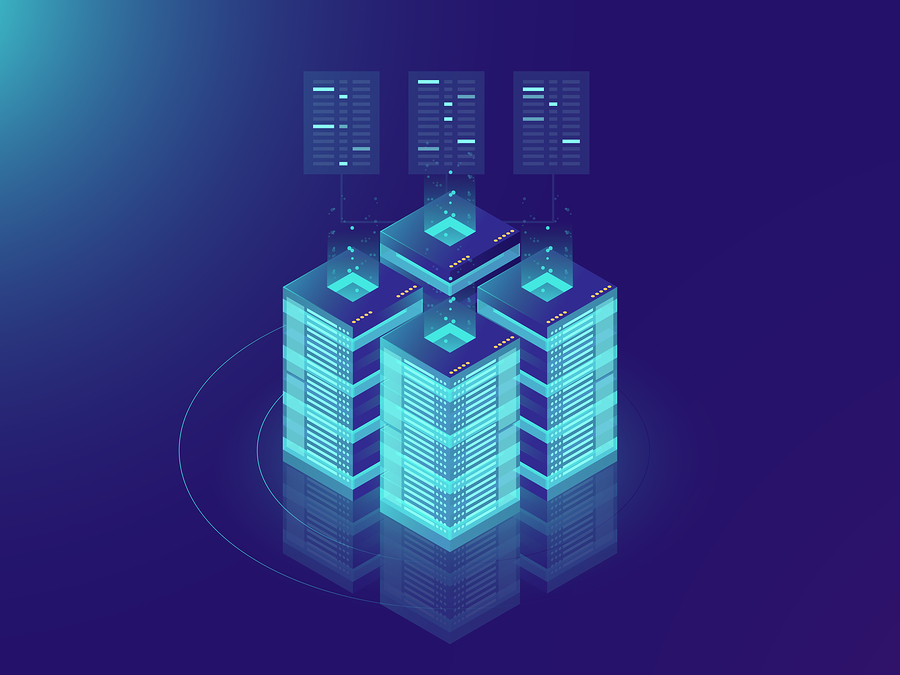
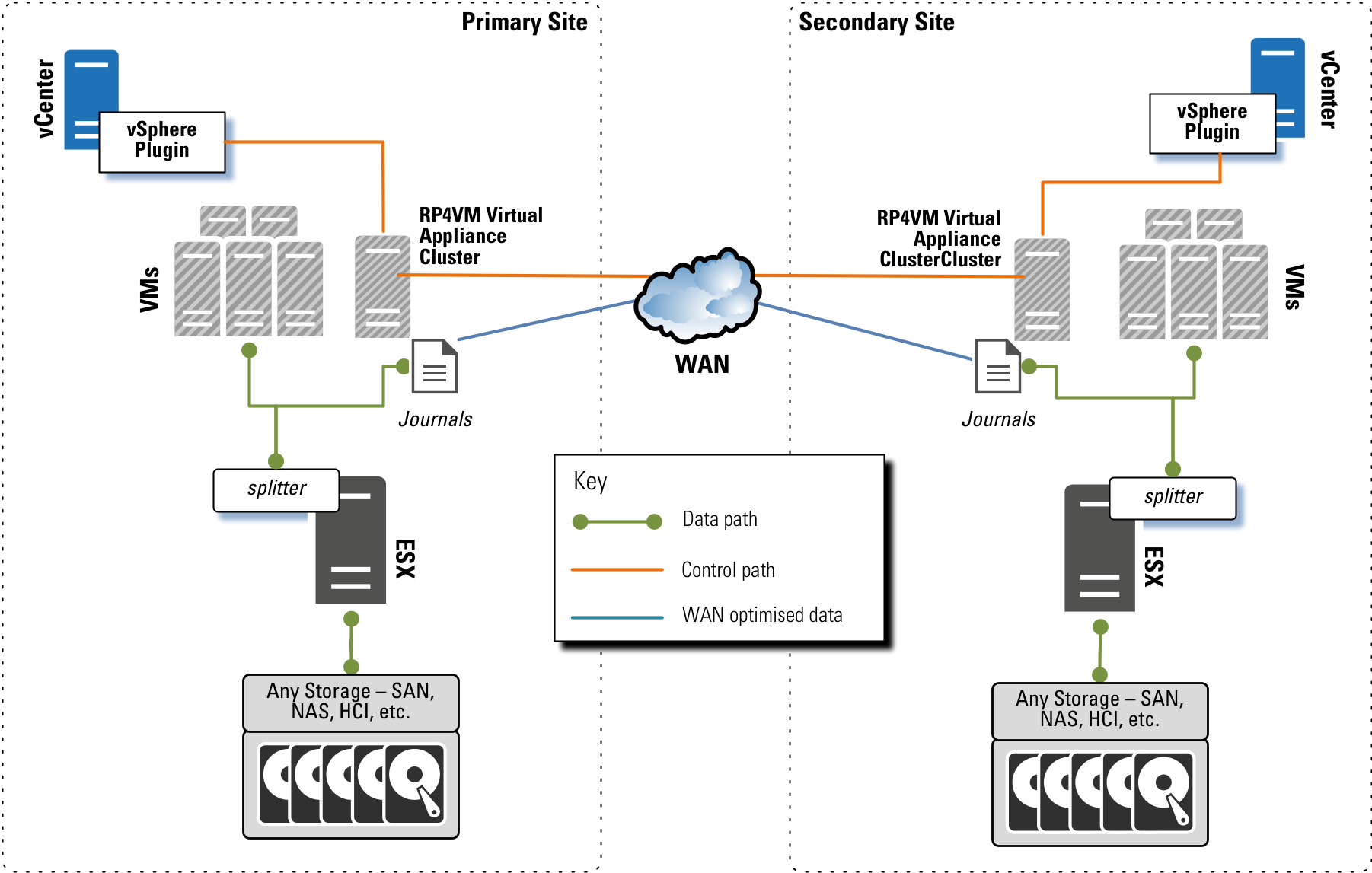
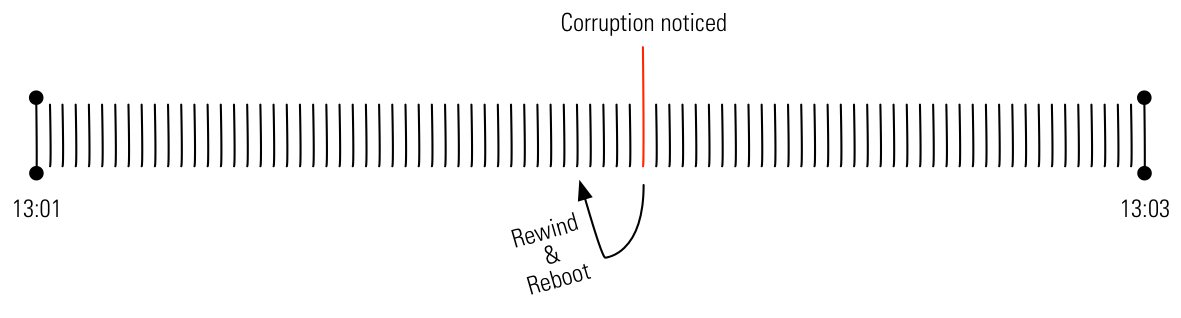
Good write up Preston as always