A lot of the PPDM content I’ve shown thus far has revolved around virtual machine backups. But sometimes you need agent-based backups for systems. Increasingly, that’s because they’re actually still physical systems, but occasionally you’ll still have a virtual machine you want to do a traditional, agent-based backup of.
In the video below, you’ll see me step through the process for performing a file-level recovery from an agent-based backup – in this case, of a Linux host.
As you can see and would expect, it’s a very simple operation to complete.
Don’t forget by the way that the second edition of Data Protection: Ensuring Data Availability is out now.
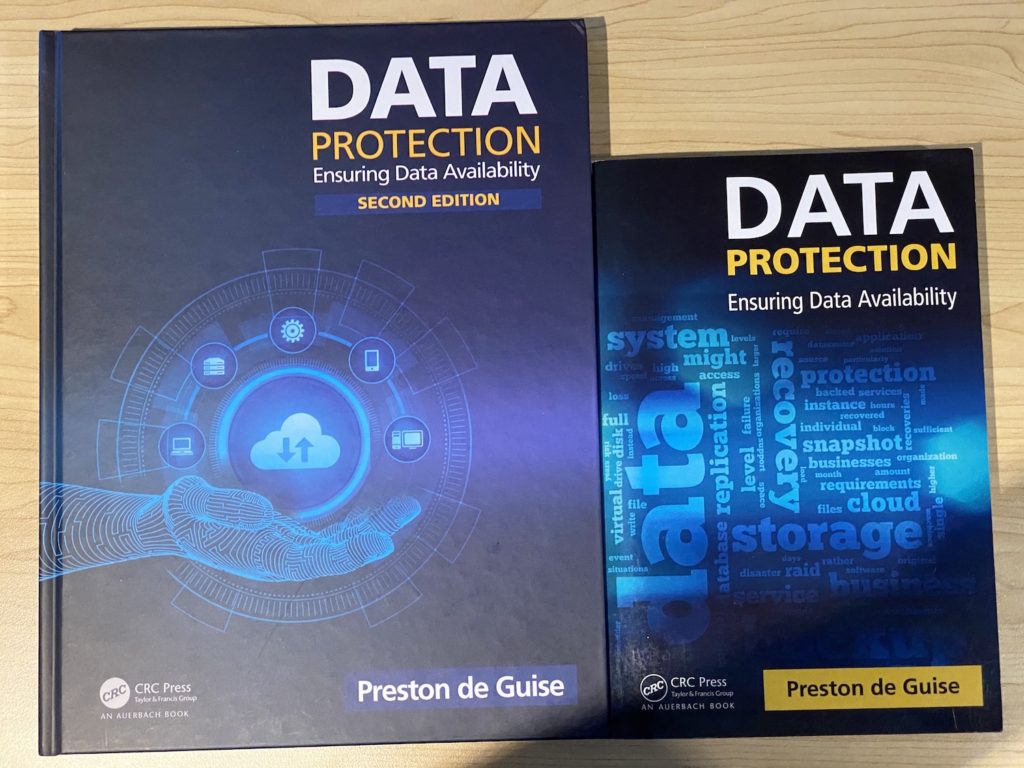
Is it worth doing file based agent backups if you’re already doing VM level backups?
It really comes down to what your recovery requirements are, particularly for long term backups. (This applies to any backup product.) For short-term retention backups (your operational recovery backups), file level recovery from image-level backup should meet your needs. But, if in the long term you don’t know whether you’ll say, still be using VMware in X years, or want to guarantee file level recovery even if VMware have changed their formats significantly over X years, you might end up doing image-level backups for your operational recovery window, but do agent-based backups for your long-term retention backups. In short, it’s based more on business requirements/decisions than being an actual backup decision.