It’s been almost a month since my last post — sorry about that! I’ve been a bit busy. And I don’t mean ‘bit’ as in ‘wee’, or ‘small’, or ‘middling’, but in that great Australian (or British) penchant for making an understatement. (I saw someone share an article recently that suggested people say they’re ‘busy’ all the time as a weird form of bragging. Maybe that’s true in some circles, but not the circles I move in. More often than not, if you see someone talk regularly about being busy, you need to start thinking that they may be close to burning out. So my days are currently filled with soothing ambient music, scented ‘anti-stress’ diffuser oils and whiteboard reminders to breathe deeply. But as the brilliant Michael Ende would say, “…that’s another story for another time.”)
So here we are in the seventh month of the year, and we’ve got a fabulous update to three of my favourite data protection products: NetWorker, Data Protection Advisor and Data Protection Central. These are the things that make me happy. If I could still sing (and the last time I did that in public, I was at the Sydney Opera House before my voice broke), I could imagine a version of The Sound of Music’s ‘My Favourite Things‘ based around data protection:
Restores from backups and high-speed compression
Unstructured data saved with good protection
Ahem. I may have had too many coffees1 today.
Data Protection Central 19.5
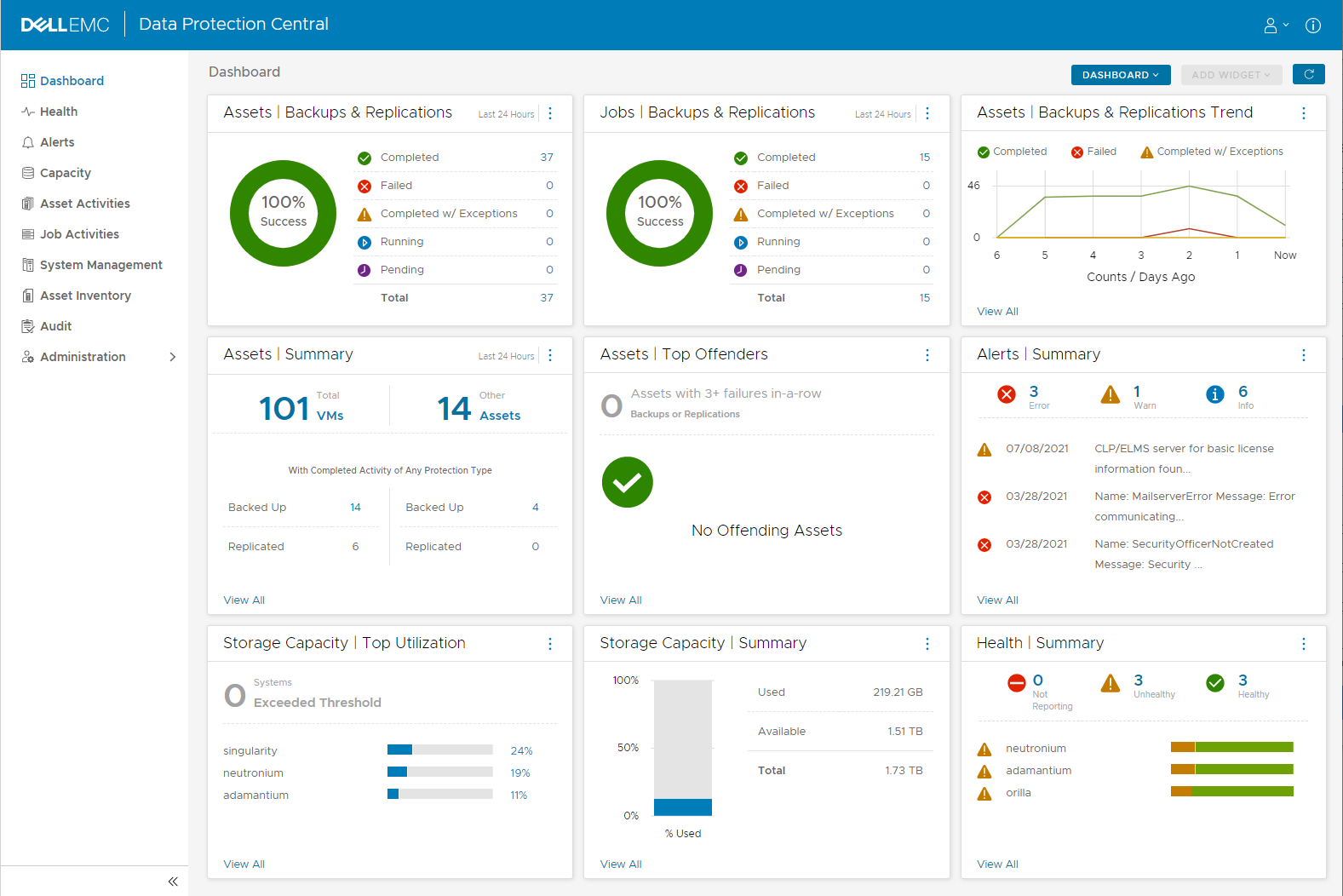
DPC has a pretty specific service brief – it’s a dashboard for data protection services. That doesn’t mean you see huge leaps in what it does between versions, but this version has some good updates, including:
- Security/OS updates
- Improvements in efficiency for monitoring Avamar servers (very helpful indeed then if you have a lot of Avamar servers in your enviornment)
- Improvements in reporting/dealing with long-running activation processes.
And look, I know this was introduced in an earlier version of DPC, but I need to say again, I just love the option to increase the session inactivity timeout. Sure, in a production environment, there are good reasons to have that value set at a sensibly low number, but for my lab, I love doing this:

There are a bunch of other fixes in DPC 19.5, particularly around various aspects of authentication services. Given it’s free, why not install it in your environment? You can check it out on the Dell Technologies support site here.
Data Protection Advisor 19.5
DPA doesn’t sit still. Every new version has many new functions and options, and DPA 19.5 is certainly no different! Some of the updates in DPA 19.5 include:
- Data Domain Cloud Tier Reporting: DPA now gathers data on cloud tier profiles, data movement, cloud tier unit details and movement policy details.
- Data Domain Performance: In addition to previous performance metrics, DPA now also captures ongoing stats around Data Domain incoming/outgoing replications, providing additional insight into active streams in your environment.
- RMAN Reporting: DPA now breaks up RMAN reporting based on whether an RMAN backup originates from within the PowerProtect Boost Database module (formerly DDBEA), or from another source. For customers with a mixed backup environment, this will be a really handy way of differentiating Oracle backup statistics.
- Data Domain Physical Capacity Measurement (PCM) metrics: DPA now collects, reports and maintains information on Data Domain’s physical capacity measurement options. This means there are three new data sources available: Tenant physical capacity stats, tenant unit physical capacity stats, and tenant to tenant mapping.
- Data Domain discovery: With recent versions of DDOS more forcibly requiring a security officer in addition to an administrator role, Data Domain discovery now supports adding security officer credentials to the discovery task.
- NetWorker Active Clone Jobs: DPA can now report on active/ongoing clone jobs within NetWorker. (This is handy in particular for customers doing cloning over slow links, or of extremely large datasets that take longer to complete.)
(Note: I’ve used Data Domain above, even though the current models are PowerProtect DD, to match the nomenclature in the DPA release notes.)
As always, you can get access to the latest installers and documentation for DPA from its support product landing page.
NetWorker 19.5
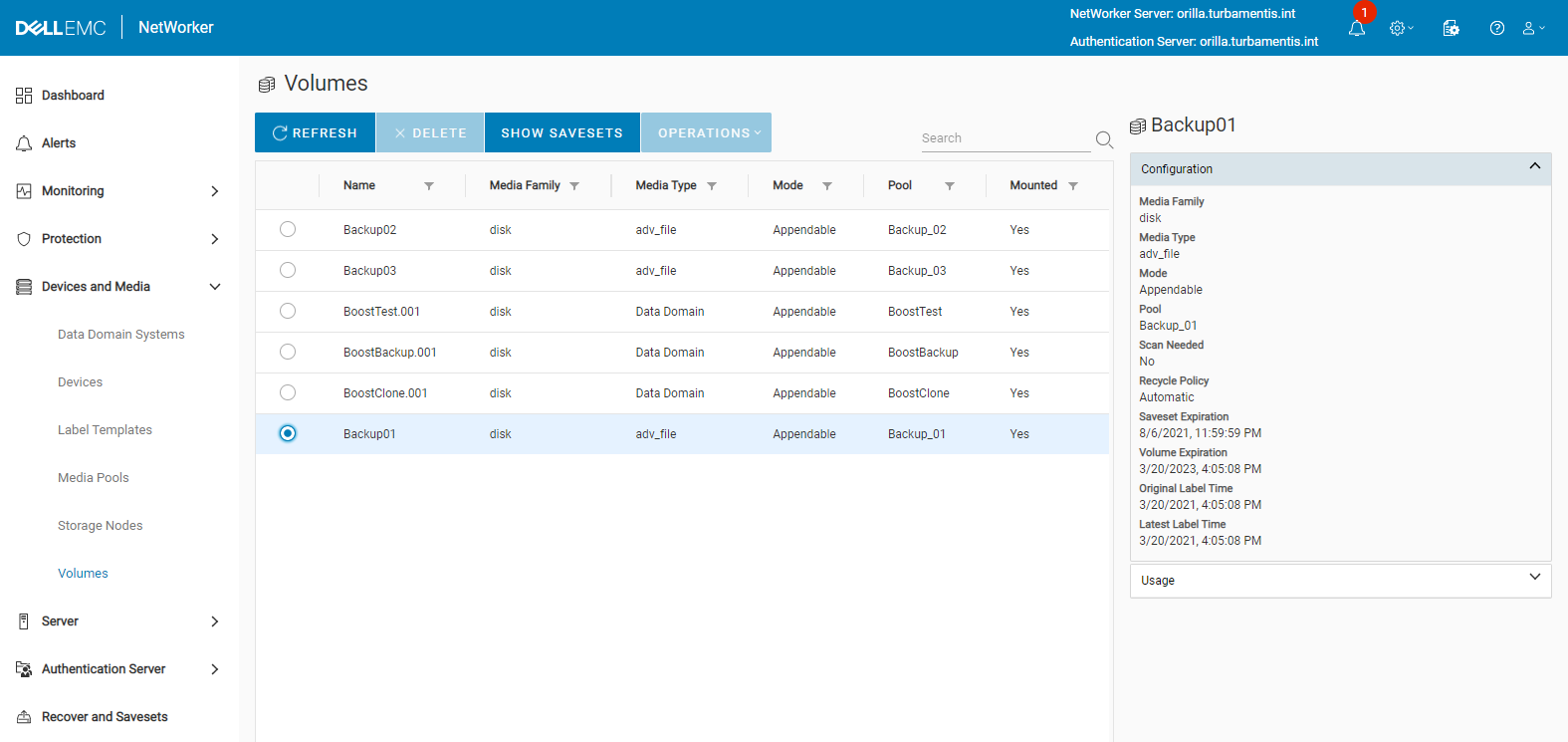
NetWorker has now been part of my life for a quarter-century. It may be an old dog, so to speak, but it continues to learn new tricks and add the functionality needed for a modern datacentre.
So let’s look at what’s new:
- NetWorker Web UI:
- Management functions have been added for authentication servers, security audit logs, notifications and volumes. (The volume view is shown in the screen capture above.)
- Support for creating Data Domain Cloud Tier devices.
- Support for creating Advanced File Type (AFTD) devices.
- Clients:
- Block-based backup is now supported in Windows environments where group policy enforces hypervisor-protected code integrity (HVCI) and credential guard (CG).
- Multi-subnet cluster configurations for SQL AAG environments no longer require manual intervention.
- Client states have been expanded to include migrated (for a client that’s come in via a volume move operation) and scanned (when a client gets recreated via a volume scanning operation).
- You can now enable the ‘cross mountpoints’ option in an automatically configured client backup. (Previously this was primarily aimed at manual, client-initiated backups.)
- VMware functionality:
- The NetWorker UI restore wizard will now show you VMware datastore free space during a recovery operation.
- Notifications have been expanded to explicitly let you know (e.g., SMTP, SNMP, etc.) if a vProxy becomes unavailable.
- You can expliclty enable a fallback from HotAdd to NBD in the event of a backup operation being attempted on a VM that is configured with IDE disks.
- Server functions:
- Cloning gets a new option useful for low-bandwidth environments. You can configure sequential saveset cloning. (In addition to helping when you’ve got low link speeds, this’ll also help out if you run your environment with session counts close to the red line for your devices.)
- Increased package management support for Debian/Ubuntu hosts.
- Support for NFSv4 as a backup source.
- Using CA-signed certificates.
- Runtime log rendering: You can now configure the runtime log rendering to rollover by day of the week, in addition to previously supported options (day of month or specific time each day).
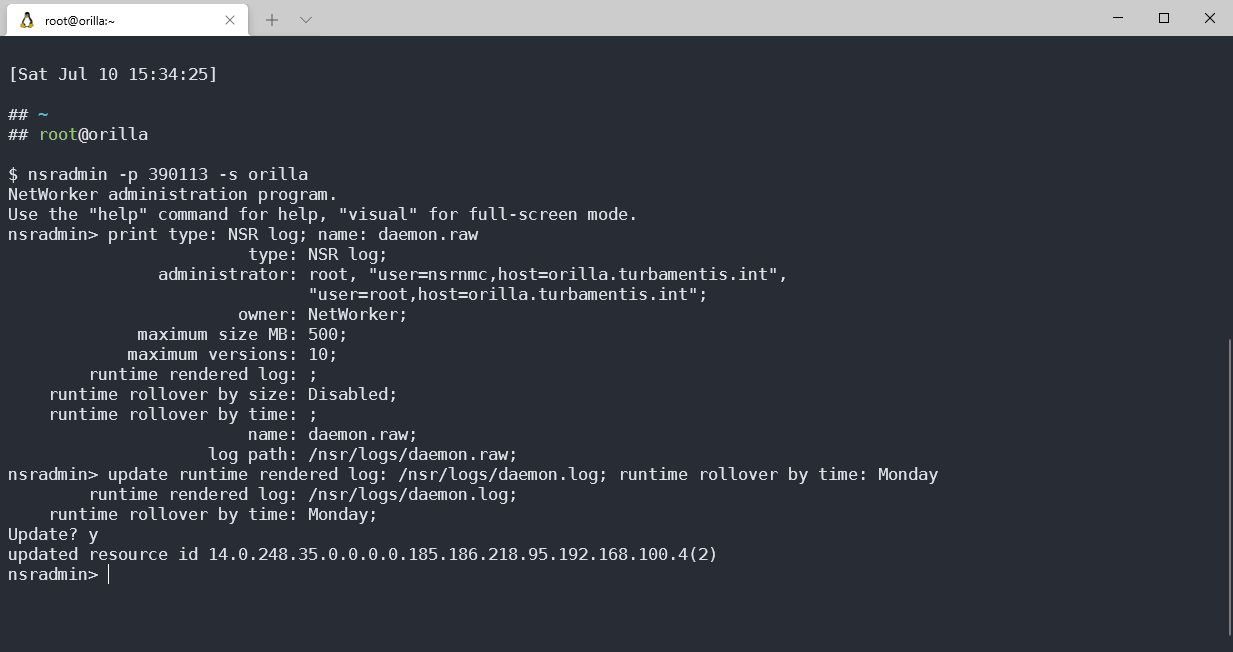
As always, you can get access to the latest installers and documentation for NetWorker from its support product landing page.
Inclusive Language Support
I want to mention something that I’m thrilled to see that’s appeared in the DPA and NetWorker documentation, and that’s a statement around inclusive language support. I’ll quote the exact statement:
The non-inclusive language terms such as master, slave, blacklist, whitelist, blackhat, whitehat, blackout, and so on have been replaced with appropriate terms in the product and documentation. However, the product and documentation may contain language that is not consistent with Dell’s current guidelines. Dell plans to update the product and documentation over subsequent future releases to revise the language accordingly.
NetWorker 19.5 and DPA 19.5 documentation
I’m far from perfect, but I’ve been singing the virtues of inclusive language for years, and at times got into vociferous arguments with cis/white/heterosexual people who haven’t experienced any reason for the language we use in IT to change. Driving this change is important in making sure everyone gets to use technology on an even level. The way I had to be trained out of my speech impediment as a kid left me with an often-visceral reaction to language. While much of the non-inclusive language used in IT doesn’t directly target me, as a member of a minority, I notice it and resent it.
So, to every person at Dell involved in this transition process within our products, I say: thank you. Really, really thank you.