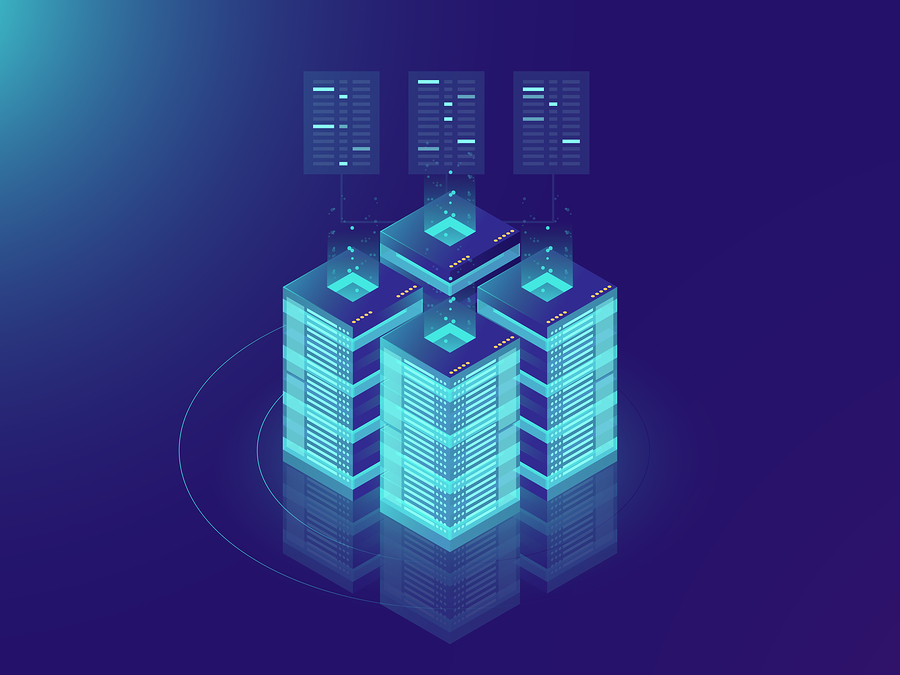NetWorker 19.3 introduced the option to redeploy VMware image-based backup proxies via the NWUI interface. Previously that functionality had been command-line driven — or you could delete a proxy, deploy it manually in vCenter, and register it in NMC.
The main reason you redeploy a proxy is in the event of a NetWorker upgrade. Sure, proxies are easy to deploy and, being stateless, can be deleted whenever you need, but having automation wrapped around proxy upgrades is certainly handy.
So below, I’ve captured the end-to-end sequence of proxy redeployment.
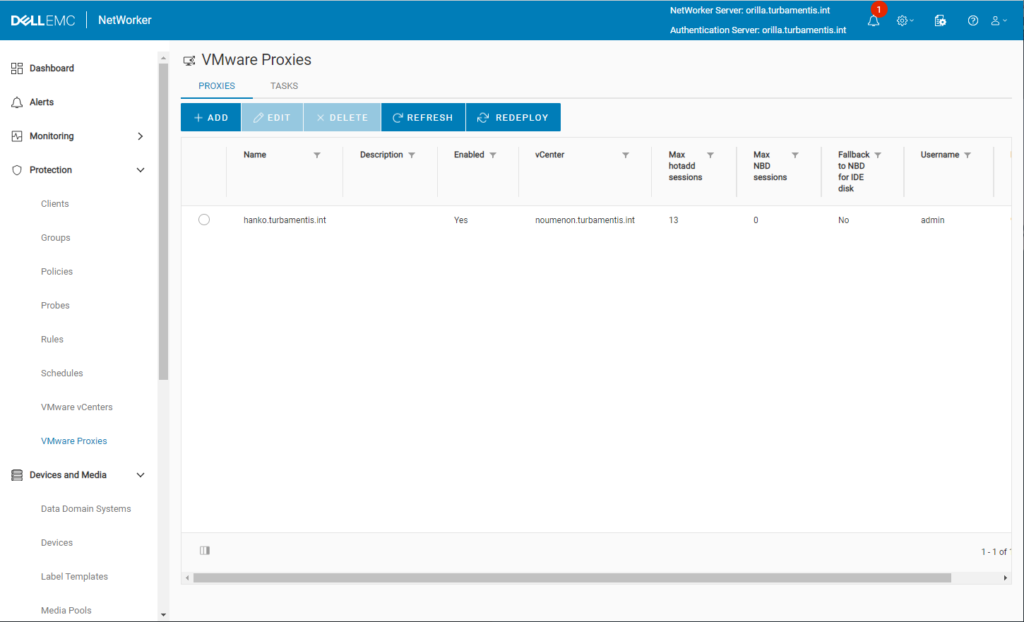
The process starts in the NWUI by going to Protection >> VMware Proxies. You’ll note there are two panels available: Proxies, and Tasks. We start in the Proxies area, select the proxy to be redeployed and click the ‘Redeploy’ button:
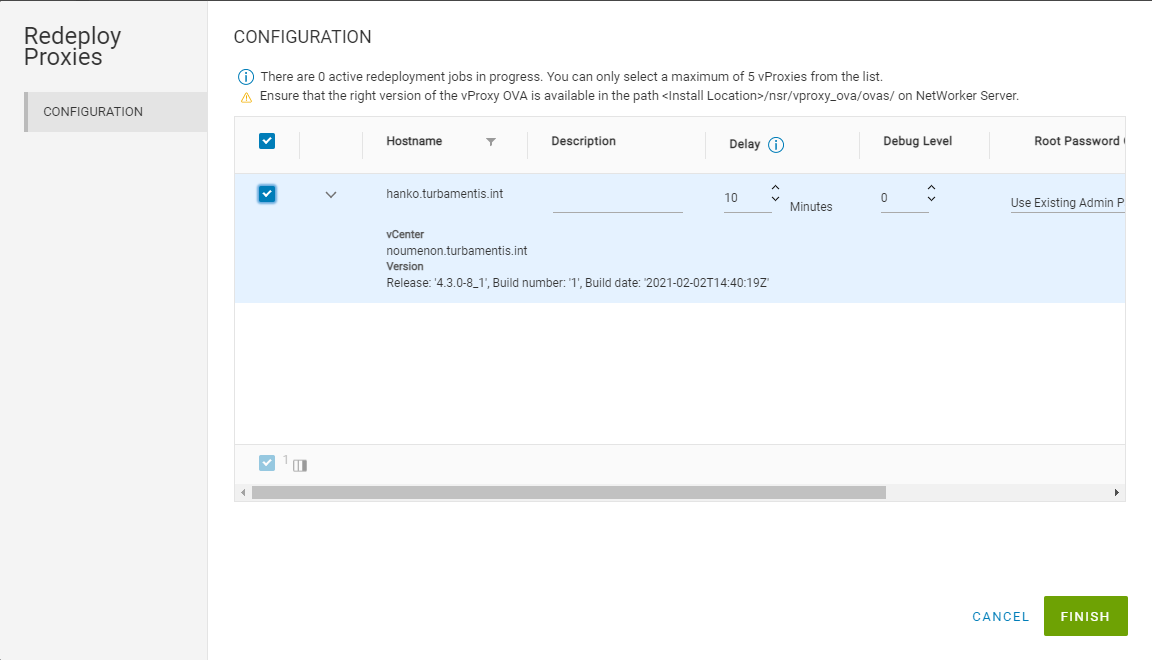
When you initiate the redeployment, you’ll note that you can view your existing proxy version and adjust some settings relating to the deployment. You’re also told where the new proxy OVA file needs to reside on the NetWorker server. For a Linux NetWorker server, that’s /nsr/vproxy_ova/ovas. At the time I did the redeployment, I didn’t grab a screen-shot of that area, but here’s one I grabbed afterwards:
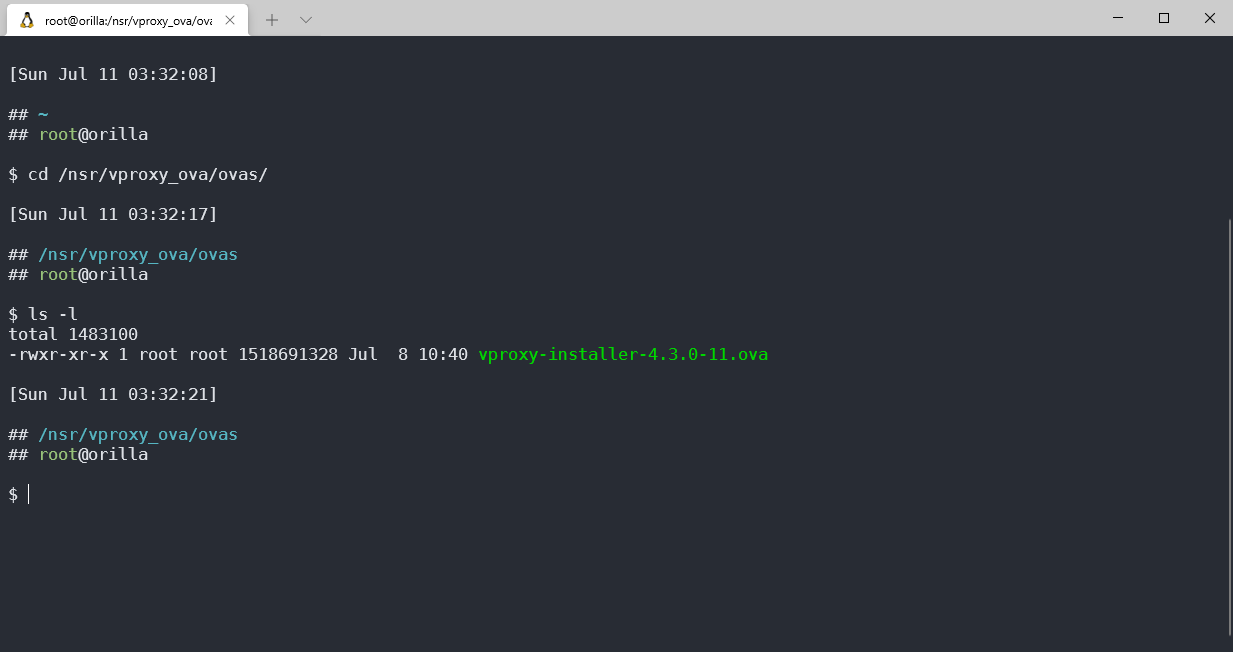
When you’re ready to redeploy the proxy in the wizard, you’ll get a confirmation prompt:
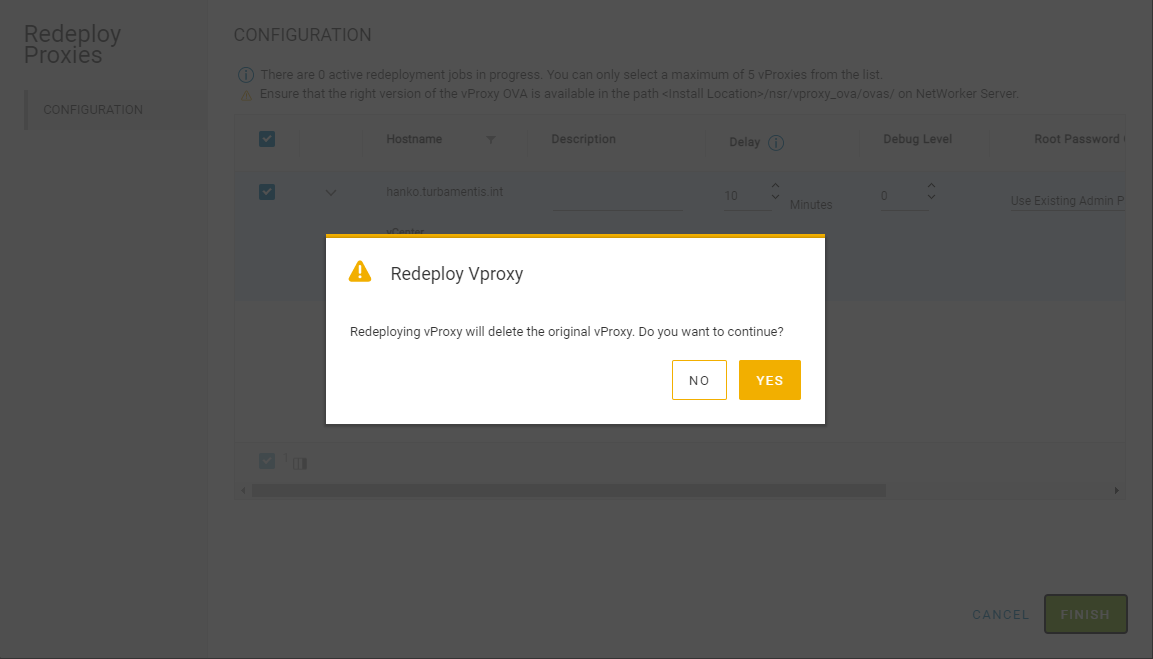
Once you’ve confirmed, the proxy redeployment process kicks off. You can watch that in the Tasks panel, which I’ll get to in a moment, but first I wanted to show how the redeployment starts showing up in the Server Messages area of the NWUI’s Monitoring panel. You can see the initial message below that NetWorker has disabled the proxy to avoid it being selected for backup/recovery operations until the redeployment is complete:
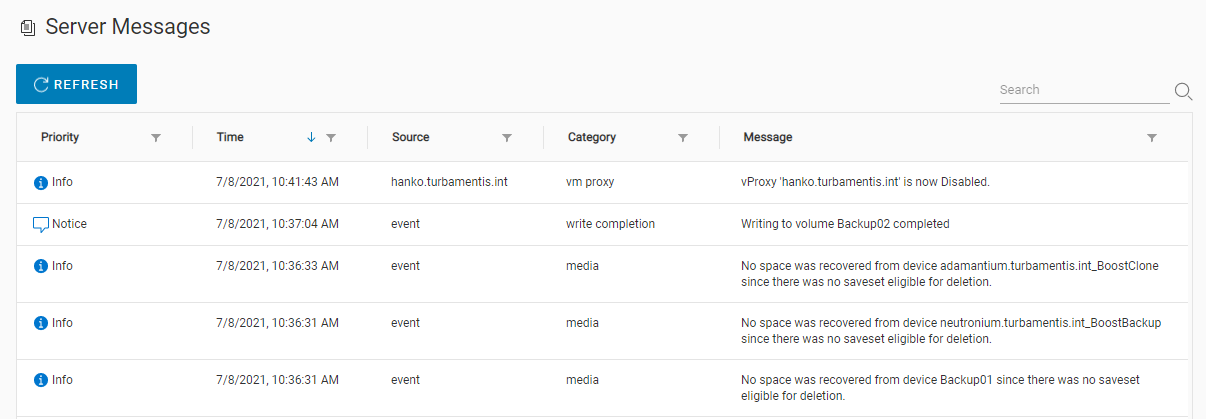
Likewise, jumping briefly to the vCenter UI shows the deployment in progress:
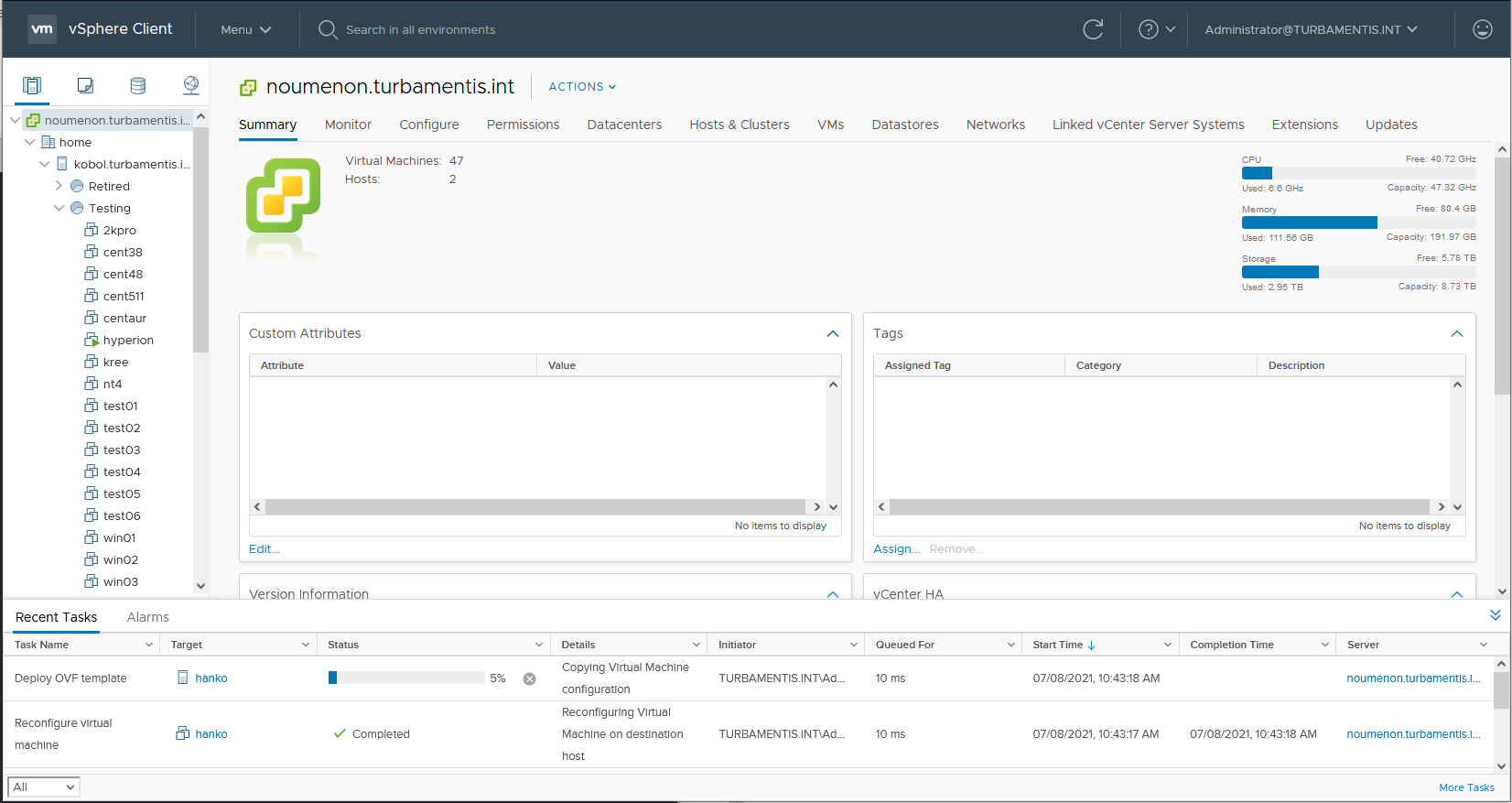
Back to the NWUI, and in the Protection >> VMware Proxies >> Tasks panel, I can see NetWorker keeping me updated on the progress:
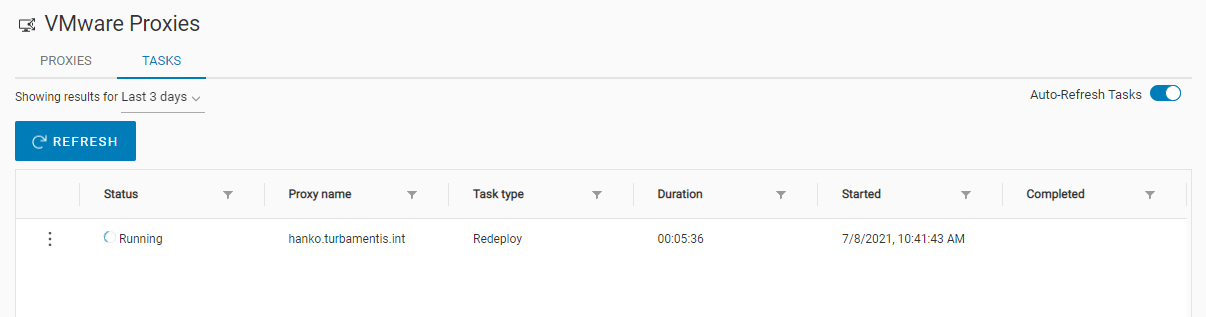
And once the redeployment finishes, the task view is updated thusly:
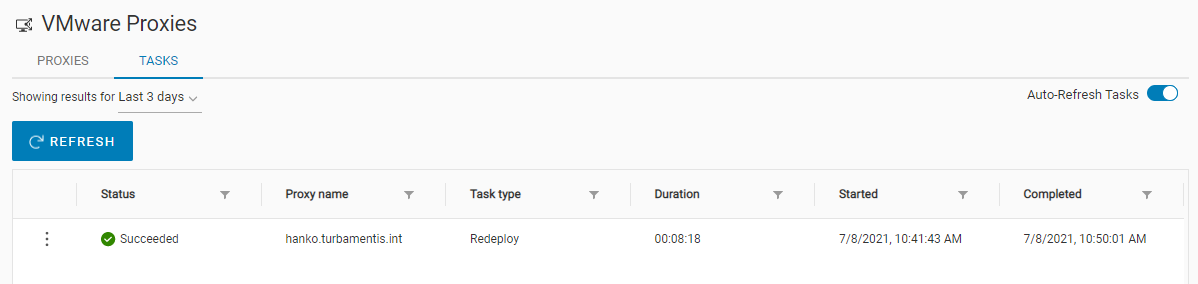
The proxy appears as normal in the Proxies panel after the task has completed:
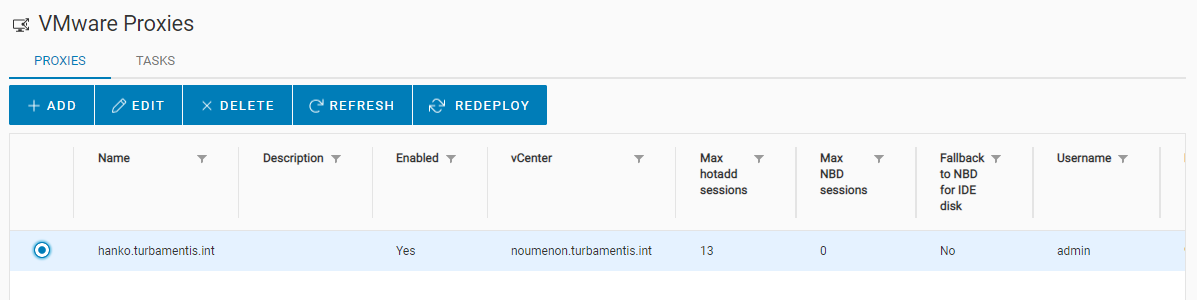
And once the deployment was finished, it was time to run a backup:
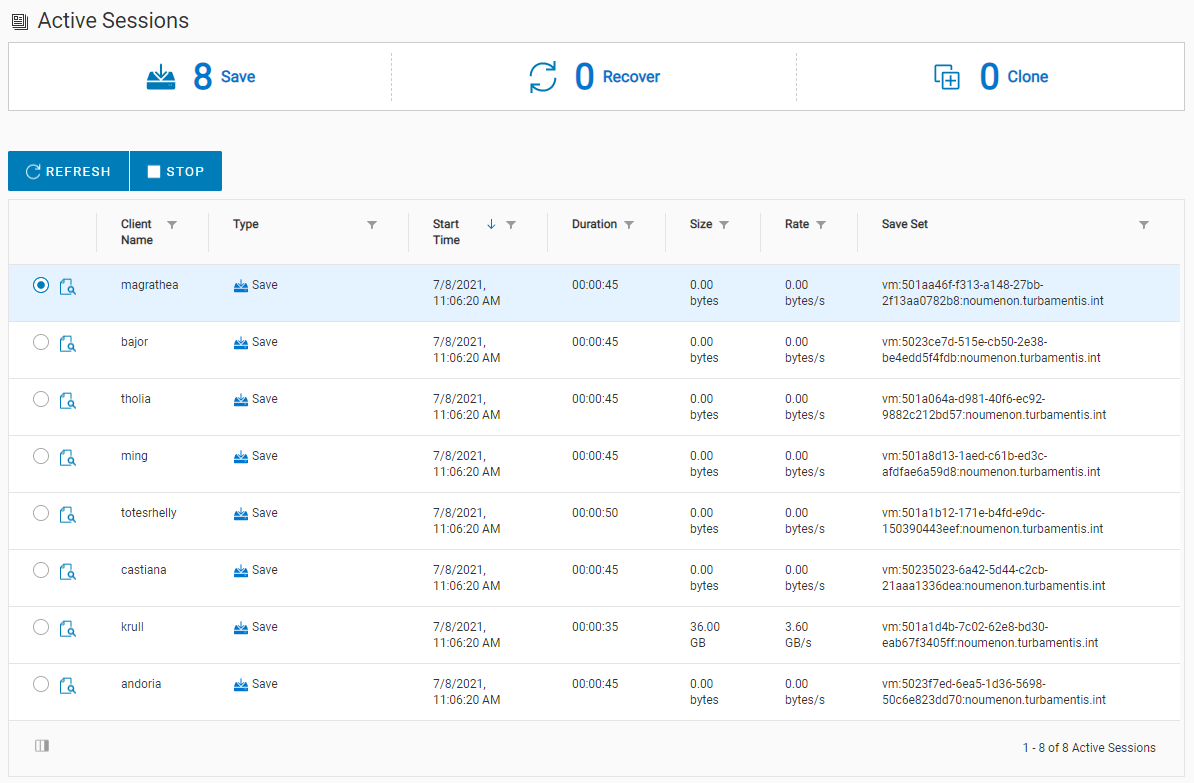
And there you go — the redeployment of a proxy following a NetWorker upgrade within the NWUI.