There’s a term in psychology you may have heard of – cognitive dissonance. It refers to having contradictory beliefs, or at the very least, having a current set of beliefs challenged by contradictory facts or reality. Dealing with this contradiction is typically considered stressful (ask any kid faced with the “medicine tastes horrible/medicine is good for you” conundrum as the spoonful of cough syrup slides towards their mouth).
There’s an inherent dissonance when it comes to data protection. While I’d argue it can apply to all forms of data protection, I’ll concentrate on backup and recovery for this post. And this is the dissonance — the difference between where you’ll mostly spend your time and the activities the business values the most:
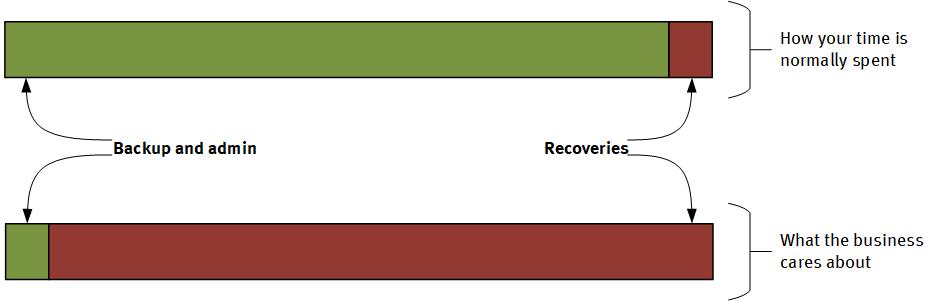
In real terms, the business values the work you’re least likely to do on a day-to-day basis. So what can you do about it?
I’ll start by acknowledging simple cause and effect: yes, we backup to recover, and we can’t recover if we haven’t backed up – so of course, you’ll have to spend time on the backup activities. But you’re fundamentally left with the challenge that the business values the work you do the least, the most.
So what can you do about it?
There are two options available to you:
- Ignore it, or
- Get smart about it.
Ignoring the disparity is certainly the simplest path. But what does the alternative of getting smart about it mean?
Well, for a start, it means getting lazy. (Yes, the explanation is about systems administration, but it equally applies to backup administration.) Being lazy requires considerable effort, but it can be quite rewarding. Getting smart isn’t just about automation though. In particular, it’s also about breaking away from the credo:
We’ve always done it that way.
That’s a particularly dangerous operational approach when it comes to data protection. Think of all the things that have changed over the years for backup/recovery systems, for instance:
- Agent-based backups of virtual machines
- Dump-and-sweep for databases
- Email notifications for every backup
Each of these things have a use-by date, a scalability limitation.
Agent-based backups of virtual machines: Maybe if you only have a few hundred virtual machines, you can get away with agent-based backups for them – particularly if you’re leveraging client-side deduplication. Thousands of virtual machines though? It’s not just a performance issue, but a manageability issue at scale.
Database dump-and-sweep: Of course there are some outliers where you may need to run with dump-and-sweep for a particular database. Maybe it’s open source and there’s no plugin, or maybe it’s a niche, proprietary system that’s so rarely used that there’s no money in making and supporting a plugin. But every database? Some environments have tens of thousands of databases. Others have databases running into the hundreds of terabytes or more. Maybe dump-and-sweep as a rule works when you have a small number of databases that aren’t too big, but again, scale becomes the issue.
Email notifications: My lab server sends me email notifications, I’ll admit. But I only have a limited number of automated backups run every night because it’s a lab. So getting 4 or 5 emails overnight isn’t an issue. When I used to manage a dozen or more NetWorker servers in the 90s though, it wasn’t the volume of data I was backing up that was the problem, it was the number of backups collectively run every night that made email notifications painful – automated parsing of email notifications to trim out success stories was imperative. These days, enterprise production environments are huge, and email notifications just don’t scale.
Scale, scale, scale. You solve scale by breaking away from the “it’s always been done that way” credo. That’s why dashboards are getting so popular – Data Protection Central summarises the results of all your backup environments onto a single HTML page you can access from practically any device. I’ve shown customers DPC via my mobile phone – it turns out I could also use my eInk Tablet, too:
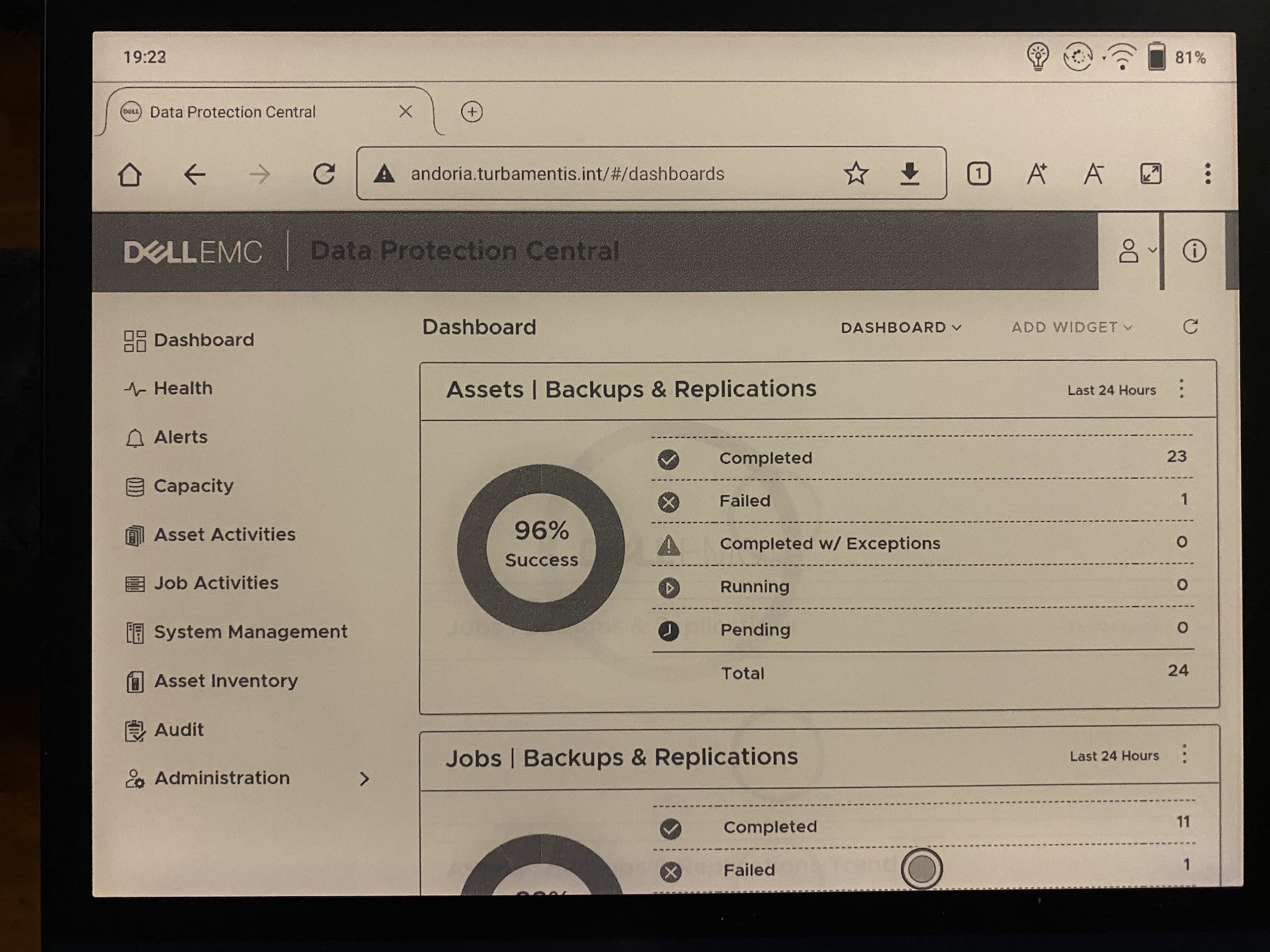
But you shouldn’t forget other tools that you have at your disposal. For example, look at a summary view from Avamar Fitness Analyzer:
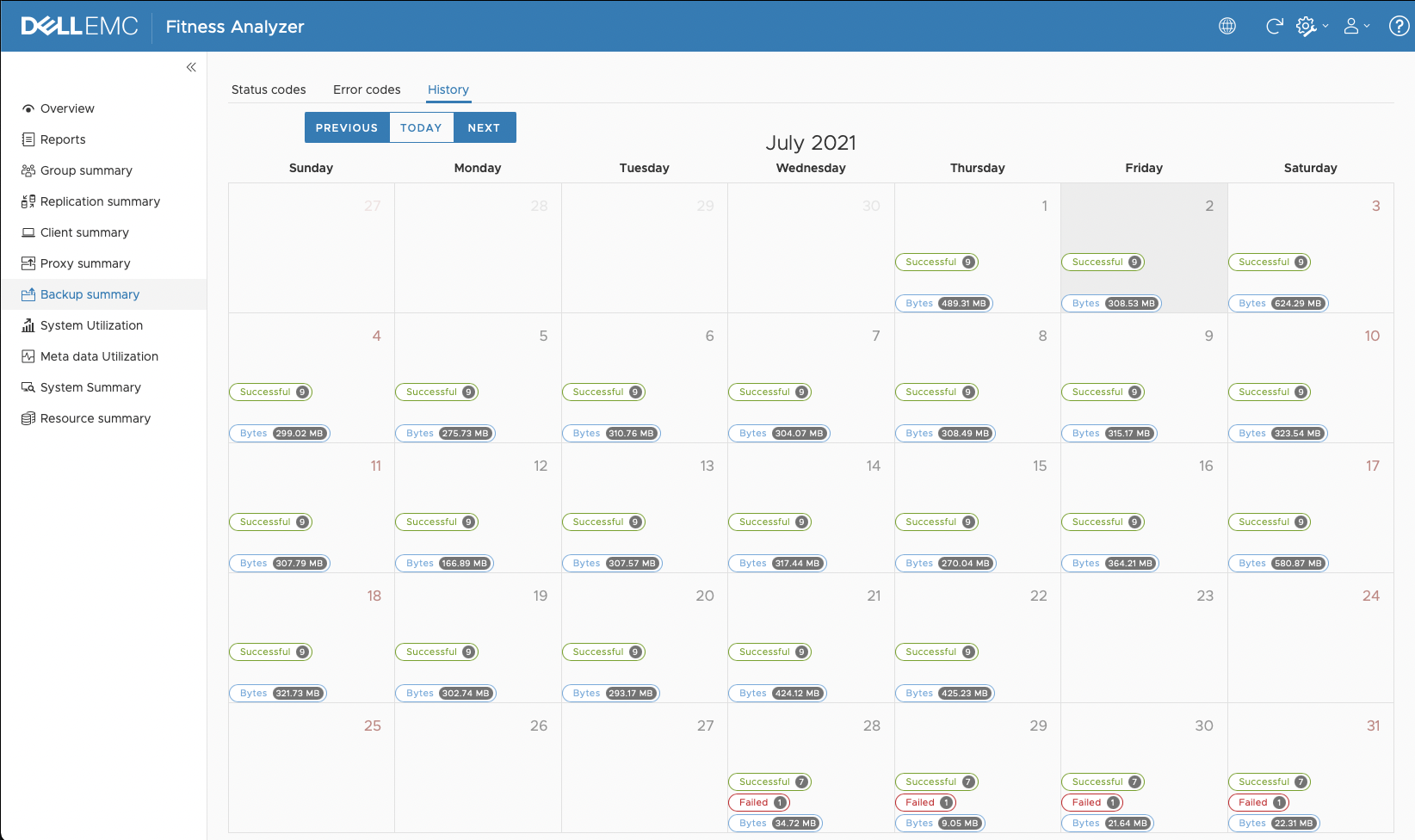
That visual presentation gives me everything I need to see in, in a calendar-based snapshot, of how things have been going – July 2021 was a winner up until the 28th when oops, it turned out I shut down a virtual machine I’d been backing up.
So let’s get back to protective dissonance. You can either just accept it as something that there’s a disconnect between the bulk of the work you do/what the company values, or you can take action by:
- Being lazy – automating everything you can,
- Evolving the tools you use – handling scale, and
- Moving towards autonomous behaviour.
Autonomous behaviour is the next evolution in data protection, of course. (I’ve even got a chapter about it in my latest book.) What does that look like? In its simplest form, it’s about providing broad direction of what you need, and having the backup software sort out the minutiae – like PowerProtect Data Manager’s SLA feature:
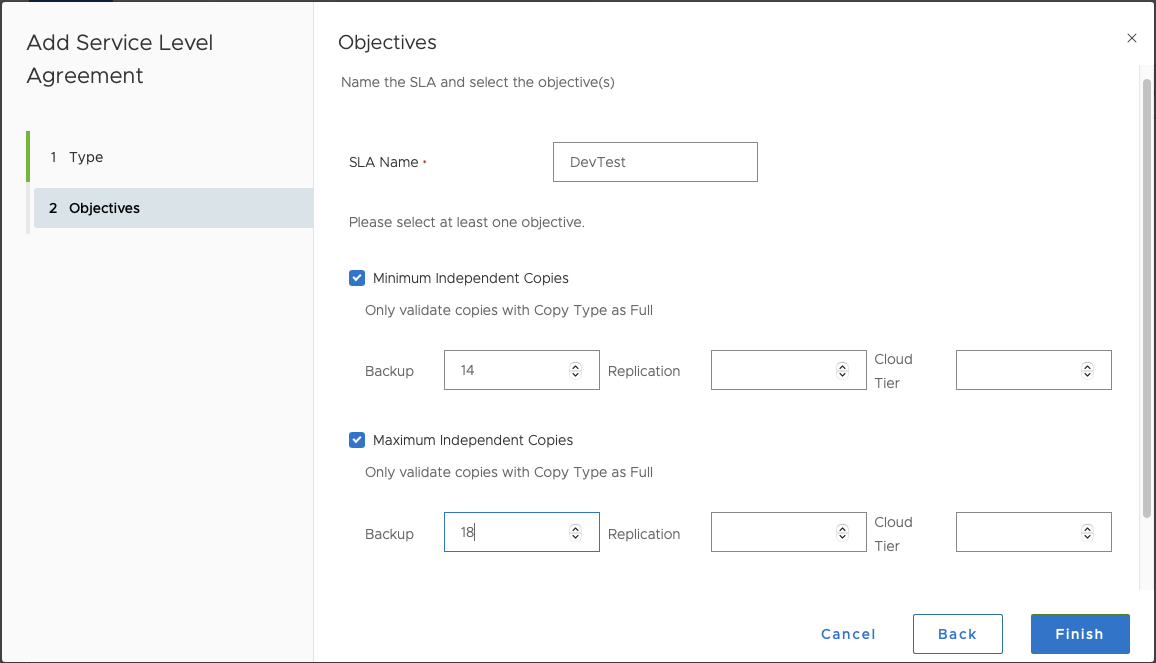
More than anything else, that protective dissonance is caused by scale – the time you spend on activities the business doesn’t value grows when you’re unable to scale how you work in the environment. If you can scale alongside your backup enviornment, you’ll not only make your job easier, you’ll solve that appreciation issue, too.
