I’ve been on a bit of a blogging hiatus over the past month. 2021 was a pretty busy year for me so I took some well-earned downtime into the new year, and the last couple of weeks I’ve been focused on getting into my new role in product management.
In that time, NetWorker 19.6 has been released, and in this post we’ll have a look at what’s new.
The HTML5-based NetWorker UI (NWUI) continues its progress march, with a number of enhancements, including a dashboard view:
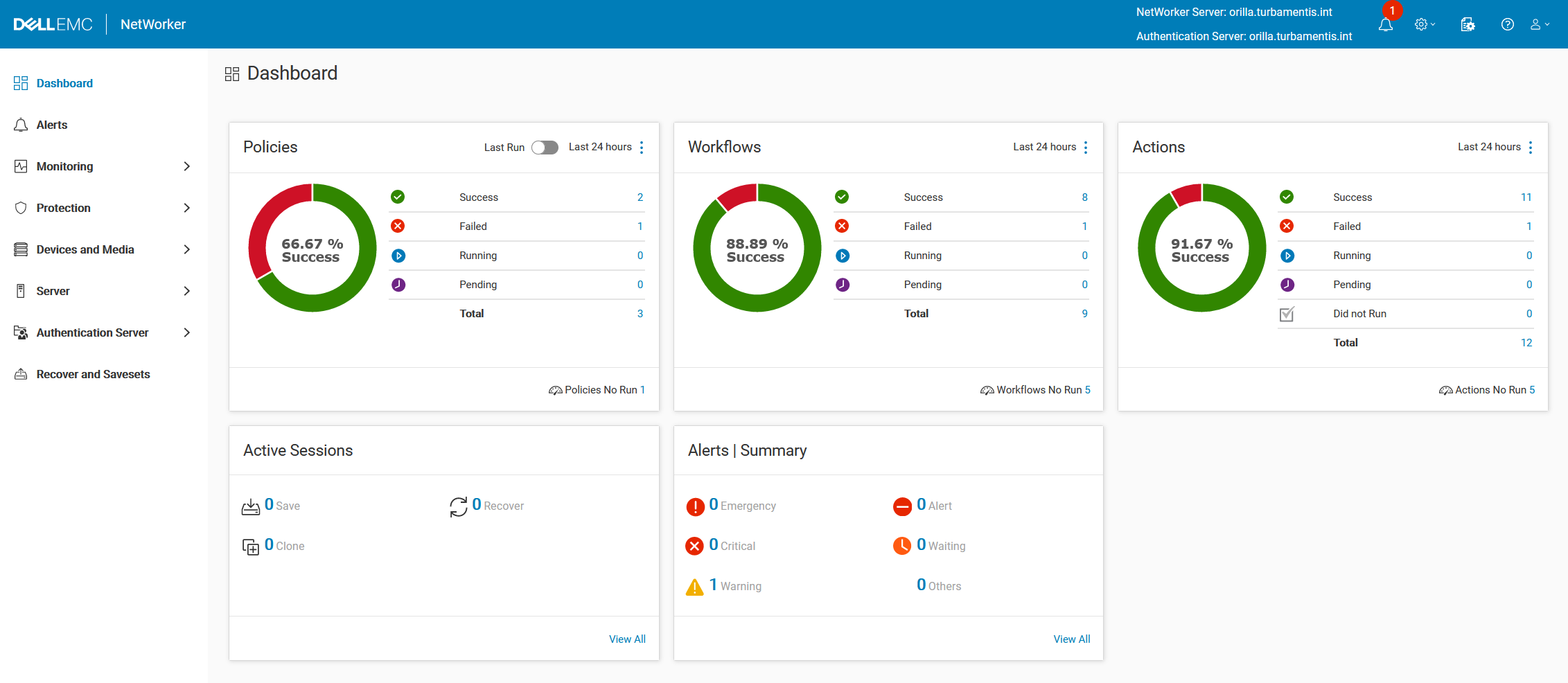
Under the revised monitoring panel you can selectively monitor policies, workflows and actions in addition to active sessions, recoveries, and so on. This also lets you start individual clients, too:
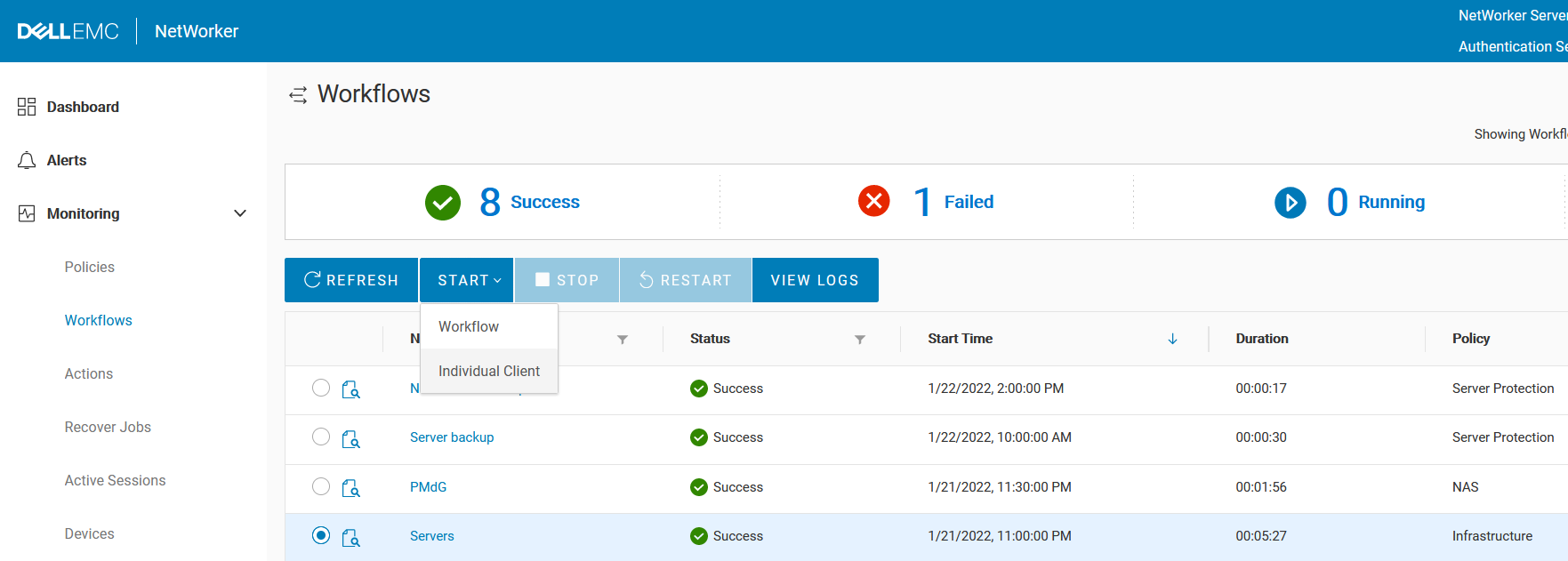
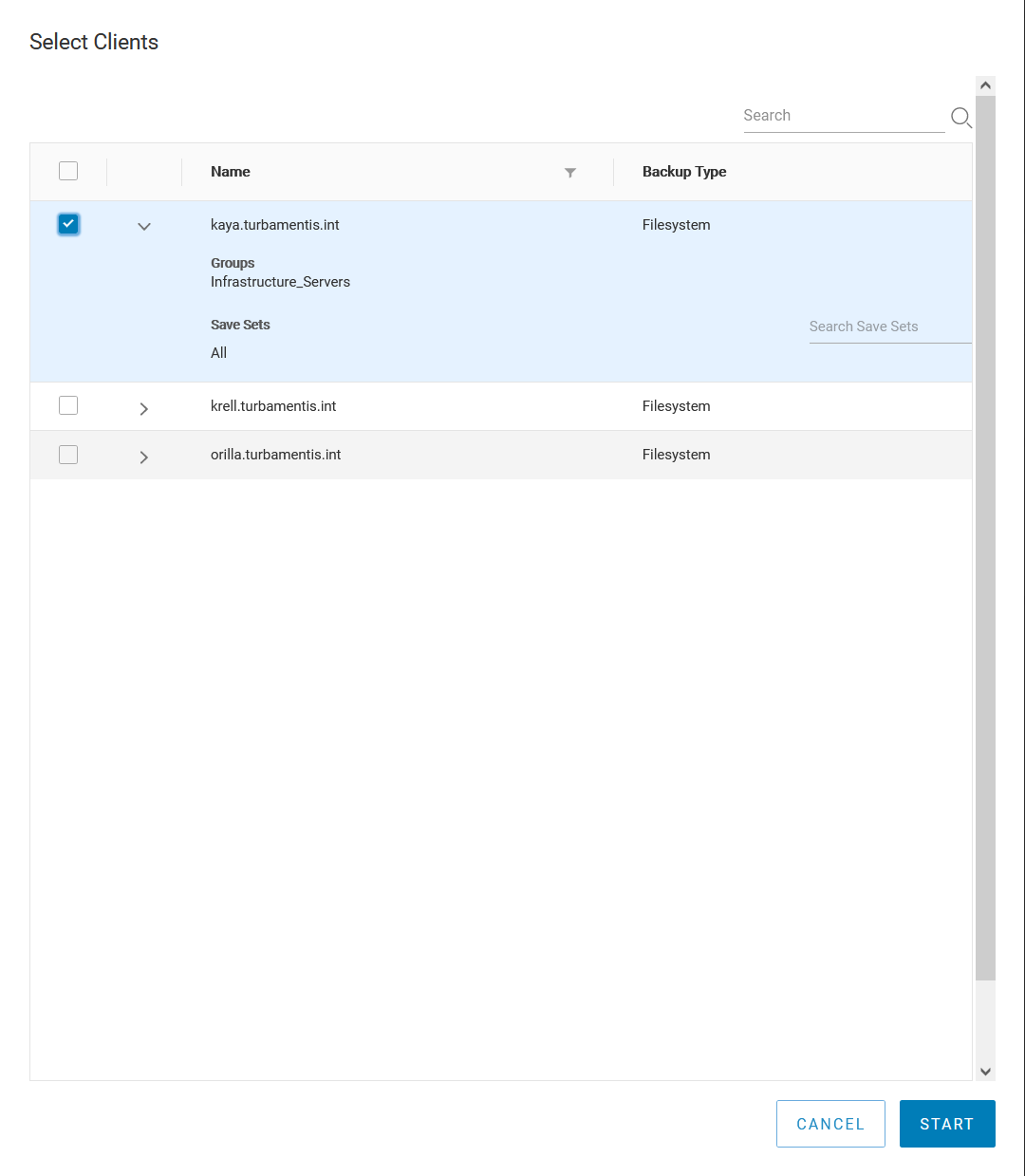
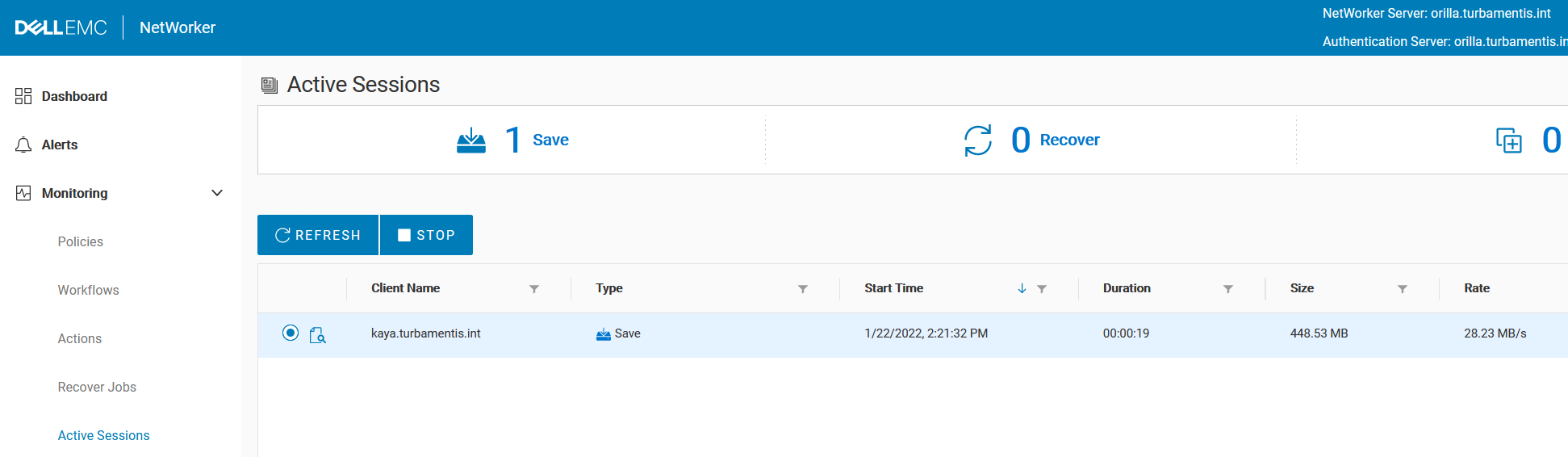
There’s also been updates to saveset access and control, too – such as finding and adjusting the retention time for specific savesets:
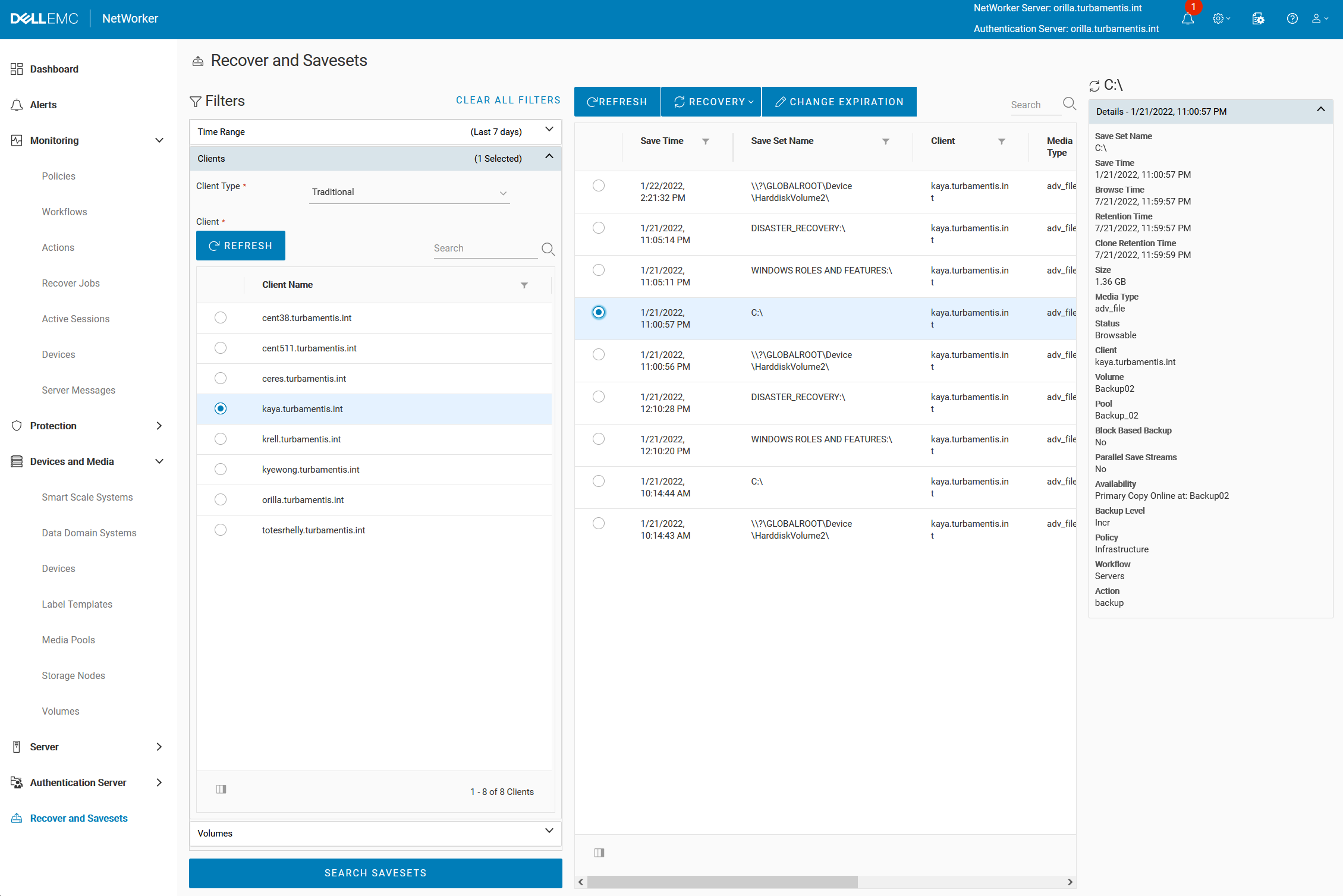
I’m really loving the move to HTML5 interfaces. There’s obviously a lot of work under the hood to get there: you switch from a tradition client/server model with near-continuous communications to a REST API model that has to encompass stateless interchanges. But the net benefit is you get an interface that you can access from anywhere:
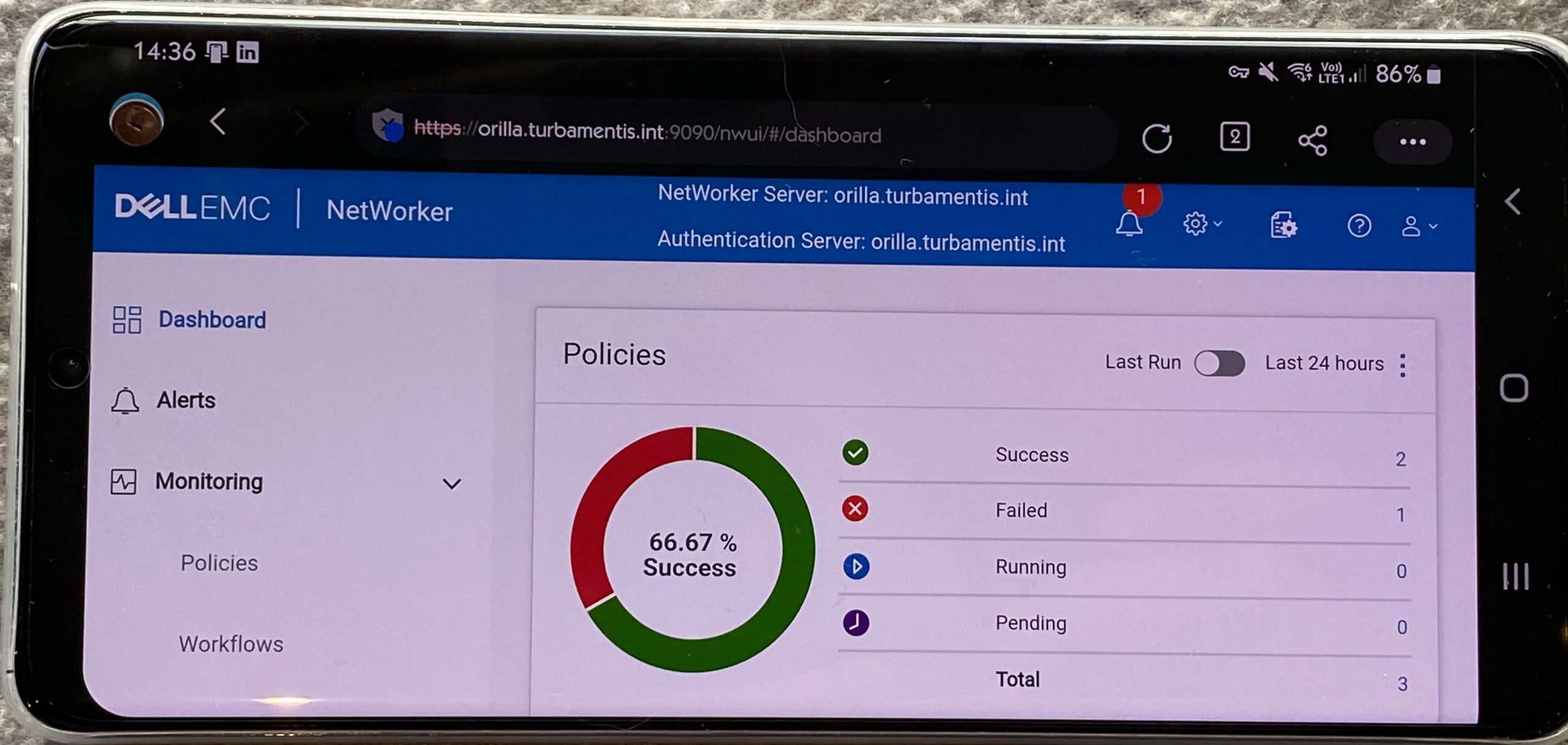
Updates aren’t limited to the NWUI, though. Let’s take a turn around the some of the release notes:
- LTO-9 Support: If you’re still using tape in your backup environment, LTO-9 qualification means you can use the latest release in the Ultrium series.
- Block Based Backup: Support has been added for additional client operating systems, including Ubuntu 20.04, RedHat Enterprise 8.4, and CentOS 8.4.
- macOS Support: NetWorker 19.6 is now qualified for running on the newer macOS releases that have a revised security and data containment model.
- Pushed upgrades: When a host has both the base filesystem client and a module installed on it, you can now upgrade the software through a single nsrpush operation rather than one after the other.
- Efficient scanning options: The scanner utility (used to reconstruct indices/media database information) has a couple of extra efficiencies, allowing you to do incremental scans, and mergers.
- Cloning: Traditionally if you told NetWorker “clone these ten savesets”, NetWorker will go ahead and do it, but not always in the order you might have expected. Now cloning happens in chronological order, from oldest saveset to newest saveset.
There are also updates to do with various libraries (and yes, including Apache Log4j), the NetWorker server disaster recovery utility (nsrdr), and NDMP/NFS backup handling. (For the full list of updates and resolved issues, refer to the release notes I linked to above.)