If you’re new to PowerProtect Data Manager, you may notice it doesn’t use a term that most other data protection products use: clients. Instead, it refers to asset sources and assets.
NetWorker has clients. Avamar has clients. A bunch of other backup and recovery products have clients. So why doesn’t Data Manager?
Whenever I used to run training courses for NetWorker, I’d invariably get to the subject of clients, and I’d always introduce them as “The clients are your servers.” There’s no way around it – NetWorker has a client/server model, and in that model the NetWorker controller at the heart of the datazone is the server and everything else is a client. Except, in any context outside of backup and recovery, your servers are servers because they have clients.
There’s another challenge in a modern context for using the term client: what is a client anyway? Let’s think about a VMware environment – you attach to the vCenter server, but you protect the guest machines. Likewise you connect to a database server (or a database cluster), but you protect the databases.
So, the fact is, while client was the default term in a lot of data protection products, it was often jarring for infrastructure and application people, but now in a modern context where we care about the workloads, client isn’t really an ideal term any more.
So we come to asset sources, and assets. Asset sources and assets make sense as soon as you start thinking that Data Manager exists to protect your workloads.
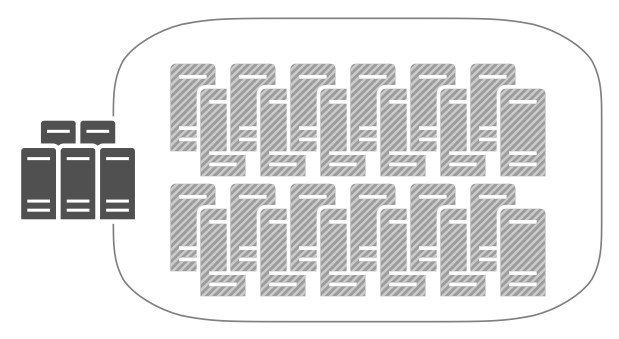
From a VMware perspective, this means that a vCenter server – the virtualisation cluster – is your asset source. The assets are the virtual machines you want to protect.
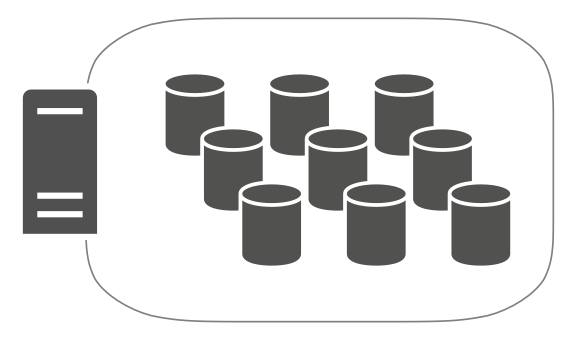
And likewise, a database server is an asset source for the databases (assets) running on it.
So here we get to the view of asset sources vs assets:
- An asset source is something that contains assets
- An asset is something that you protect.
This nomenclature may seem different if you’ve come from a traditional data protection product, but traditional data protection products grew up in a different era – many of them in fact before virtualisation escaped the mainframe environment. The old technique of calling everything a ‘client’ doesn’t carry through to a modern age, and Data Manager’s approach to naming on this front is a refreshing and logical break from the past.
You’ll find some great information about PowerProtect Data Manager over at its page on the Dell Infohub.
