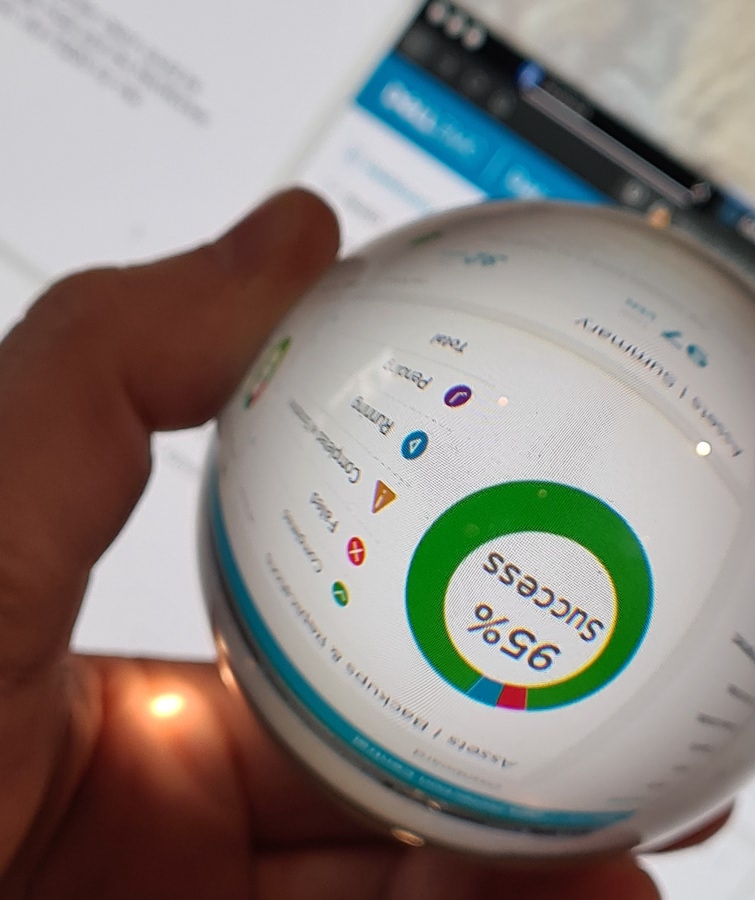“It is a truth universally acknowledged that a computer in possession of good data, must be in want of a backup.”
With apologies to Jane Austin.
Introduction
PowerProtect Data Manager 19.6 was released earlier this month, and now we have 19.4 releases for Avamar, NetWorker, Data Protection Advisor and Data Protection Central.
There are a number of features in these new releases that I’ll be digging into in more detail in dedicated posts, but for this post, I’ll take a high-level view and outline what’s new.
But first, don’t forget: the second edition of Data Protection: Ensuring Data Availability is out and can be purchased from a number of booksellers, online and physical. It’s chock full of useful information about data protection within a business environment, covering technology as well as process – which too often is ignored. Click here for more details from the publisher.
NetWorker
Some of the new updates for NetWorker include:
- Web UI enhancements:
- Dashboard summary of active sessions and alerts
- View system alerts
- Monitoring of active sessions, device activity, and NetWorker server messages
- Indexed-recovery for filesystem recoveries
- Options for creating and updating label templates, media pools, storage nodes, and Data Domain devices.
- Online REST API documentation via https://api-marketplace.dell.com.
- GDPR compliance logging – any manual saveset deletions or retention changes will result in the operation being logged – this includes a “before/after” view of the values for the saveset.
- Client updates:
- Separated browse and retention time for traditional and NDMP backups and clones. These are accessible from the higher-order user interfaces (NMC, NWUI and the REST API) and the traditional CLIs (nsrpolicy, save, nsrclone, and nsradmin).
- Introduction of client states. A client can be assigned to one of three different states, outlined below. DNS checks are only performed against active clients.
- Active: Your normal clients, getting active backups.
- Retired: A client no longer being backed up, but still has savesets.
- Decommissioned: The client is no longer backed up and has no savesets remaining in the database.
- Block-based backup support for XFS filesystems.
- Introduction of the volume move utility, which lets you relocate a NetWorker volume from one NetWorker server to another.
That’s not the complete list of new features – you can drill down to the release notes from the NetWorker landing page, here.
Before I move on though, let’s look at the monitoring in the NetWorker 19.4 UI:
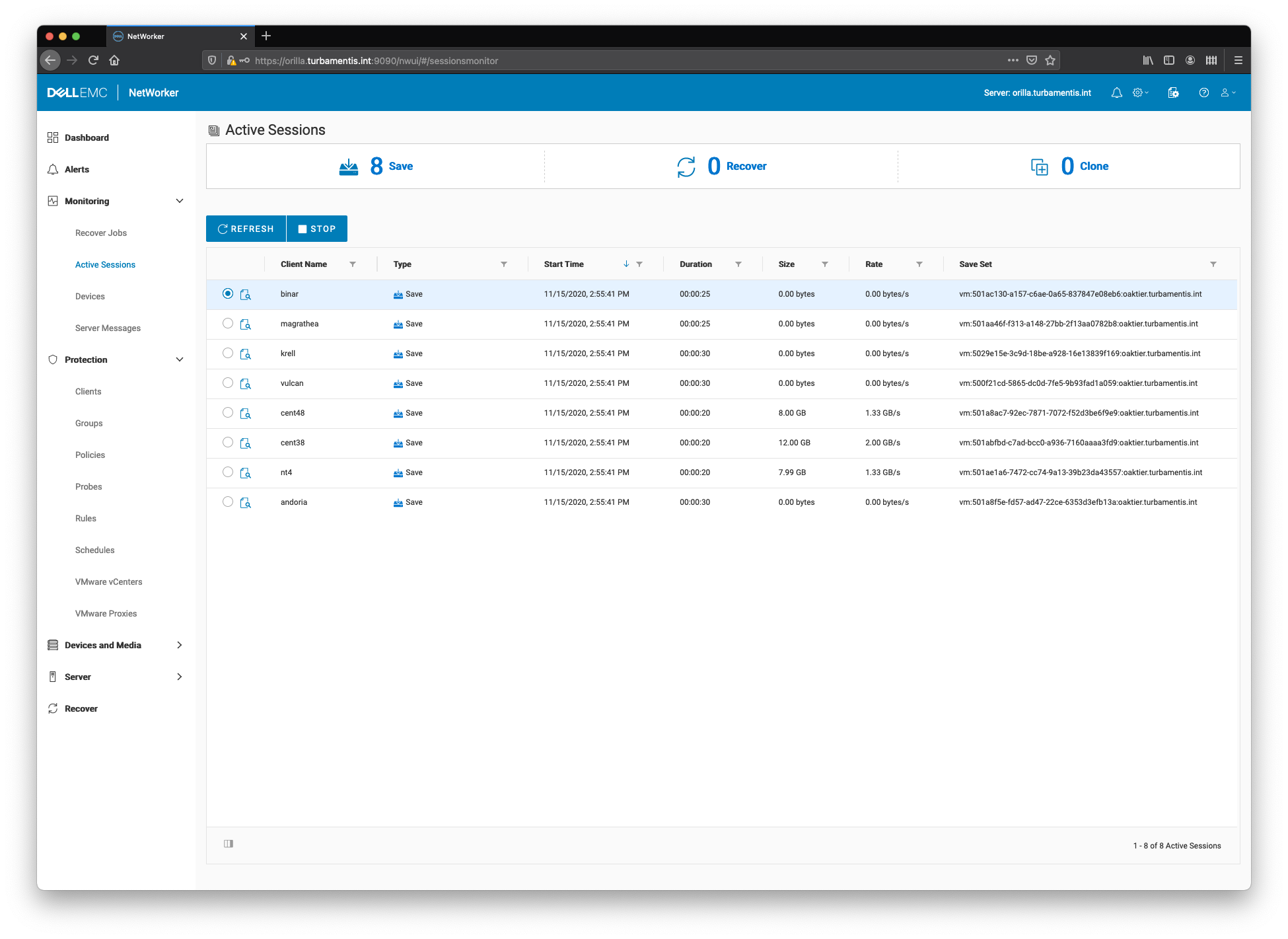
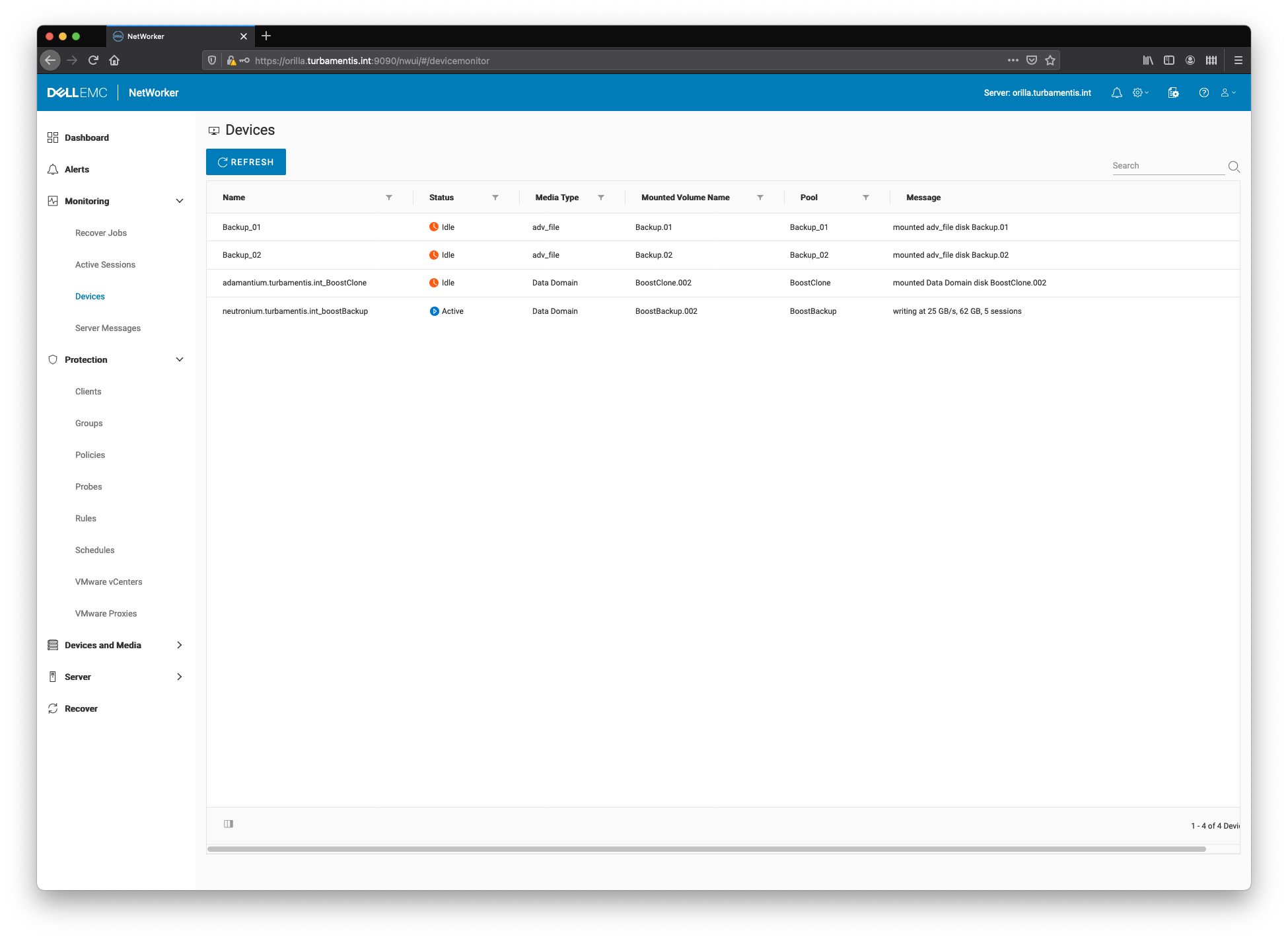
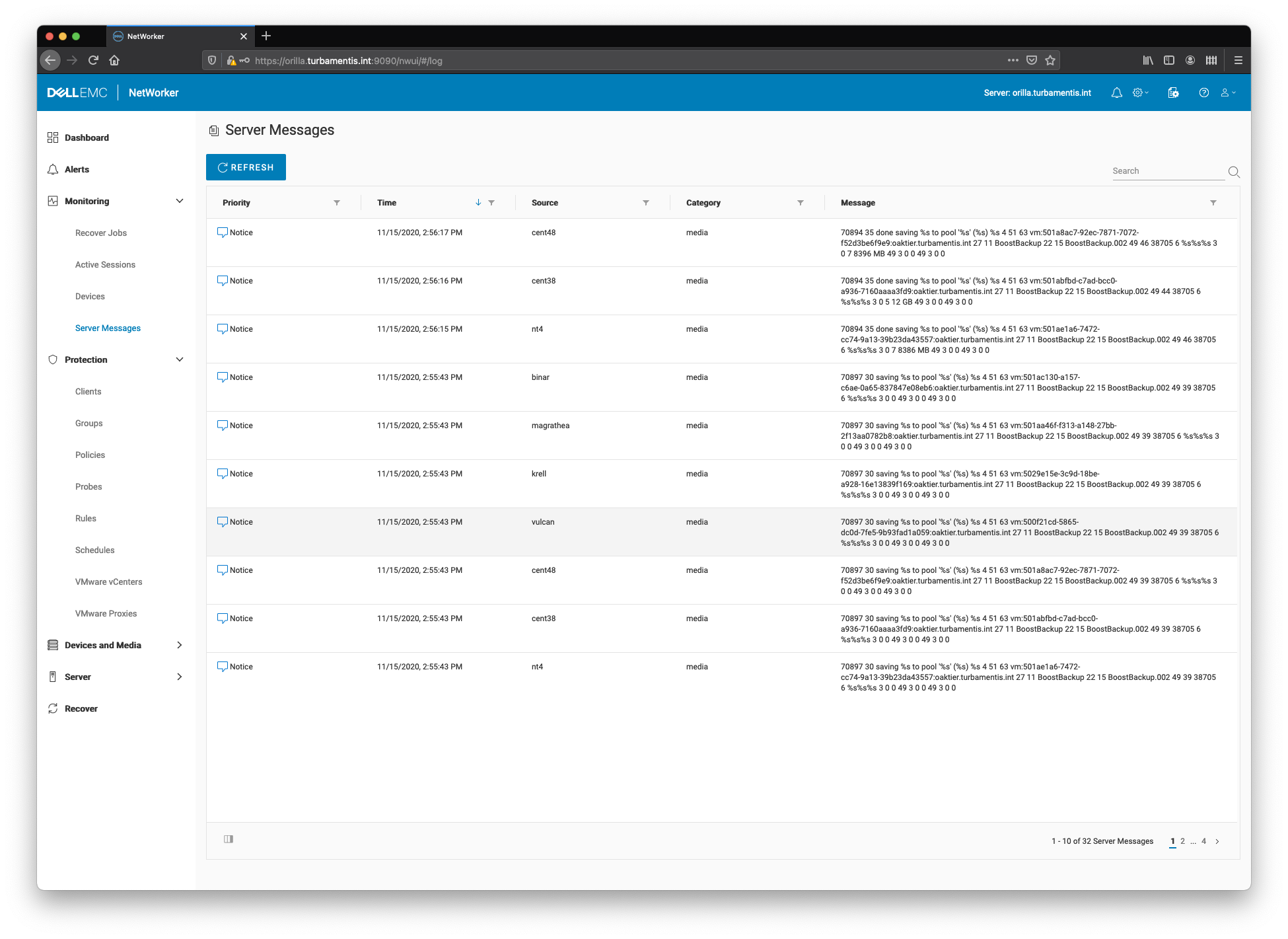
Avamar
Avamar has certainly had some updates, too. Here’s a view of some of them:
- A variety of AUI enhancements, including VM backup validation, additional VM dynamic filter rules, REST API support for profile management and ESRS configuration, and more.
- AVE support for vSphere 7 – note that deployment on vSphere 5.5 is no longer supported.
- Support for restoring Unity NDMP backups to PowerStore.
- VLAN support for AVE.
You can drill down to the release notes from the Avamar landing page, here.
Data Protection Advisor
DPA has well and truly completed its move away from a Flash-based interface. The HTML5 UI was completed in the previous release, and we’re now seeing functionality enhancements to the UI covering custom reports, report drill-downs and federated groups – and more!
DPA’s updates aren’t limited to the interface, either. Reporting enhancements include:
- Detection of changes to backup and clone expiration dates in NetWorker (see NetWorker details above about GDPR)
- Incorporation of VMware tag data into reports
- Updated handling of data criteria in the estimated protected capacity report
- Details of Avamar grid versions
- Reporting on protected front end capacity utilisation for NetBackup clients
- Updates for PowerProtect Data Manager reporting, including: restore, replicate, export, re-use, Cloud DR and Cloud Tier activities. This covers Kubernetes, Microsoft SQL Server, Oracle, SAP HANA, Exchange, and the various virtual machine backup options.
You can drill down to the release notes from the Data Protection Advisor landing page, here.
Data Protection Central
Under the hood, Data Protection Central 19.4 gets an update to SLES Version 12, Service Pack 5.
In addition to supporting the new versions of NetWorker, Avamar, Data Protection Advisor and PowerProtect Data Manager, Data Protection Central also gets an Administration area where you can adjust how long an idle user can remain connected to the GUI. (I admit, for my lab DPC host, I’ve already increased this to 4 hours. Environments with higher security requirements than my garage should keep this figure lower and closer to the default.)
You can drill down to the release notes from the Data Protection Central landing page, here.
And That’s a Wrap
It’s been a busy month for data protection enhancements for Dell. PowerProtect Data Manager got a boost to 19.6 with a raft of new features, and now that’s been followed by Avamar, NetWorker, Data Protection Advisor and Data Protection Central all getting new releases, too!
For more news on updates to the portfolio, check out this Dell blog post by Laura DuBois – Powering Up Data Protection for the Future.