Being able to track who has done what within an enterprise data protection solution is always a useful function. It allows you to defensibly monitor and report on actions within the product that affect backup services and data recovery.
Audit Logs are trivially accessible within PowerProtect Manager, making them easy to review or provide to risk, security or change management teams:
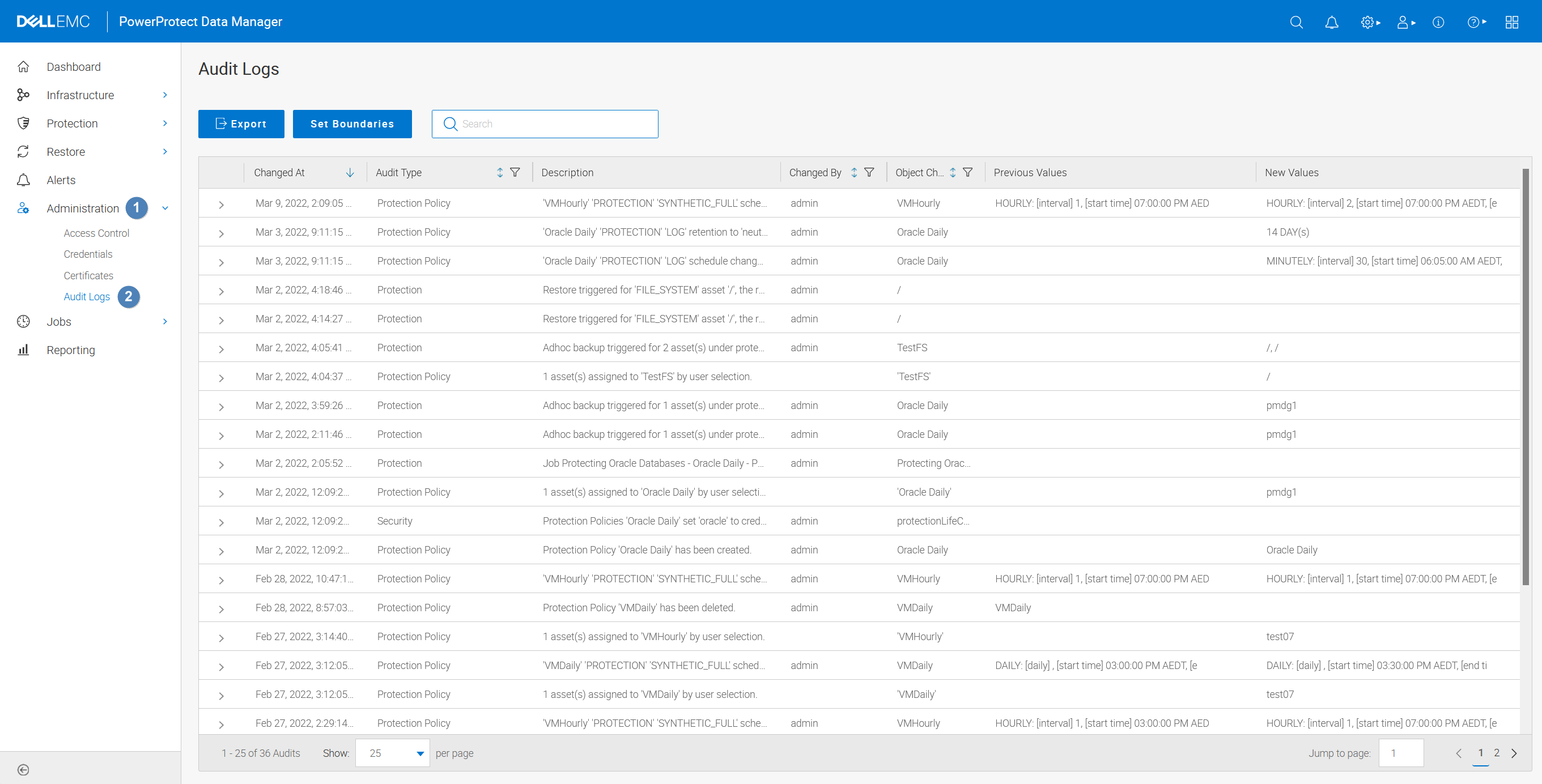
The audit logs give you direct insight into configuration changes and actions within the environment, additionally giving you the ‘before’ and ‘after’ view where it’s appropriate (e.g., where configuration details have been changed).
If you’re needing to share the audit log details, there’s an Export function that generates a CSV file. Loaded into Excel, that you can then work with the itemised output as you need:
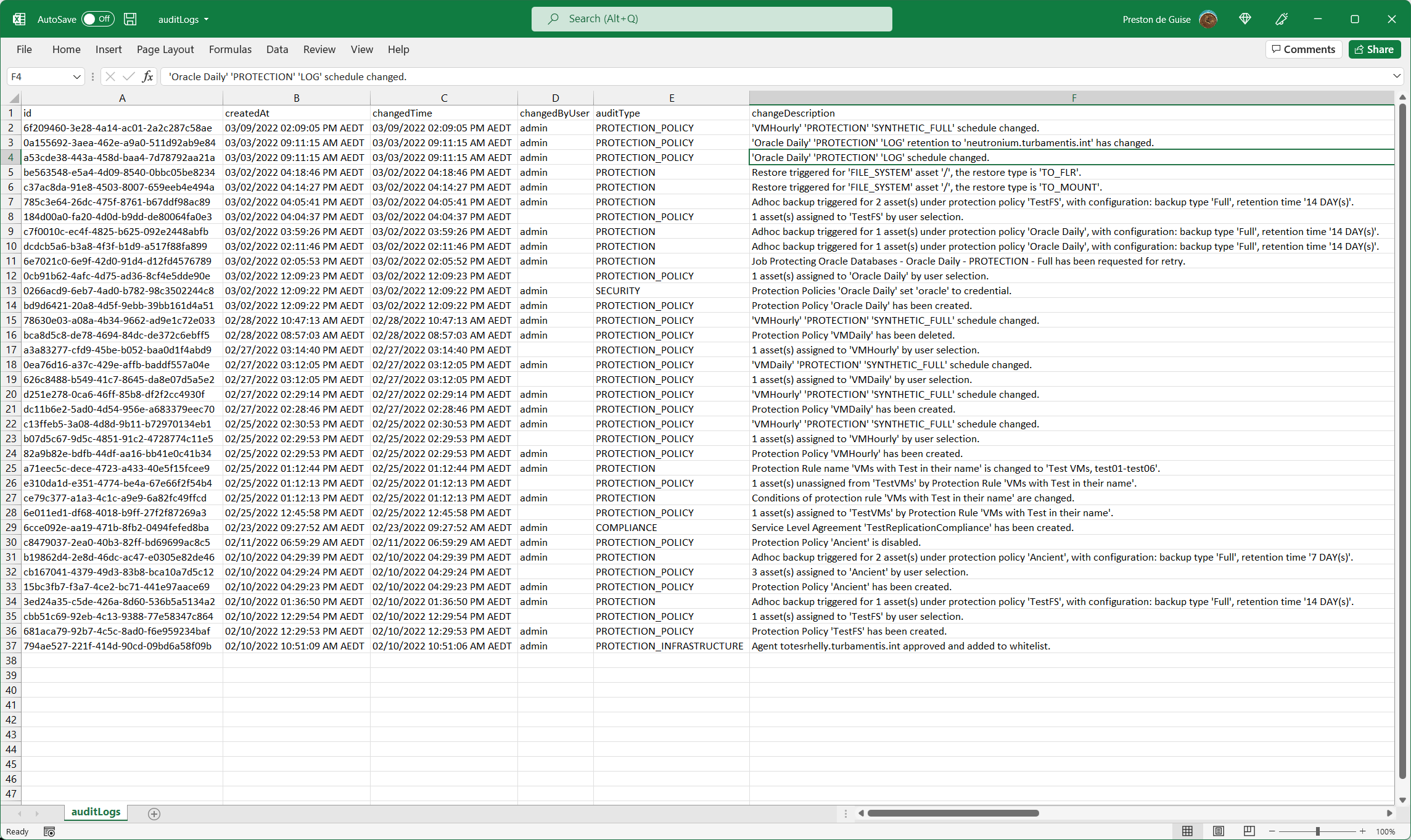
Logs aren’t just for viewing though; you can also use the audit log interface to annotate logged details:
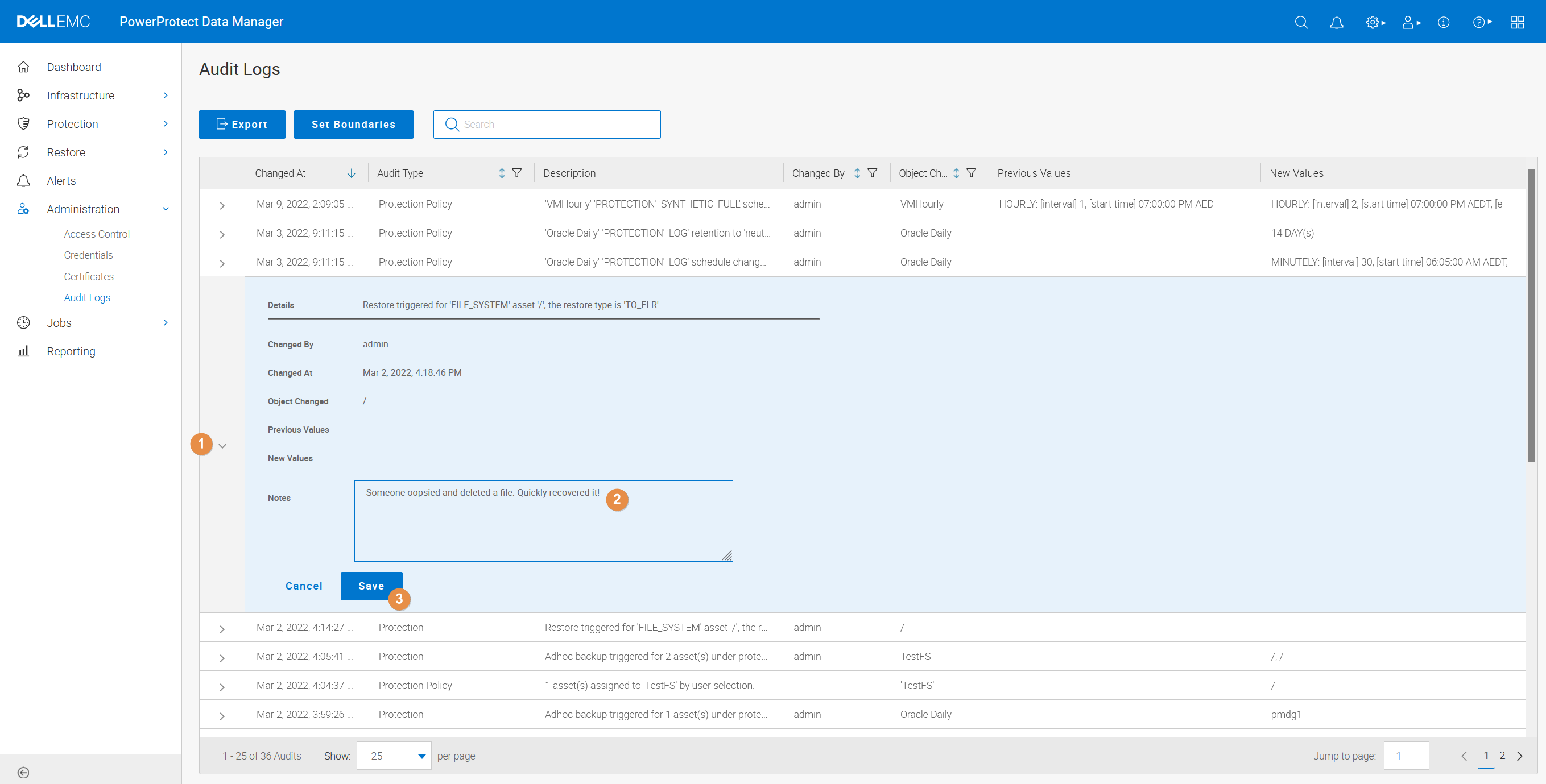
If you make an annotation, that’ll get included in the exported audit details, too, which is handy for capturing they why of a change or action:
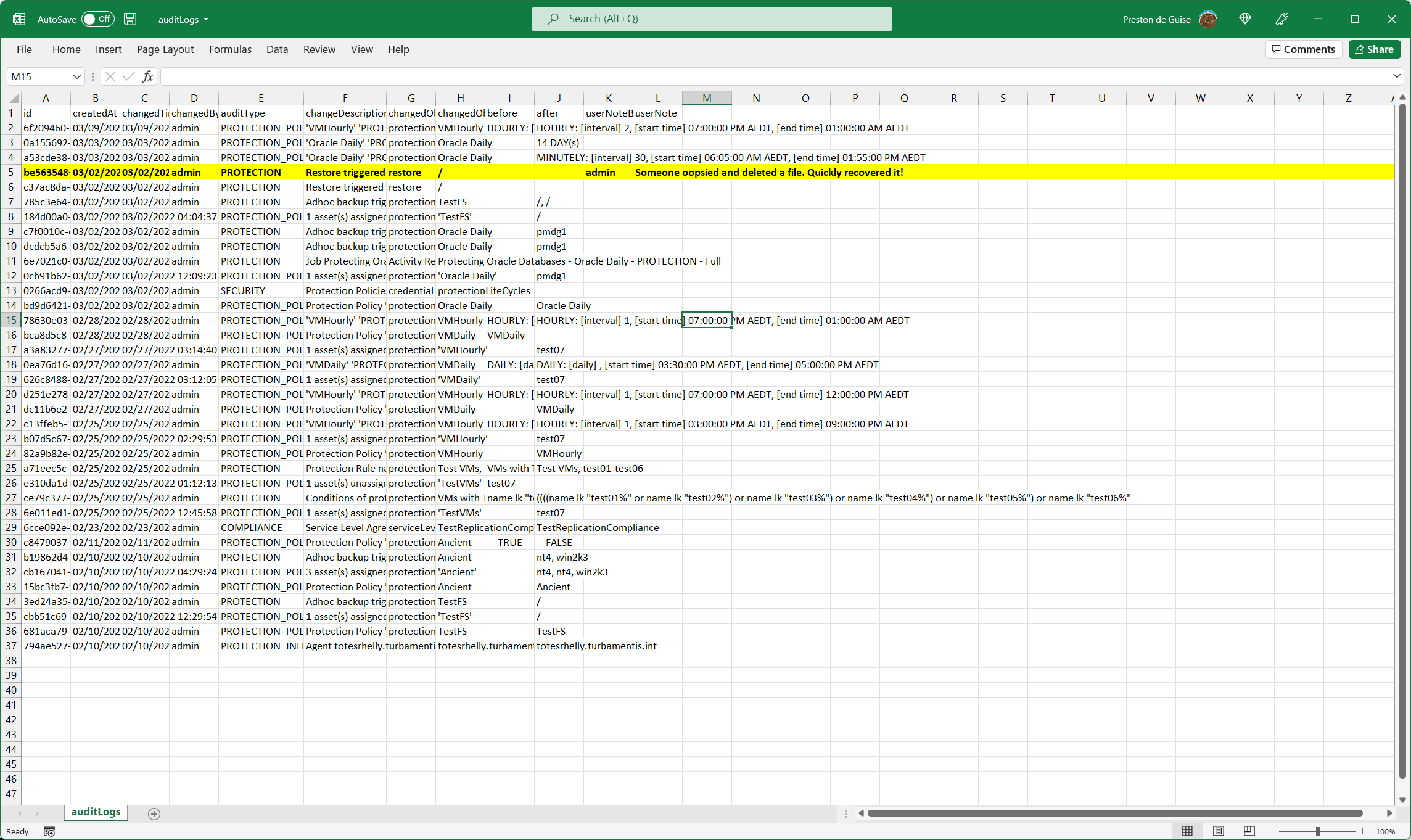
And that’s it! Data Manager makes it trivially easy to get access to your audit logs, making it easy to meet those compliance requirements within your business.
