A little while ago, PowerProtect Data Manager 19.10 was released. Data Manager continues to offer enhanced backup and recovery operations, and this latest release is no different. So let’s have a look at the main details regarding new features from the release notes (which you can find on the support site in PDF or HTML format).
- Starting with Application Agents:
- You can now exclude unprotectable SQL databases in policy definitions, resulting in more straightforward configuaration option.
- Database self-service agent backups are now trackable in the Data Manager Jobs monitor.
- Support for AIX Filesystem Backups (traditional file, not block-based).
- Support for Windows System State backup/recovery, BMR and active directory restoration.
- Support for Windows 2022.
- Recovery of NAS backups now supported in DR mode.
- Support for Isilon and PowerScale NAS backups over NFSv4.
- Support for Smart Scale systems.
- Kubernetes enhancements:
- Data Manager now uses OADP 0.4.2 to protect OpenShift Clusters.
- Support for VMware CSI has been enhanced to also support situations where the VMware CSI is running as a process.
- Support for custom annotations in the configuration of PowerProtect pods.
- Option to specify the VolumeSnapshotClass for v1 CSI snapshots.
- Log bundles:
- You can now seamlessly create a single log bundle for full end-to-end support, covering agents, proxies, internal engines, etc. There’s an example of gathering the log bundle shown below.
- Protection enhancements:
- You can now add clustered drives and logical cluster hosts as assets/asset sources.
- Quick recovery to an alternate Kubernetes cluster is now supported.
- Replication enhancements — you can now perform manual replication of selected assets (or a limited subset of backups) from a policy.
- Introduction of a (beta) reporting engine into Data Manager — this generates some excellent, highly detailed reports. (Don’t be disturbed by it being called a beta — it’s still fully supported.)
- Automated alerting in advance of the admin password expiring.
- VMware protection enhancements:
- Override User Account Control (UAC) is a new option for Windows and Linux virtual machine recoveries; there are also additional options for restoring back to the original virtual machine, too.
- Updates to the Transparent Data Mover (TSDM) support.
That’s just the new features. There’s a slew of updates to existing features, too — which you can find in the release notes (PDF or HTML).
Log Bundle Support
As I mentioned earlier, log bundle support has been enhanced. Under Settings > Support > Logs, you can now download or delete gathered log bundles, or generate new ones.
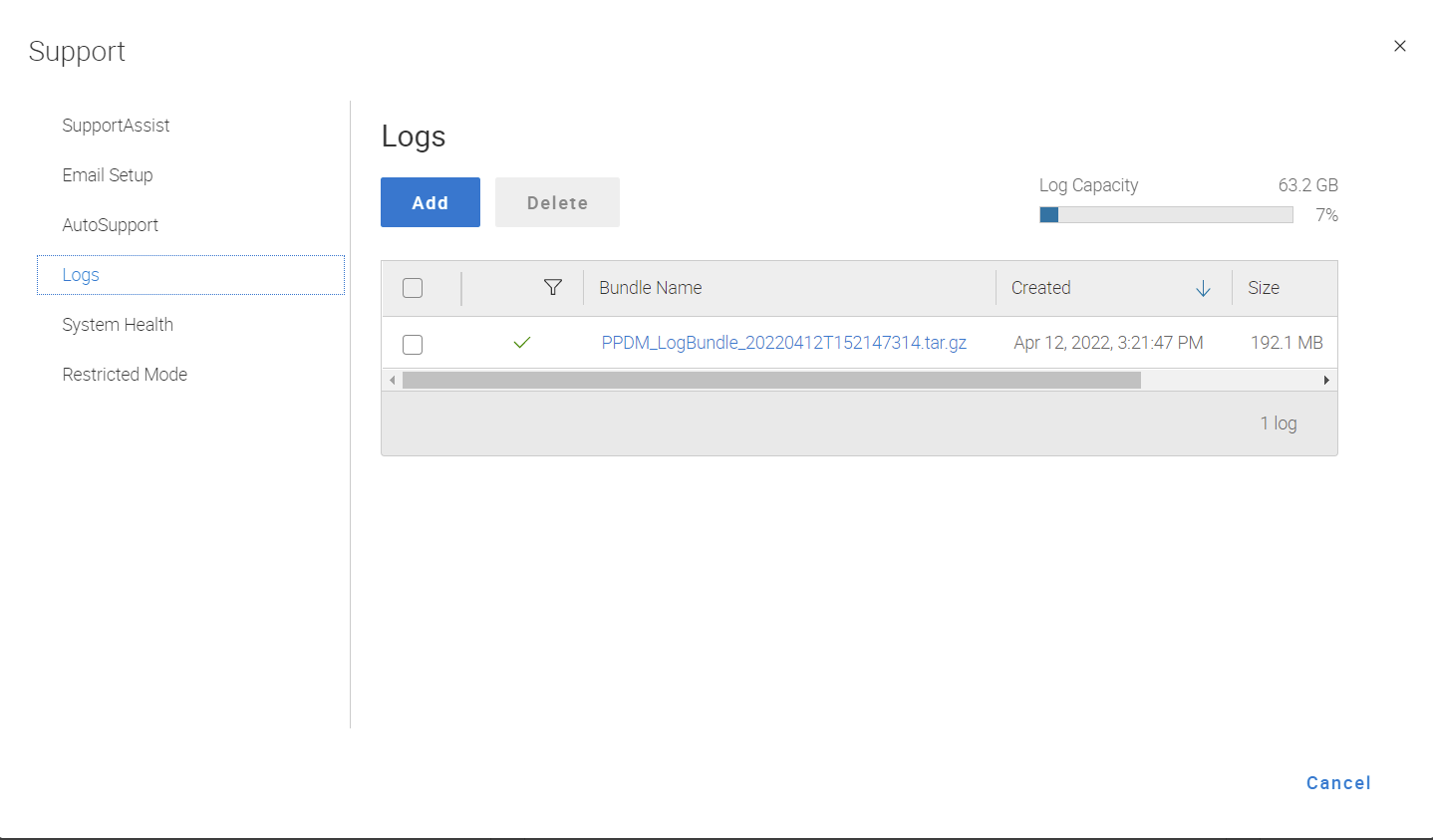
Clicking the Add button lets you generate a new log bundle, where you can choose what you want to grab, and the date range:

Once the log bundle has been generated, you can download it by clicking on the name of the bundle:

Main Support Site
As always, you can access all the documentation and details for PowerProtect Data Manager at the official support page, here.
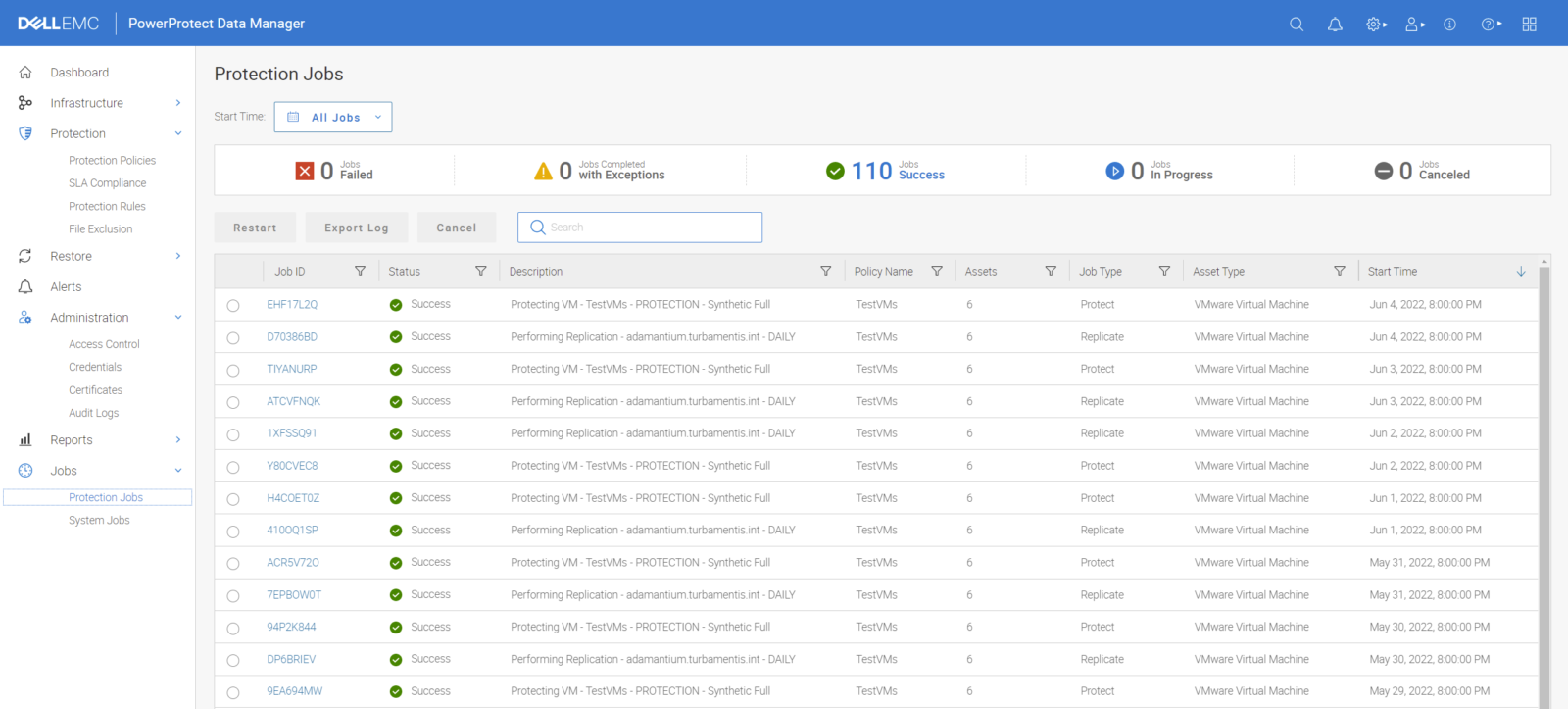
Is Domino support likely?
I have not seen it on the roadmap. I’d suggest asking your local Dell account team to file a request for it.