If you thought Dell EMC was done with product releases for 2019 with the recent Data Protection Software updates, you were in error.

Just in time for the holiday season, PowerProtect Data Manager (PPDM) 19.3 has been released! I mean, it’s the perfect sort of holiday, right? Searing heat, prawns and cold meat, ice cold drinks and PPDM 19.3 unwrapped and installed. And to think people said there’d never be anything better than backyard cricket on xmas day.
This is a jam-packed release – so much so that I’ll have to cover off examples in the new year. But in the interim, what’s new in PPDM? Looking at the release notes, quite a lot!
- Support for AWS, Azure, GCP and ECS.
- Support for Cloud DR to Azure.
- Kubernetes support:
- Discover, manage, protect and recover your Kubernetes persistent volumes, containers, namespace and storage claims.
- Indexing of Virtual Machine Backups:
- Covers Linux and Windows virtual machines, and this is screamingly fast. This has a very different take from other indexing processes for virtual machines, and I’ll dive into it in January 2020.
- Other VMware enhancements include:
- Excluding virtual machine disks for backup and recovery
- vSphere Web Client supports ad-hoc backups
- Graphical interface for file level recovery from block-based backups
- Full REST API
- File-based filesystem backup and recovery
- Full GUI search.
As I mentioned, I’m going to focus on going through PPDM 19.3 examples in the new year, but I want to touch briefly on that full GUI search.
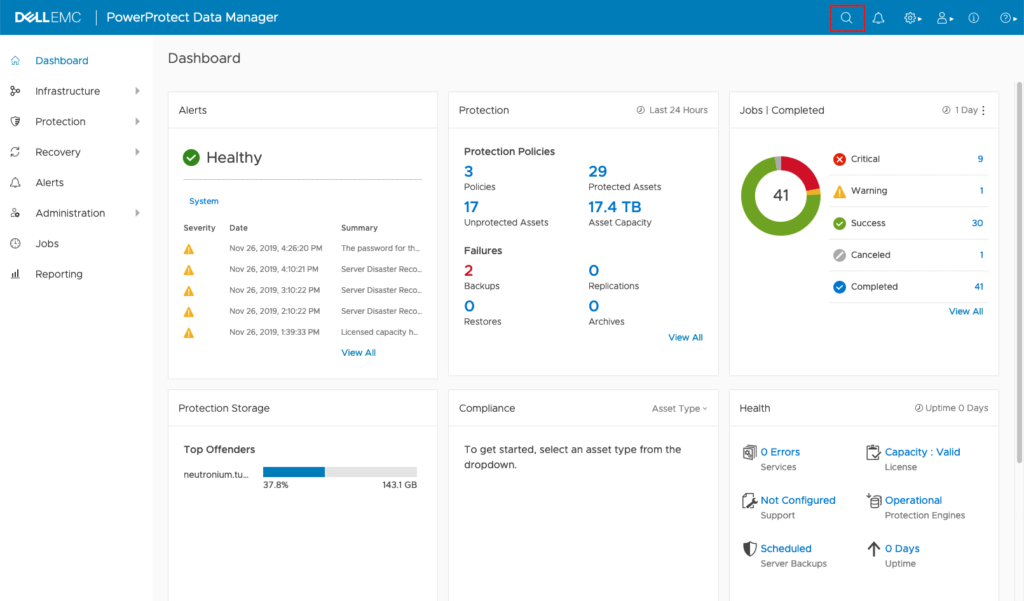
There’s now a search icon at the top of the PPDM GUI. If you click on it, you can start interactively, instantly searching for any configured element, regardless of type, within PPDM – for example:
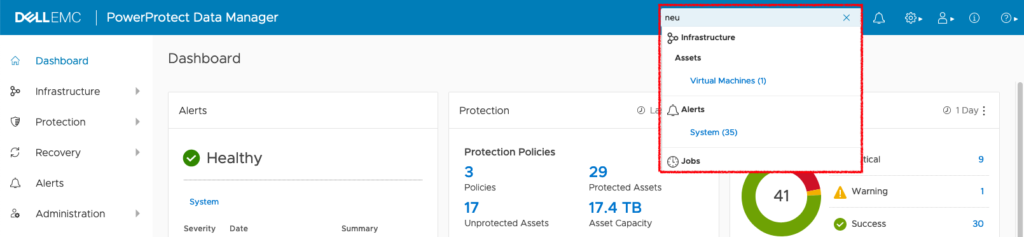
Let’s face it: GUIs are great and all, but if you ever watch someone who is a power user of a complex GUI, you’ll note that they avoid clicking. Power users invariably know lots of keyboard shortcuts. Keyboard shortcuts are a good premise when you’re working within a traditional application, but not so much when you’re working within a web framework (where, let’s face it, the short-cut is likely to be intercepted by the browser). They also have a steep learning curve, because users have to remember complex sequences.
Full GUI search makes everyone a power user right from day one, because you can leap from any configured element to any other configured element just by typing the name (full or partial). What’s more, PPDM starts narrowing down the search parameters as you’re typing.
As always, you can find full documentation and the associated downloads for PPDM from the support page.
2 thoughts on “PowerProtect Data Manager 19.3”